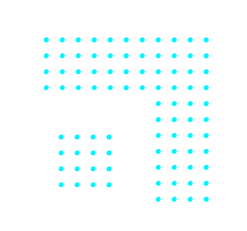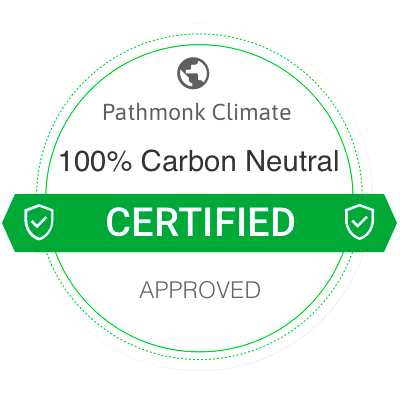Driving traffic to your website is only half the battle. The ultimate goal for marketers is to convert those visitors into paying customers or engaged users. However, all too often, despite pouring resources into awareness and acquisition strategies, many websites struggle to optimize their conversion rates effectively. This inefficiency leads to wasted money, time, and effort, ultimately hindering the growth and success of businesses online.
This dilemma underscores the critical importance of Conversion Rate Optimization. CRO focuses on maximizing the percentage of website visitors who take desired actions, such as making a purchase, signing up for a newsletter, or filling out a contact form. Yet, identifying and addressing the barriers to conversion can be a daunting task for marketers, especially without the right tools and insights at their disposal.
This is where Pathmonk Intelligence steps in. By leveraging advanced analytics and machine learning algorithms, Pathmonk Intelligence provides marketers with deep insights into user behavior, identifies conversion bottlenecks, and offers actionable recommendations to improve conversion rates.
In this technical article, we’ll delve into the intricacies of conducting a CRO audit for your website using Pathmonk Intelligence.
Table of Contents
Step by Step: Conducting a CRO Audit with Pathmonk Intelligence
FREE TEMPLATE: Optimize your website with our easy step-by-step CRO guide and boost your conversions
Signs that prompt a CRO audit include high bounce rates, low conversion rates despite decent traffic, declining performance metrics, and discrepancies between traffic and conversions. However, traditional analytics tools such as Google Analytics or Hotjar often fall short in providing the depth of insights necessary for effective CRO.
For instance, Google Analytics can provide metrics like bounce rates and session duration, but it may not offer insights into why visitors are bouncing or why certain pages have low conversion rates. Similarly, Hotjar’s heatmaps and user recordings can highlight areas of user engagement or interaction, but they may not provide the nuanced understanding of user motivations and preferences required for meaningful optimization. These tools may also struggle to attribute causes for underperformance accurately, making it challenging for marketers to prioritize optimization efforts effectively.
So, this is how you can leverage Pathmonk Intelligence to conduct a thorough CRO audits:
1. Buying Journey Report
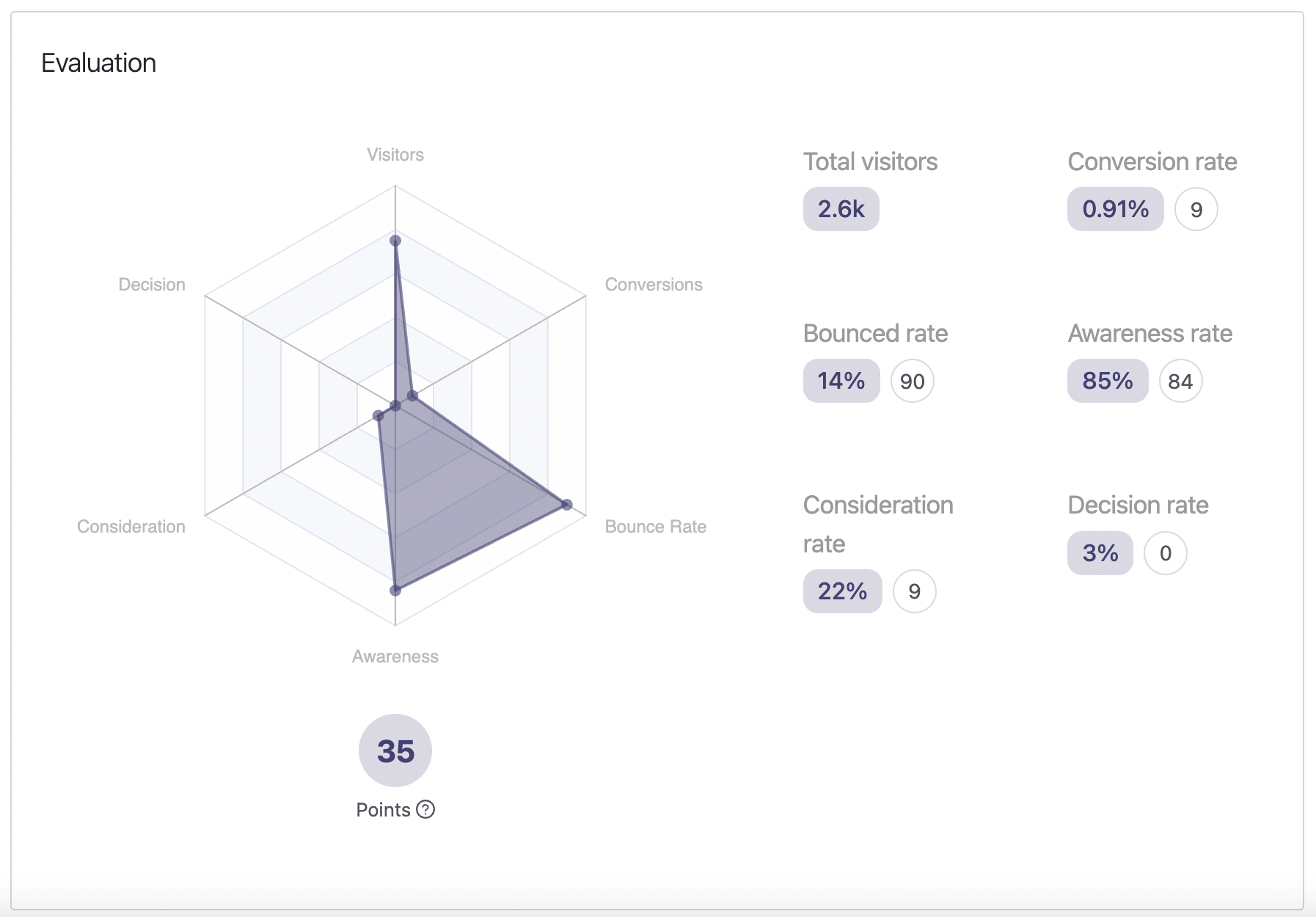
- Metrics to check: Visitors, Bounced Rate, Awareness Rate, Consideration Rate, Decision Rate, Conversion Rate
- Why: Provides an overview of overall website traffic and user engagement. High bounce rates or low awareness rate may indicate issues with user experience that need optimization.
2. Web Pages Report
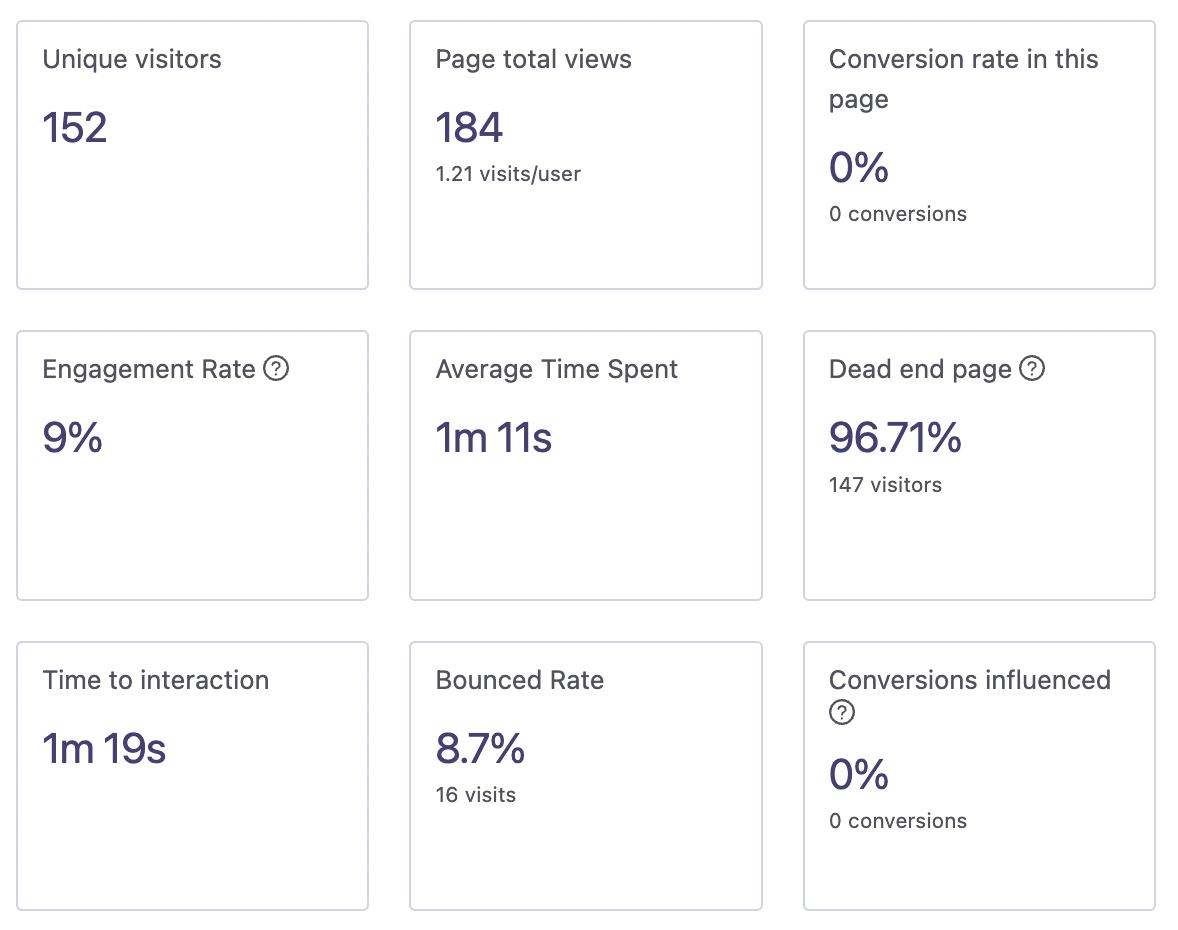
- Metrics to check: Engagement Rate, Average Time Spent, Time to Interaction, Conversions Influenced
- Why: Evaluates the performance of individual landing pages in terms of traffic, bounce rates, and conversion rates. Identifies high-performing pages that effectively drive conversions and low-performing pages that may require optimization to improve conversion rates.
3. Visited Pages (Web Pages Report)
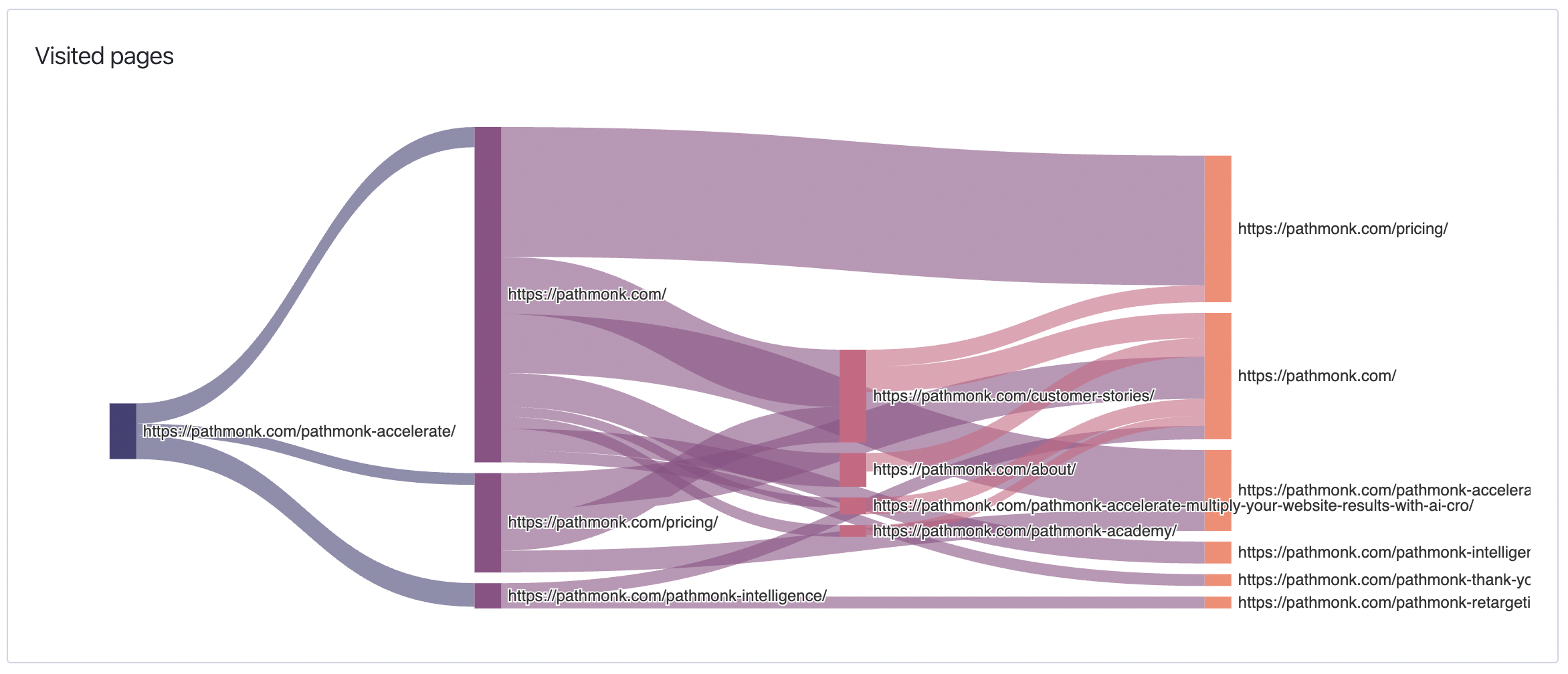
- Metrics to check: Flow visualization, Drop-off Points.
- Why: Visualizes the paths users take through the website and identifies drop-off points or bottlenecks in the conversion funnel. Helps understand user behavior and optimize website navigation to guide users towards conversion actions more effectively.
What Is a CRO Audit -And Why Does Your Website Need One?
A CRO audit is a comprehensive evaluation of a website or digital platform to identify areas for improvement to increase the rate at which visitors take a desired action, such as making a purchase, signing up for a newsletter, or filling out a form.
During a CRO audit, various aspects of the website are examined, including user experience, design elements, navigation structure, content effectiveness, call-to-action placements, loading speed, and overall usability. The audit may involve quantitative analysis, such as studying website analytics data to identify drop-off points in the conversion funnel, as well as qualitative analysis, such as user testing and feedback collection.
So why does your website need a CRO audit?
- Identifying Barriers to Conversion: As we’ve just mentioned, a CRO audit helps identify any obstacles preventing visitors from completing desired actions on your site.
- Improving User Experience: By analyzing user behavior and feedback, a CRO audit can uncover areas where the user experience can be enhanced. This might involve simplifying the checkout process, optimizing forms for mobile devices, or improving site search functionality. Happier users = better results.
- Increasing ROI: Improving conversion rates directly impacts your bottom line by maximizing the value of your website traffic. A CRO audit can pinpoint opportunities to generate more leads, sales, or other valuable conversions without increasing your marketing budget.
- Data-Driven Decision Making: By studying metrics such as bounce rate, time on page, and conversion funnels, you can make strategic adjustments to improve performance.
- Staying Competitive: A CRO audit can uncover insights into industry best practices and emerging trends that can give you a competitive edge.
- Enhancing SEO: While the primary focus of a CRO audit is on improving conversion rates, many of the optimization strategies implemented can also benefit your SEO efforts. For example, improving page load speed and optimizing content for relevance can positively impact your search engine rankings.
Pathmonk Intelligence: The Solution for Understanding Your Conversion Rate
Conducting a CRO audit is not an easy task, especially for those marketers who have never faced this challenge before. It implies diving deep into the intricacies of website performance, user behavior, and conversion pathways. This process demands a meticulous approach to data collection and analysis, and it traditionally required marketers to gather insights from various sources such as web analytics platforms, heatmaps, user recordings, and feedback tools. Thanks to Pathmonk Intelligence, this complexity belongs to the past. This is how Intelligence eases the entire process:
- Data Collection and Analysis: Gathering relevant data from various sources and analyzing it effectively can be a daunting task. Pathmonk Intelligence simplifies this process by offering a centralized data hub. It aggregates data from multiple sources, including web analytics platforms, heatmaps, user recordings, and user feedback tools. This streamlined approach saves time and effort, allowing marketers to focus on deriving actionable insights from the data rather than struggling with data collection and management.
- Identifying Priorities: With numerous areas for improvement identified during the audit, prioritizing which issues to tackle first can be challenging. Pathmonk Intelligence provides precise attribution modeling, offering accurate attribution data to help marketers prioritize optimization efforts based on their potential impact on conversion rate. By identifying the most impactful areas for optimization, Pathmonk Intelligence helps marketers allocate resources effectively and focus on initiatives that drive tangible results.
- Technical Limitations: Implementing optimization recommendations often requires technical changes to the website, which can be hindered by platform limitations or resource constraints. Pathmonk Intelligence addresses this challenge by operating without cookies and seamlessly integrating into websites without developer involvement. This independence from technical dependencies empowers marketers to take control of their analytics processes and implement optimization initiatives without being hindered by technical barriers.
- Resource Constraints: Collaboration across multiple teams and limited resources in terms of time, budget, and personnel can pose challenges to executing optimization initiatives effectively. Pathmonk Intelligence streamlines data collection and analysis, simplifies attribution modeling, and eliminates the need for technical involvement, reducing reliance on resource-intensive processes. This allows marketers to optimize conversion pathways more efficiently and achieve meaningful improvements in conversion rates without straining limited resources.
How to Add Pathmonk Intelligence to Your Marketing Stack
Step 1: Set Up Your Pathmonk Intelligence Account
If you want a hands-on test of how Pathmonk Intelligence works and what it can do for you, sign up for a Free Demo. This hands-on experience will provide you with valuable insights into how Pathmonk Intelligence can work to your advantage.
Alternatively, you can start your journey directly with Pathmonk Intelligence by signing up for an account.
Check out our
flexible pricing plans
Pay for what you need, when you need it. Our plans are scalable, based on your monthly page-views
Step 2: Onboarding and Installation
Once registered, the next step is to integrate Pathmonk Intelligence with your platform.
The onboarding process has been designed to be exceptionally user-friendly, making it a self-service experience that ensures you’re up and running smoothly.
Step 3: Data Configuration
Your business is one-of-a-kind, and so are your objectives. We encourage you to customize your data collection settings to precisely align with your unique business goals. This level of customization empowers you to tailor your goals, ensuring that you receive the most relevant insights that will truly impact your success.
You have the flexibility to establish your goals using various methods: through a URL, a pixel that doesn’t rely on cookies, or by integrating with a third-party application. No matter which option you choose, you won’t need developers. However, if you encounter any issues with your data configuration, you can always contact our support team.
Applying Your CRO Audit Findings to your Marketing Strategy
Once the findings of a CRO audit have been gathered, the next steps for a marketer involve developing and implementing a strategic plan to address the identified issues and optimize the conversion rate. Here’s a structured approach:
1. Prioritize Optimizations
Start by prioritizing the findings based on their potential impact on conversion rate and the resources required to address them. Focus on high-impact areas that are relatively easy to fix first.
Translate the findings into actionable recommendations. Each recommendation should clearly outline the problem, propose a solution, and provide supporting evidence from the audit findings.
2. Create an Implementation Plan
Develop a detailed implementation plan outlining the steps required to address each recommendation. Assign responsibilities to team members, set deadlines, and allocate resources accordingly.
3. Test Hypotheses
Before making wholesale changes to the website, conduct A/B tests or multivariate tests to validate the proposed solutions. This allows you to assess the effectiveness of the changes in a controlled environment and make data-driven decisions.
4. Monitor Performance
Continuously monitor the performance of the website after implementing the recommended changes. Keep using Pathmonk Intelligence to track key metrics such as conversion rate, bounce rate, and average session duration. Compare the post-implementation performance to the baseline established during the audit.
Based on the results of the tests and ongoing performance monitoring, iterate on the changes and refine the approach as needed. Optimization is an iterative process, and there may be additional opportunities for improvement that emerge over time.
5. Document Learnings
Document the learnings from the CRO audit and implementation process. This includes documenting successful strategies, failed experiments, and insights gained along the way. These learnings can inform future optimization efforts and contribute to the organization’s knowledge base.
Exploring Conversion Rate Optimization Use Cases
CEO is a crucial aspect of digital marketing that transcends industry boundaries, as it directly impacts the effectiveness of online platforms in converting visitors into customers or achieving desired actions. Let’s delve into its application across various industries and how improved CRO enhances their performance:
SaaS and Software
FREE EBOOK: The SaaS Industry Guide to AI-Powered CRO in 2024
Software as a Service companies and software providers rely heavily on CRO to convert website visitors into free trial users or paying customers. Optimizing landing pages, pricing pages, and trial sign-up flows can significantly impact conversion rates and drive revenue growth.
Furthermore, CRO enables SaaS businesses to better understand user behavior within their platforms, identify points of friction or confusion, and optimize the user interface and onboarding process accordingly. This leads to higher user retention rates and increased customer lifetime value.
Financial Services
FREE EBOOK: The Financial Industry Guide to AI-Powered CRO in 2024
In the financial services sector, including banking, insurance, and investment firms, CRO is essential for driving conversions such as account sign-ups, loan applications, and policy purchases. By optimizing website forms, providing clear information about products and services, and addressing customer concerns, financial institutions can increase conversion rates and acquire more customers.
Additionally, effective CRO strategies can enhance trust and credibility, which are crucial factors in the highly regulated and competitive financial industry. By improving user experience and instilling confidence in their offerings, financial services firms can differentiate themselves and attract more clients.
Travel and Hospitality
FREE EBOOK: The Travel Industry Guide to AI-Powered CRO in 2024
For travel and hospitality businesses, such as hotels, airlines, and travel agencies, CRO plays a vital role in driving bookings and reservations. Optimizing website navigation, booking forms, and pricing displays can simplify the booking process and encourage users to complete their reservations.
Moreover, improved CRO can help travel companies better showcase their amenities, highlight special offers, and provide compelling content that persuades visitors to take action, ultimately leading to increased bookings and revenue.
E-commerce
In the e-commerce sector, even a slight improvement in conversion rate can translate into substantial revenue growth. By optimizing elements such as product pages, checkout processes, and call-to-action buttons, e-commerce websites can streamline the purchasing journey and reduce friction, leading to higher conversion rates and increased sales.
Enhanced CRO also enables e-commerce businesses to better understand customer behavior and preferences through data analysis, allowing for personalized recommendations, targeted promotions, and improved customer engagement.