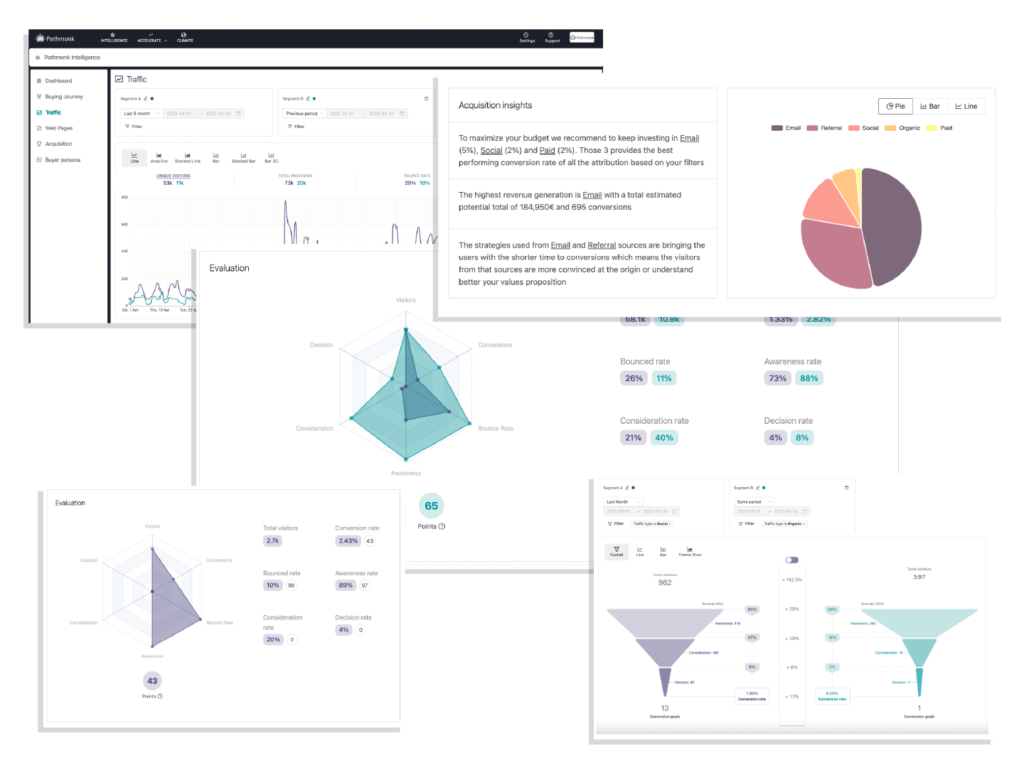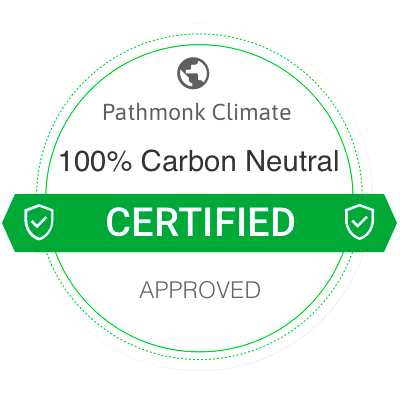How to Create Custom Reports in Pathmonk Intelligence
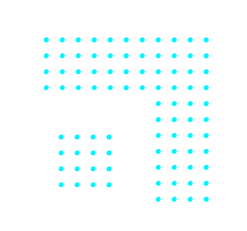
Marketers rely on website analytics to make informed decisions, track campaign performance, and drive growth. However, there’s one persistent pain point that has plagued marketers for years – the laborious task of creating custom reports and ensuring they stay up-to-date.
Imagine a world where you could effortlessly automate this process, where custom reports would magically appear in your inbox, ready to inform your marketing strategies. You can do this now thanks to Pathmonk Intelligence.
In this article, we will explore how to create custom reports for your website analytics using Pathmonk Intelligence. Say goodbye to manual report generation, and hello to time-saving automation.
Step by Step: Creating Custom Reports with Pathmonk Intelligence
1. Select the Report’s Parameters
After logging into your Pathmonk Intelligence account at https://crm.pathmonk.com/login, navigate to the report you want to configure. In this example, we’ll create a custom report of the Buying Journey analysis, but you can create custom reports for any section within Pathmonk Intelligence. The platform’s versatility empowers you to extract insights from various aspects of your data to suit your unique marketing goals.
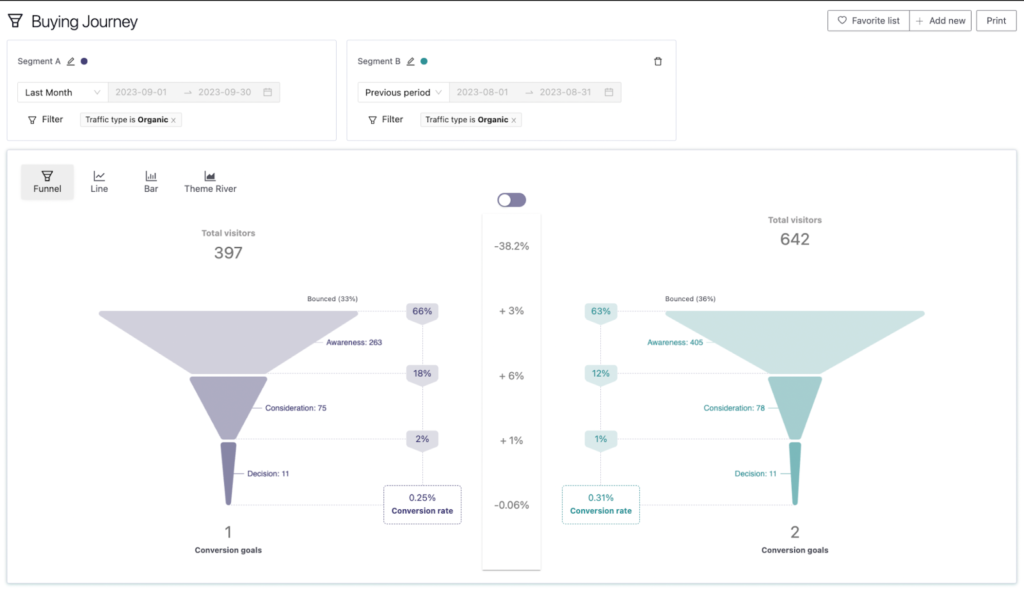
Choose the date range you want to analyze. In our case, we’ll focus on a precise examination of Organic traffic, comparing the performance from the last month to the previous period. This strategic timeframe selection will provide us with nuanced insights into the performance of the Organic funnel, as it is likely to diverge from that of other channels.
2. Configure Your Custom Report
In the top right-hand sidebar, click on ‘Add new’. This is where you’ll find the tools to create custom reports.
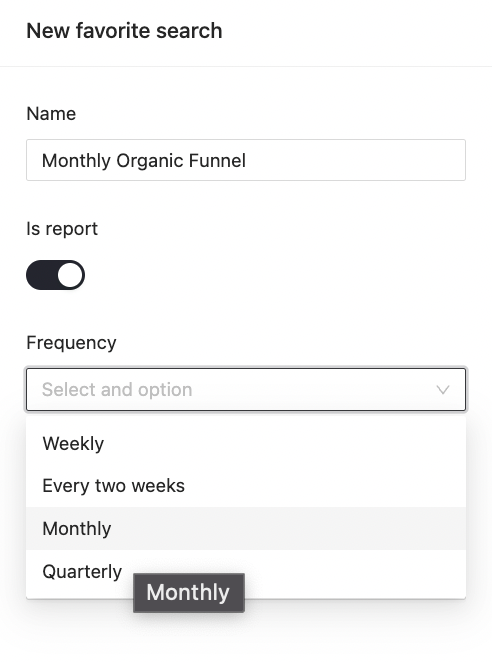
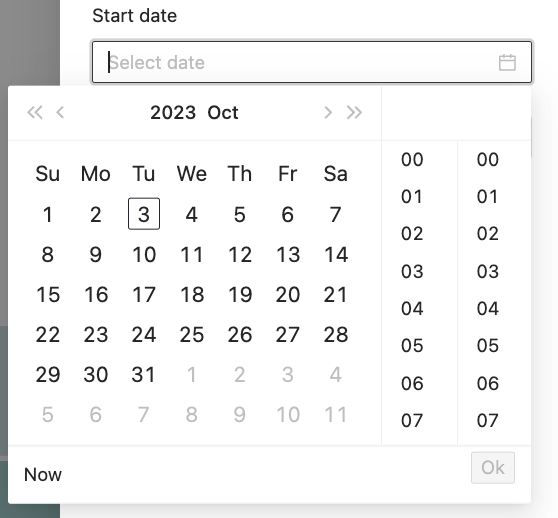
Add a descriptive title to your report so you can easily access it later. Enable the report toggle to configure the frequency, and select when you want it updated.
For even easier access, you can also add this report to your ‘Favorite list’. By doing this, you’ll be able to go back to these custom parameters in just one click.

3. Access and Analyze Your Custom Report
After saving your custom report, you can access it at any time by going to the Dashboard and selecting your report from the list.
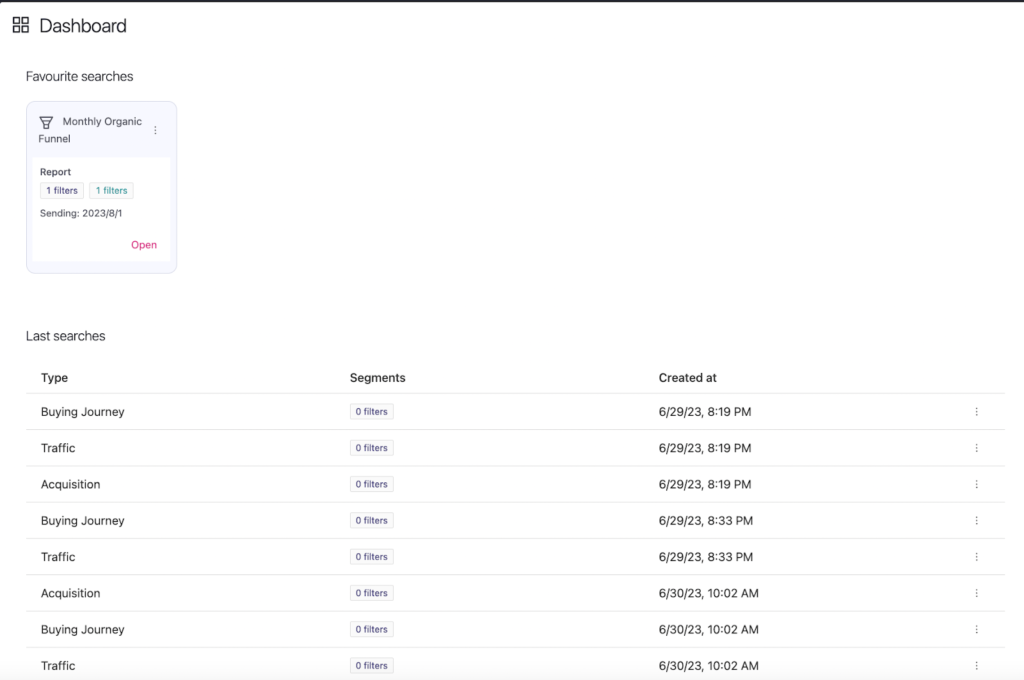
Explore your custom report data, apply date ranges, and adjust segments to gain deeper insights into your website’s performance based on your customized metrics and dimensions.
The Need for Custom Reports in Website Analytics
Website analytics serve as the compass guiding you through the intricate digital landscape. They provide invaluable insights into user behavior, content performance, and the overall health of a website.
However, while standard analytics reports offer a wealth of information, there are compelling reasons why custom reports have become essential:
- Tailored Insights: Every business is unique, and so are its objectives. Standard reports might provide a broad overview, but they often fall short when it comes to answering specific questions. Custom reports allow you to tailor your analytics to align with the company’s unique goals and strategies. Whether you’re focused on eCommerce conversions, lead generation, or content engagement, custom reports let you zoom in on the exact metrics that matter most.
- Relevance and Clarity: Standard reports can be overwhelming, presenting an abundance of data that may not be immediately relevant. Custom reports enable you to distill the information down to what’s most important for your business. This clarity is essential for making informed decisions quickly, as it eliminates the noise and highlights key performance indicators.
- Competitive Advantage: In the fiercely competitive digital landscape, having access to custom reports can provide a significant advantage. By drilling down into specific metrics and dimensions, you can identify opportunities and weaknesses that your competitors might overlook. This insight allows you to fine-tune your strategies, ultimately giving you the edge.
- Campaign Optimization: Custom reports are instrumental in assessing the effectiveness of marketing campaigns. You can create reports that track the performance of individual campaigns, ad groups, or landing pages. This level of granularity enables you to make real-time adjustments, allocate budgets more effectively, and optimize your marketing efforts for better ROI.
- Client Reporting: For digital agencies or consultants working with multiple clients, custom reports are a must. They allow you to create tailored marketing reports that cater to each client’s unique goals and requirements. This not only enhances client satisfaction but also demonstrates your expertise and the value you bring to the table.
- Time and Resource Efficiency: Manual data extraction and report generation can be a time-consuming task. Custom analytics reports streamline this process by automating the retrieval and presentation of specific data points. This time-saving feature allows marketing professionals to focus on analysis and strategy rather than data wrangling.
- Long-Term Strategy: Custom website reports are not only about the immediate insights they provide but also about the ability to track long-term trends. By creating reports that span months or even years, you can gain a comprehensive view of your growth trajectory and make data-driven decisions to shape your long-term strategy.
Pathmonk Intelligence: The Solution for Automating your Analytics Custom Reports
Pathmonk Intelligence is a cutting-edge analytics platform designed to revolutionize how you glean insights from your website data.
By leveraging its centralized data hub, Pathmonk Intelligence automates the process of report generation, ensuring that you receive up-to-date insights without the need for manual intervention. This automation not only saves valuable time but also eliminates the complexity typically associated with creating custom reports. You can now focus on interpreting data and making informed decisions, rather than grappling with technical intricacies.
Thanks to Pathmonk Intelligence custom reports your marketing will benefit from:
- Enhanced Efficiency: With Pathmonk Intelligence, marketers can create and automate custom reports in a fraction of the time it would take with other tools such as Google Analytics or by having to configure them manually every time. This efficiency boost allows teams to allocate more time to strategic planning and implementation.
- Privacy Compliance: As privacy regulations become more stringent, Pathmonk Intelligence’s cookie-free operation ensures that user data is safeguarded. This compliance not only protects user privacy but also preserves the reputation of businesses in an era where data security is paramount.
- Developer Independence: By allowing seamless integration without the need for developer involvement, Pathmonk Intelligence liberates marketers and website owners from dependence on technical teams. This independence translates to faster implementation and greater agility in adapting to changing marketing needs.
- Unified Source of Truth: Pathmonk Intelligence consolidates data from various sources, providing a centralized platform for comprehensive conversion funnel analysis. This eliminates inconsistencies and inefficiencies, offering a clear and accurate view of performance metrics.
- Actionable Insights, Not Overload: Pathmonk Intelligence doesn’t just drown marketers in data. Instead, it delivers actionable improvement suggestions and conversion funnel analysis. This focused approach ensures that marketers can quickly identify and implement impactful optimizations.
How to Add Pathmonk Intelligence to Your Marketing Strategy
Step 1: Free Demo and Sign-Up
If you want a hands-on test of how Pathmonk Intelligence works and what it can do for you, sign up for a Free Demo. This hands-on experience will provide you with valuable insights into how Pathmonk Intelligence can work to your advantage.
Alternatively, you can directly start your journey with Pathmonk Intelligence by signing up for an account.
Step 2: Onboarding and Installation
Once registered, the next step is to integrate Pathmonk Intelligence with your platform.
The onboarding process has been designed to be exceptionally user-friendly, making it a self-service experience that ensures you’re up and running smoothly.
Step 3: Data Configuration
Your business is one-of-a-kind, and so are your objectives. We encourage you to customize your data collection settings to precisely align with your unique business goals. This level of customization empowers you to tailor your goals, ensuring that you receive the most relevant insights that will truly impact your success.
You have the flexibility to establish your goals using various methods: through a URL, a pixel that doesn’t rely on cookies, or by integrating with a third-party application.
How to Integrate Your Automated Reports to Your Marketing Strategy
Creating custom reports is just the beginning. To harness the full potential of these insights and drive actionable changes in your marketing strategy, you need a well-defined integration plan.
Here’s what you should do as a marketer with the outcome derived from your automated reports:
- Analyze and Interpret Data: Begin by carefully reviewing the data presented in your reports. Look for trends, patterns, and anomalies that may require attention. Identify key performance indicators (KPIs) that align with your marketing objectives. Pay special attention to those metrics that reflect the success of your campaigns or website performance.
- Set Clear Objectives: Define specific, measurable goals that you aim to achieve based on the insights from your reports. These goals should be in line with your overall marketing strategy. For example, if your report reveals a drop in conversion rates for a particular landing page, your objective could be to optimize that page for better performance.
- Develop Actionable Strategies: Once you’ve identified areas for improvement or opportunities for growth, create actionable strategies to address them. Consider testing, content optimization, or adjustments to your advertising budget. Leverage the detailed insights from your reports to inform these strategies. For instance, if a particular marketing channel is underperforming, allocate resources to higher-performing channels.
- Implement Changes: Put your strategies into action and implement the necessary changes. This may involve making updates to your website, adjusting ad campaigns, or refining your content strategy. Ensure that your team is aligned with these changes and understands their roles in executing the new strategies.
- Monitor Progress: Continuously monitor the impact of the changes you’ve implemented. Your automated reports will play a crucial role in tracking progress toward your defined objectives. Use the reports to assess whether your strategies are yielding the desired results or if further adjustments are needed.
- Communicate Insights: Share the insights and findings from your reports with your team and stakeholders. Effective communication ensures everyone is on the same page and working toward common objectives. Regularly update relevant team members on the progress and outcomes tied to your marketing strategy adjustments.
Exploring Pathmonk Intelligence Automated Custom Reports Use Cases
Pathmonk Intelligence empowers you with the ability to create customized reports tailored to your unique needs and objectives. These automated custom reports can be a game-changer for streamlining marketing activities and gaining valuable insights.
Let’s explore various scenarios and types of reports that you can create to enhance your marketing efforts:
- Conversion Funnel Analysis: Create automated reports that track user journeys through your website’s conversion funnel. Analyze drop-off points, identify areas for optimization, and improve the overall conversion rate.
- Campaign Performance Reports: Generate reports specifically focused on the performance of your marketing campaigns. Compare different ad campaigns, channels, or platforms to determine which ones are delivering the best results.
- Content Engagement Reports: Track the engagement levels of your content, such as blog posts, videos, or infographics. Measure metrics like page views, time spent on page, and social shares to understand what resonates with your audience.
- Lead Generation Reports: Automate reports that monitor lead generation efforts. Measure lead acquisition, conversion rates, and lead quality to refine your lead generation strategies.
- Landing Page Performance Reports: Create reports specifically focused on the performance of landing pages. Measure conversion rates, form submissions, and bounce rates to optimize landing page design and content.
- Customer Acquisition Reports: Understand where your customers are coming from and how they are acquired with reports that analyze customer acquisition channels and costs.
Intuitive Cookieless Analytics for Your Web
Understand your customer journey, find drop-offs, and receive actionable insights with AI.