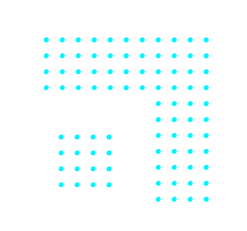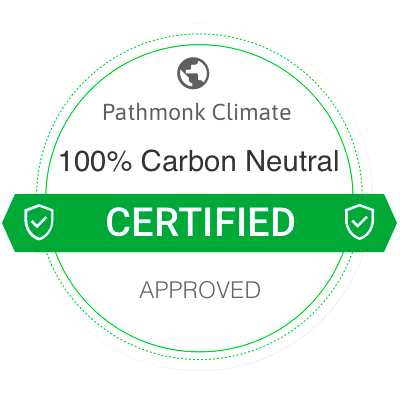Setting precise conversion goals is a cornerstone of successful digital marketing. However, many marketers are familiar with the daunting challenges posed by traditional analytics tools such as Google Analytics: they’re often complex, require coding expertise, and rely heavily on cookies—a method increasingly limited by privacy regulations and browser restrictions. This reality leaves many marketers searching for a more straightforward and privacy-compliant solution.
Pathmonk Intelligence simplifies the process of setting and tracking conversion goals without the need for cookies or any backend coding, aligning perfectly with the growing emphasis on user privacy and data protection. This guide will show you through the simple steps to set up your conversion goals using Pathmonk Intelligence.
Table of Contents
Step by Step: Setting Up Cookieless Conversion Goals with Pathmonk Intelligence
Forget about event tracking and code injecting, Pathmonk Intelligence streamlines the process of setting up conversion goals in 3 simple steps:
1. Define Your Conversion Goals
Start by identifying what actions you consider primary conversions for your business. Is it making a purchase, requesting a demo, or booking a consultation call? To better understand how users engage with your site, you can map out your marketing touchpoints along the customer journey. However, focus on identifying goals that directly impact your business growth.
So, while having users reading your blog posts or downloading free content is nice, these should not be your primary focus unless they directly contribute to revenue or lead generation. Prioritize conversions that drive business results, such as completed sales, sign-ups, or service inquiries, as these are the metrics that will truly reflect the success of your marketing efforts.
💡Use our Growth Touchpoint free template to identify your primary conversion goals.
2. Configure Goals
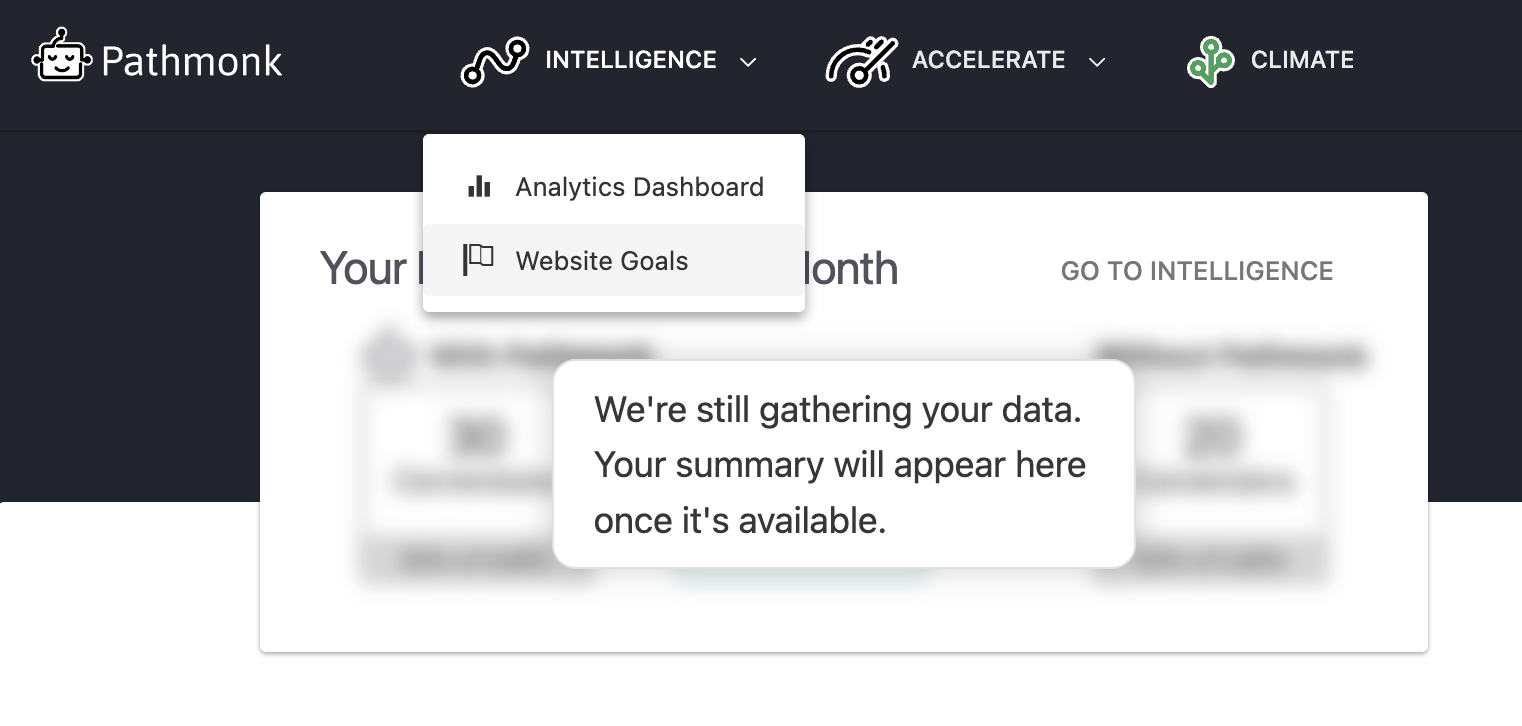
Access your Pathmonk dashboard, select Intelligence, and click on ‘Website Goals’. Here you will be able to pinpoint all your relevant goals along the funnel.
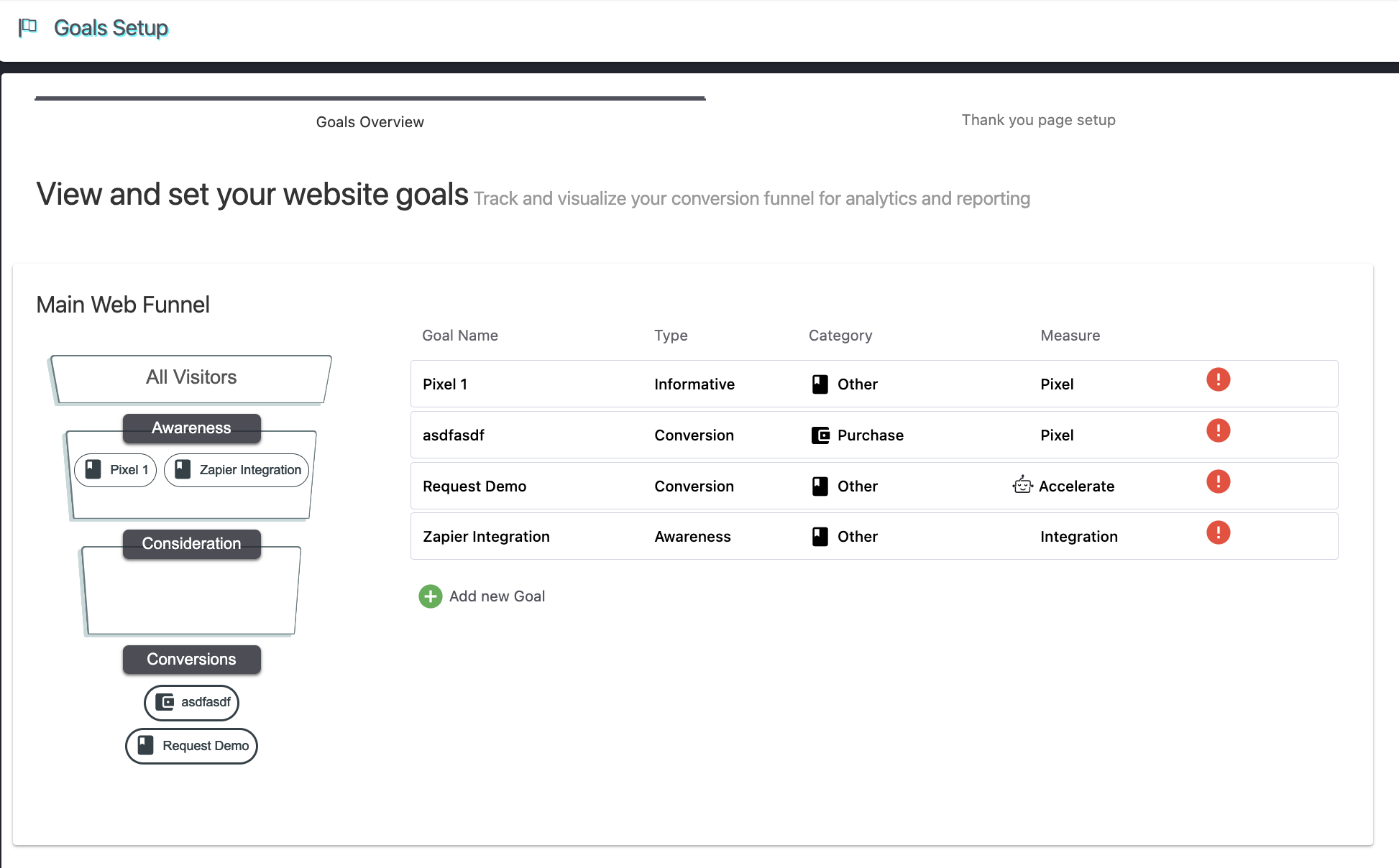
Click on ‘Add new Goal’ and enter the requested details. Select your goal category, type, and add a conversion value.
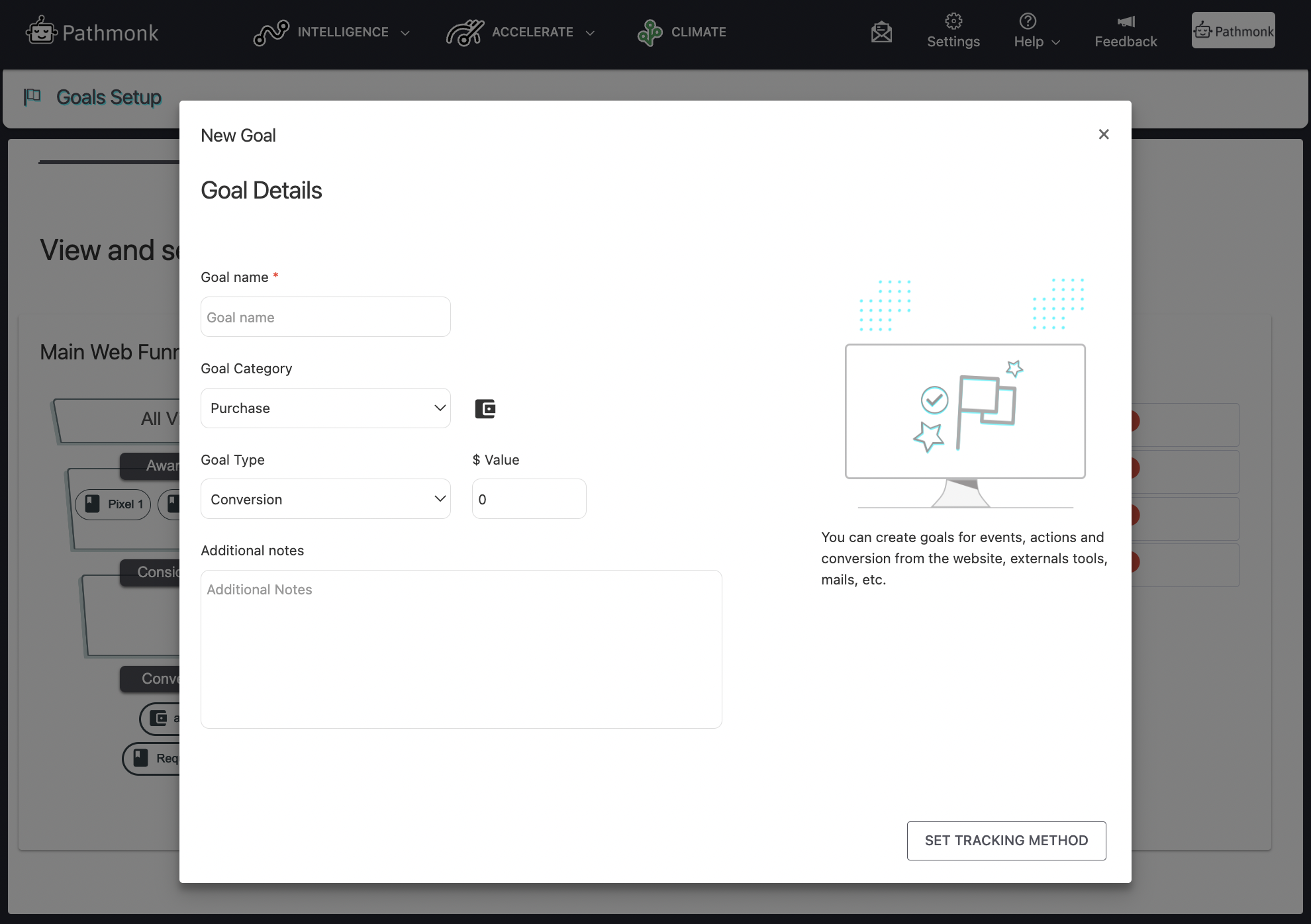
3. Set a Tracking Method
Once your goal details are completed, click on ‘Set tracking method’ to finish your setup. Pathmonk Intelligence offers several straightforward tracking options that cater to different needs and technical capabilities. Some involve a bit of coding, while others are completely automated, depending on your IT capabilities.
![]()
Here’s a detailed look at each option:
Tracking on URL Load
This method is ideal for tracking visits to specific pages that indicate a conversion, such as a thank-you page after a form submission or a confirmation page following a purchase. When a user reaches these pages, the visit triggers a conversion in your Pathmonk dashboard. This method is simple and effective for tracking straightforward conversions that involve navigating to a new URL.
Tracking on Pixel Load
Similar to URL load tracking, this method involves placing a small piece of code, or pixel, on particular pages of your website. When the page loads and the pixel is activated, it records a conversion. This method is useful for more granular tracking that might not necessarily result in a URL change, such as tracking engagement on a single-page application.
Tracking When a User Performs an Action
For more dynamic conversion goals, such as clicks on a button, video plays, or interactions with a particular element on your site, action-based tracking is most suitable. This method captures user interactions that don’t involve navigating to a new page but are still valuable conversions.
Using a Third-Party Tracking Tool
If you are already using other analytics or marketing tools, Pathmonk can integrate with these systems to help maintain a cohesive tracking strategy across platforms. This option allows you to leverage the strengths of multiple tools, ensuring comprehensive coverage and data accumulation without redundancy.
Using a Pathmonk Thank You Page
We highly recommend using a Pathmonk thank you page for several reasons. This option is particularly user-friendly as it requires no additional installation of pixels, tags, or complex URL configurations.
Once a user completes a conversion action, they are directed to a thank-you page hosted by Pathmonk, which automatically handles all the information transfer and tracking. This method not only simplifies the setup process but also ensures accurate tracking by centralizing the conversion confirmation.
4. Verify and Test Your Setup
After you’ve defined your tracking method and saved your goal, you can make sure your conversions are being tracked correctly by clicking on the goal in your Pathmonk dashboard, and then click on ‘Status’.
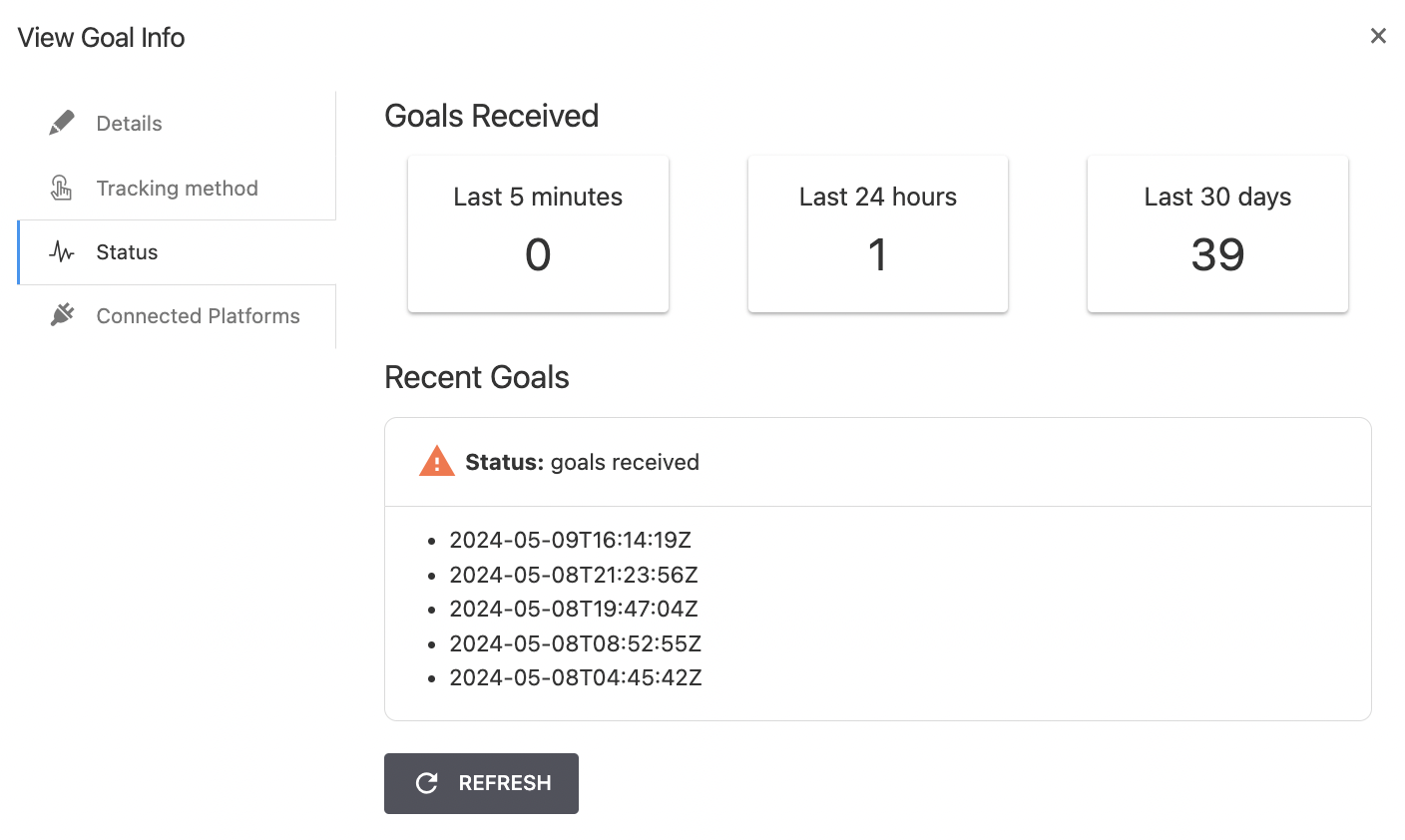
There you will see if its properly tracking conversions, and the amount generated in the last 5 minutes, 24 hours, and 30 days.
5. Send Your Conversions to Other Platforms
Pathmonk Intelligence facilitates easy integration of your conversion data with other platforms, such as Google Ads, Meta, LinkedIn, X, TikTok, Reddit, Google Analytics, Zapier, and Make. This enhances your ability to manage campaigns across multiple channels from a central location.
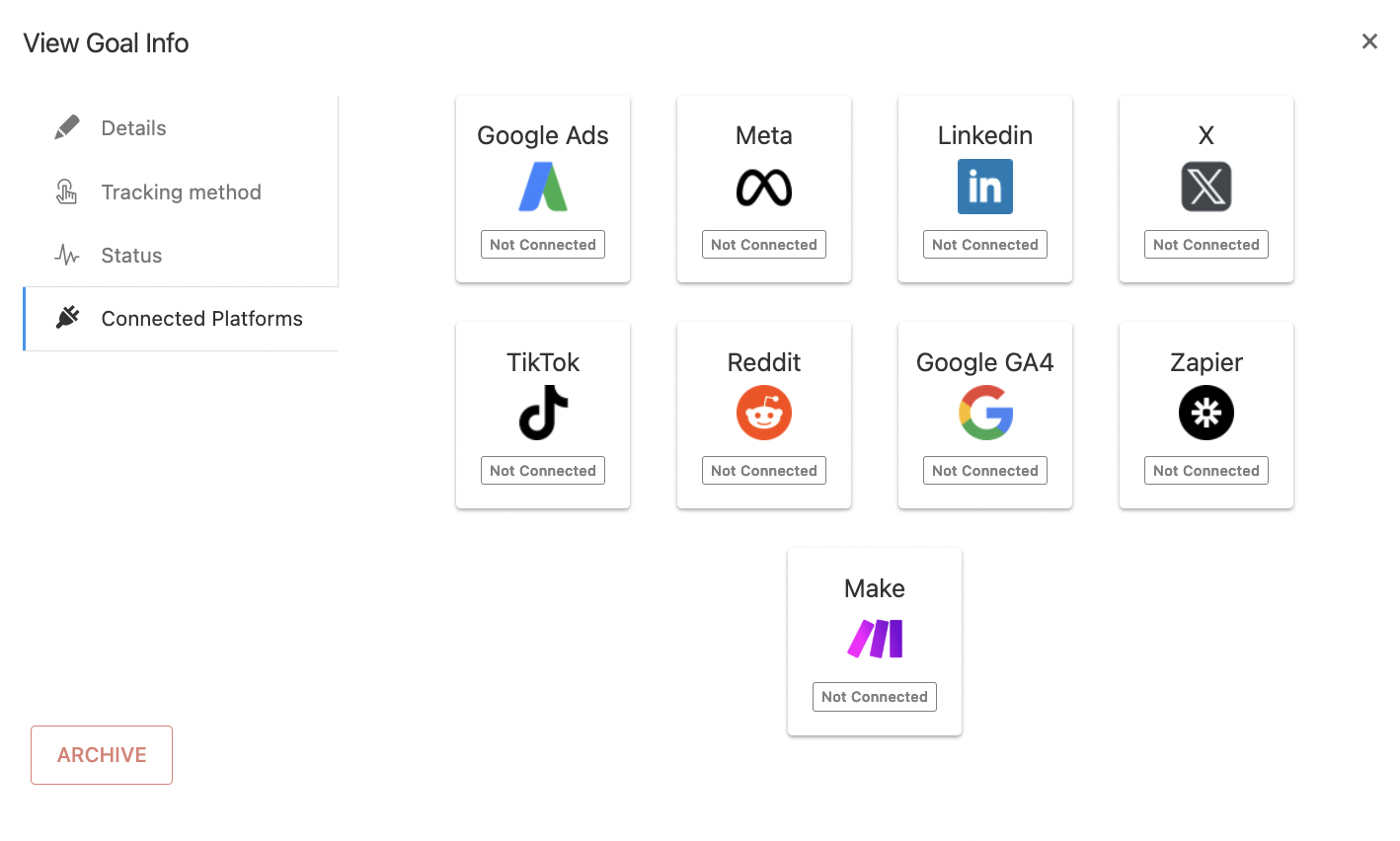
Understanding Conversion Goals and the Cookieless Future
Conversion goals are specific actions that you want visitors to your website to complete. These can range from making a purchase, signing up for a newsletter, downloading a white paper, to engaging with online chat services.
Setting conversion goals is essential because they serve as benchmarks for success. They help marketers understand customer behavior, gauge the effectiveness of different marketing channels, and identify areas that need improvement. For instance, if a goal is to increase newsletter sign-ups, marketers can track which campaigns lead to the most sign-ups and adjust their strategies accordingly. Conversion goals also facilitate ROI calculations, enabling businesses to understand which investments are paying off.
In recent years, there has been a significant shift towards privacy-focused, cookieless tracking in digital marketing. This shift is driven by increasing consumer concerns about privacy, stricter data protection regulations like GDPR and CCPA, and changes in technology, such as browser restrictions on third-party cookies.
This evolving landscape presents new challenges for marketers:
- Loss of tracking data: Cookies have traditionally been used to track user behavior across sessions and devices, but with their phase-out, marketers must find new ways to gather meaningful data without infringing on privacy.
- Need for new tools and strategies: As cookies become obsolete, there’s a pressing need for innovative tools and strategies that can effectively replace the data tracking capabilities cookies once provided.
Pathmonk Intelligence: The Solution for Easily Setting Goals
Pathmonk Intelligence is an innovative analytics platform designed specifically for the needs of modern digital marketers who prioritize both simplicity and compliance with privacy regulations. Unlike traditional analytics tools, Pathmonk offers a streamlined, user-friendly interface that simplifies the process of tracking and analyzing web traffic and conversions without relying on cookies.
Key features of Pathmonk Intelligence include:
- Cookieless tracking: Most analytics platforms, including Google Analytics, Hotjar, or Crazy Egg are heavily reliant on cookies for tracking user behavior, which is becoming increasingly problematic with new privacy laws and browser restrictions. Pathmonk Intelligence, on the other hand, utilizes advanced algorithms to track user interactions without storing personal data or relying on third-party cookies.
- No-code setup and intuitive interface: While traditional analytics tools often require inserting code snippets into website code, demanding a certain level of technical expertise or IT support, and a steep learning curve, Pathmonk Intelligence is designed with user experience in mind. Its intuitive interface and straightforward setup doesn’t require any programming skills, allowing marketers to set up and start tracking within minutes.
- Real-time analytics: Pathmonk Intelligence provides real-time analytics that enable marketers to see what’s happening on their site as it occurs. This instantaneous feedback loop allows for agile decision-making, letting you quickly adjust campaigns and respond to user actions without delay.
- Customizable dashboard: The customizable dashboard in Pathmonk Intelligence is designed to put the most critical data front and center. Users can tailor their dashboards to focus on specific metrics that matter most to their business goals, such as conversion rates, page views, or session duration. This feature not only simplifies the monitoring process but also enhances the analytical workflow.
- AI-driven insights: Pathmonk Intelligence leverages artificial intelligence to analyze large datasets and uncover patterns that might not be immediately apparent. This AI-driven approach provides predictive analytics, which can forecast future trends and user behaviors based on historical data. This capability allows marketers to anticipate market changes, understand potential customer segments, and tailor their strategies to meet future demands effectively.
Understand how your prospects behave (in real time)
- Visualize how visitors move across your website
- Identify drop-offs and friction points instantly
- Turn journey data into actionable insights with AI
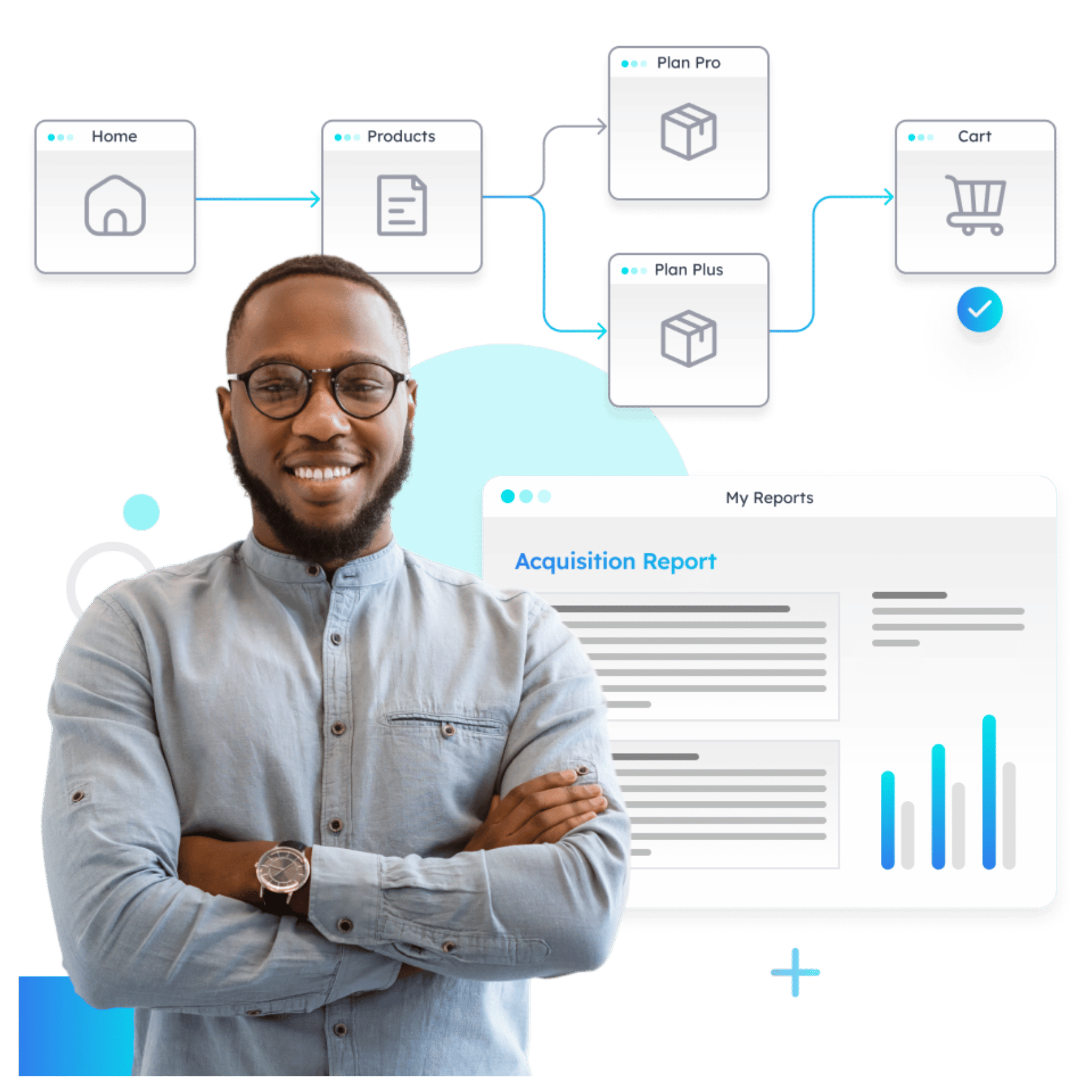
Leveraging Pathmonk’s Insights to Optimize Your Marketing Efforts
After setting up your website analytics conversion goals, you have a powerful tool at your disposal for understanding and improving your website’s performance. Here are some practical steps and strategies you can take once your conversion goals are in place:
- Analyze conversion data: Regularly check your analytics to see how different elements of your website contribute to achieving your goals. Look for patterns such as which pages lead most often to conversions, and which ones see users dropping off.
- Run A/B tests: Use the insights gained from your analytics to test different versions of your pages or elements within your website. For example, you could test two different landing page designs to see which one leads to higher conversion rates. This kind of testing helps you optimize user experience and effectiveness of your content.
- Segment your audience: Break down your analytics data by different user segments, such as demographics, location, device used, or source of traffic. This can help you understand which segments are performing well and which might need more attention or a tailored approach.
- Refine your marketing strategy: Use conversion data to assess the effectiveness of different marketing channels and campaigns. For example, if you find that social media traffic converts at a higher rate, you might choose to allocate more resources to social media marketing.
- Improve User Experience (UX): Look at the user paths that lead to conversions and identify any potential barriers that might prevent conversion. This might involve simplifying the checkout process, increasing page load speeds, or making navigation more intuitive.
- Utilize remarketing strategies: Based on the data about who visits your site and doesn’t convert, set up remarketing campaigns to re-engage these visitors through targeted ads that remind them of their interest in your products or services.
- Educate your team: Share insights with your team, especially marketing, sales, and product development, to align strategies and optimize efforts across departments. The more cohesive your approach, the better your chances of increasing conversions.
Translate all your data into clear insights
Discover how to future-proof your marketing data strategy with AI-powered analytics.
Free download
How to Add Pathmonk Intelligence to Your Marketing Stack
Step 1: Set Up your Pathmonk Intelligence Account
If you want a hands-on test of how Pathmonk Intelligence works and what it can do for you, sign up for a free Demo. This hands-on experience will provide you with valuable insights into how Pathmonk Intelligence can work to your advantage.
Alternatively, you can directly start your journey with Pathmonk Intelligence by signing up for an account.
Step 2: Onboarding and Installation
Once registered, the next step is to integrate Pathmonk Intelligence with your platform.
The onboarding process has been designed to be exceptionally user-friendly, making it a self-service experience that ensures you’re up and running smoothly.
Step 3: Data Configuration
Your business is one-of-a-kind, and so are your objectives. We encourage you to customize your data collection settings to precisely align with your unique business goals. This level of customization empowers you to tailor your goals, ensuring that you receive the most relevant insights that will truly impact your success.
You have the flexibility to establish your goals using various methods: through a URL, a pixel that doesn’t rely on cookies, or by integrating with a third-party application. No matter which option you choose, you won’t need developers. However, if you encounter any issues with your data configuration, you can always contact our support team.