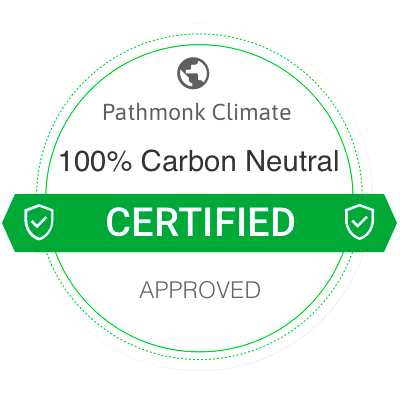Website personalization
that converts — on autopilot
Increase leads, sales, and revenue from your existing traffic
by showing your visitors exactly what they need to convert.
+212% sales revenue

Say goodbye to:
– Overwhelmed buyers who abandon carts
– Rising acquisition costs
– Cluttered paths to checkout
Trusted by the industry-leading partners




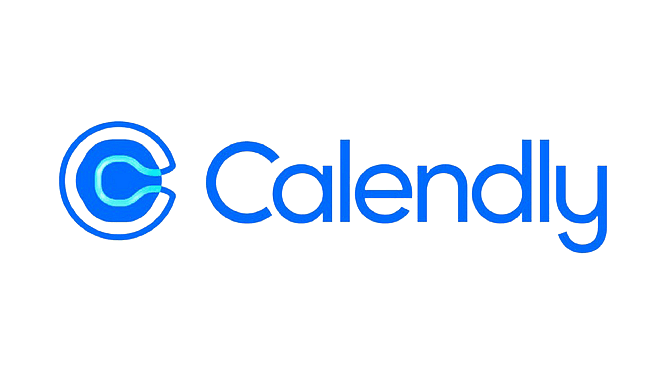




TRusted by 2500+ Customers
This is why the fastest-growing
companies trust Pathmonk
How Tivic Health increased +65% high-ticket purchases in just 30 days
Tivic Health, a US-based health tech company, faced challenges converting visitors into buyers for their flagship device. The product required more education and trust-building.
With Pathmonk, they:
- Analyzed visitor behavior to identify intent signals
- Delivered personalized experiences based on user journey stage
- Ran an A/B test against a control group
In just 30 days, they +65% their conversion rate, total sales rose from 23 to 113, and reported improved performance across all stages of their funnel.
Read their story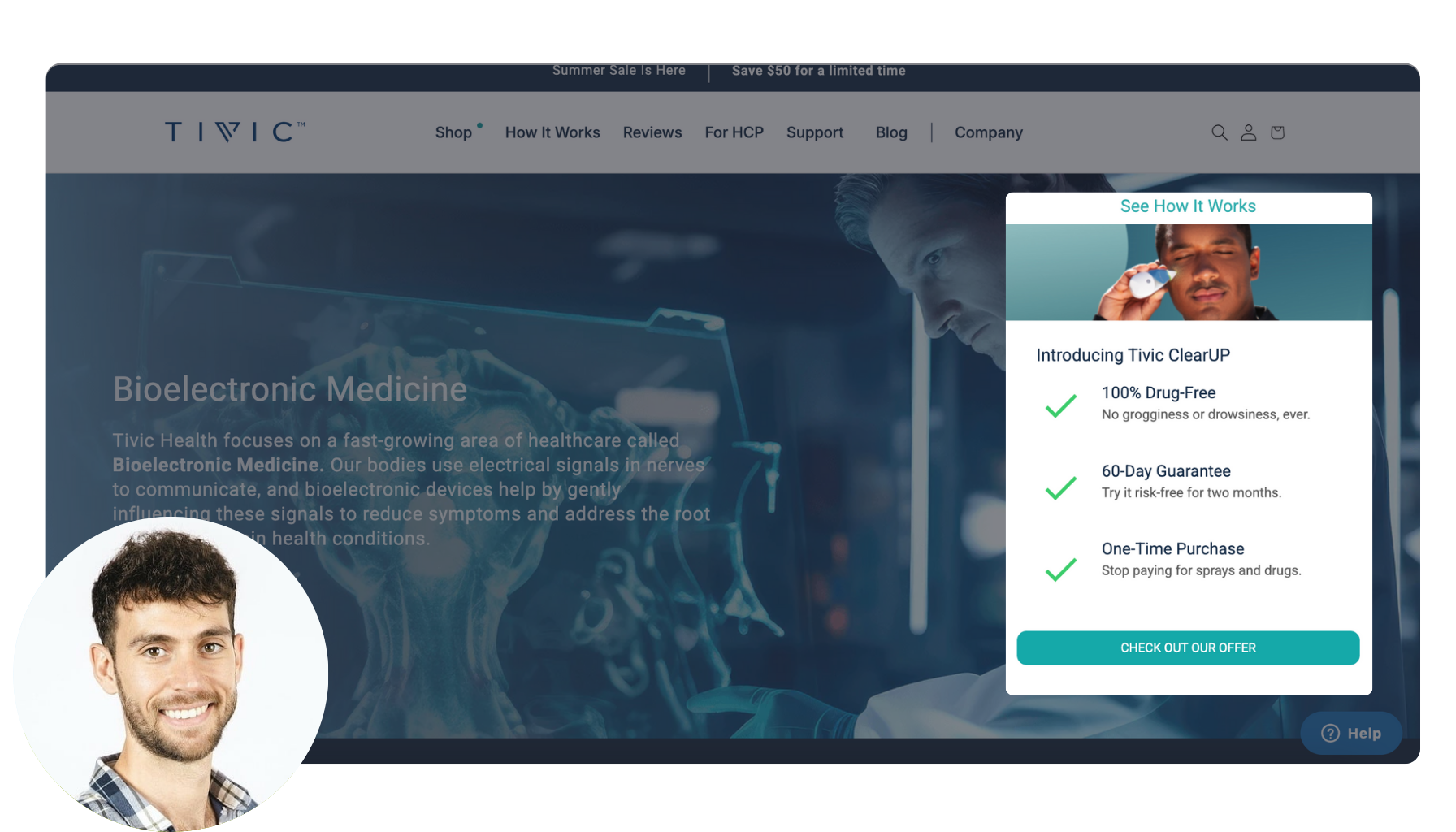
“Pathmonk is the future of CRO, simple as that”
Ben Schoer, CMO at Tivic Health
How Thrive Learning increased +117% qualified leads with Pathmonk
Thrive Learning, a B2B SaaS focused on workplace upskilling, needed to book more demos and attract better-qualified prospects. Previous CRO strategies hadn’t delivered.
With Pathmonk, they:
- Used intro videos & reviews to guide users at every buying stage
- Streamlined demo booking with tailored micro-experiences
- Ran A/B tests to show clear uplift in engagement & conversions
After implementation, demo requests rose by 117% and high-ticket lead quality improved significantly.
Read their story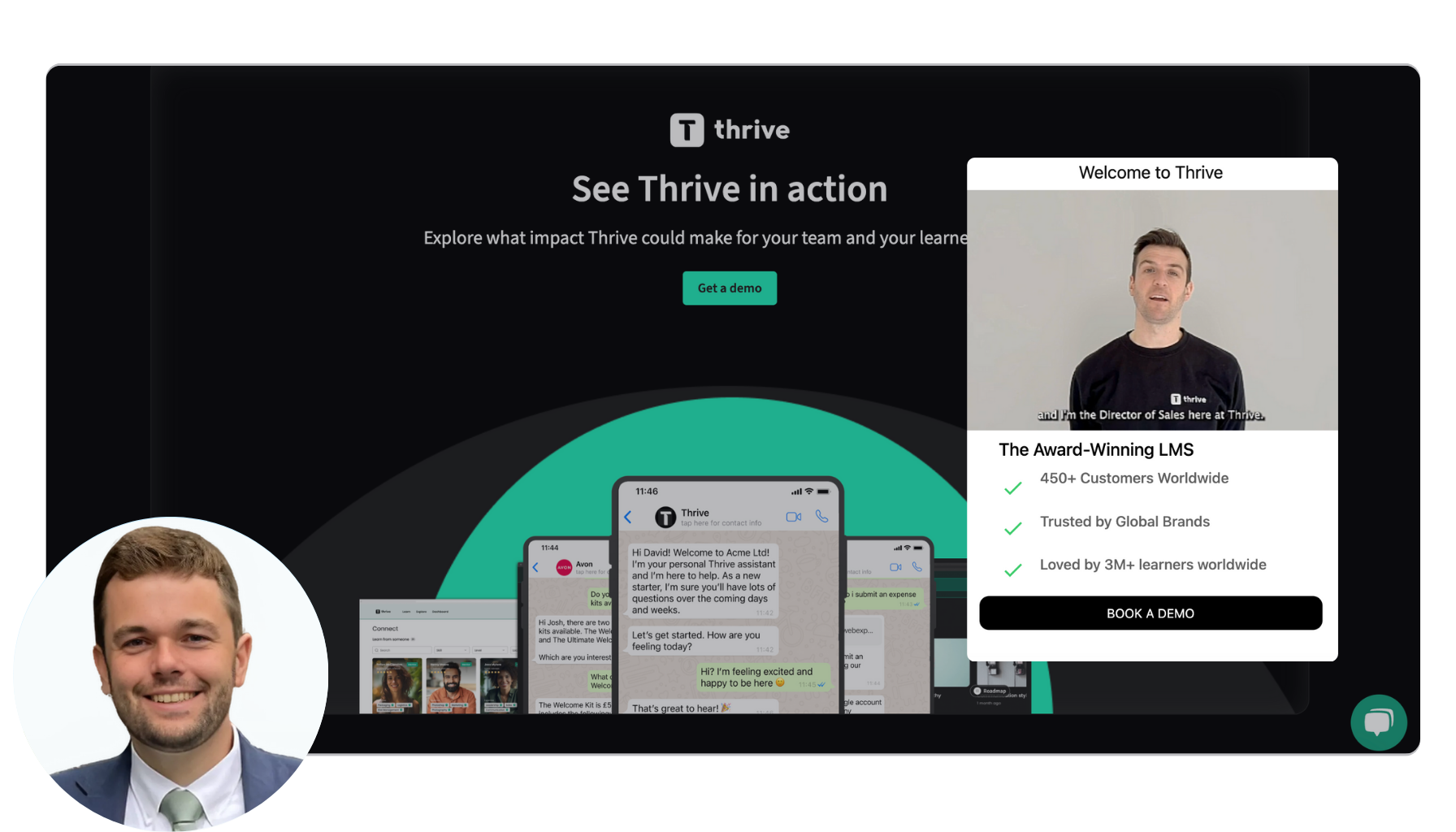
“Pathmonk helped us drive more qualified demo bookings with less effort.”
Tom Trafford, Acquisition Marketing Manager at Thrive Learning
How Be Fit South Shore increased +54% VIP trial bookings with Pathmonk
Be Fit South Shore, a B2C fitness company, needed a better way to convert web visitors into VIP trial signups. Their site experience was too generic and hard to navigate.
With Pathmonk, they:
- Used intro videos to communicate value early
- Featured social proof to build trust during consideration
- Tested performance of lead magnets to drive more registrations
After launching Pathmonk, they boosted trial bookings by 54% and saw stronger engagement across all website stages.
Read their story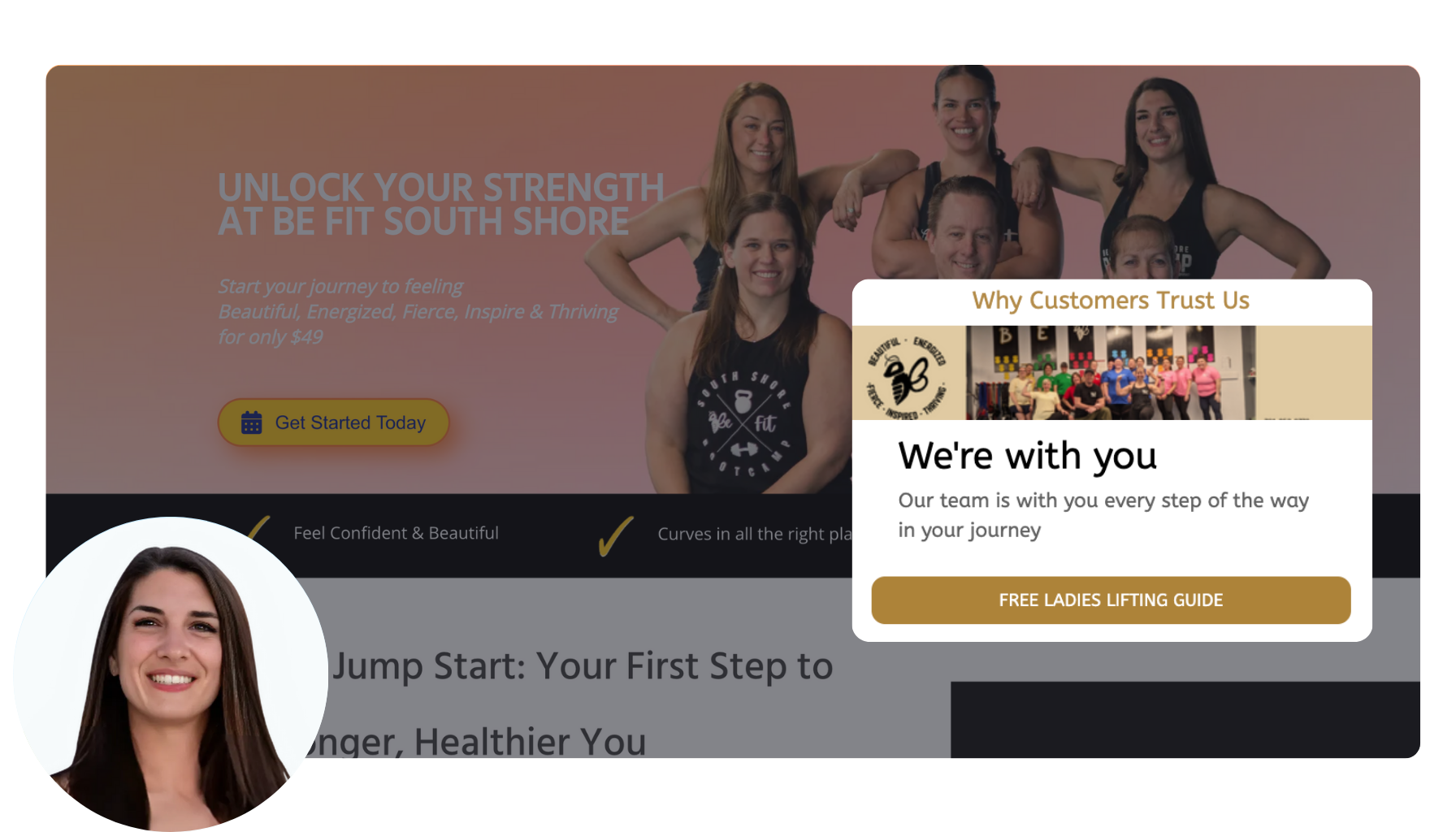
“Pathmonk has changed the game for us”
Kim Shnider, Co-founder and coach at Be Fit South Shore
get inspired with hundreds of success stories
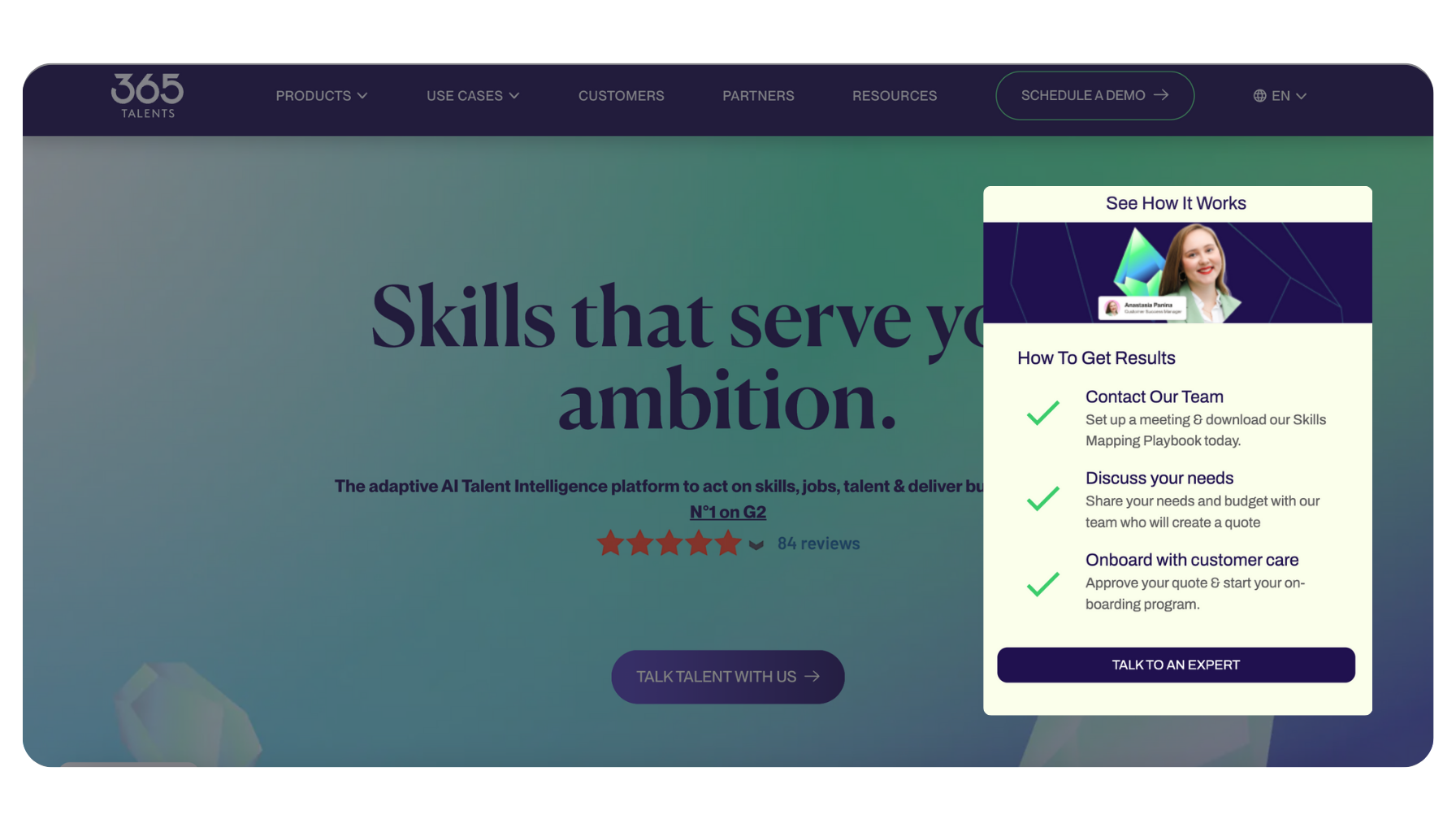
How 365Talents increased 40% qualified leads with Pathmonk
Turned messy tracking and generic content into data-led, intent-driven journeys.
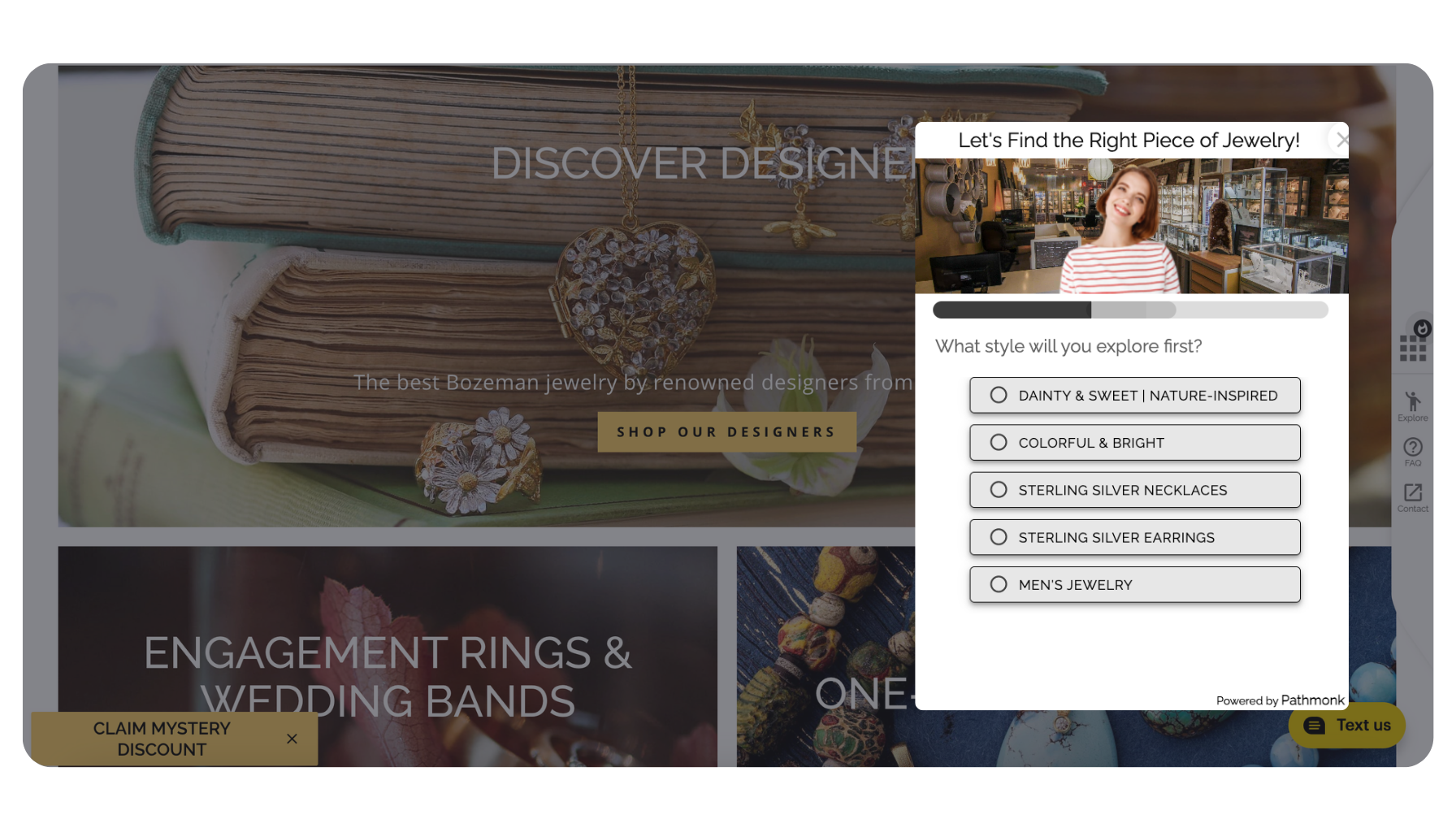
How Alara Jewelry increased x5 sales with Pathmonk
Fixed product findability with AI-powered microexperiences and guided flows.
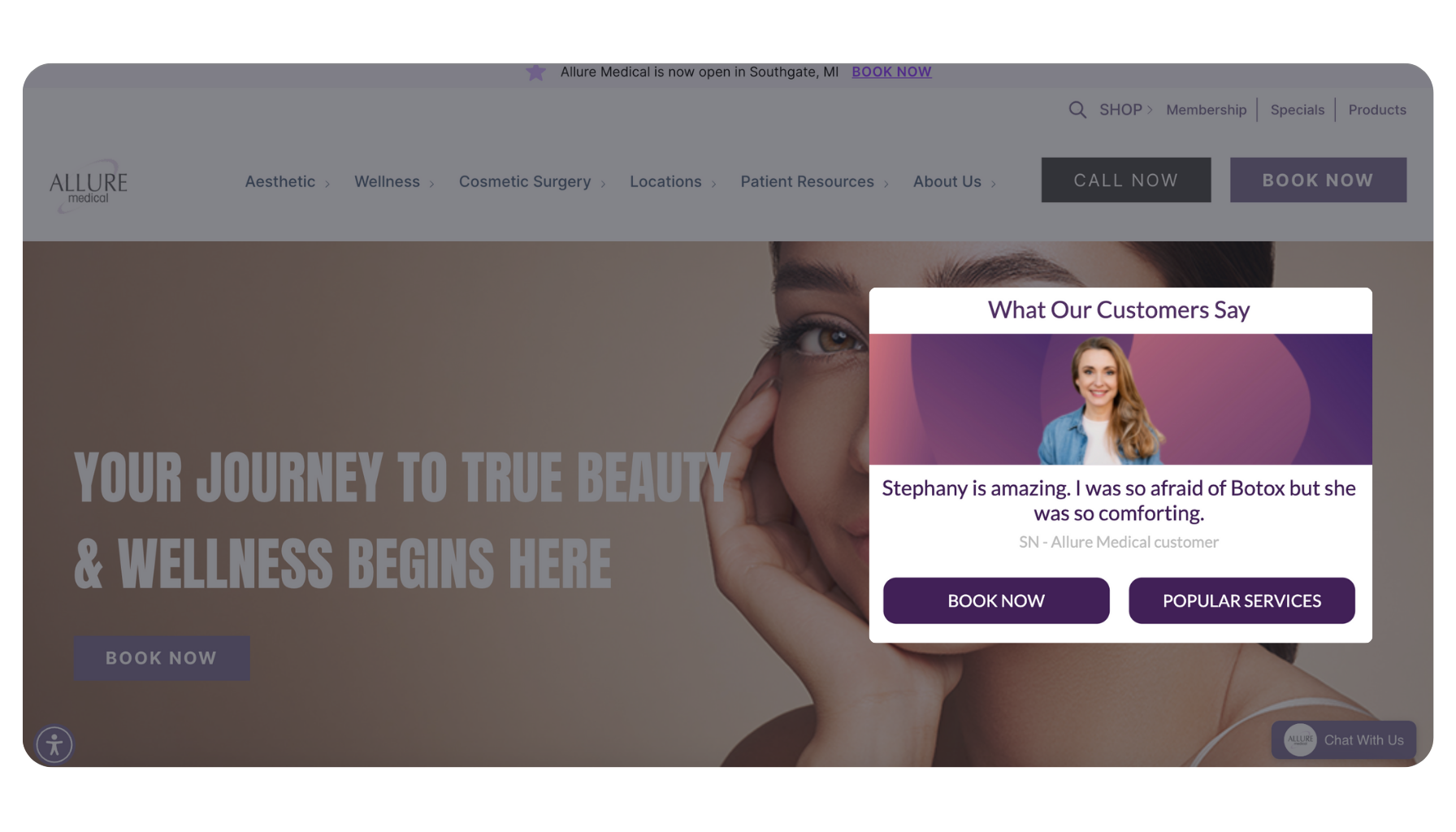
How Allure Medical boosted 54% booked appointments with Pathmonk
Qualified visitors by intent and guided them to the right treatment in seconds.
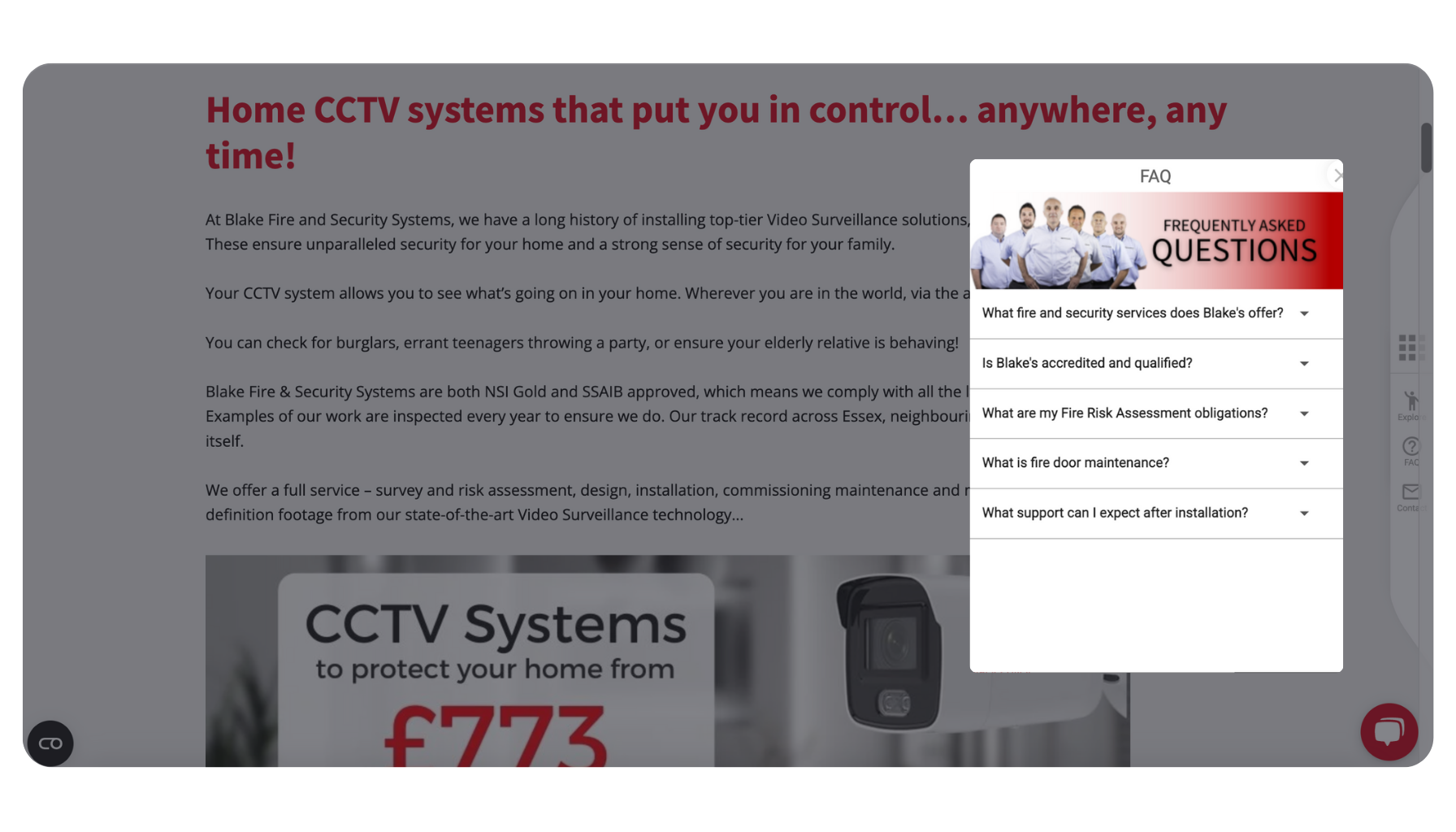
How Blake Fire lifted 120% qualified leads with Pathmonk
Helped a niche client stand out with automated journeys that speak to urgency.
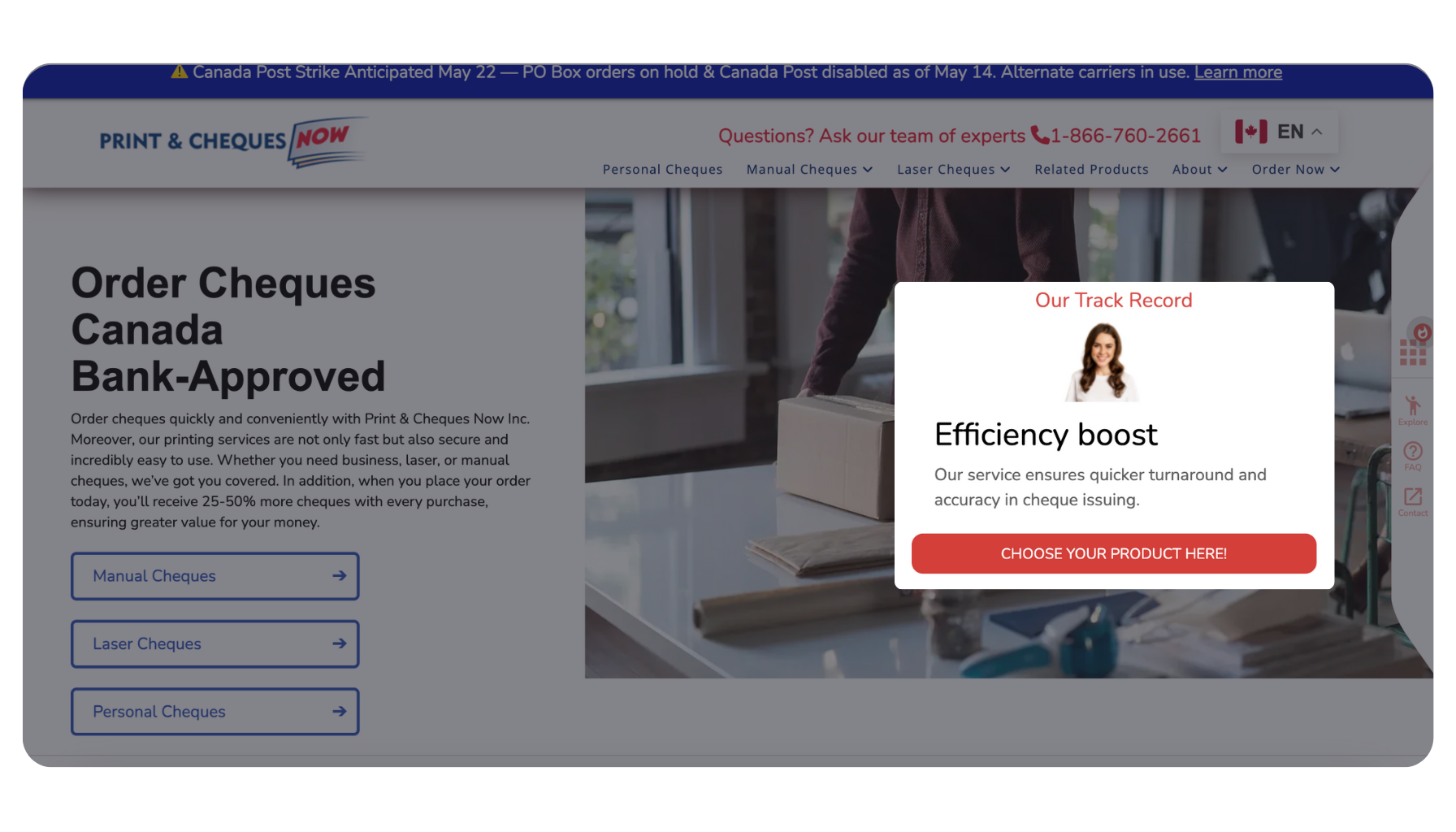
How Cheques Now boosted 44% purchases with Pathmonk
Simplified a complex catalog with guided product paths and trust-boosting content.
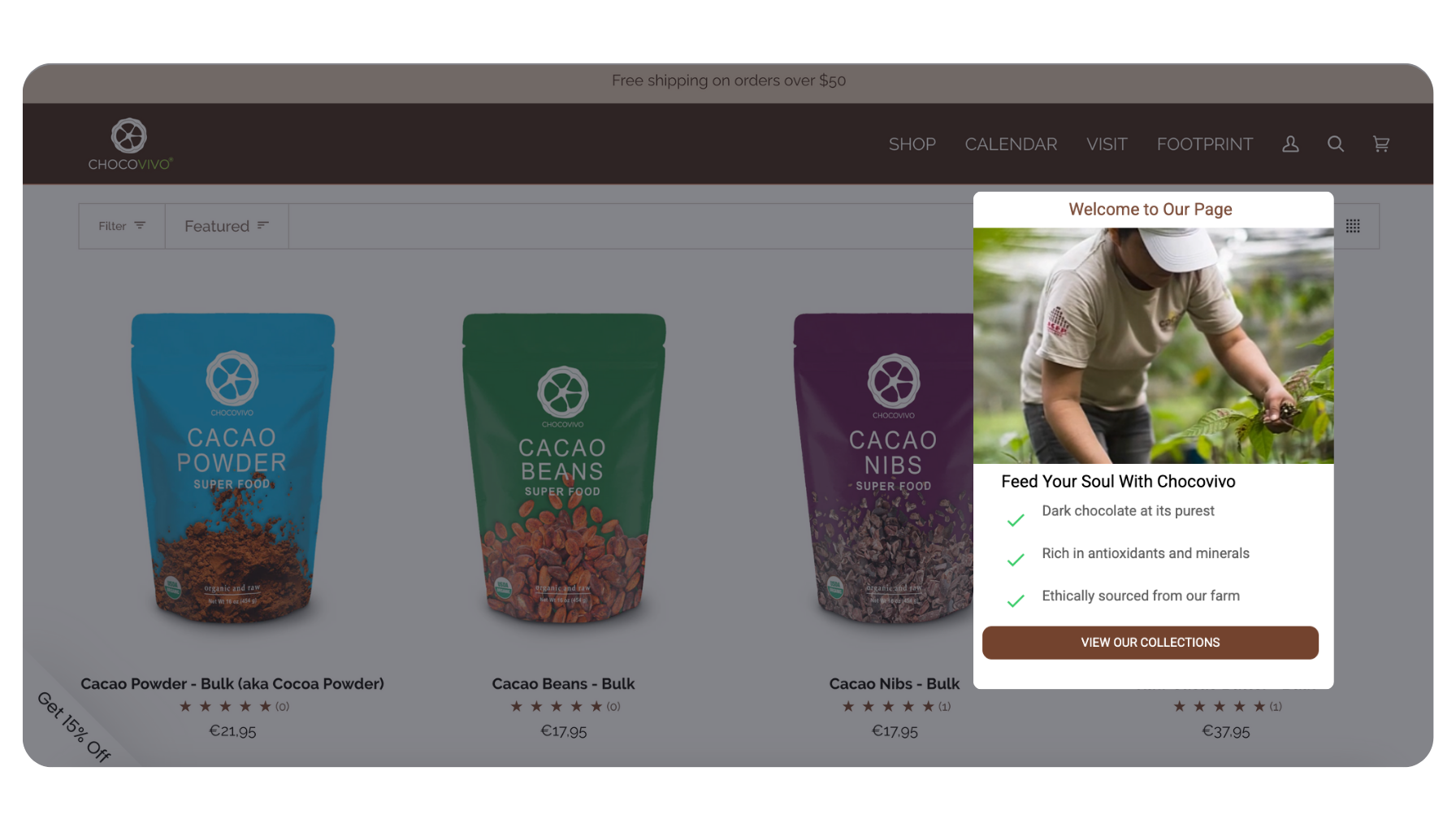
How Chocovivo increased 61% sales with Pathmonk
Blended brand storytelling with smart product guidance to drive conversions.
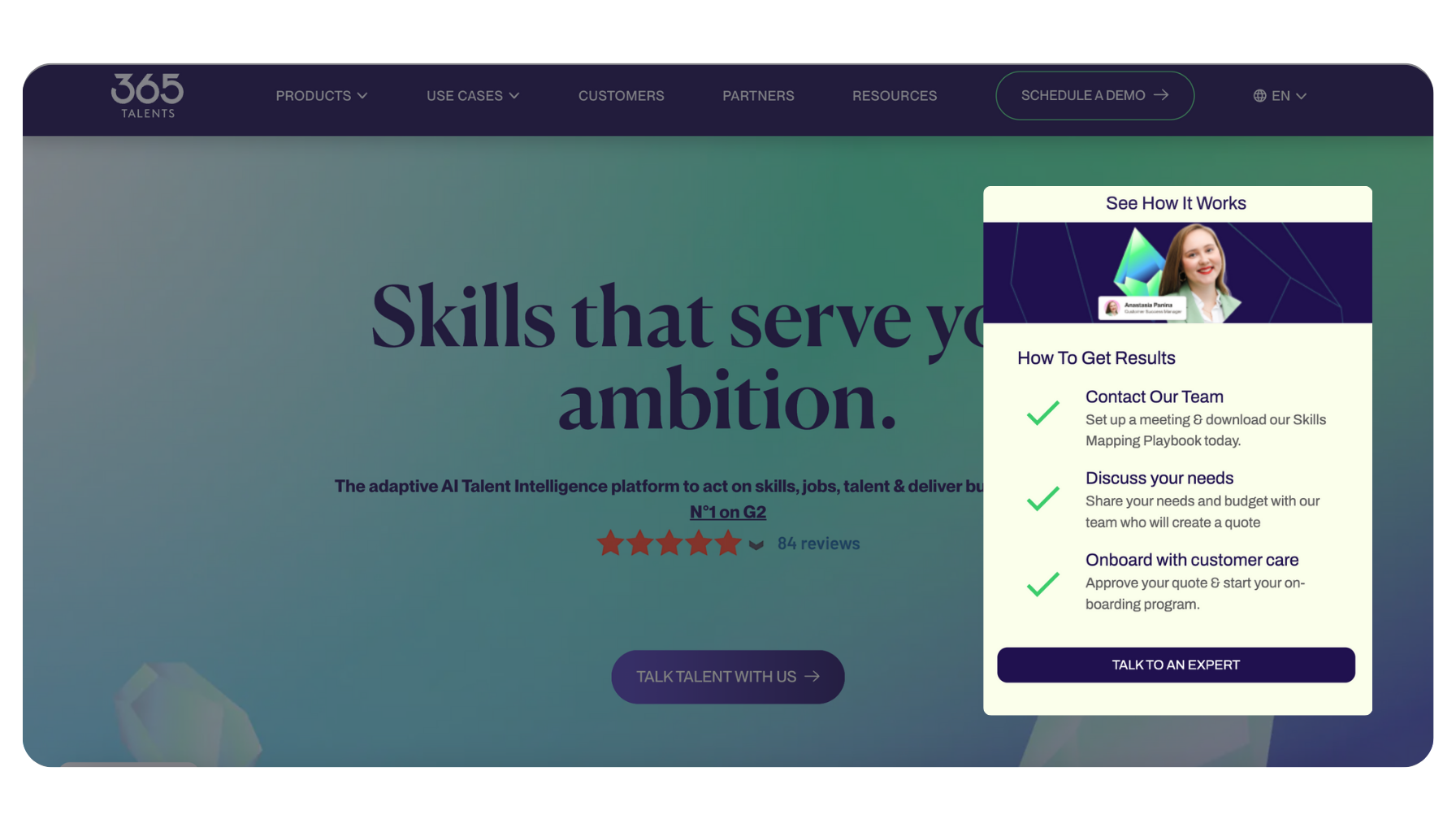
How 365Talents increased 40% qualified leads with Pathmonk
Turned messy tracking and generic content into data-led, intent-driven journeys.
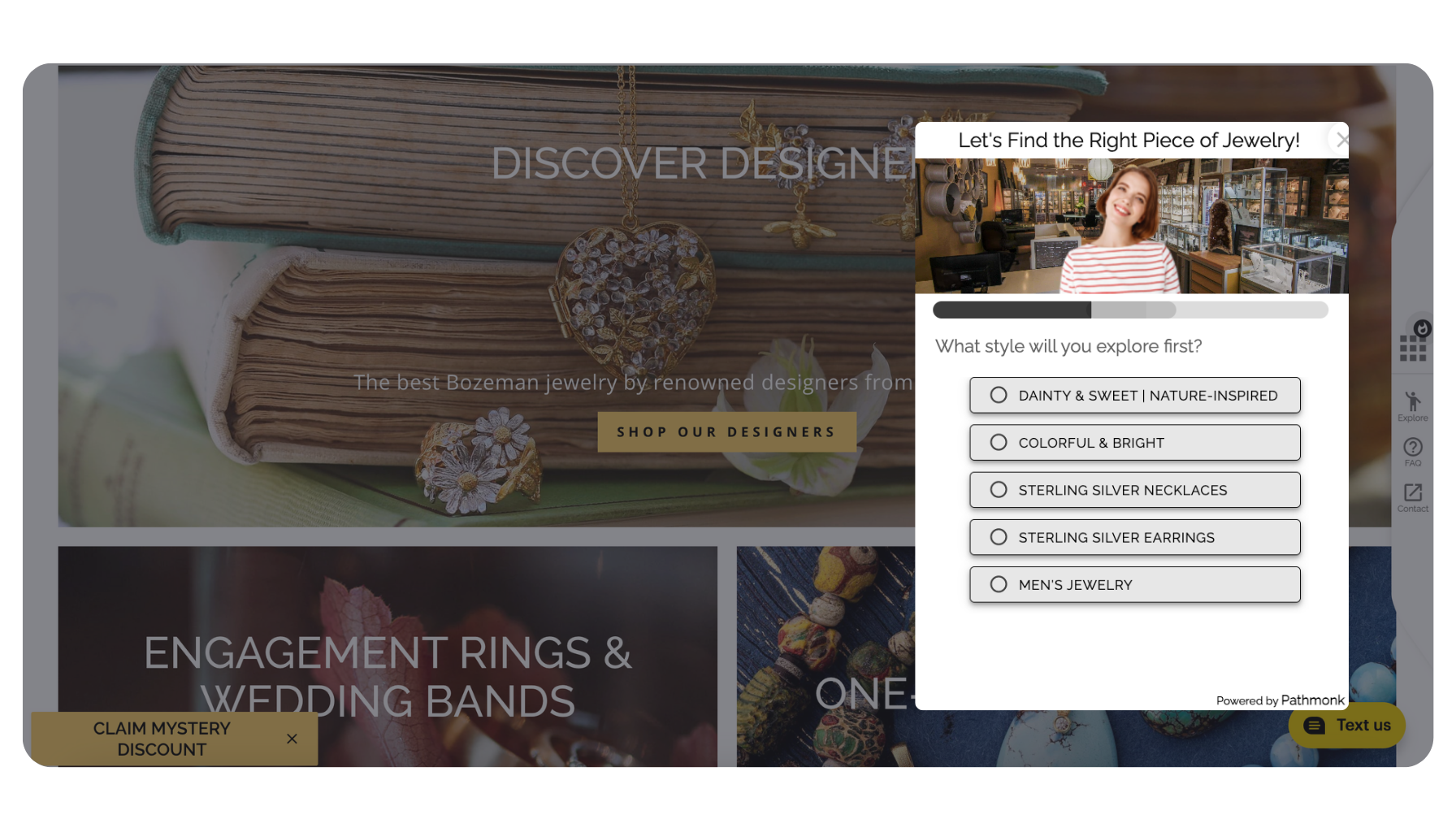
How Alara Jewelry increased x5 sales with Pathmonk
Fixed product findability with AI-powered microexperiences and guided flows.
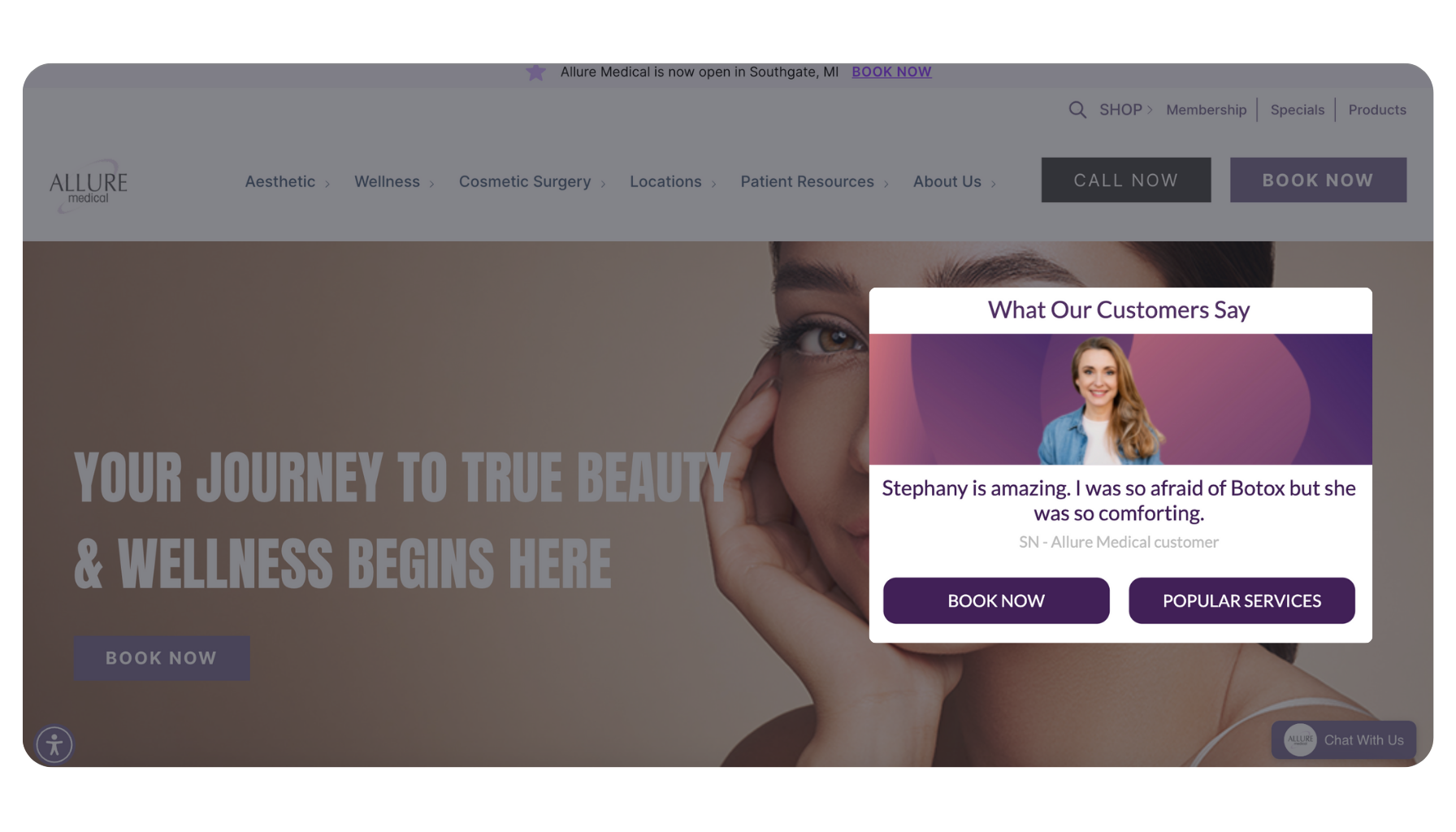
How Allure Medical boosted 54% booked appointments with Pathmonk
Qualified visitors by intent and guided them to the right treatment in seconds.
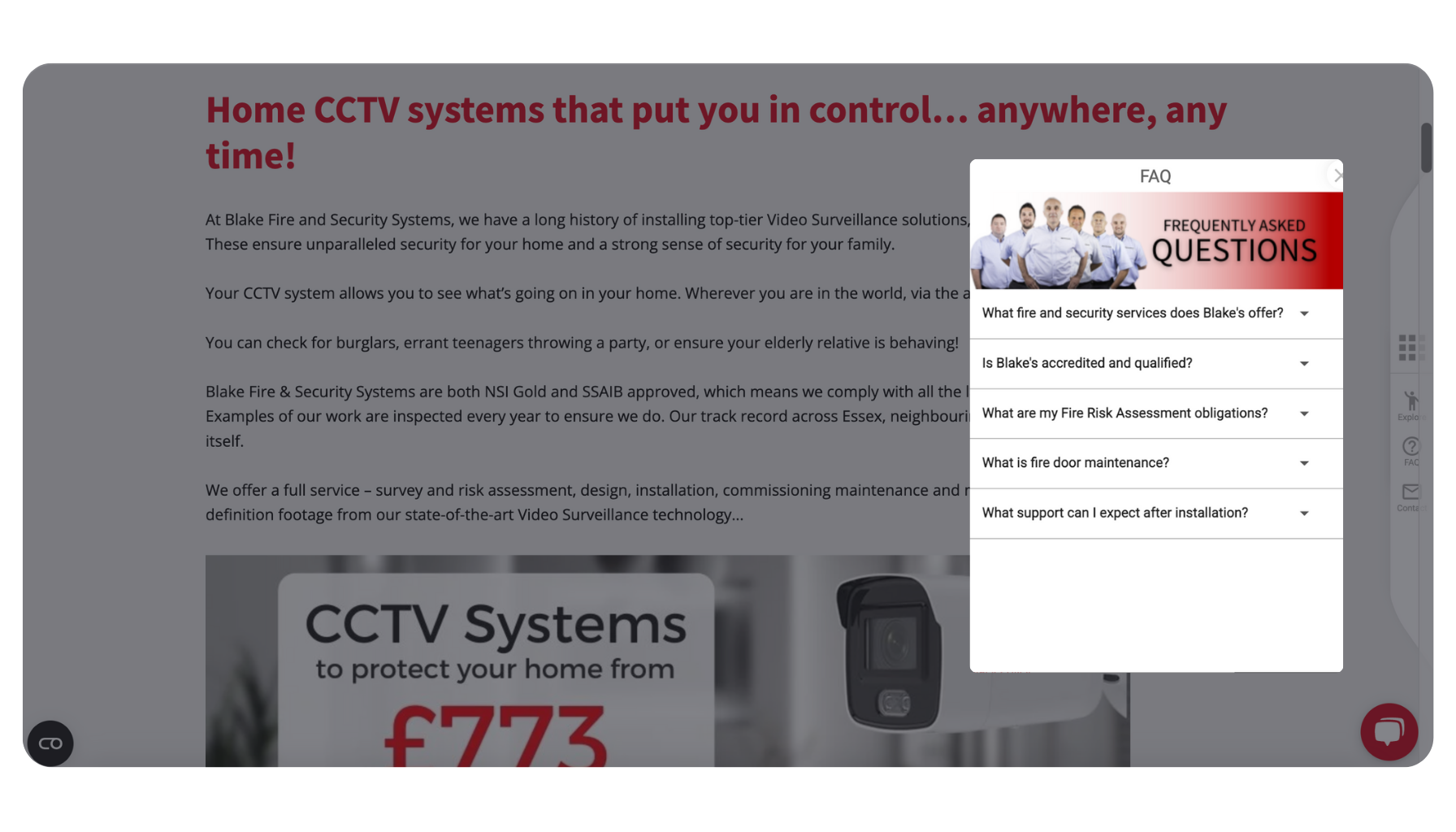
How Blake Fire lifted 120% qualified leads with Pathmonk
Helped a niche client stand out with automated journeys that speak to urgency.
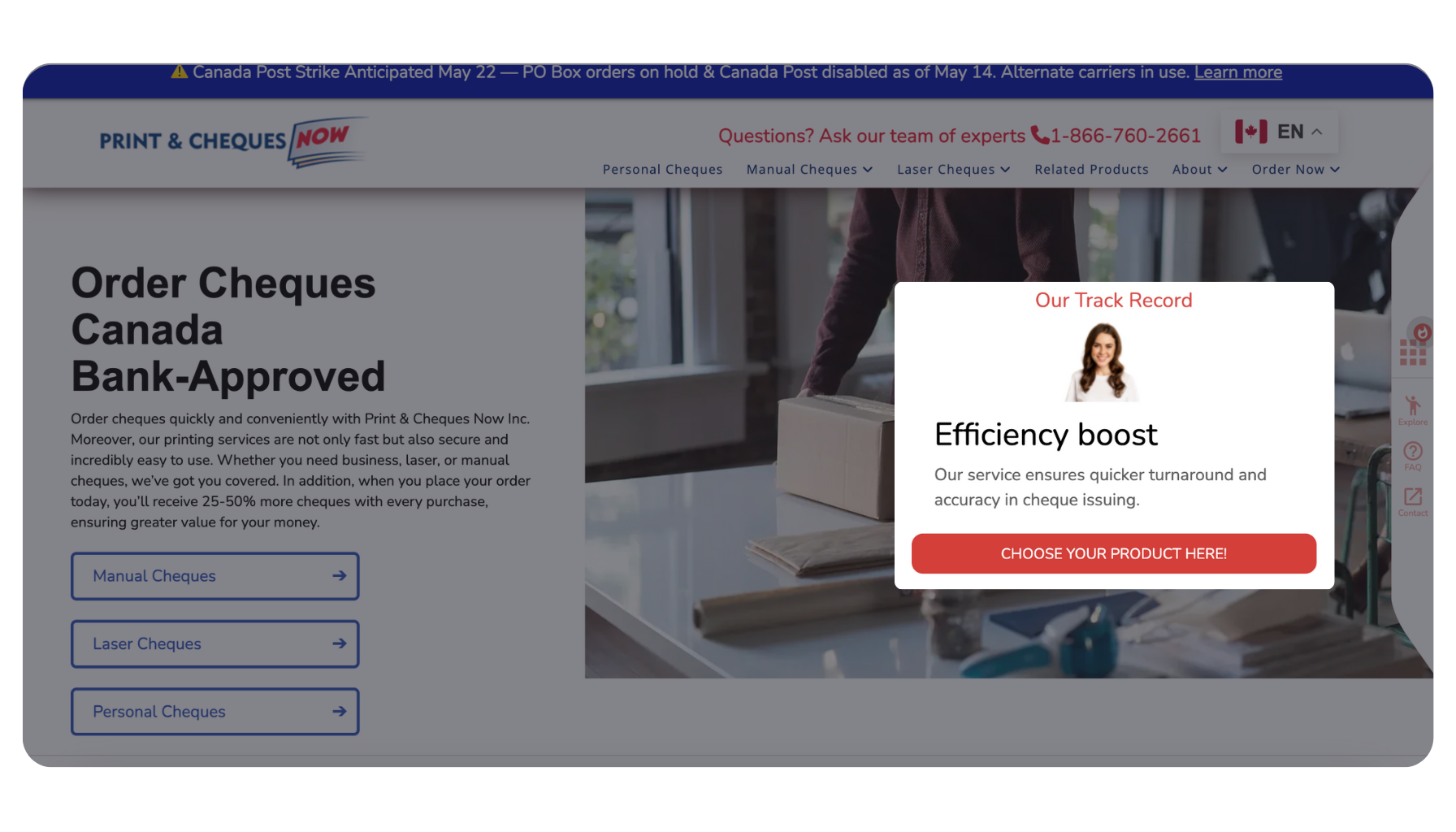
How Cheques Now boosted 44% purchases with Pathmonk
Simplified a complex catalog with guided product paths and trust-boosting content.
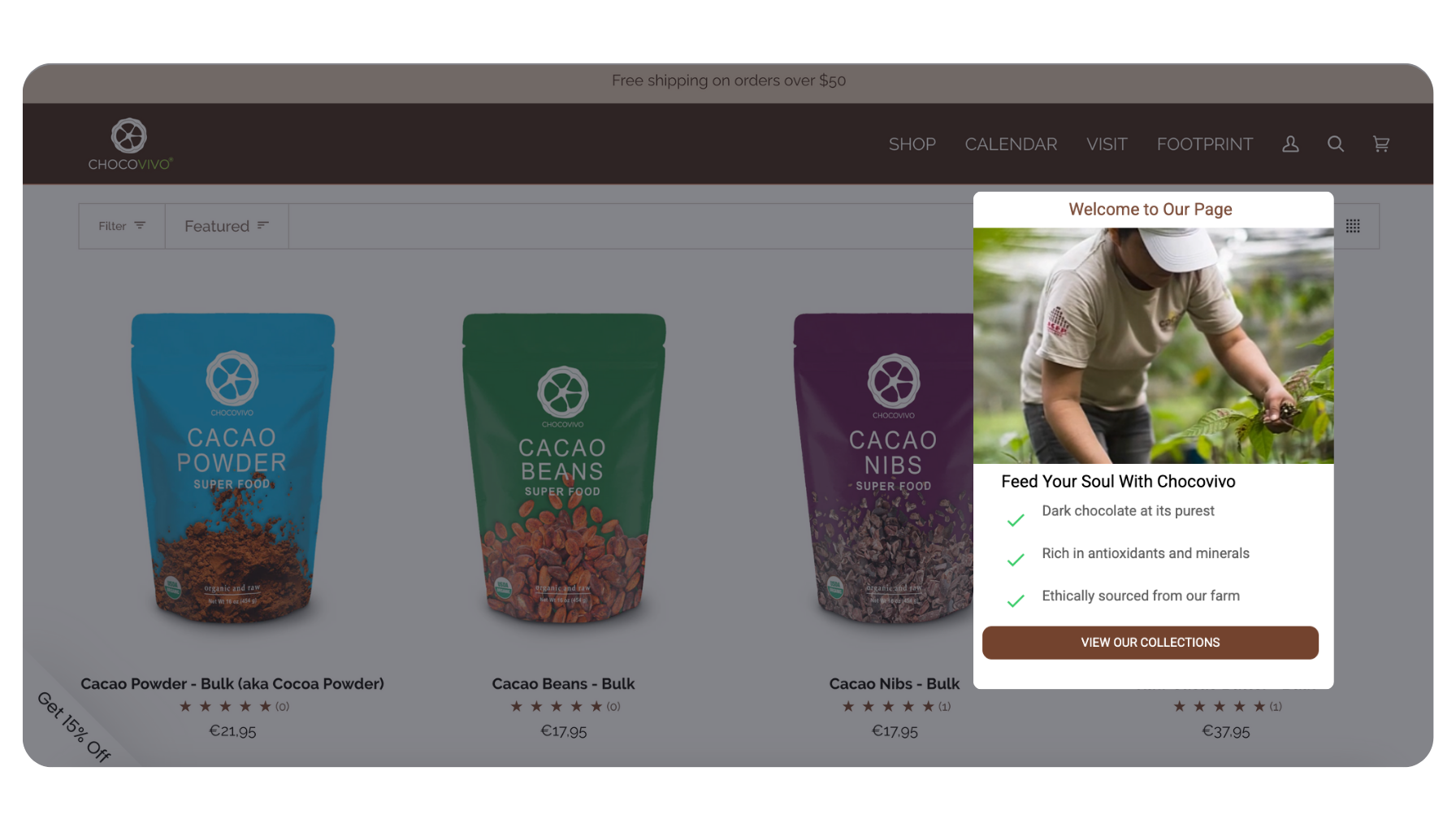
How Chocovivo increased 61% sales with Pathmonk
Blended brand storytelling with smart product guidance to drive conversions.
solutions
Your all-in-one platform for all your CRO efforts
Turn every click into an opportunity with AI-powered lead generation, sales, and analytics.
Increase lead generation
Boost e-commerce sales
Understand website analytics
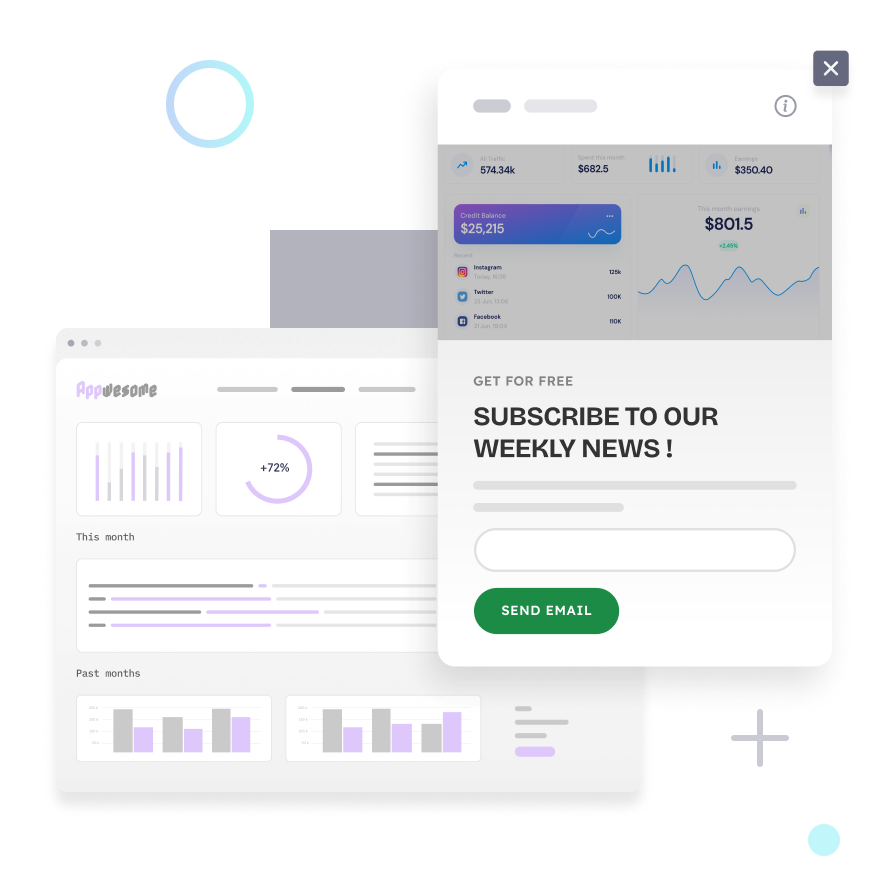
Increase lead generation from your website traffic
Capture more high-quality leads and grow your pipeline without lifting a finger. Powered by real-time behavioral AI, Pathmonk makes sure your prospects see the right lead generation experience at the right time, such as:
- Booking a demo
- Signing up for a webinar
- Downloading a resource
- Requesting a consultation
Multiply your e-commerce sales automatically
Drive more sales and increase your revenue from your existing traffic. Pathmonk’s AI reduces decision fatigue and smooths the path to checkout showing each visitor a tailored shopping experience, including:
- Product recommendation quiz
- Best-seller recommendation
- Personalized discount
- Customer review
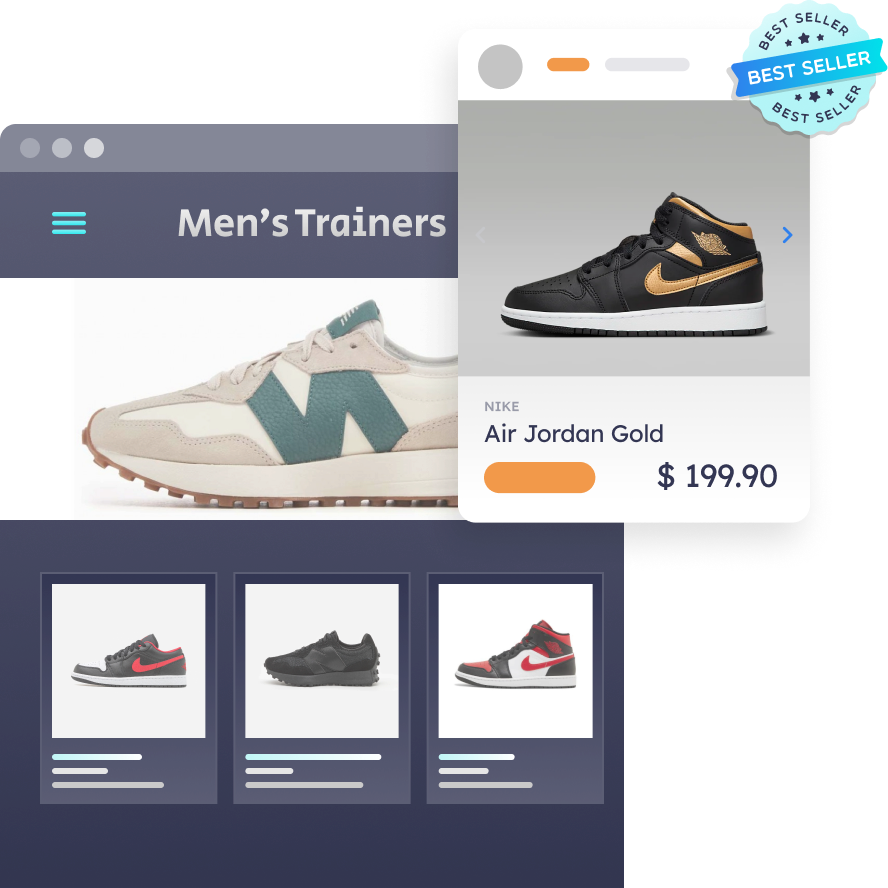
Understand your customer journey analytics
Get a clearer picture of what drives your visitors to convert. Pathmonk’s AI-powered analytics go beyond basic metrics, uncovering how visitors interact with your site, including:
- User behaviour flow and drop-off points
- Conversions and revenue
- Buying persona demographics
- Bot traffic and anomalies detection
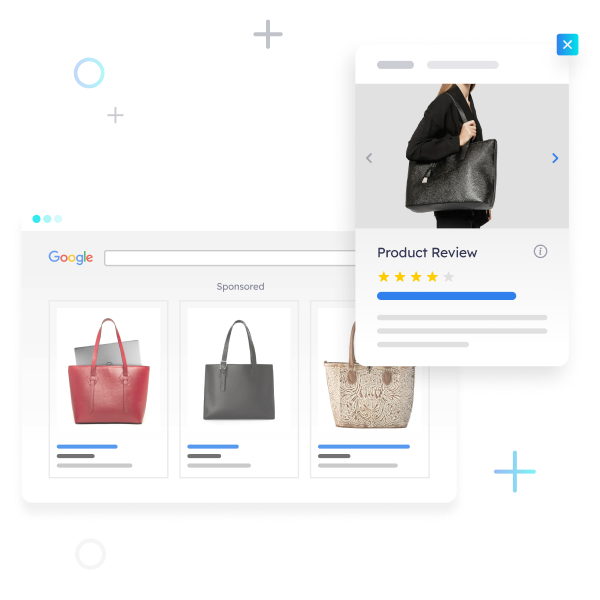
Optimize paid acquisition & ROI
Maximize the value of your ad spend with AI-powered personalization. Pathmonk aligns landing page experiences with your paid campaigns, boosting conversions and lowering CPAs.
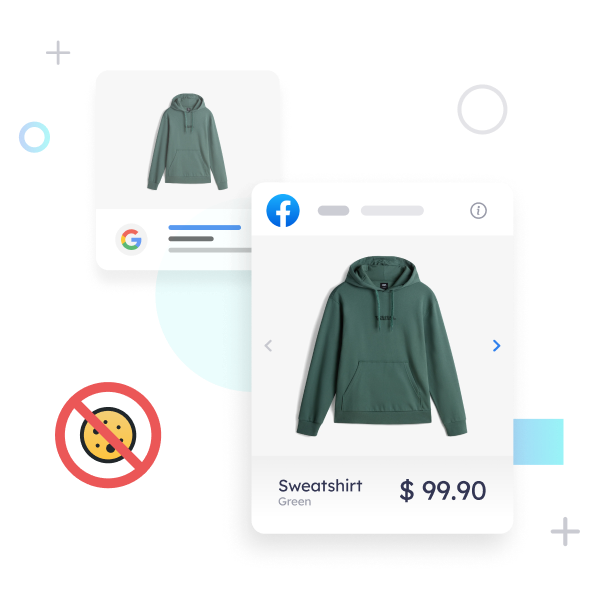
Retarget without cookies
Reach the right audience without compromising privacy. Pathmonk’s cookieless retargeting uses intent-based data to re-engage visitors in real time, driving results without third-party cookies.
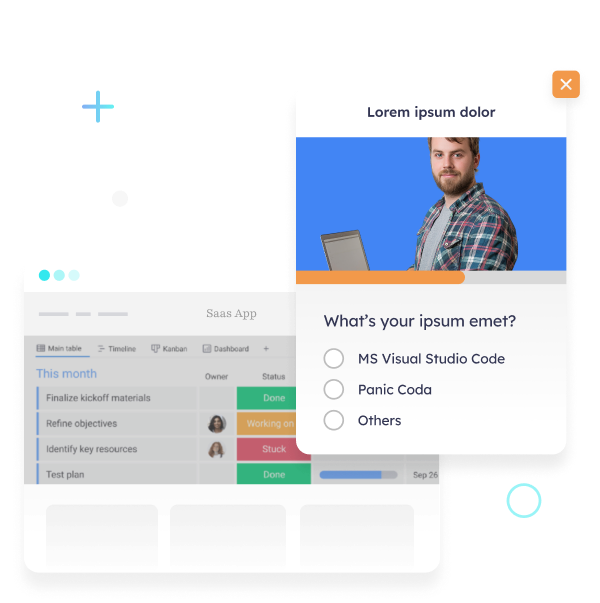
Future-proof organic results
Turn more organic traffic into conversions. Pathmonk optimizes visitor experiences to align with their intent, helping you secure lasting results from SEO efforts.
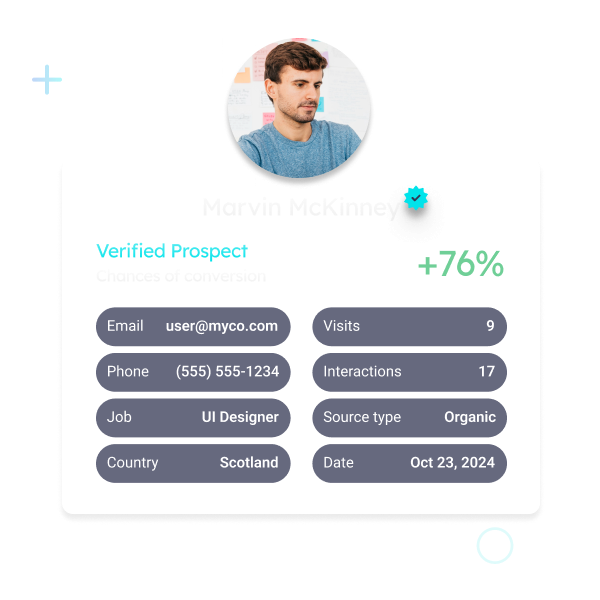
Generate high-quality MQLs
Focus on leads that matter. Pathmonk qualifies visitors in real time by understanding their behavior, delivering marketing-qualified leads that are ready to convert.
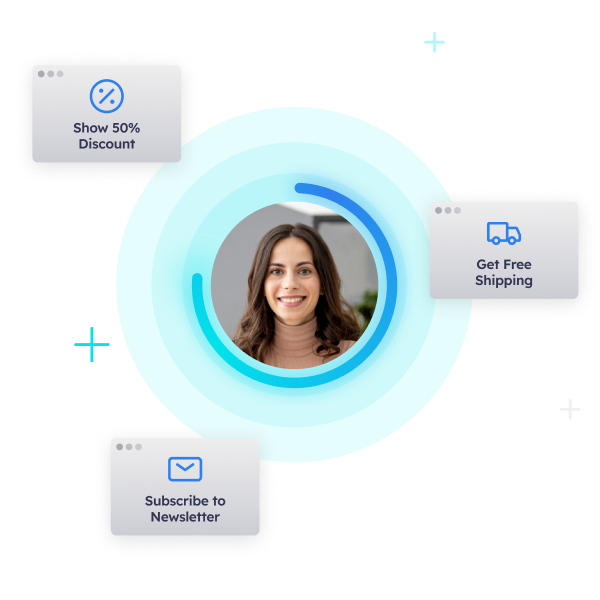
Tailor the shopping experience
Make every visitor feel understood. Pathmonk’s AI crafts personalized website experiences that guide potential buyers to the right products or services effortlessly.
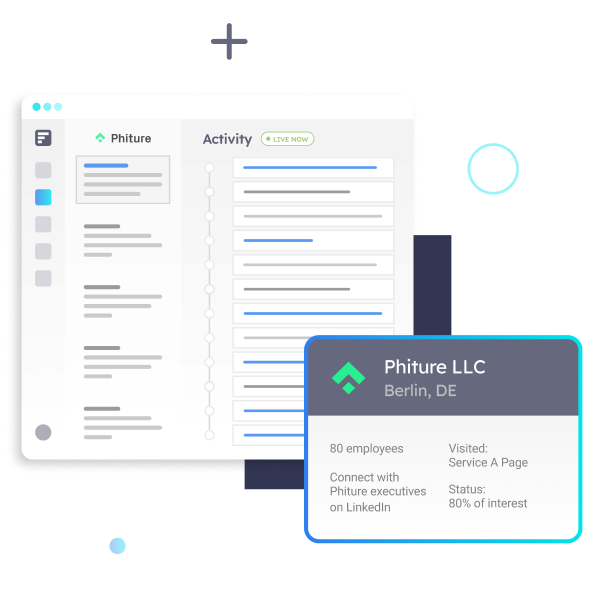
Identify companies on your site
Turn more organic traffic into conversions. Pathmonk optimizes visitor experiences to align with their intent, helping you secure lasting results from SEO efforts.
results
This is what our customers experience on their website
Don’t just take our word for it. Find out how companies like yours are increasing their results effortlessly.
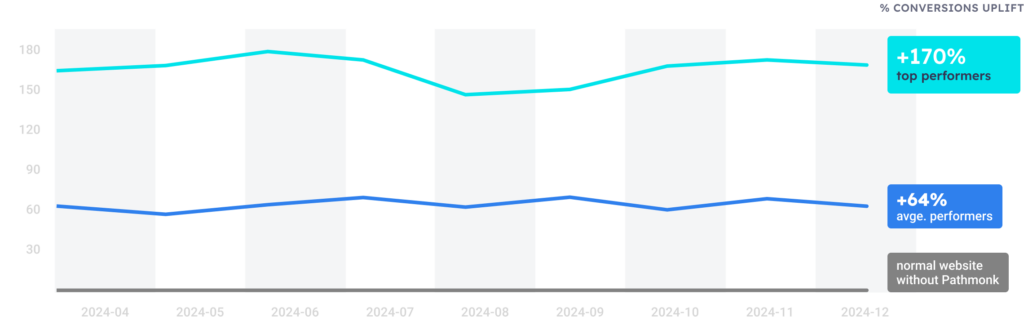
Industries
Maximize conversions with real-time personalization for your industry
Pathmonk’s AI-powered personalization adapts seamlessly to any business model,
delivering tailored customer journeys no matter your industry or audience.
Marketing agencies
Boost ROI for your clients

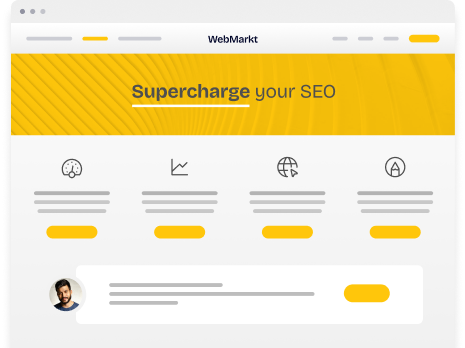
E-commerce
Turn browsers into buyers

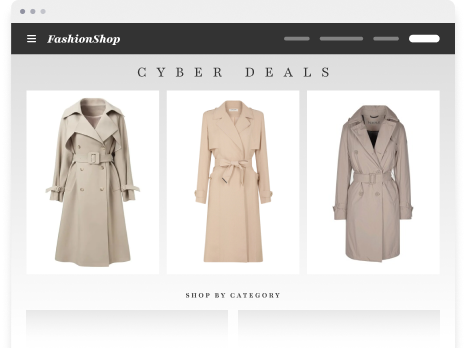
SaaS
Drive product acquisition

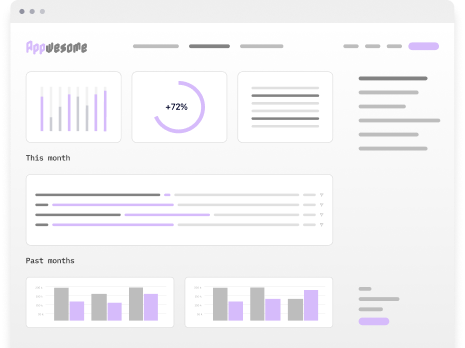
Financial services
Build trust and boost customers

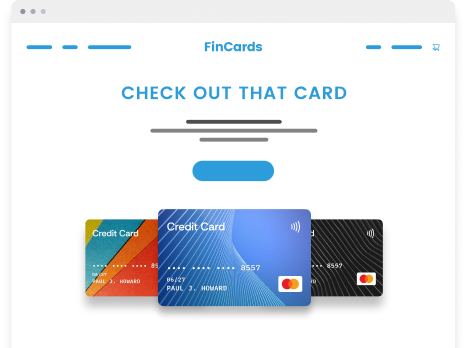
Manufacturing
Simplify buying processes


Professional services
Convert expertise into conversions

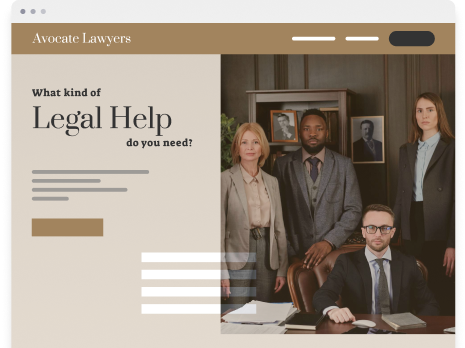
key Features
Future-proof your marketing
with cutting-edge technology
Real-time personalization
Deliver tailored interactions to each visitor by dynamically adjusting your website’s experiences based on their behavior and preferences, all in real time.
Cookieless technology
Enhance user privacy and compliance by utilizing advanced tracking methods that don’t rely on cookies, ensuring accurate data collection and personalization.
Tracking pages
Easily track all your pages without the need for Tag Manager and gain deep insights into user behavior, identifying areas for improvement.
Web funnels
Optimize your sales process by creating interactive questionnaires that guide visitors through each stage of their journey, increasing your conversion rate.
Monitoring alerts
Stay informed with instant alerts on critical website metrics and visitor behaviors, allowing you to take timely actions to maintain optimal performance.
A/B testing
Evaluate the impact of Pathmonk on your website performance with our testing tool. Control the percentage of visitors exposed to the experiment and gain conversion insights.
Buying journey analysis
Track and analyze how visitors navigate through your website. Identify key touchpoints, detect drop-offs, and optimize the customer journey for higher conversions.
Bot traffic detection
Identify and filter bot traffic in real time with AI-driven detection. Ensure your analytics are accurate by focusing on real user behavior, not bots.
Integrations
Connect Pathmonk with your existing tools like CRMs, analytics, and marketing platforms to create a seamless workflow and gain deeper insights.
PRODUCT Set Up
How Pathmonk works
Best CRO Alternatives
Why Pathmonk is the smart choice
to boost your conversions
Fastest, easiest way to increase results

what our clients say
What our users love
about Pathmonk
"Really Impressed"
So far, I am just amazed by the concept. It's very easy to use, so simple and yet it makes a huge impact on your website without web development.
Ellen B.
Demand Generation Manager
Internet
"Worth exploring"
It's a very intuitive and easy-to-use platform. The team is highly supportive, knowledgeable and professional.
Filip L.
VP Marketing
Logistics and Supply Chain
"Great Start So Far"
It was a way of improving CR% by at least 20% with 0 risk. It also works on top of traditional CR efforts such as landing page testing.
Sam K.
Marketing Manager
Sports
"Onboarding has been great"
Very smooth onboarding, plenty of questions answered and set up was easy. Love the easy integration with HubSpot.
Kevin D.
Marketing Director
Mental Health Care
"The Hype is real"
Interface is awesome and the product roadmap is exactly what we need. Has increased our lead generation and more importantly increased the size of the leads we are getting. Really don't want our competitors to find out about it.
Tom T.
Acquisition Marketing Manager
E-Learning
"Pathmonk is Amazing"
Everything is very easy to use and understand. Despite the ease of use and setup, the technology is really powerful for what it delivers and how it integrates with our martech stack. The team is absolutely fantastic, supportive, and proactive.
Brandan D.
Dir. Digital & Operations
Information Technology
FAQ
Help &
Support
At the most basic level, Pathmonk helps you get more leads and sales by showing the right message to the right person at the right time. Our engine watches what visitors do on your website, like how long they stay on certain pages or where they click, and then uses that information to show them content that’s most likely to get their attention.
For example, if someone seems interested but hasn’t taken action yet, Pathmonk might display a special offer or a reminder to book a demo, making it easier for them to move forward.
By giving visitors the right nudge at the right moment, Pathmonk helps turn more of them into leads, without you having to manually adjust anything. Our software figures out what each person wants and shows them exactly what will make them engage, which means more people filling out forms, scheduling demos, or signing up for your services.
Most conversion rate optimization tools keep their metrics under wraps, but we’re all about transparency—which is why we even provide a public conversion status dashboard to show our clients’ real-time results. On average, Pathmonk users experience a 50-60% boost in conversions, with a typical minimum increase of 25%. We even offer a money-back guarantee if a customer falls below a 20% increase (talk to our Sales team if you want to benefit from this guarantee!)
For high-performing sites, results often range between 180-200%, and in some exceptional cases, clients have seen conversion lifts as high as 600-700%.
If you want to see real stories from our customers, go check our case studies or our Capterra reviews.
Yes, Pathmonk’s personalization is done on a 1:1 basis, meaning each visitor receives a unique experience tailored specifically to their behavior and intent.
Instead of grouping visitors into broad segments, Pathmonk’s AI identifies individual patterns and preferences in real time, allowing it to deliver the most relevant content, offers, or recommendations to each person. This ensures that every visitor’s journey feels personalized and directly aligned with their interests, regardless of how diverse your overall audience may be.
AI-driven intent-based personalization: Pathmonk uses real-time behavioral data to predict visitor actions, unlike rule-based tools like Dynamic Yield and Mutiny.
Simplified setup: No coding or complex configurations are needed. Pathmonk automates onboarding and personalization, saving time compared to tools like ClickFunnels.
Cookieless technology: Pathmonk complies with ever-chaning privacy regulations while delivering precise insights, unlike competitors relying on cookies.
No content creation required: Pathmonk automatically generates on-brand personalized experiences, whereas Mutiny and Dynamic Yield often require manual input.
Works for all traffic levels: Pathmonk’s A/B testing is effective even with low traffic, unlike competitors that need high volumes to deliver insights.
Focus on micro-conversions: Pathmonk optimizes every step of the user journey, addressing small but critical actions other tools may overlook.
No, Pathmonk is built to be lightweight and fast. It runs in the background without affecting your website’s load times or performance, ensuring that visitors have a seamless experience while still receiving personalized interactions