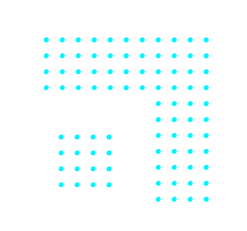Did you know over 40% of all online traffic comes from bots? That’s right, almost half of the entire traffic 😵💫And while some bots could be considered helpful—like Googlebot indexing your site for search engines—others are a total nightmare. They steal your content, scrap your prices, overload your servers, and even mess with your checkout process.
Even the “good bots” can mess with your data, leaving you with analytics that don’t reflect what’s really happening on your site and inflated ad costs. Suddenly, it’s harder to understand your customer journey or optimize your conversion rate.
Sound familiar? It’s time to take control and filter out the noise. Let’s dive into how you can spot bot traffic with Pathmonk and keep your website focused on the people who actually matter—your real visitors.
Table of Contents
Step by step: filtering bot traffic with Pathmonk
Pathmonk provides a powerful analytics suite that allows marketers to track traffic, conversions, and gain a deeper understanding of their visitors’ customer journey. In this guide, we’ll focus on how to identify and analyze bot traffic effectively.
1. Access your analytics dashboard
Log in to your Pathmonk account and navigate to the Intelligence menu. From the dropdown, select Analytics Dashboard to access your website’s traffic data and insights.
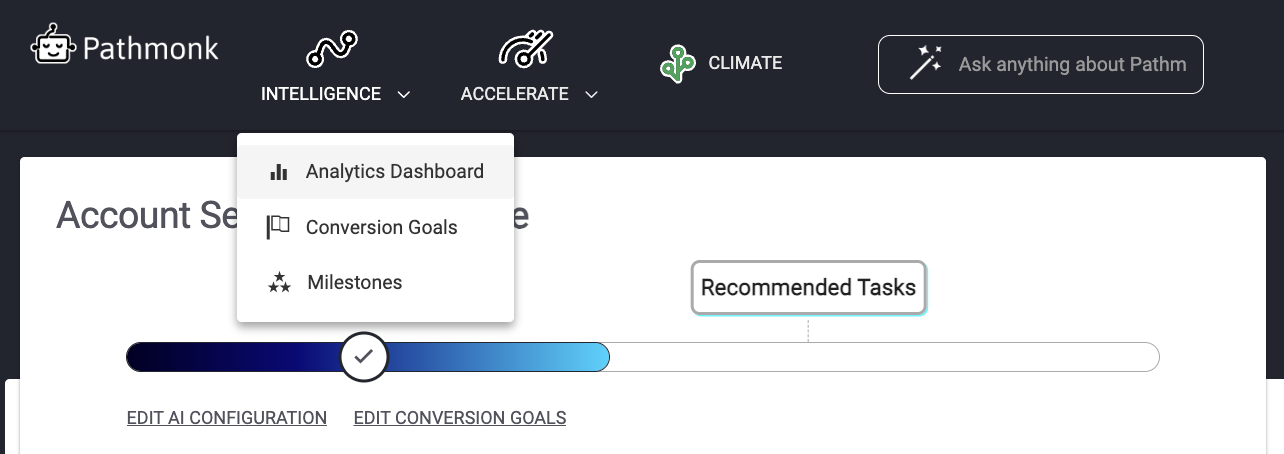
2. Navigate to the Bot traffic report
In the Pathmonk analytics dashboard, locate the Bot Traffic option in the left-hand menu. This section allows you to identify and analyze bot activity on your website with precision.
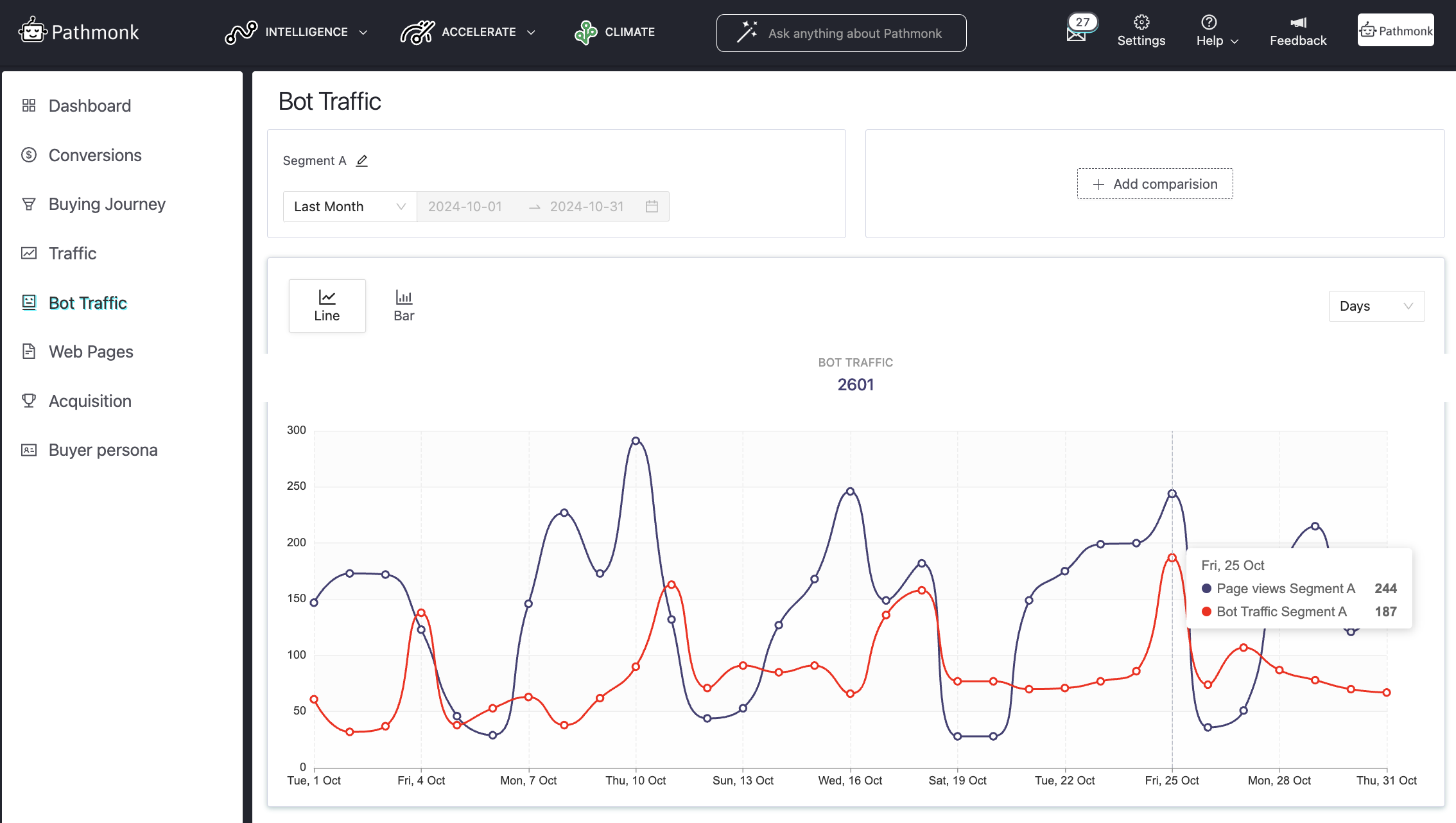
Once you’re in the report, you can select the date range you want to analyze, focusing on specific periods where unusual traffic spikes may have occurred. You can also apply filters to narrow down your analysis by channel, source, or campaign, making it easier to pinpoint where bot activity is coming from.
3. Understand bot sources
Within the same bot report, Pathmonk provides a detailed list of bots that have interacted with your website, along with the number of visits attributed to each. This breakdown helps you identify the origin of bot traffic and understand its impact on specific campaigns, sources, or channels.
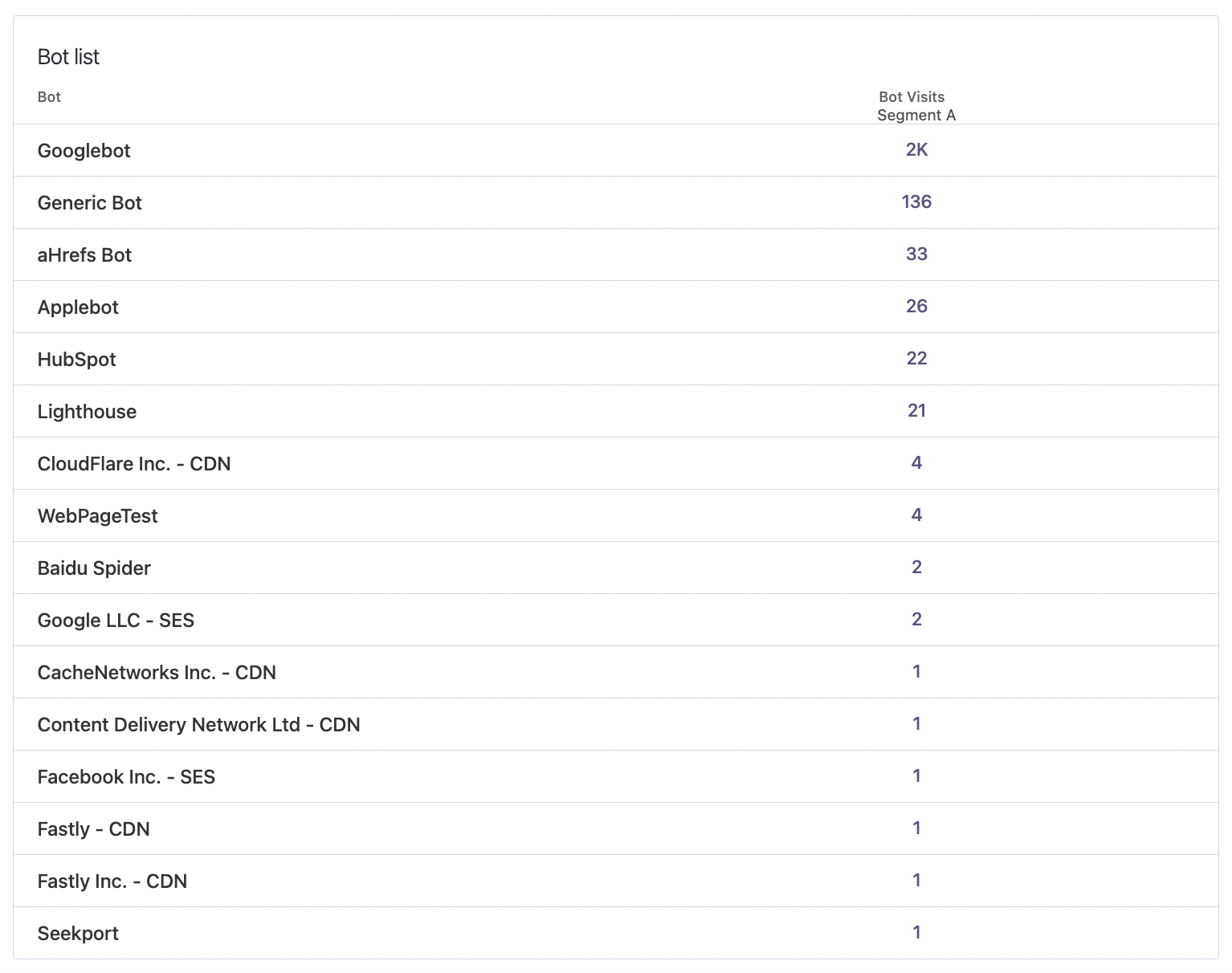
For instance, if you’re analyzing traffic from a paid campaign on Google Ads and notice Googlebot or other non-human traffic sources ranking high on the list, it’s a clear indication that your campaign budget is being affected by fake clicks. This insight allows you to adjust your ad targeting, exclude certain sources, or refine your strategy to reduce wasted ad spend.
By leveraging this information, you can isolate problematic bot traffic and focus on optimizing for real users, ensuring your resources are directed toward generating meaningful engagement and conversions.
4. Analyze your real customer journey
To fully understand the impact of bot traffic on your marketing performance, let’s analyze your customer journey now. Navigate to the Buying Journey report in the left menu to see how visitors move through your funnel.
By default, Pathmonk excludes bot traffic, giving you a cleaner and more accurate depiction of your customers’ behavior. This is one reason Pathmonk’s analytics often differ from other tools like Google Analytics, which include bots and can inflate metrics.
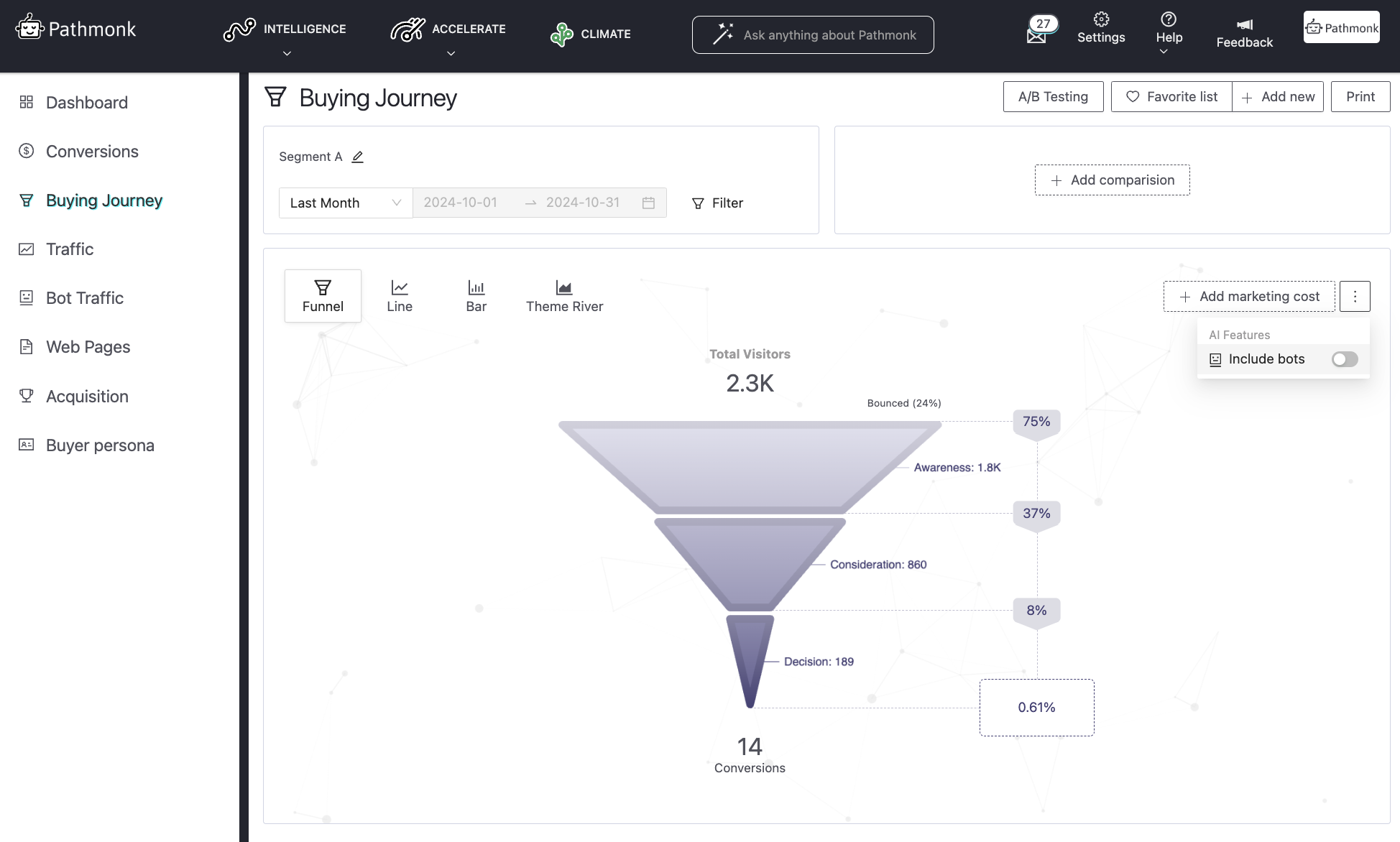
If you want to understand how bots are affecting your performance, you can enable the “Include bots” option. Simply click on the three vertical dots in the top-right corner of the funnel chart and toggle the option. Once enabled, you’ll see how metrics like total visitors and conversion rates shift when bot traffic is included.
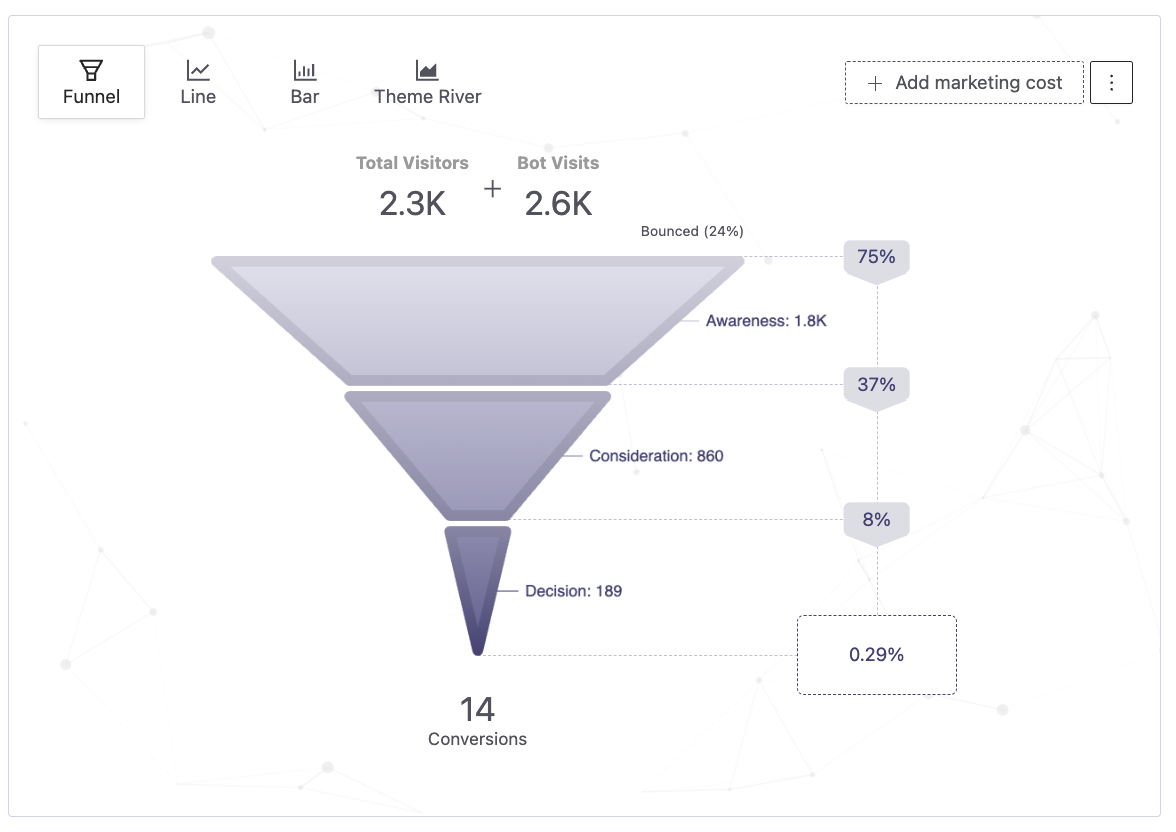
As you can see in the example above, with bot traffic now enabled, your funnel’s conversion rate might drop significantly, revealing the true extent of the distortion caused by bot activity.
Understand how your prospects behave (in real time)
- Visualize how visitors move across your website
- Identify drop-offs and friction points instantly
- Turn journey data into actionable insights with AI
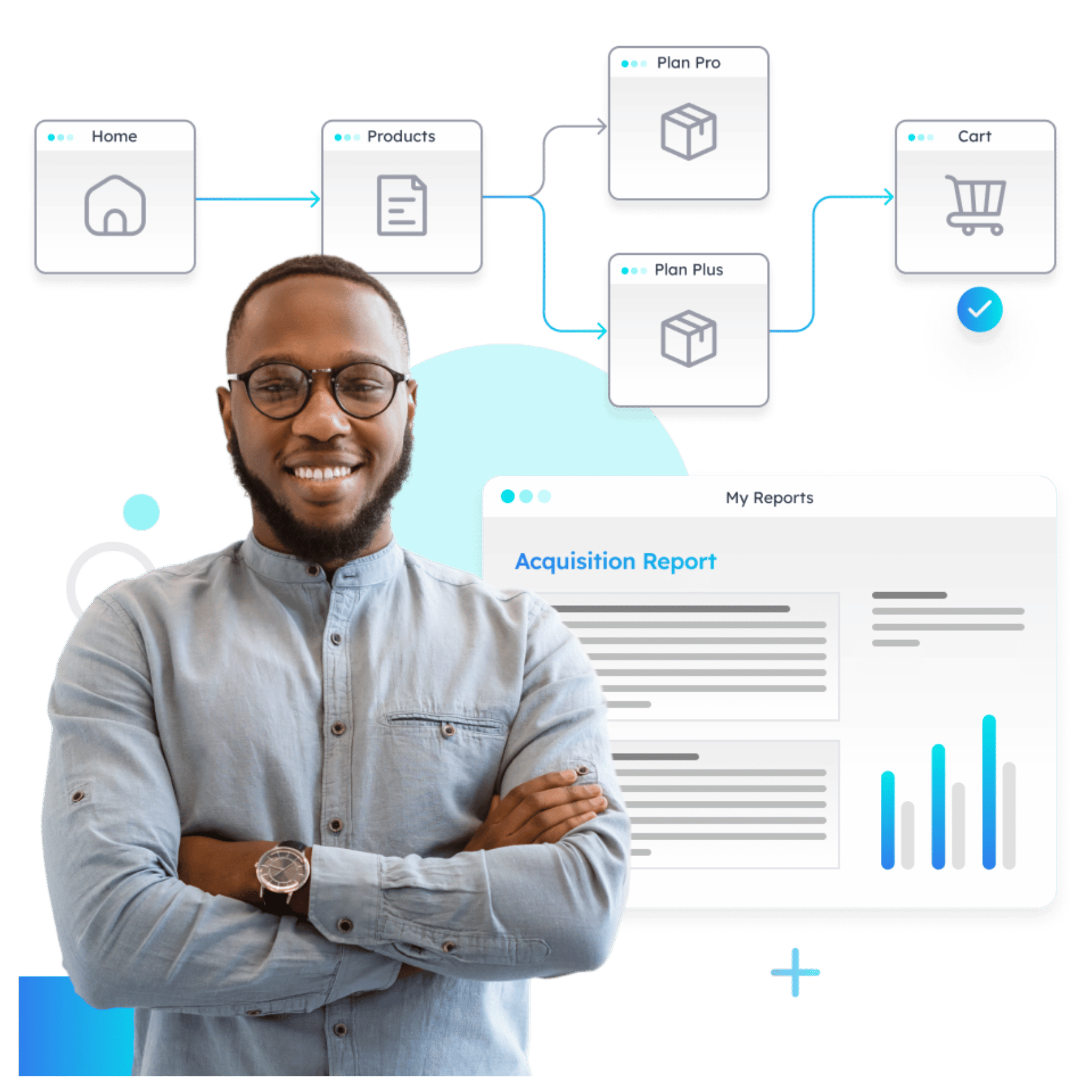
What is bot traffic exactly?
Bot traffic refers to website visits generated by automated software programs known as bots. These bots perform various tasks on the internet, and their presence on websites can be both helpful and harmful depending on their purpose.
“Good” or legitimate bots perform useful functions that enhance website operations and the internet as a whole, such as:
- Search engine crawlers: Bots like Googlebot and Bingbot index web pages for search engines to display in search results.
- Monitoring bots: Tools like UptimeRobot or Pingdom use bots to check website performance, availability, and speed.
- Chatbots: Automated customer service agents or assistants that interact with visitors.
- Social media bots: Bots that gather information for sharing on social platforms or check integrations with APIs.
- Aggregators: Bots used by news or content aggregation platforms to gather and organize data.
On the other hand, bad or malicious bots have harmful intentions and can disrupt website operations or compromise security. Examples include:
- Scraper bots: Steal content, pricing data, or intellectual property from websites.
- Spam bots: Flood forms, comment sections, or chat platforms with spam messages.
- DDoS bots: Part of distributed denial-of-service attacks, where a network of bots overwhelms a website with traffic, causing downtime.
- Credential stuffing bots: Test stolen usernames and passwords on websites to gain unauthorized access.
- Click fraud bots: Generate fake ad clicks to drain advertising budgets or manipulate ad metrics.
Why is bot traffic a problem for your marketing?
If you’ve read this far, you’re likely already familiar with the issues arising from receiving too much spam traffic on your website. But bot traffic doesn’t just mess with your website—it impacts every stage of your marketing strategy, from analytics to ad spend to conversions.
1. Skewed analytics
- False metrics: Bots inflate traffic numbers, page views, and bounce rates, making it hard to assess genuine performance. If bots make up 30% or 40% of your visits, your engagement metrics might look better—or worse—than they really are, leading to confusion.
- Distorted funnel performance: Bots interacting with forms, sign-ups, or demo requests inflate your lead numbers, but these aren’t leads your team can work with. It drags down your overall conversion rate and muddies your data.
- Misleading insights: When your data is inaccurate, decisions based on it are flawed. This can mean launching campaigns that don’t work, wasting resources, or missing opportunities to optimize for real users. You’re essentially flying blind.
2. Increased ad costs
- Fake paid clicks: Bots love clicking on paid ads, which drives up your cost-per-click without any chance of a conversion. And it’s not just the obvious bad actors—there’s also plenty of bot traffic coming from Google’s own network. These bots often trigger clicks and impressions as they “crawl” your ads, quietly eating away at your budget.
- Wasted impressions: Display ads aren’t safe either—bots trigger impressions, inflating your costs without contributing to actual results.
- Budget drain: All this fake engagement wastes your marketing budget, leaving less to spend on targeting real prospects who might actually buy.
3. Website disruption
- Inventory hoarding: Malicious bots can add products to carts and just leave them there, disrupting stock management and making items seem unavailable to real buyers.
- Pricing scrapers: Competitor bots can steal your pricing data and undercut your offers. For e-commerce businesses, this is like handing your competition a playbook to outdo you.
4. Damaged reputation
- Spam bots: Bots can flood your site with fake reviews, comments, or even messages, damaging your brand’s credibility. Customers might start doubting your professionalism.
- Customer experience: Bots can slow down your site or cause errors, frustrating real visitors. Higher bounce rates and lost customers often follow, especially if users can’t complete their purchase smoothly.
5. Difficulty targeting real customers
- Diluted audiences: Bots mess with your audience data, making it harder to target real customers effectively. Your marketing campaigns end up reaching fake accounts or irrelevant groups.
- Poor retargeting: Retargeting campaigns often include bot-driven activity, wasting ad spend on fake visitors instead of potential customers. Your ads show up where they’re not needed, draining your budget.
- False leads: Following up with invalid leads wastes your team’s time and kills productivity. Your sales team ends up chasing shadows instead of closing real deals.
When bots interfere with your marketing, they don’t just create technical headaches—they derail your entire strategy.
Should you block bots from your website?
Blocking bots isn’t as simple as flipping a switch—it’s about balance. Malicious bots should be blocked. They’re harmful to your business, wasting resources, skewing your analytics and can even attack your website.
However, some bots play an important role. Search engine bots index your site for better visibility, and performance monitoring bots ensure your website is functioning as it should. Blocking these can damage your SEO or leave you blind to critical issues. Instead of outright blocking all bots, the smarter approach is understanding what you’re getting, and filtering the information so you can have clean data you can act upon.
Pathmonk analytics uses AI to analyze your website data and present clear insights about bot activity directly in your dashboard. It tracks key behavioral patterns—like unusual traffic spikes, high bounce rates, or repetitive actions—and visualizes them in an easy-to-understand format. This allows you to quickly identify how much of your traffic comes from bots, where it’s coming from, and how it’s affecting your website’s performance.
How does Pathmonk filter bot traffic on your website?
Pathmonk uses a combination of advanced AI and behavioral analysis to detect bot traffic without relying on cookies. By analyzing large volumes of website traffic, it can identify patterns and behaviors that indicate non-human activity, ensuring accurate insights and protection for your site.
These are the factors taken into account to identify junk traffic:
- High bounce rates: Bots often visit a single page and leave immediately, creating unusually high bounce rates. While this might seem like poor content performance at first glance, Pathmonk’s AI can differentiate between human users and bots based on intent and behavior.
- Unusual traffic patterns: Pathmonk detects sudden spikes in traffic from unknown or unidentifiable sources. These anomalies are common signs of bot activity, and the AI automatically flags them, preventing these metrics from skewing your analytics.
- Non-human behavior: Bots exhibit behaviors that humans don’t, such as very short session durations, no mouse movement, or repetitive requests. Pathmonk’s AI monitors these subtle clues to separate real visitors from automated scripts.
- Same IP or geolocation: Bots often generate a high volume of traffic from a single IP address or location. Pathmonk identifies these clusters of activity and filters them out, ensuring your traffic data reflects actual users.
Unlike traditional methods that rely on cookies or basic detection rules, Pathmonk uses AI to process large volumes of data in real time. This enables it to detect bots more effectively by focusing on intent-based signals rather than relying solely on outdated IP blocking or device identification techniques.
How does bot traffic affect each industry?
E-commerce and retail
Spam traffic and bots are a constant challenge for e-commerce and retail websites, especially during major events like flash sales or product launches. Malicious bots can inflate traffic metrics, scrape pricing information, and manipulate inventory by hoarding items in carts without purchasing. This creates distorted conversion rates, misleads marketing strategies, and frustrates customers with stock shortages.
Pathmonk detects bot traffic, giving businesses the ability to compare their performance metrics with and without bot activity. This helps e-commerce and retail brands better understand genuine customer behavior, refine their strategies, and make data-driven decisions based on accurate insights.
Finance and banking
The financial sector faces relentless threats from spam traffic and malicious bots, such as fraudulent logins, fake account sign-ups, and data scraping. These activities distort analytics, create compliance risks, and can even lead to significant financial losses.
With Pathmonk, financial institutions can identify bot activity and gain a clearer picture of their legitimate user interactions. By analyzing results with and without bot traffic, they can make more informed decisions about marketing effectiveness and security protocols.
Media and entertainment
Traffic spikes during live events or major content releases often attract not only genuine users but also bots that distort engagement metrics. These bots inflate ad impressions, skew analytics, and even steal valuable content, making it difficult to evaluate the true success of campaigns.
Pathmonk enables media companies to detect bot traffic, allowing them to compare results and focus on actual audience behavior. This ensures that strategies are optimized based on real engagement rather than misleading data.
Hospitality and travel
Spam traffic poses significant challenges for the hospitality and travel industries, from fake bookings to fraudulent reviews. Bots can also scrape pricing and availability information, creating a distorted view of demand and impacting customer trust.
Pathmonk helps businesses in this sector identify bot activity, so they can separate genuine customer interactions from spam traffic. By comparing results, they can fine-tune their campaigns and deliver accurate, trustworthy information to real travelers.
How to add Pathmonk to your marketing strategy
Step 1: Set up your Pathmonk account
Setting up your Pathmonk account is straightforward and hassle-free. Here’s how to get started:
- Self-service checkout: If you’re looking for analytics and insights into user behavior, simply head to our Pricing page, select a plan that fits your website’s pageviews, and complete the one-click installation process.
- Schedule a demo call: For those who want to go beyond analytics and implement website personalization, you can schedule a call with our team for a tailored product demo. We’re here to answer any questions and help you understand how Pathmonk can specifically benefit your business.
To get started, simply visit our Pricing page and select the plan that fits your needs. We charge based on the pageviews your website receives, ensuring you only pay for what you need.
Step 2: Implement your cookieless snippet
After purchase, you will receive a unique Pathmonk snippet. This is a simple copy-and-paste action, which can be done through your platform’s backend or with Google Tag Manager installation instructions.
Step 3: Integrate with your existing tools
Pathmonk works seamlessly with your current marketing stack:
- Google Analytics migration: Import your data from Google Analytics with a single click for immediate access to unified insights.
- CRM and other tools: Pathmonk integrates easily with popular platforms to ensure your data flows smoothly between systems. Whether it’s your CRM, email marketing platform, or advertising tools, Pathmonk keeps everything connected.