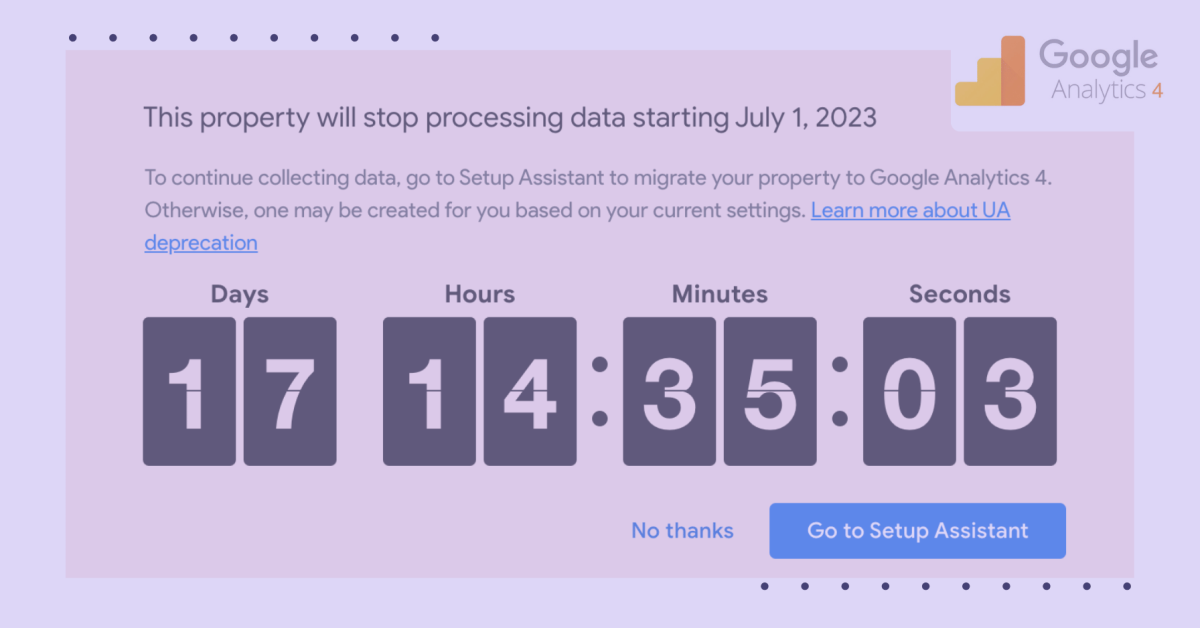
The days of Universal Analytics are over. The familiar platform that has served countless businesses and website owners will no longer process data starting from July 1, and if you’ve seen the slightly menacing message below, it’s time to bid farewell to the old and consider your website analytics alternatives.
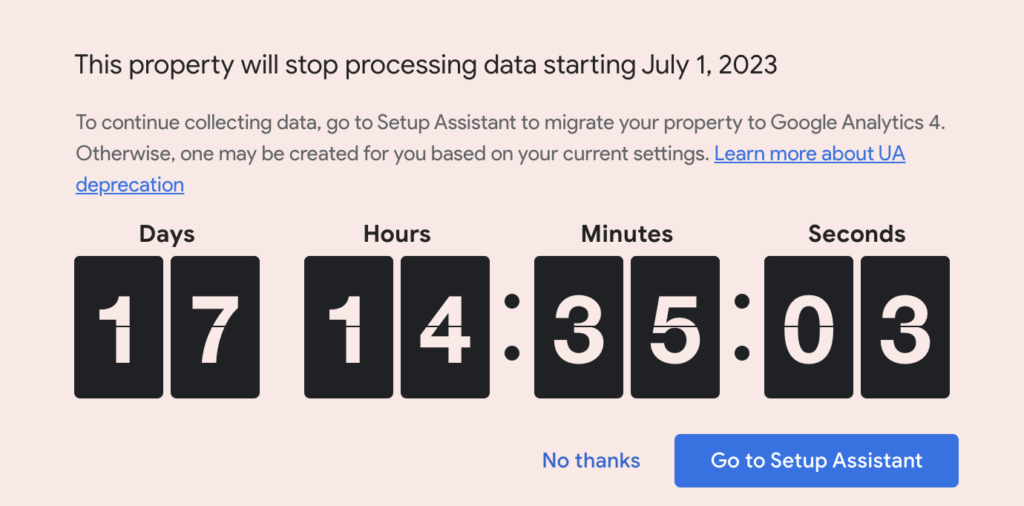
GA4 represents a significant transformation in how data is collected and analyzed, offering an allegedly more holistic approach to measurement. However, GA4’s early adopters have identified some downsides compared to previous versions of Google Analytics.
These limitations should be kept in mind when migrating your analytics processes to the new system, as some marketers may struggle to quickly adapt to some of the expected changes.
We’ll cover everything you need to know about Google Analytics 4, and no-brainer cookieless alternatives that will make your life easier, now and in the future. Whether you are a seasoned analytics professional or new to the field, this guide will provide you with the necessary knowledge and insights to successfully navigate the new era of web analytics.
Understanding Google Analytics 4
Google Analytics 4 (GA4) represents the next generation of web analytics from Google. It is designed to provide businesses with a more comprehensive and user-centric approach to measuring and understanding user behavior across various digital platforms.
GA4 introduces several new features and capabilities meant to enhance the depth and quality of data collection and analysis.
Some of the features of GA4 include:
- Cross-platform tracking is achieved by combining app-specific tracking data from Firebase Analytics with Google Analytics data.
- Simplifies data management, access, and attribution for marketing teams.
- GA4 includes BigQuery integration at no extra cost, unlike Universal Analytics, which required a paid upgrade to Google Analytics 360.
- Data from GA4 can be exported to BigQuery for advanced data modification, enrichment, blending, and warehousing.
- GA4 simplifies the tracking of interaction events (e.g., scrolls, searches, clicks, video engagements).
- No additional code or setup through Google Tag Manager (GTM) is required, making this data more accessible.
- GA4 focuses on customer engagement, replacing “bounce rate” with “engagement rate” to highlight positive user experiences.
- Revised event tracking records all user interactions as events, offering highly customizable event parameters beyond Universal Analytics.
- Tailored event tracking allows better measurement of content and feature impact, aiding targeted product decisions.
- Follows users from acquisition through to engagement, monetization, and retention stages.
- Tracks users across marketing campaign sources, as long as they have enabled cookies
Key Differences Between GA4 and Universal Analytics
While GA4 builds upon the foundation of Universal Analytics, there are several key differences between the two versions:
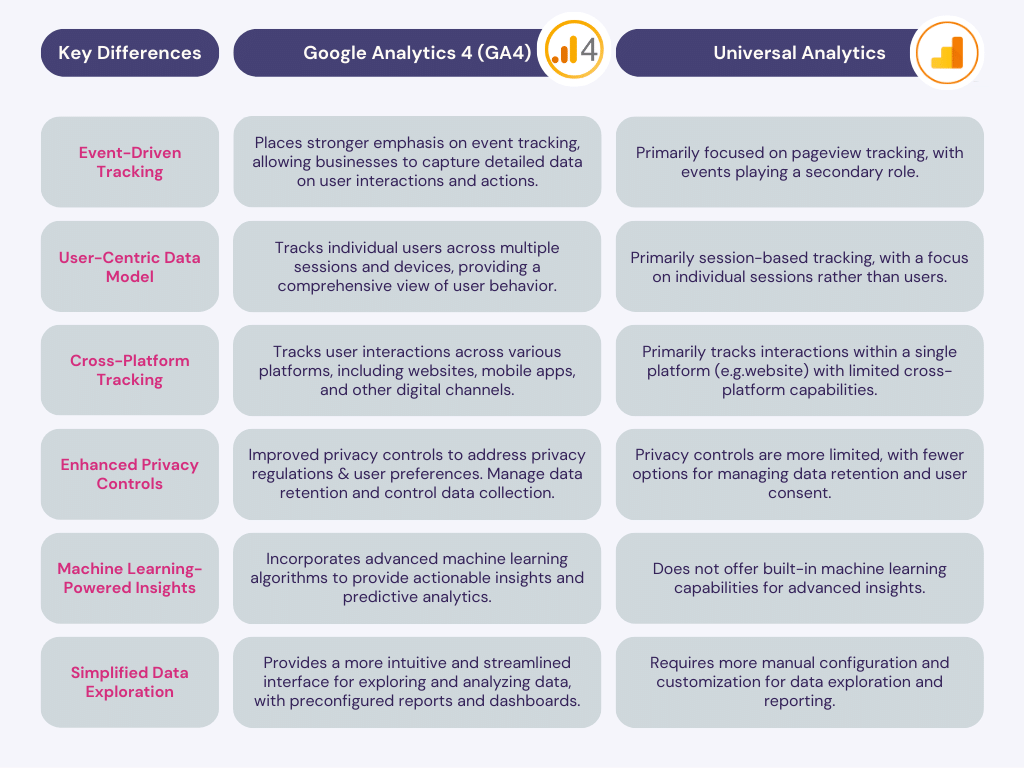
Limitations of GA4
GA4 doesn’t come without controversy. The amount of limitations this version has highlights the need for businesses to carefully assess their analytics needs and evaluate how GA4 aligns with their specific requirements. It may be necessary to explore alternative tracking methods, integrate GA4 with other data platforms, or leverage customer data platforms to overcome the limitations and maximize the value of analytics insights.
These are some of the challenges that marketers will face when transitioning to GA4:
Lack of Migration Support from Universal Analytics
Existing data from Universal Analytics cannot be directly migrated to GA4. This means that data from the two systems will be separated, making it challenging to analyze patterns and trends across both datasets. It’s crucial to set up GA4 properties on your websites and apps as soon as possible to ensure the availability of comprehensive data when Universal Analytics is retired.
Complicated User Interface
GA4 introduces a significantly different user interface compared to previous versions of Google Analytics. While the new interface is responsive and optimized for different screen sizes, it may require some adjustment and familiarization to navigate efficiently.
Lack of Views
Unlike Universal Analytics, GA4 does not have the “views” functionality. This change requires users to create additional rules or use Google BigQuery integration to achieve similar functionalities previously available within Google Analytics. Understanding the implications of this change and exploring alternative approaches will be necessary for digital marketers who rely on views for their workflows.
Limits on Custom Dimensions and Metrics
GA4 imposes limitations on the number of custom dimensions and metrics that can be used. There is a maximum of 25 user-scoped custom dimensions, 50 event-scoped custom dimensions, and 50 custom metrics per property. Those that rely heavily on custom dimensions and metrics should consider these limitations when designing their tracking strategies.
Changes to Attribution Models
GA4 introduces a shift in attribution models, moving away from the traditional “last-click” model to a “data-driven attribution” model. The ability to analyze conversions from different attribution models directly within GA4 is no longer available, requiring users to change the attribution model at the property level for recalculation, and adding an extra layer of complexity to the already challenging world of attribution.
No Regular Email Reports
Unlike previous versions of Google Analytics, GA4 does not provide the option to schedule recurring email reports. Users will need to rely on other tools, such as Google BigQuery and other Google Cloud products, to set up automated reporting and alerts. This additional setup and configuration may be necessary to ensure seamless reporting and timely access to key insights.
Limited Historical Data Availability
GA4 starts collecting data from the moment it is implemented, which means there is no historical data available in GA4 properties. This can be a challenge for those that rely on long-term historical data analysis for trend analysis and comparison. To address this limitation, it’s recommended to maintain access to Universal Analytics data or explore alternative solutions for historical data preservation.
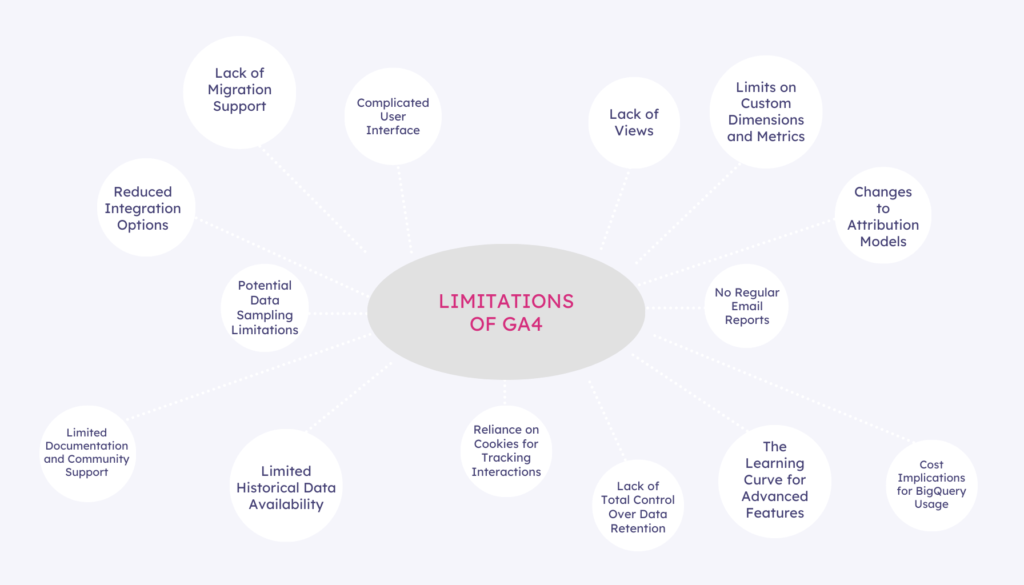
Reduced Integration Options
GA4 has limited integration options compared to Universal Analytics. Some popular integrations and plugins that were available in Universal Analytics may not be compatible or fully supported in GA4. This can impact businesses that rely on specific integrations for advanced tracking, advertising platforms, or CRM systems. It’s important to assess the compatibility of integrations before migrating to GA4.
The Learning Curve for Advanced Features
GA4 introduces new features and capabilities compared to previous versions, but mastering these advanced features may require additional time and effort. Users who are accustomed to the functionality and workflows of Universal Analytics may need to invest in training or seek resources to fully leverage the advanced features of GA4, such as machine learning-driven insights and predictive analytics.
Limited Documentation and Community Support
As GA4 is relatively new, the availability of documentation, tutorials, and community support may be limited compared to previous versions. This can make it challenging to find specific answers or guidance for complex scenarios or customization requirements. Staying updated with the latest documentation, participating in forums, and seeking expert advice can help overcome this limitation.
Cost Implications for BigQuery Usage
While GA4 offers integration with BigQuery for more advanced analysis and reporting, it’s important to consider the potential cost implications. BigQuery usage comes with additional costs based on the amount of data processed and storage used. Evaluate your data volume, processing needs, and budget constraints before relying heavily on BigQuery integration.
Lack of Total Control Over Data Retention
GA4 has limitations on data retention policies, and users have less control over how long their data is retained. While GA4 offers a default data retention period, it may not align with specific regulatory or business requirements for data retention. It’s important to understand and assess the data retention policies of GA4 to ensure compliance and proper data management.
Potential Data Sampling Limitations
Data sampling may occur when analyzing large datasets in GA4, especially for complex reports or segments. Data sampling can impact the accuracy and representativeness of the insights derived from the data. Those that heavily rely on precise and granular data analysis may need to explore alternatives, such as using Google BigQuery or other data analysis platforms, to mitigate the impact of data sampling.
Reliance on Cookies for Tracking Interactions
Major browser providers, such as Google Chrome, have announced plans to phase out support for third-party cookies. While this move supports user privacy, it has implications for GA4, as it heavily relies on cookies for tracking. Many users now actively manage their cookie settings or use privacy-focused browser extensions that block or delete cookies, impacting the accuracy and reliability of data collected through cookies.
Once third-party cookies are deprecated, it will become even more difficult to track users across different websites, impacting the accuracy and comprehensiveness of data collected by GA4.
Additionally, cookies are device-specific, which means that tracking user behavior across multiple devices (e.g., from desktop to mobile) can be challenging. As users switch between devices, the continuity of tracking can be disrupted, resulting in fragmented data and incomplete user profiles. This impacts the reliability of accurate cross-device insights to understand user journeys and optimize marketing efforts.
To mitigate the impact of these limitations explore alternative tracking methods that align with evolving privacy regulations and industry changes.
Pathmonk Intelligence: The Smart Cookieless Alternative to GA4
In light of the limitations posed by GA4, those seeking a robust analytics solution should consider Pathmonk Intelligence as a smart cookieless alternative. Pathmonk Intelligence offers advanced tracking and analytics capabilities while addressing the challenges associated with cookies and privacy concerns.
Understand how your prospects behave (in real time)
- Visualize how visitors move across your website
- Identify drop-offs and friction points instantly
- Turn journey data into actionable insights with AI
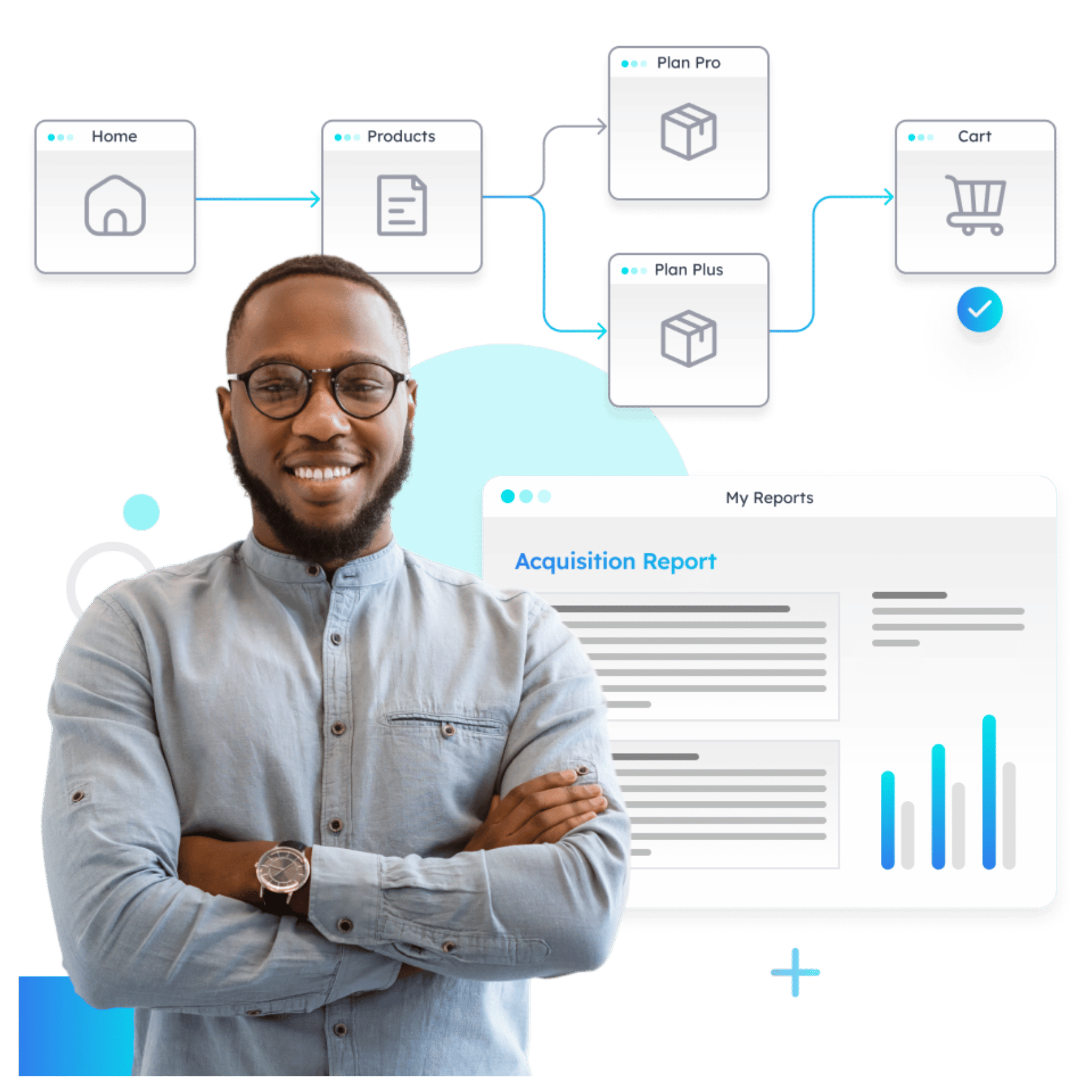
Unlike GA4, which relies on cookies for user tracking, Pathmonk Intelligence uses innovative cookieless technology. This approach ensures that you can gather valuable insights and data without compromising user privacy or relying on outdated tracking methods. With increasing regulations and user preferences for privacy, adopting a cookieless solution like Pathmonk Intelligence will mean that you stay ahead and comply with evolving data protection standards.
One key advantage of Pathmonk Intelligence is its comprehensive visitor behavior analysis. It provides detailed insights into user interactions, allowing you to understand the customer journey, identify pain points, and optimize marketing and conversion strategies. The platform offers advanced features such as heatmaps, session recordings, and behavioral analytics, enabling you to gain a deep understanding of how visitors engage with your website or app.
Pathmonk Intelligence empowers you with actionable insights to drive conversions and improve user experiences. The platform provides AI-powered recommendations and personalized messaging capabilities, allowing the delivery of targeted content and offers based on individual visitor behavior. This level of personalization enhances engagement and conversion rates, ultimately driving business growth and revenue.
With seamless integration, you can connect popular solutions such as CRM systems, email marketing platforms, and customer data platforms to unlock the full potential of your data and leverage it across your marketing stack. This integration empowers the creation of unified customer profiles, implements effective remarketing campaigns, and optimizes overall marketing efforts.
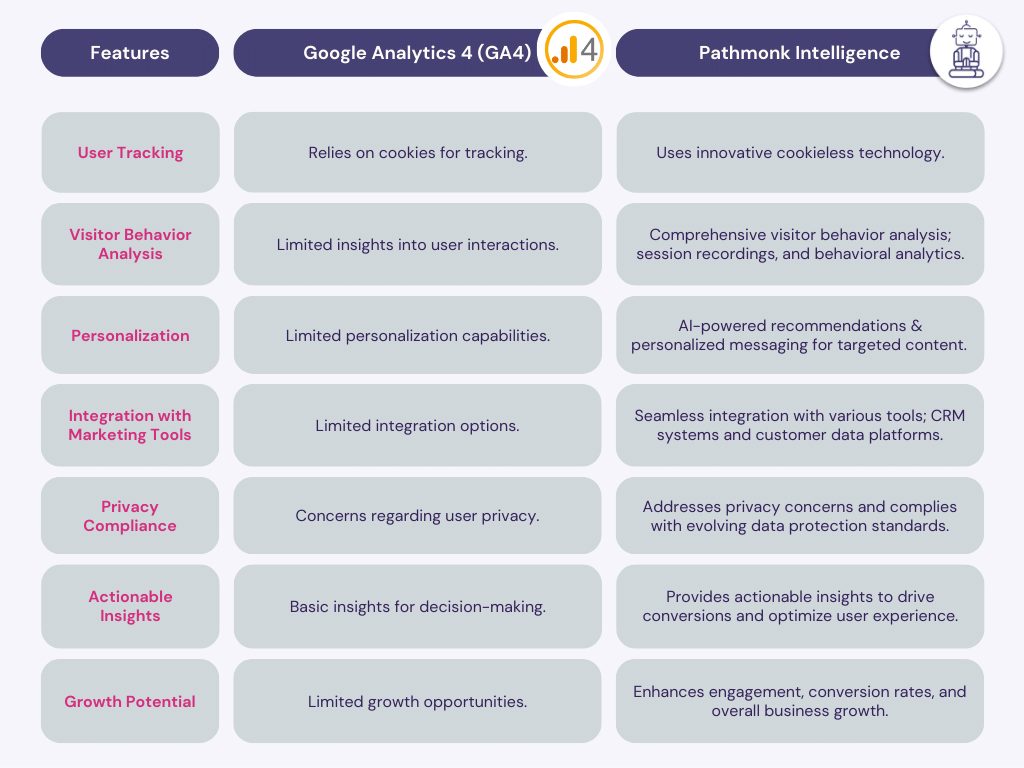
Pathmonk Intelligence presents a compelling alternative to GA4, offering advanced analytics capabilities without relying on cookies. With its comprehensive visitor behavior analysis, AI-powered recommendations, and seamless integrations, you can gain deep insights, enhance user experience, and drive conversions. Stay ahead in the evolving data landscape while delivering personalized experiences that resonate with your audience.
Conclusion
While Google Analytics 4 brings some advancements in analytics capabilities, it also brings several limitations. The inability to migrate existing data from Universal Analytics, changes in the user interface, lack of views, limitations on custom dimensions and metrics, changes in attribution models, and the absence of regular email reports are some of the challenges faced by GA4 users. These limitations can hinder productivity, data analysis, and reporting processes.
However, emerging solutions like Pathmonk Intelligence provide smart cookieless alternatives to GA4, addressing many of the shortcomings. With innovative cookieless technology, you can track users, and ensure privacy compliance while providing comprehensive visitor behavior analysis through heatmaps, session recordings, and behavioral analytics. It offers advanced personalization capabilities, seamless integration with marketing tools, and actionable insights for decision-making and growth.
Enhance engagement, conversions, and overall business performance with Pathmonk Intelligence.
