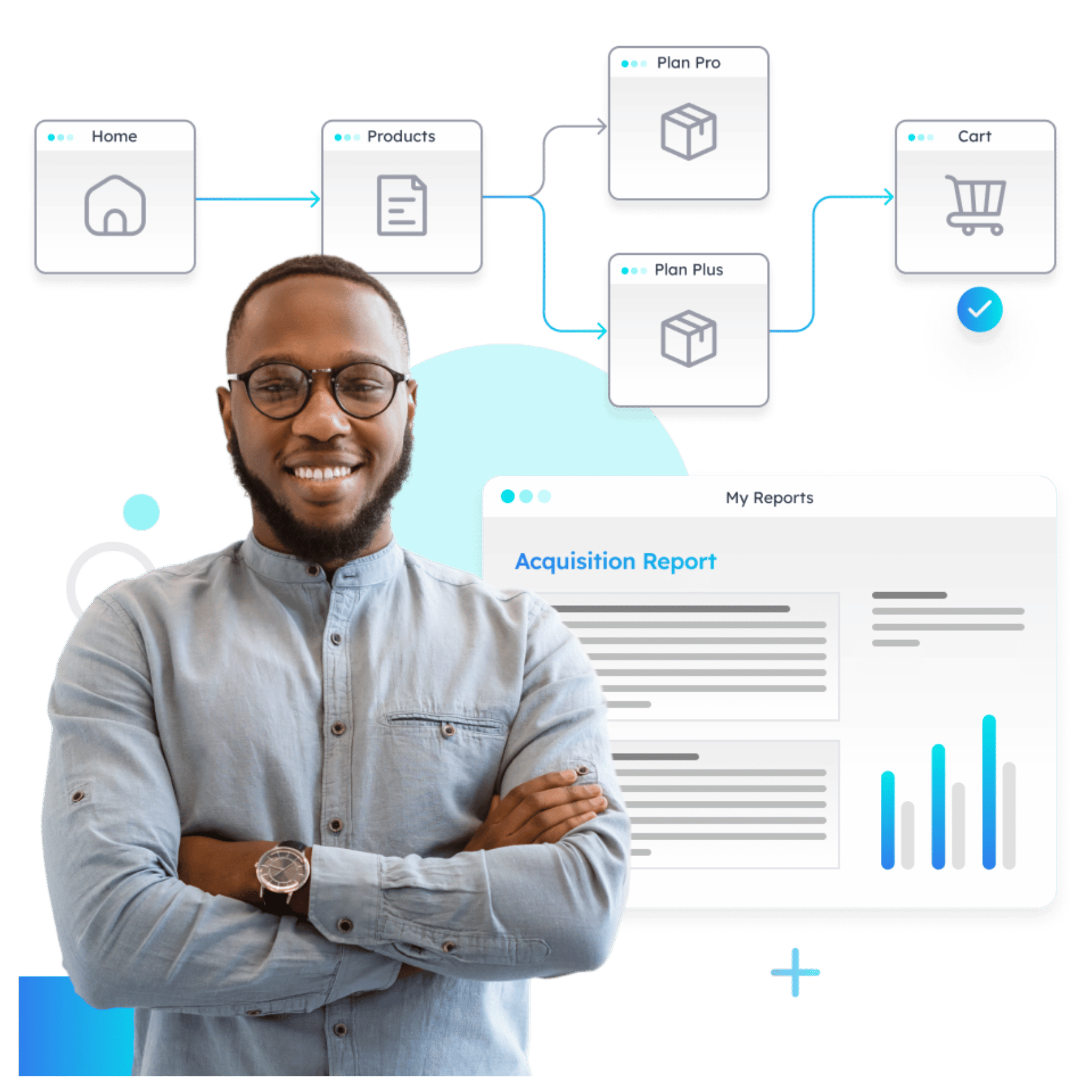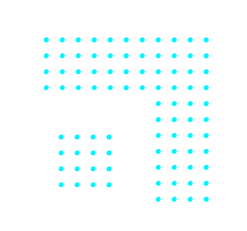Marketers invest significant time and resources in crafting compelling advertisements, optimizing landing pages, and strategizing their outreach. However, the effectiveness of these efforts often remains shrouded in ambiguity, leaving them with a critical pain point – the inability to accurately track which channels, sources, and campaigns are driving traffic and conversions to their websites.
This is where UTM (Urchin Tracking Module) parameters become important. UTM parameters enable you to dissect the web traffic and attribute it to specific marketing initiatives, giving you the insights you need to make data-driven decisions.
In this step-by-step article, we’ll explore how Pathmonk Intelligence, a cutting-edge AI-powered analytics tool, seamlessly integrates with UTM parameters to provide you with invaluable insights into your marketing campaigns.
Step by Step: Using UTM Parameters for Campaign Tracking with Pathmonk Intelligence
Using UTM parameters for campaign tracking with Pathmonk Intelligence is an effective way to gain insights into the performance of your marketing efforts. UTM parameters allow you to label and track specific links, helping you understand which campaigns, channels, and sources are driving traffic and conversions to your website.
Here’s how you can track campaigns using UTM parameters with Pathmonk Intelligence:
1. Define your Campaign UTM Parameters
UTM parameters consist of five components: source, medium, campaign, term, and content. These are added to the end of your URLs to provide additional tracking information. You can use a Campaign URL Builder or similar tools to generate UTM parameters for your links. If you are new to campaign tracking, in the next section of the post (‘Understanding UTM Parameters and the Importance of Campaign Tracking’) we’ll explain how to define each component.
2. Analyze your Campaign’s Buying Journey Performance
Access your Pathmonk Intelligence account and navigate to Buying Journey to view your customer journey performance data.
Here, you’ll be able to select the date segment for analysis. Click the Filter option and specify the UTM Source, UTM Medium, or UTM Campaign of your choice to discover exactly how that campaign has performed regarding your buying journey and each stage of it.
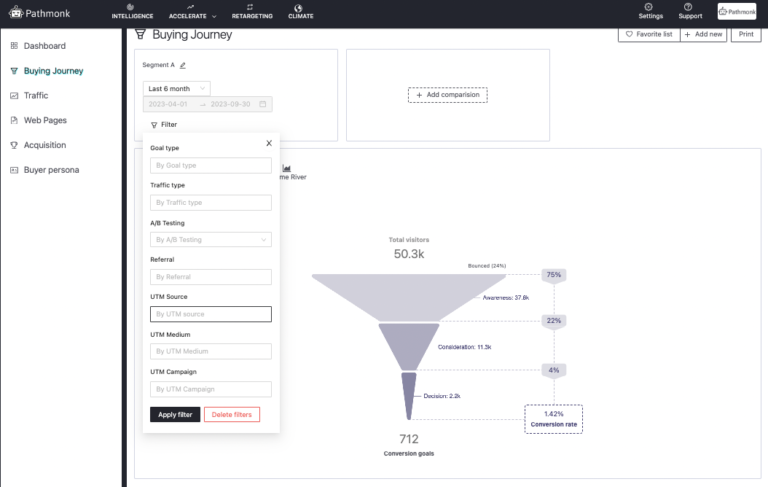
In this section, you’ll be able to compare the same campaign over various periods, enabling you to track its performance trends and adaptations. Additionally, you can contrast different campaigns running concurrently to gauge their effectiveness side by side.
You’ll also gain the ability to scrutinize specific stages in the funnel, from the initial awareness phase to the crucial consideration stage. This allows you to pinpoint precisely where your users might lose interest or encounter roadblocks that lead to drop-offs, and take proactive measures to optimize their journey for enhanced conversions.
3. Understand Your Campaign’s Impact on Your Website Traffic
For a more detailed understanding of your campaign’s impact on your overall traffic, head to the Traffic report on your left-hand menu. This report provides a comprehensive overview of how your campaigns influence the volume and quality of traffic to your website.
In the example below, we’re using mockup data for a newsletter campaign, so we can see its impact on the days after it was sent.
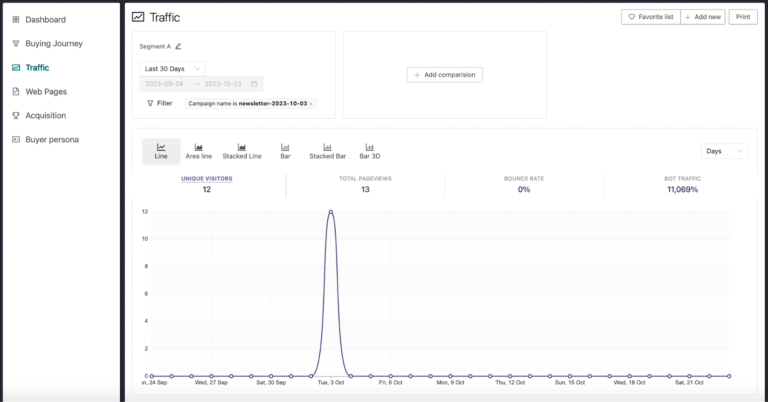
Use Segment B to compare the performance of different campaigns and identify which ones are generating the most traffic, conversions, and highest ROI.
Understanding UTM Parameters and the Importance of Campaign Tracking
UTM Parameters, short for ‘Urchin Tracking Module Parameters’, are a set of codes added to the end of a URL to provide additional information about the source and context of a link. These codes are crucial for tracking and analyzing user interactions, helping marketers understand which campaigns, channels, or sources are driving traffic and conversions.
Components of UTM Parameters
UTM parameters consist of five key components, each serving a specific purpose:
- Source: This component identifies the specific source of your traffic. It could be a website, platform, or application. Examples include ‘Facebook’, ‘Google’, or ‘Newsletter’. The source reveals where users are coming from.
- Medium: The medium categorizes the type of traffic generated by the source. It offers insights into the user’s behavior or interaction with your link. Examples of mediums include ‘social’, ‘email’, or ‘CPC’ (cost per click).
- Campaign: The campaign component is used to label your campaigns distinctly. It helps differentiate one campaign from another. For example, ‘SummerSale2023’ signifies a specific marketing initiative.
- Term (optional): This component is used primarily in paid search campaigns to specify the keywords that triggered an ad’s appearance. It’s especially helpful in understanding the effectiveness of keyword targeting.
- Content (optional): The content component is employed to differentiate between different versions of the same ad or link. This can be particularly useful when A/B testing different ad creatives.
Using consistent naming conventions for your UTM parameters is more than just a good practice – it’s essential. It ensures that your data is organized and interpretable. By adhering to a standardized naming convention, your team can easily comprehend and compare results. Consistency is key to maintaining data integrity and making sense of the vast amount of data that campaign tracking generates.
Once you’ve defined your UTM parameters, implementing them is straightforward. Simply append them to the URLs of your marketing links. For instance, if you’re running a campaign on Facebook, promoting a summer sale through a social medium, and it’s part of your Summer Sale 2023 campaign, the URL with UTM parameters may look like this:
https://www.example.com/?utm_source=facebook&utm_medium=social&utm_campaign=SummerSale2023
This UTM parameter setup allows you to differentiate between various elements of your Facebook campaign, such as different ad types or creatives within the Summer Sale campaign.
Other examples of UTMs would look as follows:
Email Newsletter:
Source: Newsletter
Medium: Email
Campaign: NovemberNewsletter
Content: HeaderLink
URL with UTM parameters:
In this case, UTM parameters help you track the effectiveness of specific links within your email newsletter, such as a header link leading to your website.
Google Ads Campaign:
Source: Google
Medium: CPC
Campaign: ProductLaunch
Term: NewProduct
Content: TextAd
URL with UTM parameters:
For Google Ads, UTM parameters allow you to analyze the performance of different keywords (specified by the ‘term’ parameter) and various ad versions or formats (indicated by the ‘content’ parameter) within the Product Launch campaign.
Affiliate Marketing Campaign:
Source: PartnerA
Medium: Affiliate
Campaign: SpringPromo
Content: BannerAd
URL with UTM parameters:
When running affiliate marketing campaigns, UTM parameters can help you track the performance of specific partners and the creative elements they use to promote your products or services.
These UTM parameters, when incorporated into the URL, will provide you with precise data on how this particular link is performing, giving you insights into which source, medium, and campaign are driving user engagement and conversions.
Pathmonk Intelligence: The Solution for Campaign Tracking Analytics
Pathmonk Intelligence is not merely an analytics tool; it’s a strategic partner for marketers seeking to enhance their campaign performance tracking efforts. This AI-powered advanced analytics platform provides an array of features and capabilities, making it an invaluable asset for marketing teams.
Pathmonk Intelligence’s key features include:
- Granular Insights: The platform empowers you to trace the entire user journey from campaign source to conversion. This insight-rich approach allows you to pinpoint which campaigns are most effective and where improvements are needed.
- Customer-Centric Optimization: By closely monitoring user interactions, Pathmonk Intelligence facilitates the creation of a user-centric website experience. This, in turn, leads to increased engagement and conversions.
- Multifaceted Attribution: Pathmonk Intelligence’s attribution modeling goes beyond simple last-click attribution. It recognizes each interaction throughout the buying journey, which attributes value to every touchpoint and offers a more nuanced view of campaign effectiveness.
- User Behavior Analysis: Pathmonk Intelligence offers a detailed view of how users engage with your website. It tracks their movements, click patterns, and the content that captures their attention. This level of detail is indispensable for understanding user preferences.
- Conversion Path Mapping: The platform doesn’t stop at surface-level analytics. It delves deep into conversion paths, enabling marketers to comprehend the intricate sequences of interactions that ultimately lead to conversions. This insight is a goldmine for optimizing conversion funnels and reducing friction points.
- Cookieless Technology: Pathmonk Intelligence operates entirely without cookies, ensuring strict adherence to changing privacy regulations. This sets it apart from traditional analytics platforms, making it a trusted choice for user data protection.
How to Add Pathmonk Intelligence to Your Marketing Strategy
Step 1: Free Demo and Sign-Up
If you want a hands-on test of how Pathmonk Intelligence works and what it can do for you, sign up for a Free Demo. This hands-on experience will provide you with valuable insights into how Pathmonk Intelligence can work to your advantage.
Alternatively, you can directly start your journey with Pathmonk Intelligence by signing up for an account.
Step 2: Onboarding and Installation
Once registered, the next step is to integrate Pathmonk Intelligence with your platform.
The onboarding process has been designed to be exceptionally user-friendly, making it a self-service experience that ensures you’re up and running smoothly.
Step 3: Data Configuration
Your business is one-of-a-kind, and so are your objectives. We encourage you to customize your data collection settings to precisely align with your unique business goals. This level of customization empowers you to tailor your goals, ensuring that you receive the most relevant insights that will truly impact your success.
You have the flexibility to establish your goals using various methods: through a URL, a pixel that doesn’t rely on cookies, or by integrating with a third-party application.
Applying Pathmonk Intelligence Campaign Tracking to your Marketing Strategy
Now that you’ve harnessed the capabilities of Pathmonk Intelligence for campaign tracking, the real power lies in how you apply the insights gained to refine and optimize your marketing strategy. As a marketer, it’s crucial to leverage the wealth of information extracted from tracking campaigns.
Let’s dive into the concrete steps and strategies you should consider:
1. Identify High-Performing Campaigns
Start by identifying the campaigns that are shining stars in your marketing strategy. Pathmonk Intelligence provides you with granular insights, so you can determine which campaigns are driving the most traffic and conversions to your website. These campaigns are the ones where you should concentrate your efforts and allocate more resources.
2. Allocate Resources Strategically
Armed with the knowledge of high-performing campaigns, it’s time to make informed resource allocation decisions. Shift budget and attention toward the campaigns that are delivering the best results. By focusing your resources where they count the most, you’ll maximize your marketing ROI.
3. Optimize Underperforming Campaigns
Not all campaigns will be equally successful. Pathmonk Intelligence lets you pinpoint underperforming campaigns. Use this valuable data to understand what’s not working and implement changes to improve their effectiveness. This might involve tweaking ad copy, revising targeting parameters, or even pausing campaigns that consistently underperform.
4. Refine Targeting
Understanding your audience is a cornerstone of effective marketing. With Pathmonk Intelligence, you can go beyond the basics and identify precisely which demographics, locations, devices, and segments are responding best to your campaigns. With this data, you can refine your targeting parameters to tailor your content and messaging for maximum impact.
5. Conversion Rate Optimization (CRO)
Understanding where users drop off in the conversion funnel is a critical aspect of campaign tracking. Pathmonk Intelligence helps you identify friction points and obstacles in the user journey. Armed with this knowledge, implement conversion rate optimization (CRO) techniques to improve the overall user experience and increase conversions.
Exploring Pathmonk Intelligence Campaign Tracking Use Cases
Pathmonk Intelligence’s campaign tracking capabilities transcend industry boundaries, making it a versatile tool for marketers across a spectrum of sectors. Let’s delve into some industry-specific use cases that highlight how Pathmonk Intelligence can provide actionable insights and drive success.
eCommerce:
In the eCommerce industry, campaign tracking is vital for understanding the customer journey and optimizing conversions. Pathmonk Intelligence enables eCommerce businesses to:
- Track the effectiveness of various marketing channels, such as email campaigns, pay-per-click advertising, and affiliate marketing.
- Analyze user behavior to identify drop-off points and friction in the purchase funnel.
- Implement A/B testing to optimize product listings, pricing strategies, and cart abandonment recovery campaigns.
Software as a Service (SaaS):
SaaS companies rely on efficient campaign tracking to drive user sign-ups and subscriptions. Pathmonk Intelligence can assist in:
- Attribution modeling to determine which marketing channels and campaigns lead to free trials or paid subscriptions.
- Monitoring user behavior within the SaaS platform to identify feature adoption rates and user churn.
- Creating tailored onboarding campaigns based on user interaction data.
Healthcare:
The healthcare industry benefits from campaign tracking by understanding patient behavior and improving healthcare marketing efforts. Pathmonk Intelligence can be used to:
- Track the impact of healthcare awareness campaigns, such as flu shot promotions or telemedicine services.
- Analyze user journeys to identify points where patients drop off and adapt patient engagement strategies.
- Segment and personalize patient communication for various healthcare services and specialties.
Financial Services:
Financial institutions must track campaigns to attract clients for services like mortgages, investments, or credit cards. Pathmonk Intelligence helps by:
- Tracking the performance of campaigns across various financial products and services.
- Analyzing user behavior on the website to optimize lead generation and application completion processes.
- Ensuring compliance by monitoring the flow of sensitive financial information through the website.
Understand how your prospects behave (in real time)
- Visualize how visitors move across your website
- Identify drop-offs and friction points instantly
- Turn journey data into actionable insights with AI