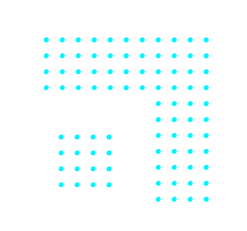Did you know web funnels can predict visitor behavior using intent data? If you didn’t, no worries—web funnels are a relatively new marketing feature, so if you’re reading this, you’re already ahead of the curve.
While the term web funnel might sound confusing (is it the same as a sales funnel? Or a lead generation form?), the concept is actually straightforward. Behind the scenes, though, there’s complex behavioral technology at play. Think of a web funnel like a helpful guide that walks you through an online store or any other website.
Imagine you’re shopping for a new coffee machine. The web funnel starts by asking a simple question, like what kind of coffee you prefer—espresso, filter, or maybe something fancy like a cappuccino. From there, it guides you through a few more steps, like your price range or what extra features you’d love. With each question, it narrows down the choices and presents options that perfectly match your preferences, budget, and must-have features. It’s designed to make shopping easy, personalized, and stress-free—so you’re not drowning in too many options.
Now, add a twist: our powerful AI-driven personalization engine. Not only does it guide visitors through your website, but it also learns from their behavior. It adjusts the experience in real-time, showing the most relevant content, offers, and products based on what visitors are most likely to engage with.
If this sounds to your liking, let us show you how to implement a web funnel on your website in a few easy steps.
Table of Contents
Step by step: creating a web funnel with Pathmonk
1. Define the funnel’s purpose and structure
Before jumping into Pathmonk, clarify what you want the web funnel to achieve—whether it’s qualifying leads, increasing conversions, or boosting sales. Plan the structure by outlining key qualifying questions that will help you segment visitors based on preferences, needs, or budget. A clear purpose and well-thought-out questions ensure the funnel guides visitors effectively while capturing valuable data to improve lead quality and conversions.
2. Create a new web funnel
Start by accessing the Pathmonk dashboard. Once there, navigate to the “Accelerate” section and select “Web Funnels” from the dropdown.
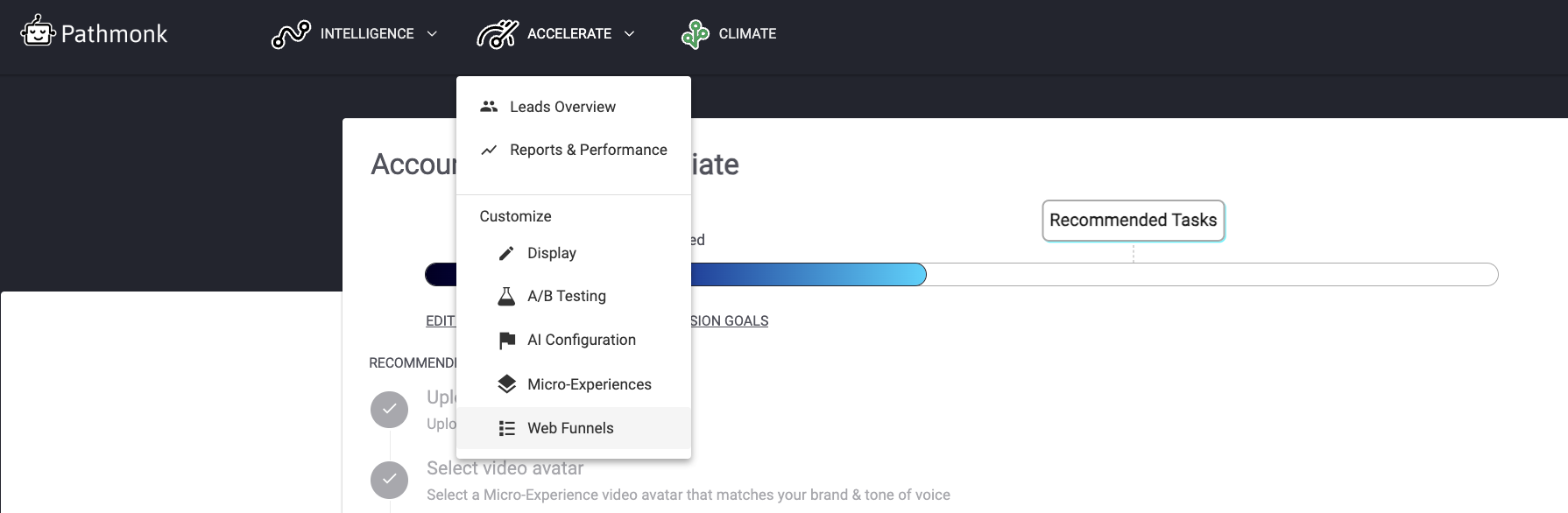
This will open the web funnels area, where you can click “Create New” to begin building your funnel.
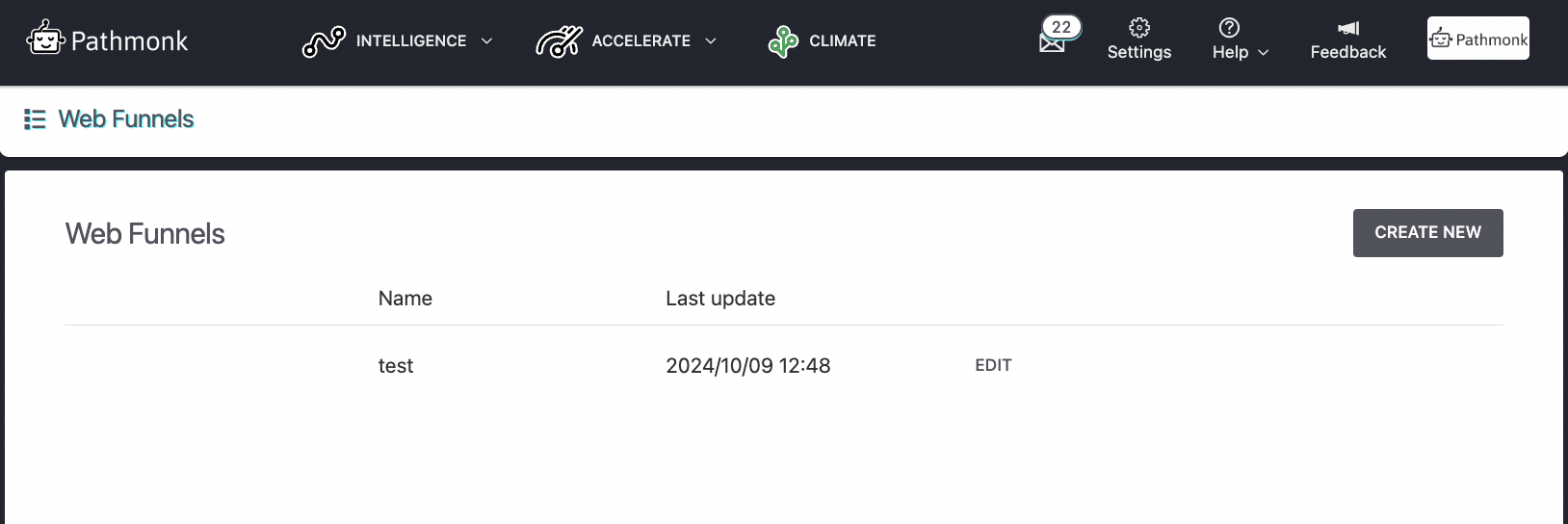
The first step is to name your funnel based on its purpose. Next, configure the funnel’s appearance by selecting a theme, and your brand’s font family. You’ll also set the primary and secondary colors to match your brand’s identity. Once you’re satisfied with the settings, click “Save” to continue and then “Configure the funnel”.
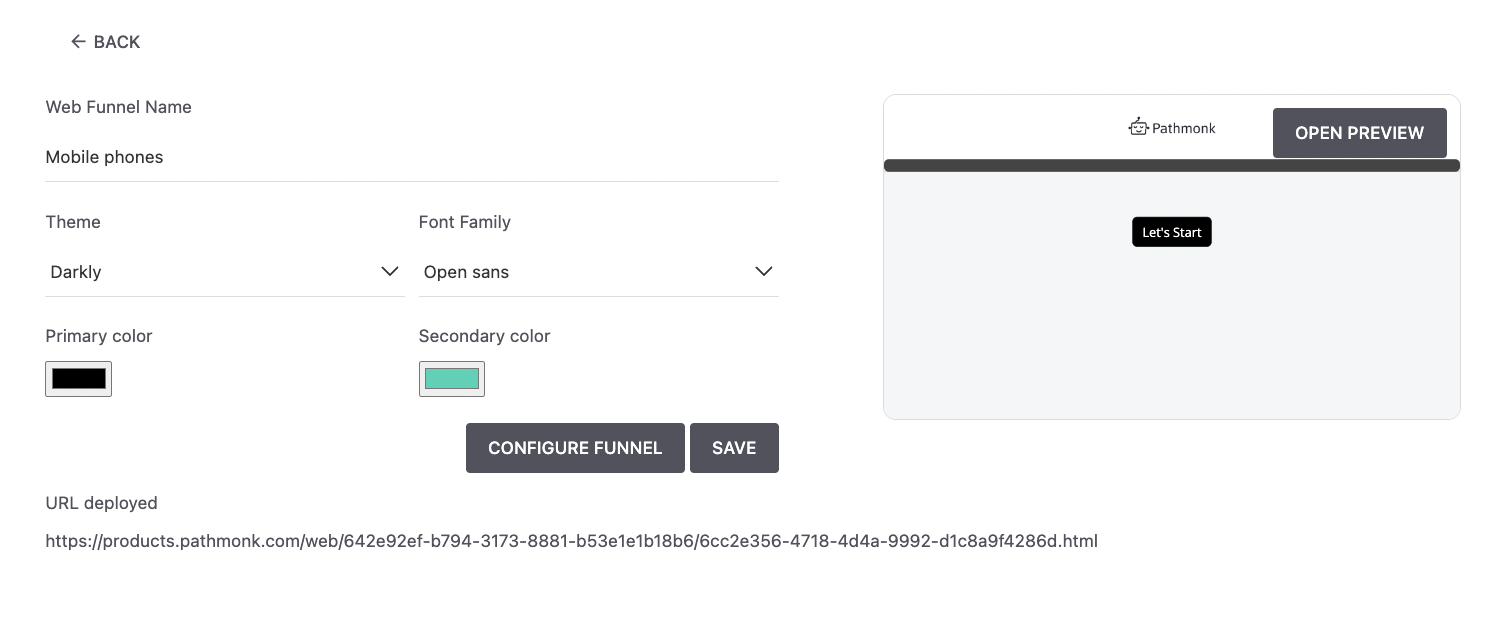
3. Create and connect nodes
Now, let’s design the funnel’s structure. Open the Web Funnel Diagram, where you’ll see the Start node by default. This will introduce the visitor to the funnel, so customize the header, add an introductory message, and set the button text to something like “Let’s Start.”
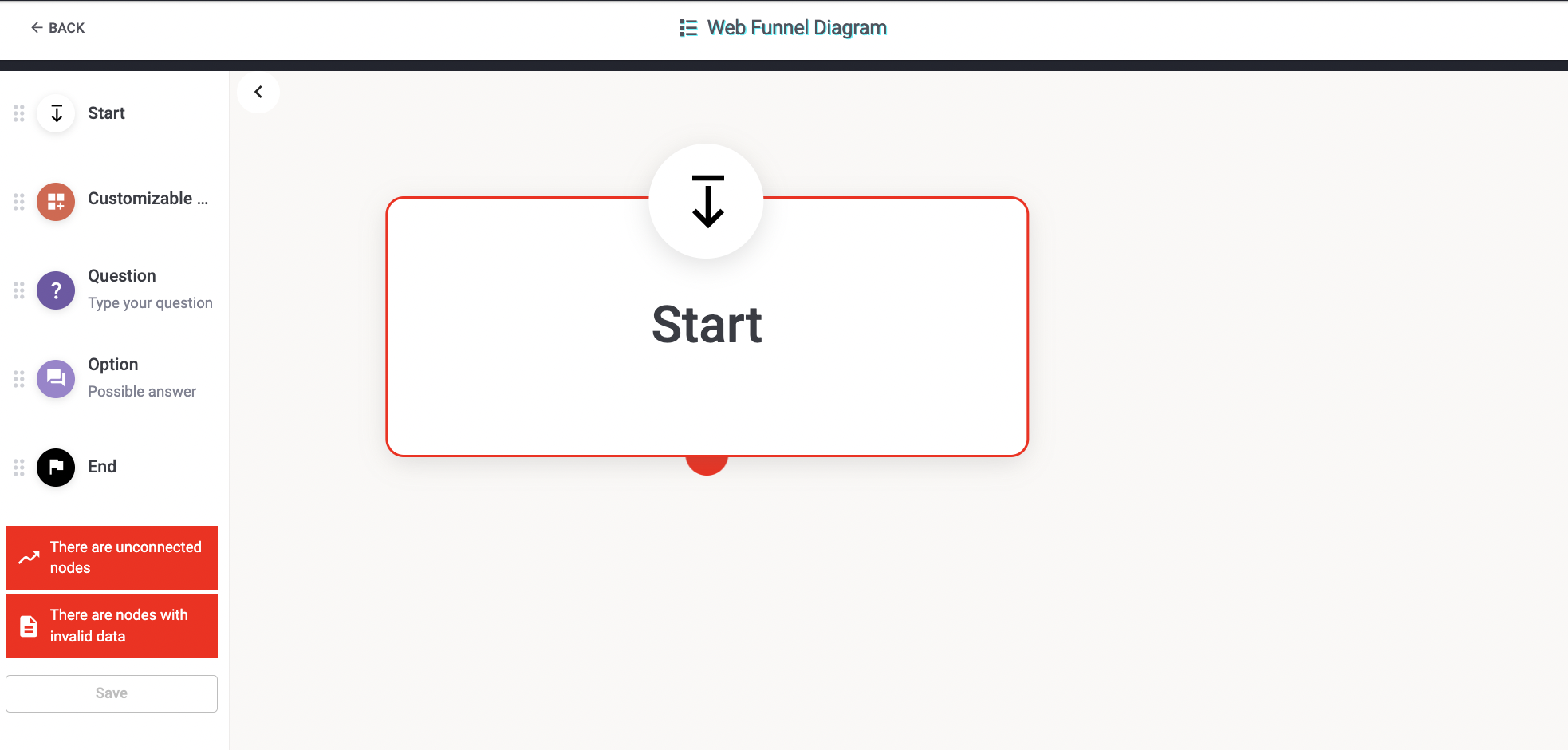
Then, use our drag-and-drop editor to quickly add your questions and options, and connect them based on the paths that you want to create and the next questions you wish to ask for each option.
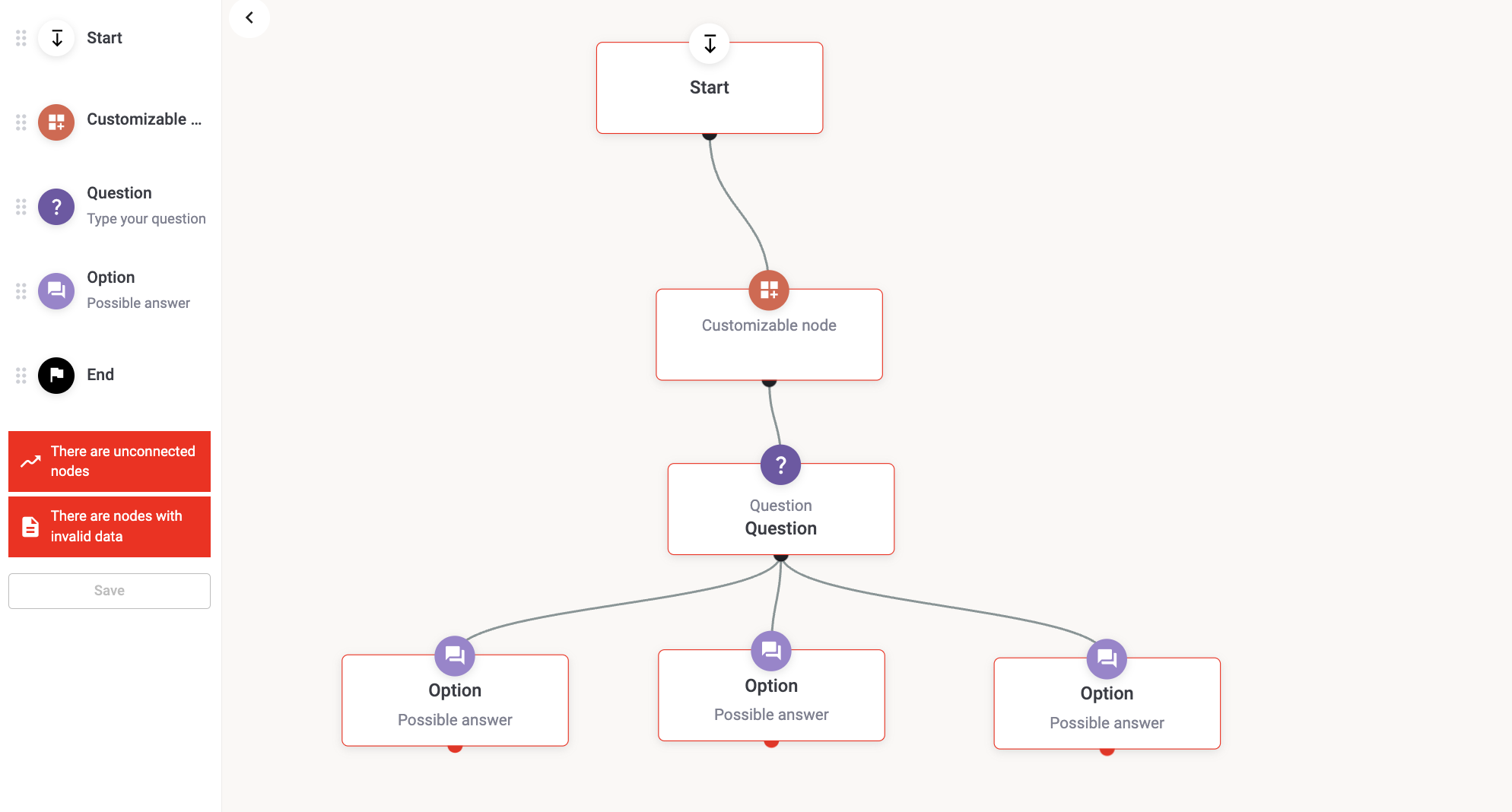
Throughout this process, review the diagram for any unconnected nodes or errors, as Pathmonk will flag them for you. Ensure all questions, options, and steps are connected properly to create a smooth user journey. You can always preview how it looks for further tweaks, both on desktop and mobile.
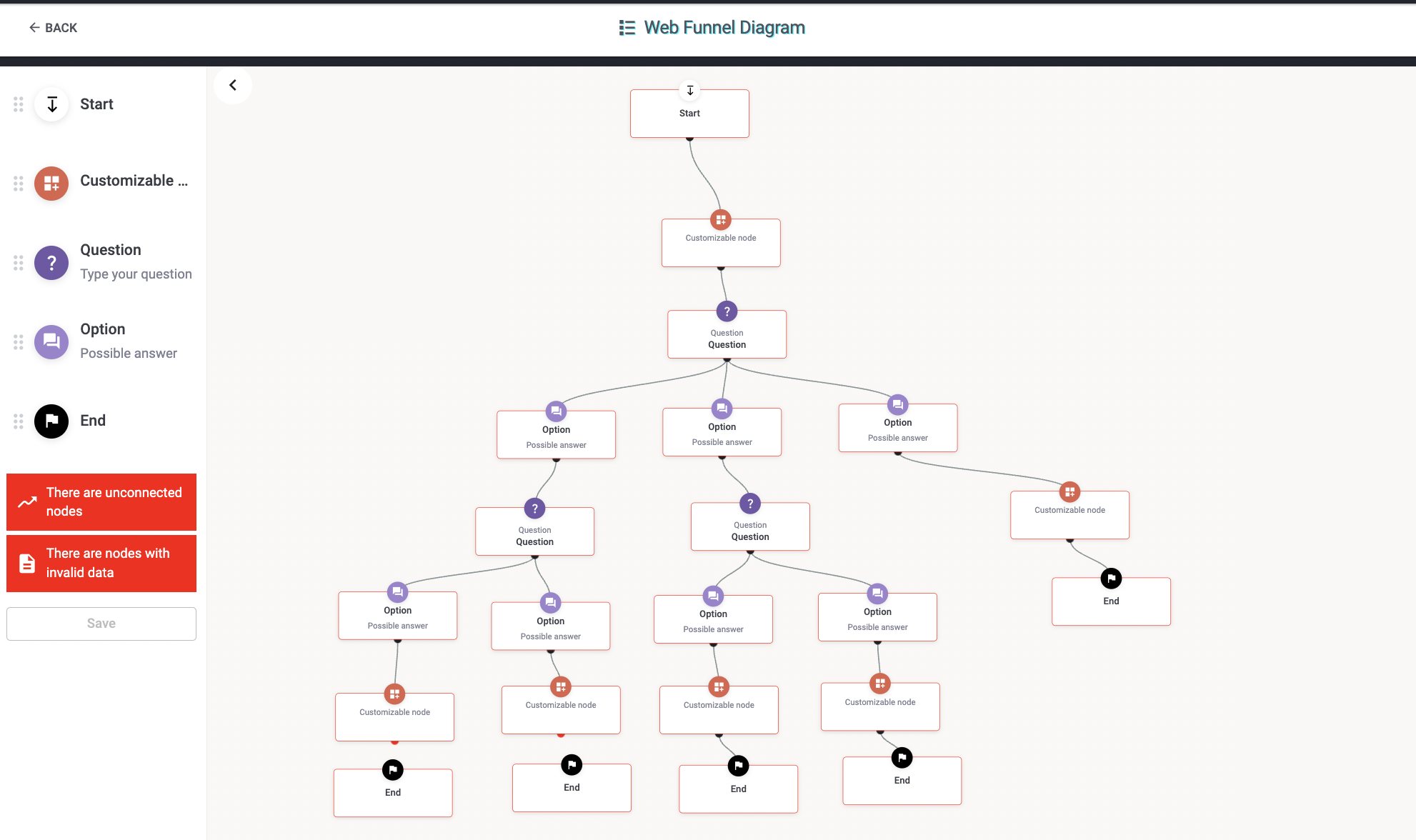
Once the funnel structure is complete, it will resemble the example shown above. You can make the funnel as intricate or as simple as necessary to suit your specific goals. Despite the complexity on the backend, the user will experience a seamless flow that guides them through relevant options, helping them make informed decisions effortlessly.
Now click Save, and display!
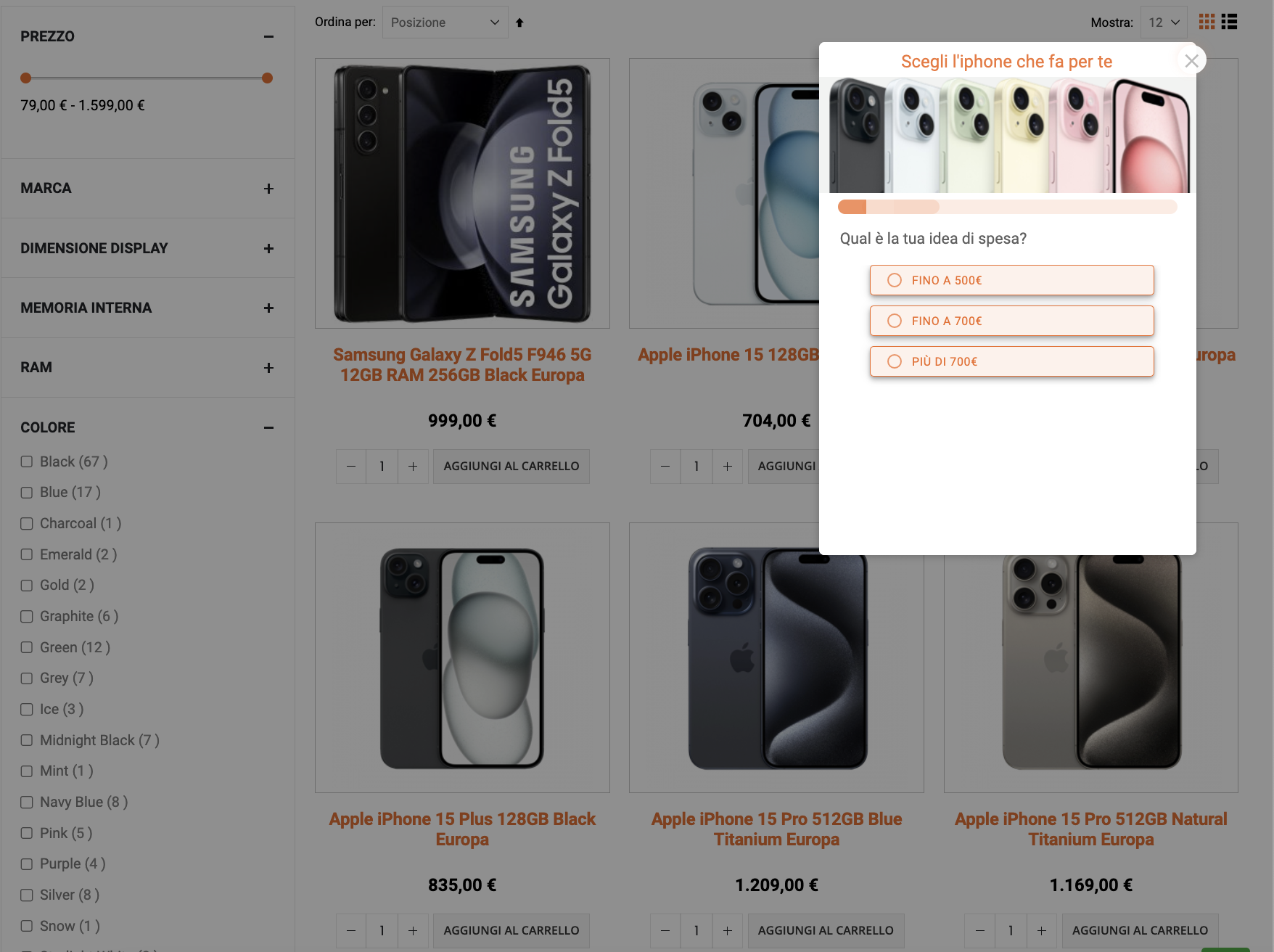
What is a web funnel?
A web funnel is a strategic tool designed to guide website visitors through a series of structured steps, helping them navigate toward a specific goal while simultaneously collecting valuable information about their preferences, behaviors, and intentions. The ultimate aim of a web funnel is twofold: to assist visitors in finding exactly what they’re looking for, and to help businesses qualify those visitors as potential leads or customers.
This process typically begins with a visitor arriving on a website—whether through an ad, search engine result, or direct visit. Once on the site, the web funnel acts as a personalized guide, using targeted questions or prompts to engage the visitor. These questions may ask about the visitor’s preferences, needs, or pain points, helping to understand their goals. For example, a visitor shopping for a laptop might be asked whether they need a device for work or gaming, what their budget is, and which features they prioritize most (such as performance, battery life, or portability).
As the visitor answers these questions, the web funnel narrows down the available options, showing only the most relevant products or content that match the visitor’s specific criteria. This step-by-step narrowing process is designed to reduce overwhelm by filtering out unnecessary choices, which can often lead to decision fatigue when visitors are presented with too many options at once. By simplifying the user experience, web funnels increase the likelihood of the visitor finding exactly what they want, leading to higher engagement and a smoother path to conversion.
What makes web funnels especially powerful is their ability to personalize the user experience in real-time. By analyzing the visitor’s behavior—such as which pages they visit, how long they spend on each page, or which products they click on—the funnel adjusts the recommendations and content it presents. This creates a highly relevant experience tailored specifically to each individual, making the website feel more responsive to their needs. For businesses, this personalization not only keeps visitors engaged but also provides critical insights into their preferences and buying intent.
In addition to helping visitors find what they’re looking for, web funnels serve as a sophisticated lead qualification tool. As visitors progress through the funnel, the information they provide is used to assess their level of interest and readiness to make a purchase. This is especially important for businesses that rely on high-quality leads for their sales teams. Instead of chasing after unqualified or low-intent prospects, web funnels help filter out visitors who are unlikely to convert, allowing businesses to focus their efforts on leads that have the highest potential to become customers.
Is a web funnel the same as a sales funnel?
A web funnel and a sales funnel are related concepts, but they are not exactly the same. They both represent a series of steps designed to move a potential customer closer to a purchase, but they focus on different aspects of that process.
Sales funnel
A sales funnel is a broad concept used to describe the overall customer journey from the moment a person becomes aware of a product or service to when they make a purchase. It represents the entire sales process, often broken down into stages such as awareness, interest, decision, and action. These stages help businesses understand where their prospects are in the buying journey and develop strategies to move them down the funnel.
- Top of the funnel (awareness): This is where potential customers first learn about a product or service. It could be through marketing campaigns, content, or social media.
- Middle of the funnel (interest and consideration): Here, prospects are researching solutions, comparing products, and showing interest. Businesses nurture leads with more detailed information to keep them engaged.
- Bottom of the funnel (decision and cction): At this stage, prospects are ready to make a decision and potentially purchase. The focus is on closing the deal, often through calls-to-action, offers, or sales outreach.
A sales funnel applies to both online and offline sales processes and is often used by sales and marketing teams to track the progress of leads and identify bottlenecks.
Web funnel
As we’ve just seen, a web funnel specifically refers to the steps a visitor takes on a website interactive form that guide them toward a specific action. It focuses on optimizing the user’s online experience and making the journey more personalized and efficient by asking targeted questions or presenting tailored options.
A web funnel can be a key part of a broader sales funnel. For example, a visitor may enter the sales funnel by clicking on an ad (awareness), and once they land on the website, the web funnel helps guide them through a series of personalized steps (interest and decision) that qualify them as a high-quality lead or direct them to a purchase (action).
So no, they’re not the same, but they certainly are complementary!
Increase +180% conversions from your website with AI
Get more conversions from your existing traffic by delivering personalized experiences in real time.
- Adapt your website to each visitor’s intent automatically
- Increase conversions without redesigns or dev work
- Turn anonymous traffic into revenue at scale
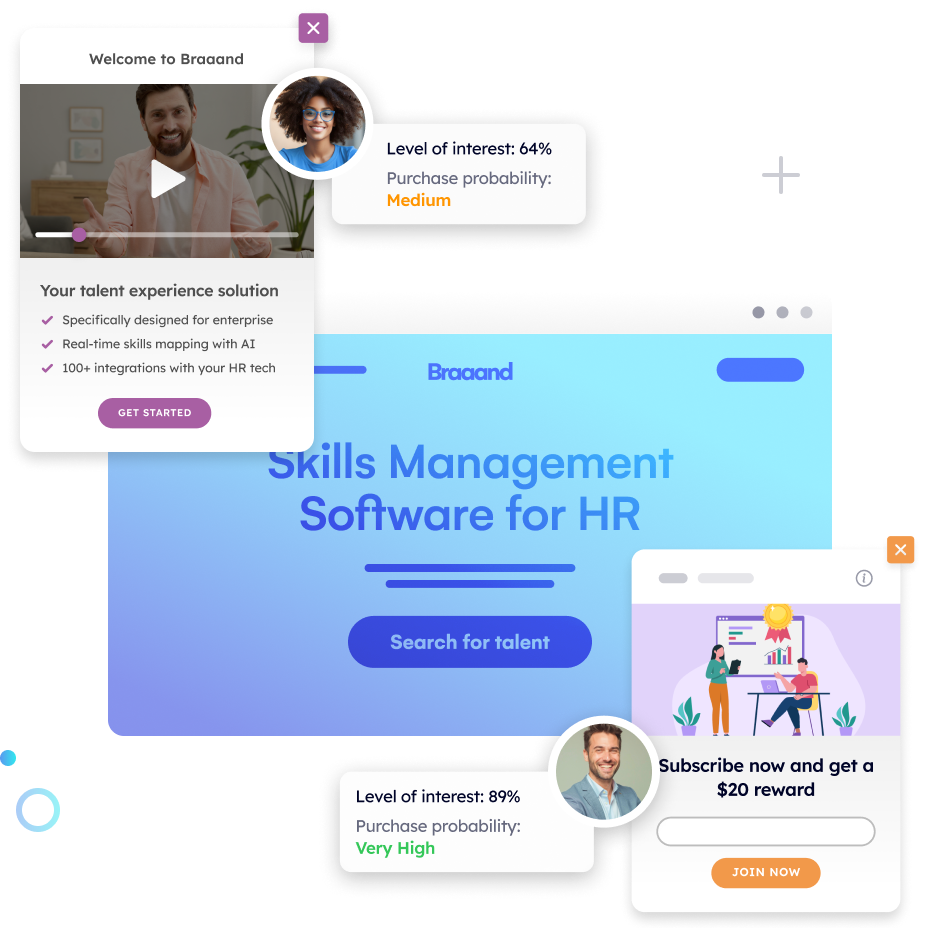
What are the benefits of implementing a web funnel?
We could name many, as web funnels help streamline the customer journey, enhance personalization, and provide valuable data on visitor behavior. But we’re going to focus on the most relevant ones for your business:
Improved lead quality
One of the most significant benefits of implementing a web funnel is the improvement in lead quality. Instead of receiving a general pool of leads—many of whom may not be genuinely interested—your funnel identifies high-intent prospects.
As the funnel asks questions, like budget, preferences, or the specific problem they’re looking to solve, it qualifies leads in real-time. This targeted approach not only saves your team time but also ensures that your sales efforts are focused on the leads that are most likely to convert into customers. Better lead quality often means higher conversion rates and shorter sales cycles, which is critical for business growth.
Increased lead generation
Web funnels don’t just enrich MQLs—they also increase the quantity of qualified leads by keeping visitors engaged and encouraging them to take action. Many websites experience high traffic but struggle with low lead generation because visitors either don’t know what steps to take or they’re not guided toward making decisions. A web funnel solves this problem by leading visitors step-by-step through a personalized journey.
By asking the right questions at the right time, web funnels capture vital information without overwhelming the visitor. For example, a funnel might start with a simple question like, “What type of solution are you looking for?” and then gradually move toward more specific details. Each step engages the visitor and makes it more likely they will provide contact information, request a demo, or sign up for a service.
Boost conversions
The ultimate goal of any web funnel is to increase conversions, whether it’s a purchase, or booking a sales consultation. A well-designed web funnel does this by reducing friction in the decision-making process and keeping visitors engaged as they move through the site.
For instance, instead of visitors being presented with a generic website experience or too many options at once, the funnel guides them toward what they need based on their specific actions and preferences. This reduces the chances of them becoming overwhelmed or losing interest.
When should you implement a web funnel?
While useful for many businesses, web funnels are particularly valuable in certain scenarios. Let’s dive into key moments when they are essential.
1. When you have a broad offering that creates decision fatigue
If your business offers a wide variety of products or services, visitors can easily become overwhelmed with too many choices. This can lead to decision fatigue, where they’re unsure of what to pick and end up leaving without making any choice at all.
A web funnel helps solve this by guiding visitors through a personalized journey. It asks targeted questions to narrow down the options, helping visitors quickly find the products or services that best suit their needs, reducing overwhelm and leading to faster decisions.
2. When you have high website traffic, but low conversions
If you’re driving a lot of traffic to your website but not seeing enough conversions, it’s a strong indicator that visitors aren’t receiving enough guidance. Implementing a web funnel can lead visitors through an interactive process that moves them from just browsing to taking action, whether that’s making a purchase or signing up for a demo.
3. When you need better lead segmentation
When your business attracts diverse types of visitors, whether by industry, budget, or needs, you need a way to segment leads efficiently. A web funnel helps by gathering key information from visitors early on. With questions about their preferences, needs, or challenges, the funnel helps qualify and segment leads in real-time, so you can focus your marketing and sales efforts on the most relevant prospects.
Common mistakes to avoid when implementing web funnels
While web funnels can significantly improve lead quality and conversions, certain mistakes can undermine their effectiveness. Here are some common pitfalls to watch out for:
- Overcomplicating the funnel: A common mistake is creating too many steps or asking too many questions. This overwhelms visitors and causes them to drop off before completing the funnel. Keep it simple and focused. Each question should have a clear purpose and guide the visitor closer to a decision.
- Not personalizing the experience: Failing to use the data collected in the funnel to personalize the visitor’s journey is a missed opportunity. The power of web funnels lies in tailoring the experience to each visitor’s needs. Ensure your funnel adapts based on user responses to provide relevant content and product recommendations.
- Neglecting mobile optimization: Many visitors will access your funnel on mobile devices. If the funnel isn’t optimized for mobile, you risk losing a significant portion of potential leads. Ensure the layout, text, and buttons are mobile-friendly, and test the funnel thoroughly across different devices.
- Asking too much too soon: Bombarding visitors with detailed or personal questions early in the funnel can scare them off. Start with simple, low-commitment questions to build trust before diving into more specific queries that require greater engagement.
- Ignoring funnel performance metrics: Once the funnel is live, it’s essential to monitor its performance. Not analyzing data such as drop-off rates, conversion rates, and user behavior can lead to missed opportunities for improvement. Regularly assess the funnel’s performance and make necessary adjustments to optimize its effectiveness.
How e-commerce SmarterStore increased +178% sales with AI-powered web funnels
The challenge: customers’ decision fatigue
SmarterStore, a high-tech e-commerce company, faced a common challenge among online stores with high-ticket products: visitors were overwhelmed by the wide array of product options. This caused decision fatigue, where potential buyers were paralyzed by too many options and abandoned their shopping journey without making a purchase. The lack of a guided, personalized experience made it difficult for visitors to quickly find the products that met their needs.
The solution: Pathmonk’s AI-powered web funnels
SmarterStore addressed this problem by integrating Pathmonk. Our web funnel technology helped guide visitors through a personalized shopping journey by asking targeted questions about their preferences, such as budget, product type, and specific features. The AI tracked each visitor’s behavior in real time and adjusted the content and product recommendations accordingly.
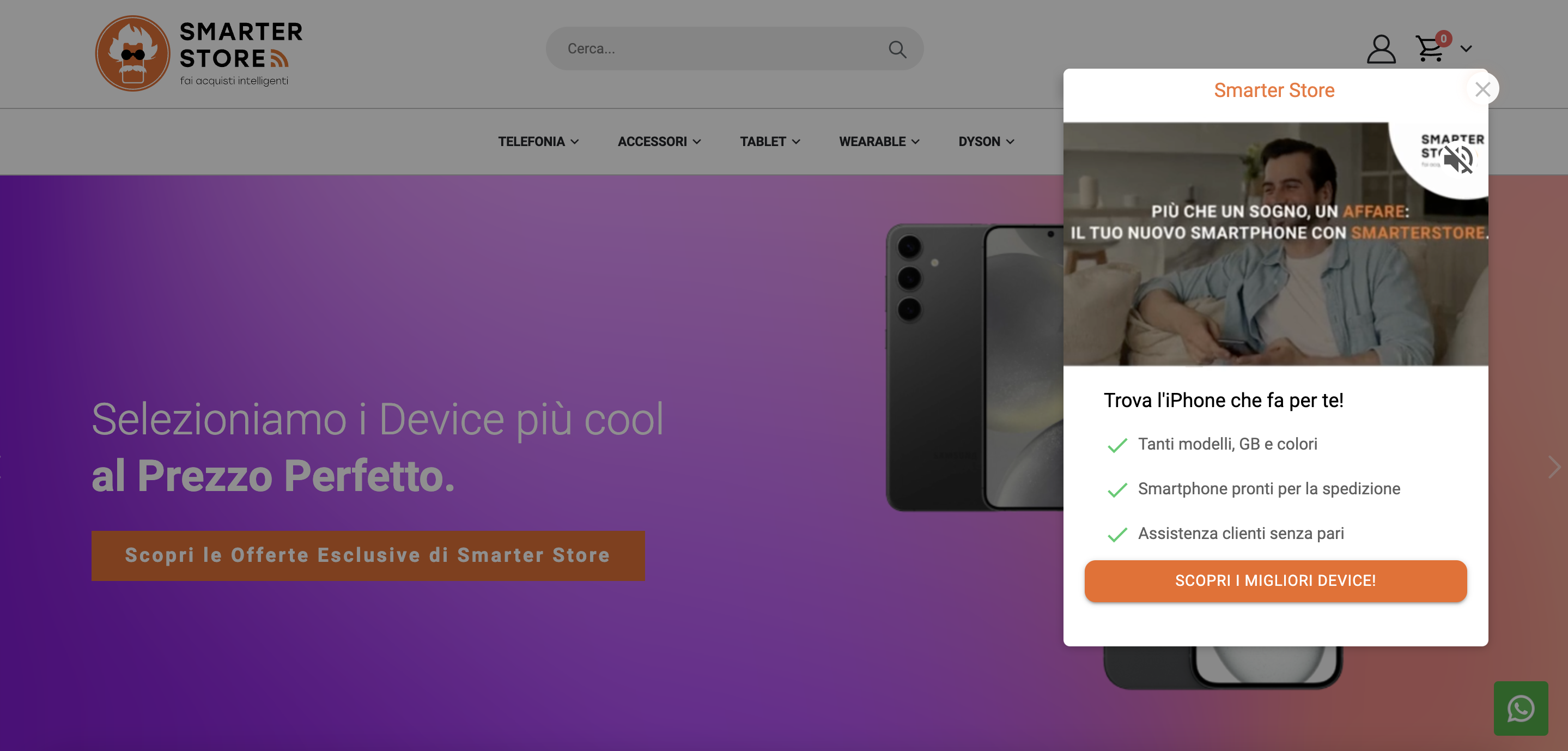
The web funnel eliminated decision fatigue by narrowing down the options, showing only the most relevant products based on the visitor’s answers and interactions. This approach ensured that visitors were no longer overwhelmed, making the shopping experience more efficient and enjoyable.
The results: +178% high-ticket sales
With Pathmonk’s AI-driven web funnels, SmarterStore saw a massive improvement in conversions, increasing their sales by +178%. The personalized, step-by-step approach helped visitors find the right products faster and with less friction, significantly reducing cart abandonment.
How does Pathmonk’s AI improve web funnels?
The real power of Pathmonk’s web funnels lies in the ability to be shown dynamically based on each visitor’s needs—and that’s where AI plays a game-changing role. But how exactly does this work, and why is it so effective?
Pathmonk’s AI observes each visitor’s interactions in real time, analyzing clicks, navigation patterns, time spent on pages, and even subtle behaviors like hesitation or fast scrolling. Based on these signals, the AI can make adjustments to show the most relevant content, offers, or product recommendations.
Our AI doesn’t just react to what your visitors do—it learns from them. By analyzing behavioral data, the AI identifies patterns that signal high or low buying intent. This means that the funnel can prioritize certain paths for visitors who show strong signals of intent, such as those who have visited multiple product pages or returned to the site after an initial visit.
For visitors showing indecision or exploring options, the AI can guide them through more detailed questions or provide helpful information, like product comparisons or testimonials, to build confidence and drive action. The result? A smarter funnel that helps you identify which leads are ready to convert and which ones might need more nurturing.
How to add Pathmonk to your marketing strategy
Step 1: Set up your Pathmonk account
Setting up your Pathmonk account is straightforward and hassle-free. Here’s how to get started:
- Preview with our interactive demo: If you prefer to see how Pathmonk will work on your website before making a commitment, take advantage of our personalized interactive demo. This allows you to explore the features and benefits at your own pace.
- Schedule a demo call: For those who prefer a more personalized touch, you can schedule a call with our team for a tailored product demo. We’re here to answer any questions and help you understand how Pathmonk can specifically benefit your business.
To get started, simply visit our Pricing page and select the plan that fits your needs. We charge based on the pageviews your website receives, ensuring you only pay for what you need.
Step 2: Implement your cookieless snippet
After purchase, you will receive a unique Pathmonk snippet. This is a simple copy-and-paste action, which can be done through your platform’s backend or with Google Tag Manager installation instructions.
Step 3: Create your web funnel
That’s it! Go back to the beginning of this article and follow the step-by-step guide to build your web funnel.
Additionally, if you want to personalize your visitors’ website experience, Pathmonk can also use your existing corporate content to automatically generate tailored interactions for your prospects.
These experiences are tailored to engage users and guide them towards conversion, leveraging Pathmonk’s AI to optimize the customer journey seamlessly, and can be used on top of our web funnel technology.