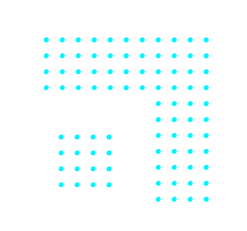Here’s a reality check for marketers: buyers spend a jaw-dropping 57% of their journey stuck in the consideration stage—analyzing, comparing, and questioning everything before they even think about reaching out to sales.
That means more than half their decision-making time happens without you in the room. Shocking, right?
What’s even worse is how often marketers ignore this stage. There are plenty of campaigns aimed at building awareness, and everyone’s obsessed with performance-focused strategies to close the deal. But the consideration stage? It usually gets totally overlooked. And yet, this is the phase where buyers are making up their minds. Miss it, and you’re basically handing them over to your competitors.
In this article, we’ll dive into how Pathmonk can help you actually make the most of the consideration stage—guiding visitors with personalized experiences that help them make decisions, not just scroll endlessly.
Table of Contents
Step by step: guiding prospects in the consideration stage with Pathmonk
1. Install and set up Pathmonk
Pathmonk optimizes your entire customer journey, not just the consideration stage. Once you’ve logged in, the first step is defining your website’s main goal. In your dashboard, under the Accelerate menu, choose AI configuration.
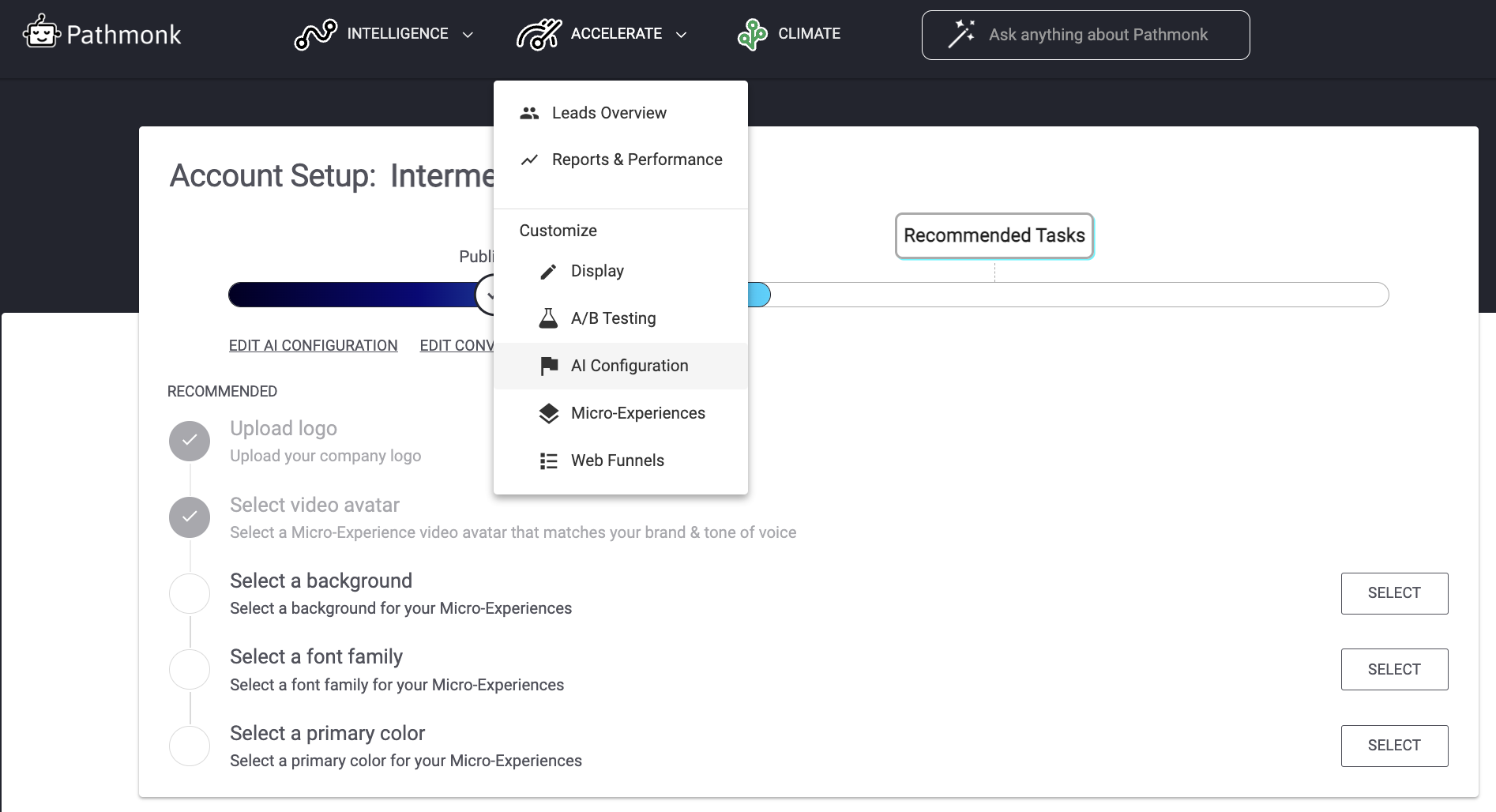
Ask yourself: What action do you want visitors to take? Is it completing a purchase? Booking a call with your sales team? Signing up for a free trial? Clarifying this goal ensures the AI knows what to prioritize.
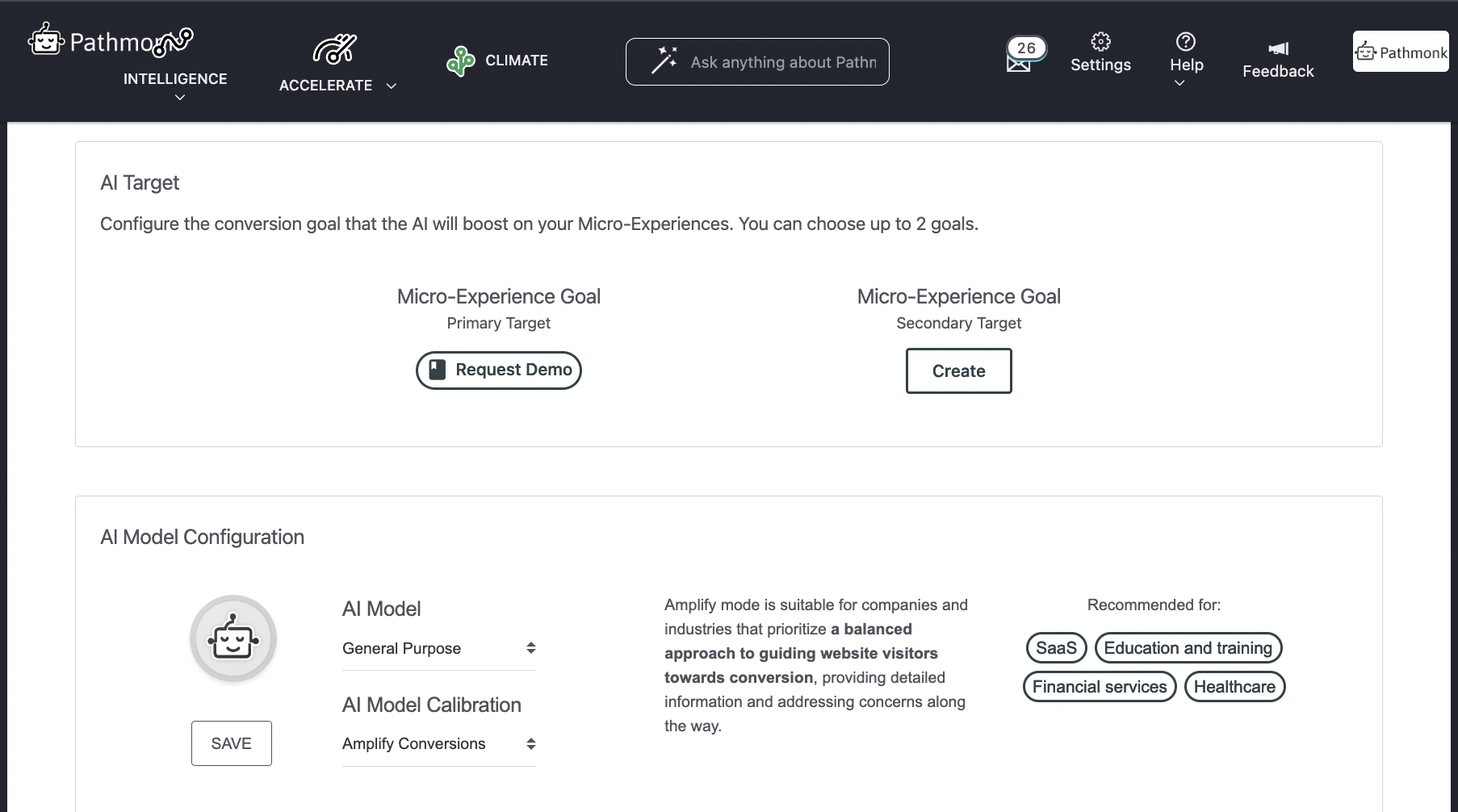
Next, choose the AI mode that fits your needs. This includes selecting the optimization speed and aligning with your growth model:
- E-commerce: Focus on personalized shopping experiences to drive sales.
- PLG (Product-Led Growth): Guide visitors toward exploring free trials or product features.
- SLG (Sales-Led Growth): Encourage actions like scheduling demos or calls.
These steps ensure that Pathmonk is perfectly tailored to your strategy from the start.
2. Let our AI create experiences for consideration-stage visitors
Once everything is set up, Pathmonk’s AI takes over, creating engaging and personalized experiences to seamlessly guide visitors already considering you. Some examples include:
- Dynamic FAQ pop-ups: Provide answers to commonly asked questions, such as pricing details or product compatibility, directly on pages where visitors tend to linger. This removes barriers to decision-making without needing them to navigate elsewhere.
- Interactive web funnels: Help visitors discover their challenges while connecting them to tailored content. For instance, a quiz can help potential buyers pinpoint the best solution for their needs.
- Social proof and testimonials: Dynamically display relevant testimonials, reviews, or case studies based on the visitor’s browsing behavior. For example, a visitor looking at an enterprise solution page might see quotes from high-profile clients or statistics that demonstrate proven results, building credibility and trust.
- Certifications and awards: Highlight your credibility with certifications, recognitions, or badges from platforms like Capterra, G2, or other industry-specific awards. For instance, prominently displaying a “Top-Rated on Capterra” badge reassures visitors about the quality and reliability of your solution.

Each of these experiences is designed to meet visitors where they are, offering value without being pushy.
3. Need a tweak? Full onboarding support
Pathmonk doesn’t leave you hanging after the setup. Whether you need to refine your microexperiences, adjust your content, or add a custom touch, full onboarding support is available to guide you. You’ll also have the flexibility to tweak your settings and personalize your interactions as your goals evolve.
Increase +180% conversions from your website with AI
Get more conversions from your existing traffic by delivering personalized experiences in real time.
- Adapt your website to each visitor’s intent automatically
- Increase conversions without redesigns or dev work
- Turn anonymous traffic into revenue at scale
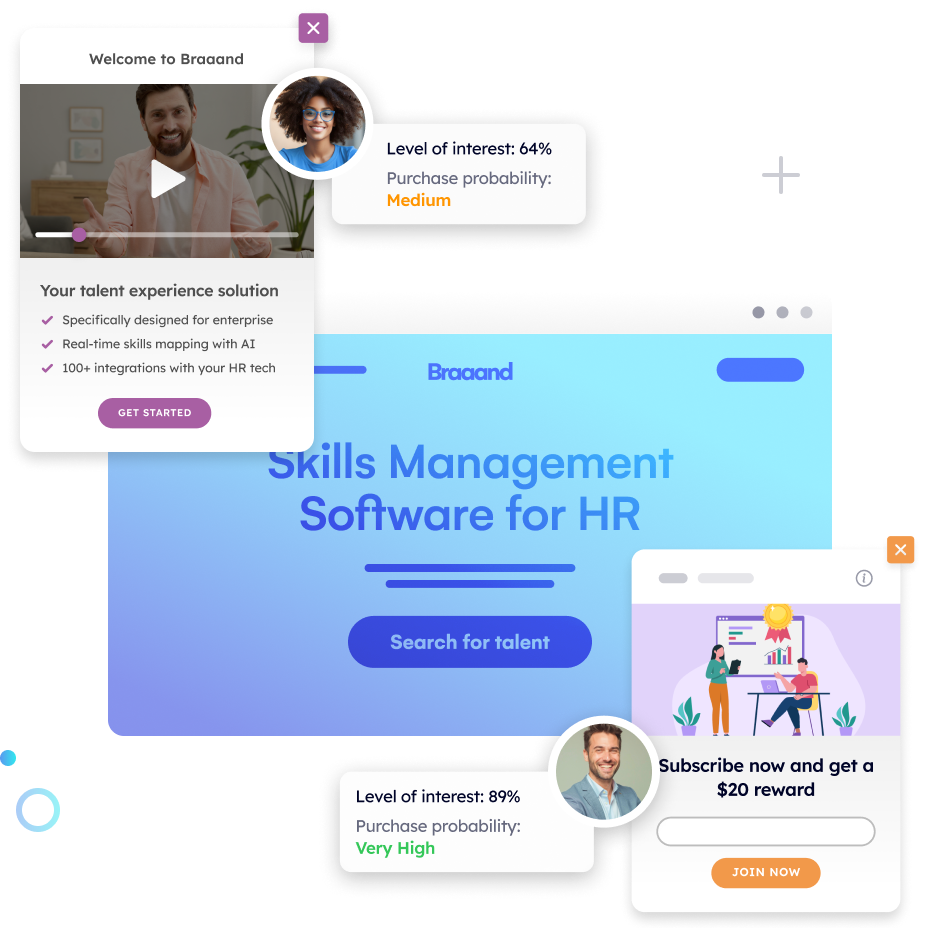
What is the consideration stage?
The consideration stage is the middle of the buyer’s journey. At this point, visitors know they have a problem or need and are actively exploring options to solve it. They’re no longer in research-only mode like in the awareness stage—they’ve shifted focus to comparing solutions, understanding features, and evaluating which option might work best for them.
For businesses, the consideration stage is about guidance, not pressure. Visitors are weighing their options and looking for reasons to trust your brand over others. Think of someone who’s decided they need a new laptop and is now researching specific models, reading reviews, and comparing specs. They haven’t chosen yet, but they’re narrowing down their choices.
This isn’t the time to push for the hard sell or bombard visitors with sales pitches. Instead, it’s your chance to help them feel confident in their decision-making process. Imagine a friend telling you they’re deciding between two phones. You wouldn’t just say, “Buy this one!” without explaining why. Instead, you’d share honest insights about what makes one option better for their needs. That’s the role your business should play—be the trusted advisor.
Visitors in the consideration stage are detail-focused. They’re looking for specifics: pricing breakdowns, feature comparisons, case studies, or answers to questions about your product or service. They want clarity, relevance, and value. If your website is unclear, overly complex, or generic, they’ll move on to a competitor who can meet their expectations.
To engage them effectively, offer tools like comparison charts, product demos, free trials, or customer success stories. These resources should be easy to access and directly address common concerns or objections visitors may have.
So, TLDR about the consideration stage:
- Visitors need answers: Clear, specific information is key—vague content pushes them away.
- Trust matters: Transparency and real examples build confidence in your brand.
- Keep it simple: Break down options and make next steps obvious.
Why most brands fail to engage visitors in the consideration stage
Engaging visitors in the consideration stage can be challenging. This is when potential customers are comparing options and deciding if your brand is the best fit.
Unfortunately, many brands make mistakes that leave visitors feeling overwhelmed, confused, or uninterested—ultimately driving them to competitors. These are the things you shouldn’t be doing:
1. Being too promotional too soon
Visitors in the consideration stage are still weighing their options, and overly commercial messaging can be a major turnoff. Constantly pushing for a sale or focusing on hard sells creates pressure that often drives visitors away.
Instead, offer value through information and guidance. Share case studies, product demos, or comparison guides that help visitors evaluate your solution without feeling pushed. This builds trust and keeps them engaged.
2. Overwhelming visitors with choices
Too many options can feel paralyzing. Imagine landing on a product page packed with 20 variations, each with similar descriptions and slight differences. Instead of feeling empowered, visitors often give up, unsure of where to start.
To stand out, focus on clarity. Highlight your best options upfront, group similar choices, or provide tools like guided interactive funnels to simplify decision-making. The easier you make it for visitors to choose, the closer they’ll move to conversion.
3. Focusing on features, not benefits
Visitors don’t care about every feature of your product—they care about how it solves their problems or makes their lives easier. Focusing too much on technical specs or a laundry list of features can feel impersonal and overwhelming.
Make the shift to benefits-driven messaging. Instead of “Our tool integrates with 15 CRMs,” try “Save hours every week by seamlessly managing your data across multiple platforms.” Support your claims with real-world examples or case studies to make the value tangible.
4. Ignoring visitor objections
Visitors in the consideration stage are full of questions: “How does this compare to other options?” “Will this work with my existing tools?” “What if I need support?” If you’re not addressing these concerns, they’ll go elsewhere to find answers—and potentially choose your competitor.
Anticipate and tackle objections head-on. Create a robust FAQ section, write comparison articles, or showcase guarantees and customer support options. Addressing objections early builds trust and makes your brand feel like the safer choice.
5. Failing to provide a clear next step
Even when visitors are interested, they need guidance on what to do next. If they’ve read a case study or explored your pricing page but don’t know the next step, they’ll likely leave and forget about you.
Guide them forward with intentional, low-pressure calls to action. Whether it’s scheduling a demo, signing up for a trial, or reading a relevant guide, make the next step obvious and easy to take. Adding a touch of personalization—like dynamic CTAs based on their behavior—can make a big difference.
By avoiding these common mistakes, you can create a seamless consideration-stage experience that makes visitors feel supported, informed, and confident in choosing your brand. Focus on guiding rather than selling, and you’ll see stronger engagement and higher conversions.
How Pathmonk guides visitors in the consideration stage
Engaging visitors during the consideration stage requires more than just presenting information—it’s about understanding their intent, addressing their specific needs, and providing the right guidance to help them make confident decisions. Pathmonk excels at this by using AI-driven behavioral insights and personalized interactions that keep visitors engaged and moving toward conversion.
Here’s how Pathmonk works to guide visitors effectively in the consideration stage:
1. Behavioral analysis: identifying intent in real-time
Pathmonk’s AI analyzes visitor behavior in real time to understand their decision-making process. Unlike traditional tools that rely on invasive tracking or guesswork, Pathmonk focuses on genuine user actions to deliver relevant, meaningful interactions.
For example:
- A visitor spends time comparing product features on multiple pages. Pathmonk recognizes their intent to evaluate options and might highlight comparison charts or relevant case studies to help them decide.
- Someone revisits your pricing page or demo request form multiple times. Pathmonk identifies them as a high-intent prospect and could present a prompt to book a meeting or download a detailed product guide.
- A visitor hesitates on a key page, such as a product overview, and then moves to the FAQ section. Pathmonk may offer a tailored suggestion, like a quick video explaining key benefits or an option to chat with support for immediate answers.
This level of behavioral analysis ensures every interaction feels tailored and supportive, helping visitors feel understood and valued during their evaluation process.
2. Automatically personalized experiences
Pathmonk takes personalization to the next level with its ability to adapt interactions in real time based on visitor behavior. These microexperiences are designed to address the unique needs of visitors in the consideration stage, offering helpful nudges without being intrusive.
Here’s how they work:
- A visitor exploring your product page might see a suggestion to download a detailed buyer’s guide that dives into the key features and benefits.
- Someone looking at testimonials or case studies could be prompted to view a success story specific to their industry or business size.
- A returning visitor might be welcomed with a personalized banner offering to schedule a one-on-one demo to address any remaining questions.
These small but impactful experiences make the decision-making process smoother by providing relevant content and options when visitors need them most.
3. Guiding visitors toward confident decisions
The consideration stage is about building trust and helping visitors feel ready to take the next step. Pathmonk ensures that every interaction aligns with where the visitor is in their journey, providing logical and actionable pathways.
For example:
- After a visitor explores a product comparison, Pathmonk may suggest downloading a pricing breakdown to better understand the value.
- Someone who spends time on the demo page could be guided to book a session directly, with reassurance like “No commitment, just a 15-minute walkthrough.”
- A visitor browsing FAQs might be prompted to chat with a specialist for tailored answers to their questions.
What sets Pathmonk apart is its focus on creating a seamless, non-intrusive experience. Instead of overwhelming visitors with aggressive CTAs or too many options, Pathmonk ensures that each step feels intentional and helpful.
By meeting visitors where they are, addressing their concerns, and guiding them naturally, Pathmonk transforms the consideration stage into an engaging and supportive experience. What are the benefits of using Pathmonk to optimize your customer journey?
What are the benefits of using Pathmonk to optimize your customer journey?
There are many CRO tools out there, but Pathmonk stands out because it doesn’t just focus on conversions—it optimizes the entire customer journey.
Here’s why our customers have switched from platforms like Mutiny or Dynamic Yield to Pathmonk:
1. Real-time optimization
Pathmonk reacts to visitor behavior instantly, ensuring every interaction aligns with their intent. There’s no waiting for manual updates or pre-set triggers—your website stays dynamic, adapting in real time to meet visitors where they are.
2. Fully automated—no manual work required
Forget about spending hours setting up campaigns or tweaking experiences. Pathmonk handles everything for you, from analyzing behavior to creating personalized interactions. It’s a plug-and-play solution that lets you focus on strategy while the platform does the heavy lifting.
3. Non-intrusive and user-friendly
Visitors in the consideration stage don’t want to feel pressured or bombarded. Pathmonk ensures a seamless experience with subtle, helpful interactions that build trust instead of pushing for a sale. It’s about guiding, not interrupting.
4. Cookieless technology for privacy compliance
With increasing privacy concerns, Pathmonk uses cookieless tracking to deliver precise insights without compromising visitor trust. It’s fully compliant with data privacy regulations, making it a future-proof solution for businesses looking to build credibility.
5. Effortless integrations
Pathmonk integrates with all the tools you already rely on—CRMs, email platforms, and more. Whether you need to sync leads, track performance, or improve retargeting, Pathmonk fits seamlessly into your workflow without disrupting what’s already working.
How MotionPoint increased 70% leads optimizing the consideration stage
MotionPoint, a provider of website translation and localization services, faced classic consideration-stage challenges. Potential customers hesitated to move forward because they couldn’t fully understand MotionPoint’s offerings or decide which product was right for them. This uncertainty created drop-offs and stalled conversions.
Key challenges included:
- Unclear differentiation: Visitors weren’t sure how MotionPoint’s solutions fit their needs, making it difficult to see the value in booking a demo.
- Overwhelming choices: Multiple product options confused visitors, causing decision fatigue and preventing them from progressing.
- Lack of actionable insights: Without clear behavioral data, MotionPoint struggled to identify why visitors weren’t converting or what guidance they needed.
To tackle these issues, MotionPoint partnered with Pathmonk to create a seamless and supportive experience for visitors in the consideration stage.

Pathmonk’s approach focused on:
- Clarifying value in the consideration stage: Pathmonk’s personalized microexperiences simplified complex product messaging, helping visitors quickly identify the solution that best fit their needs.
- Reducing decision fatigue: Visitors were guided to tailored product pages or resources based on their behavior, eliminating the overwhelming feeling of too many choices.
- Providing timely guidance: Key moments in the journey were enhanced with tools like interactive videos and CTAs that aligned with visitor intent.
- Improving lead quality: Customized forms segmented high-intent leads, allowing MotionPoint’s sales team to focus on prospects most likely to convert.
The results underscored the importance of optimizing the consideration stage:
- 70% increase in lead conversions, driven by clear guidance and reduced hesitation.
- 60% engagement at decision-critical moments, with visitors interacting with tailored content and CTAs.
MotionPoint’s success highlights how understanding visitor intent, simplifying choices, and guiding prospects at the right time can transform the consideration stage into a key driver of conversions.
How to add Pathmonk to your marketing strategy
Step 1: Set up your Pathmonk account
Setting up your Pathmonk account is straightforward and hassle-free. Here’s how to get started:
- Preview with our interactive demo: If you prefer to see how Pathmonk will work on your website before making a commitment, take advantage of our personalized interactive demo. This allows you to explore the features and benefits at your own pace.
- Schedule a demo call: For those who prefer a more personalized touch, you can schedule a call with our team for a tailored product demo. We’re here to answer any questions and help you understand how Pathmonk can specifically benefit your business.
To get started, simply visit our Pricing page and select the plan that fits your needs. We charge based on the pageviews your website receives, ensuring you only pay for what you need.
Step 2: Implement your cookieless snippet
After purchase, you will receive a unique Pathmonk snippet. This is a simple copy-and-paste action, which can be done through your platform’s backend or with Google Tag Manager installation instructions.
Step 3: Automatically create website experiences:
Pathmonk will utilize your existing website content to automatically generate personalized microexperiences for your visitors.
These microexperiences are tailored to engage users and guide them towards conversion, leveraging Pathmonk’s AI to optimize the customer journey seamlessly.