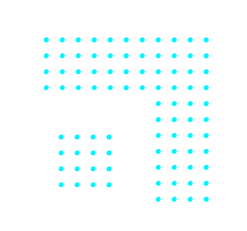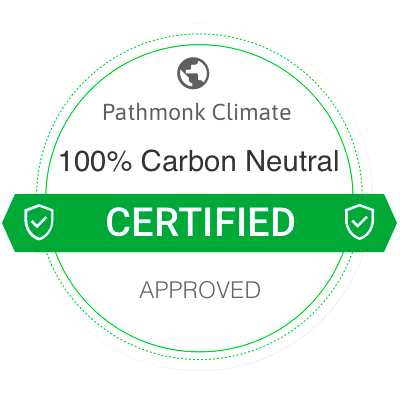Ever wondered why some online stores feel so easy to shop from, while others make you want to throw your laptop out the window? The secret is user experience, or UX. It’s all about how a person feels when they interact with your website.
For an e-commerce business, good UX is the difference between a visitor who clicks “buy” and one who just clicks away.
In a crowded market, you can’t afford to have a confusing or clunky website. That’s where a great template comes in. A well-designed template is your starting point for creating an online store that not only looks amazing but also guides shoppers effortlessly from browsing to buying. Think of it as the blueprint for your success. To explore excellent starting points, check out this collection of e-commerce website templates.
Better UX directly improves your conversion rate—the percentage of visitors who make a purchase. It also reduces your bounce rate (people leaving after one page) and cart abandonment rate.
This guide will walk you through everything you need to know about using template design to create an e-commerce experience that customers love and that helps your business grow.
Table of Contents
Part I: Foundation principles
1. Understanding the e-commerce customer journey
Before you can build a great store, you need to understand your customers. Their journey starts long before they land on your site and continues after they’ve made a purchase. It might look something like this: seeing your ad on social media (awareness), browsing your products (consideration), making a purchase (conversion), and telling their friends about their great find (advocacy).
Your job is to make every step of that journey as smooth as possible. Common friction points—like a confusing menu, slow-loading pages, or a complicated checkout process—can stop a sale in its tracks.
By understanding the psychology of online shopping (people want clarity, trust, and a sense of reward), you can design a store that meets their needs and keeps them coming back.
2. Core UX principles for conversion optimization
You don’t need to be a design genius to understand what makes a good user experience. Start with the fundamentals of usability: make things clear, simple, and predictable.
One powerful concept is progressive disclosure—showing users only the information they need at each step instead of overwhelming them with everything at once.
Reducing cognitive load—the mental effort required to use your site—is also key. Use familiar icons, clear labels, and consistent layouts. Every design choice, from your color scheme to your typography, helps build trust.
And since more than half of all online shopping happens on phones, a mobile-first approach is non-negotiable. Design for the small screen first, then adapt for larger ones.
3. Template architecture for maximum impact
A strong foundation makes all the difference. Your site’s information architecture, or how its pages are organized, should be logical and easy for users to understand.
A good template will use a grid system to create a balanced and orderly layout that guides the visitor’s eye. Responsive design ensures your site looks and works perfectly on any device, from phone to desktop.
Performance is equally important. A fast-loading website is essential, as even a one-second delay can significantly hurt conversions. Choose a template optimized for speed to keep customers happy and engaged.
Part II: Essential template components
4. Homepage design that converts
Your homepage is your virtual storefront—and you only have a few seconds to make a great impression.
The area above the fold (what’s visible without scrolling) is prime real estate. Use it to clearly state your value proposition: what you sell, and why people should buy from you.
Your navigation should make product discovery easy. Group items into logical categories. Integrate social proof like testimonials or press mentions to build instant credibility.
Finally, make your main call-to-action (CTA), such as “Shop New Arrivals,” stand out with a contrasting color and clear, action-oriented text.
5. Product discovery and category pages
Once shoppers are on your site, help them find what they’re looking for. A powerful search bar with filters (for size, color, price) is a must.
Display products using a clean grid layout to make browsing easy. Offer sorting options by price, popularity, or newness. Use breadcrumb navigation (e.g., Home > Sport > Shoes > Running Shoes) to show users where they are on your site.
And just like with your homepage, make sure these product-heavy pages load quickly.
6. Product detail pages that sell
This is where the magic happens. Your product detail pages must convince shoppers to click “Add to Cart.”
Use high-quality images with zoom features, and organize product information with a clear hierarchy—catchy title, short description, and detailed specs.
Integrate customer reviews directly on the page for social proof. Use this space to cross-sell (“You might also like…”) or upsell (“Get the deluxe version…”).
Finally, make your “Add to Cart” button impossible to miss and use micro-interactions, like subtle animations, to confirm the action.
7. Shopping cart and checkout optimization
Getting an item into the cart is a huge win, but the checkout process is where many sales are lost.
Design your cart page to be simple and clear, showing items, prices, and estimated shipping costs.
Simplify the checkout flow by breaking it into a few easy steps. Keep forms short and only ask for essential information.
Display accepted payment options and security badges to reassure customers. Offer guest checkout—forcing users to create an account is one of the main causes of cart abandonment.
Part III: Advanced conversion strategies
8. Personalization in template design
To take your store to the next level, start personalizing the experience.
Behavioral triggers—like Pathmonk’s intent-based microexperience will boost engagement and conversions.
Test everything. Use A/B testing to experiment with headlines, images, or button colors and let data guide your decisions.
Increase +180% conversions from your website with AI
Get more conversions from your existing traffic by delivering personalized experiences in real time.
- Adapt your website to each visitor’s intent automatically
- Increase conversions without redesigns or dev work
- Turn anonymous traffic into revenue at scale
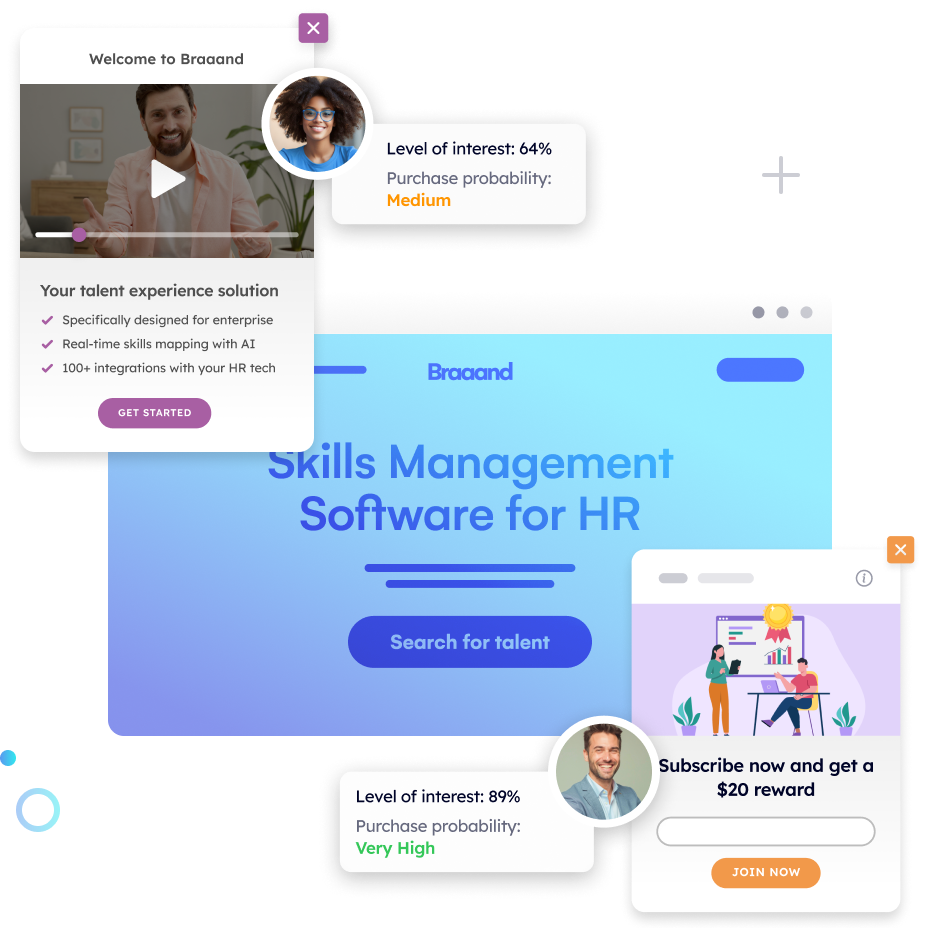
9. Trust and security through design
Trust is everything in e-commerce.
Place security badges (e.g., McAfee, Norton) near checkout buttons. Make customer service contact info easy to find.
Communicate your return policy and satisfaction guarantees clearly—this reduces perceived risk.
Beyond reviews, use user-generated photos or media mentions as social proof to reinforce credibility.
10. Mobile commerce excellence
A great mobile experience isn’t just a smaller desktop site.
Use touch-friendly design principles—large buttons, ample spacing, and simple navigation. Optimize every step, from product discovery to checkout.
Consider whether a Progressive Web App (PWA) suits your business. PWAs provide app-like features (offline access, push notifications) right in the browser.
Include mobile payment options like Apple Pay or Google Pay for frictionless checkout.
Part IV: Measuring and optimizing performance
11. Analytics and conversion tracking
You can’t improve what you don’t measure.
Set up analytics to track metrics such as conversion rate, average order value, and cart abandonment rate. Use heat maps to see where users click and how far they scroll.
Create conversion funnels to visualize drop-offs and opportunities. Tracking ROI helps you demonstrate the tangible value of UX investments.
Translate all your data into clear insights
Discover how to future-proof your marketing data strategy with AI-powered analytics.
Free download
12. Continuous optimization strategies
Your work is never done.
A/B testing is your best friend for ongoing improvement—test headlines, layouts, or colors. For complex updates, use multivariate testing to test multiple elements at once.
Adapt templates for seasonal promotions or holidays.
Most importantly, listen to your customers. Use surveys and feedback forms to identify pain points and iterate accordingly.
Part V: Industry-specific applications
13. Fashion and apparel templates
For fashion stores, visuals are everything.
Choose templates that support large, beautiful images. Include detailed size guides and fit tools.
Filtering by color, style, and size is essential. Create digital lookbooks to inspire styling ideas.
14. Electronics and tech product templates
When selling tech, details matter.
Provide product comparison tools, technical documents, warranty info, and support resources.
If applicable, include configurators that allow users to build their own custom setups.
15. Subscription and service-based templates
If you’re selling a subscription, clarity is key.
Communicate value and terms clearly with feature comparison layouts. Ensure a smooth onboarding flow and an intuitive account management area so customers can easily adjust their plans.
Part VI: Future-proofing your templates
16. Emerging technologies and UX trends
The e-commerce world is always evolving.
Keep an eye on trends like voice commerce and augmented reality (AR) for product visualization.
AI-powered personalization will continue advancing. Also, prioritize accessibility to make your site usable by everyone.
17. Template maintenance and evolution
A website is a living system.
Use version control to track changes. Regularly monitor performance and plan maintenance schedules.
Gather and act on user feedback. As technology evolves, update your site to stay current.
Conclusion and action plan
Improving your store’s UX can feel overwhelming, but start small.
Prioritize high-impact changes like simplifying checkout or refining product pages. Create a roadmap to guide ongoing improvements.
You have the power to build an online store that customers truly enjoy. By focusing on great UX design principles and choosing the right template, you can create an experience that looks professional and drives real business results.