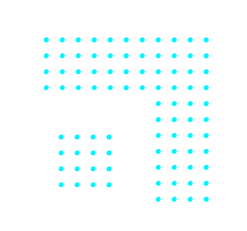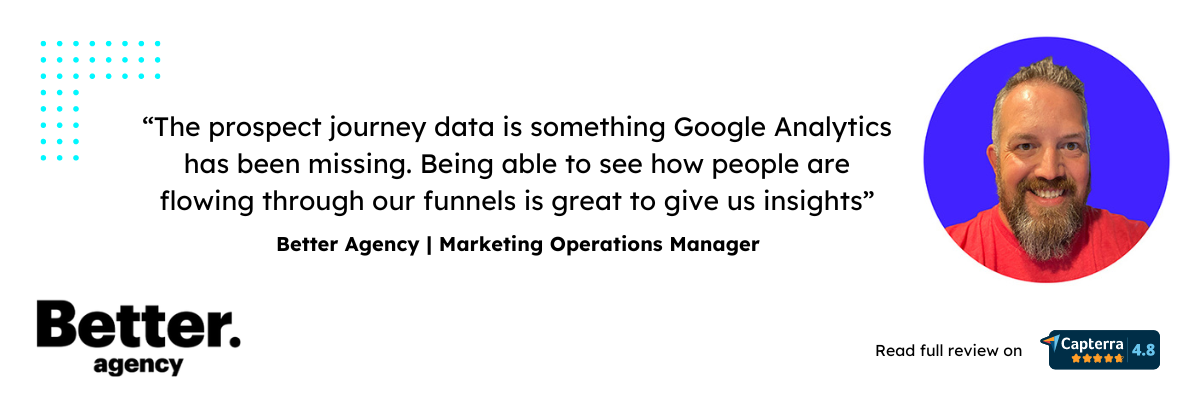Google Analytics, despite its widespread use, has several significant drawbacks that make it far from ideal for many users.
Firstly, it is often non-compliant with GDPR unless used with extensive cookie consent mechanisms, which can negatively impact user experience. The reliance on cookies also raises privacy concerns and can lead to inaccuracies due to browser restrictions.
That, together with the recent transition from Universal Analytics to GA4, has led to huge dissatisfaction among marketers. The shift to GA4 has introduced a more complicated user experience, with many users expressing frustration over the increased complexity.
With these changes, many marketers are actively seeking alternatives, and Pathmonk Intelligence is emerging as a popular choice. Pathmonk Intelligence is a cookieless, AI-powered website analytics solution that addresses many of the shortcomings of Google Analytics. It offers real-time insights into user behavior without the need for cookies, ensuring privacy compliance and accurate data collection.
In this step-by-step guide, we’ll walk you through how to migrate from Google Analytics to Pathmonk Intelligence in less than 5 minutes.
Table of Contents
Step-by-Step Guide to Migrating from Google Analytics to Pathmonk Intelligence
1. Open Pathmonk Intelligence Importing Tool
First, log in to your Pathmonk account. Once logged in, go to the Google Analytics Importing Tool or type https://crm.pathmonk.com/dashboard/metrics/googleanalytics/
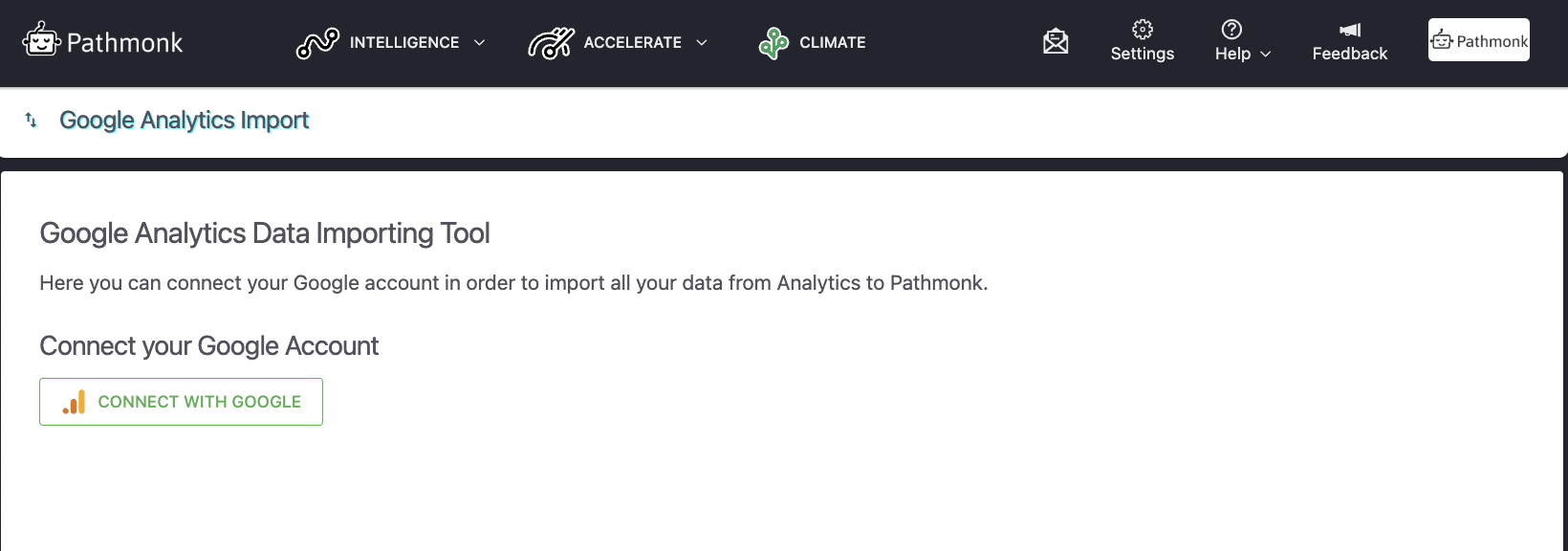
On this page, click the ‘Connect with Google’ button to start the process.
2. Sync with Google Analytics
You’ll need to grant Google the necessary permissions to sync with Pathmonk Intelligence. This allows Pathmonk to access your Google Analytics data securely.
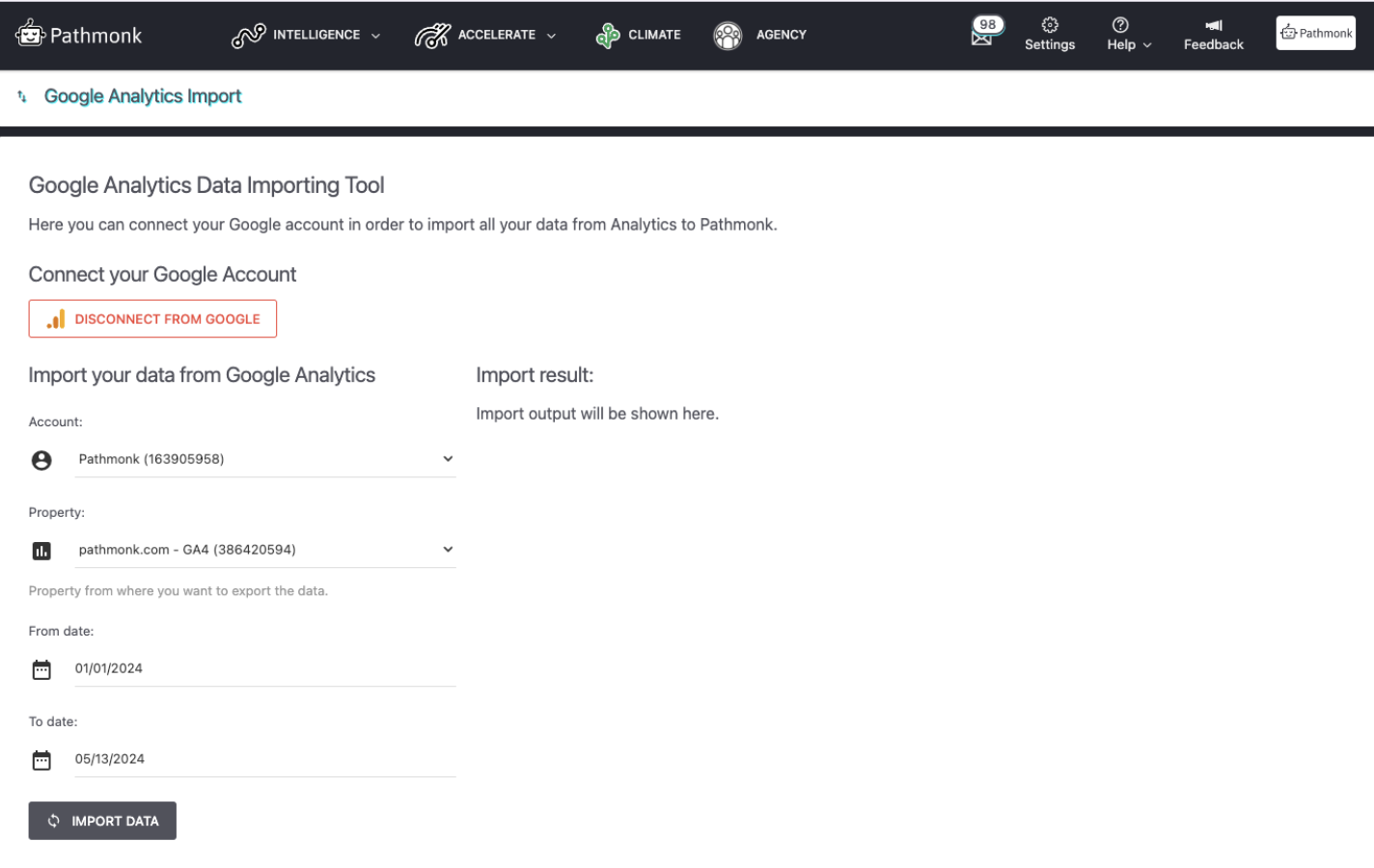
Once synced, your Google Analytics account and property information will populate automatically in Pathmonk Intelligence as in the example above.
3. Select dates to import
Next, you’ll be asked to select the date range for the data you want to import. Choose the dates that are relevant to your needs.
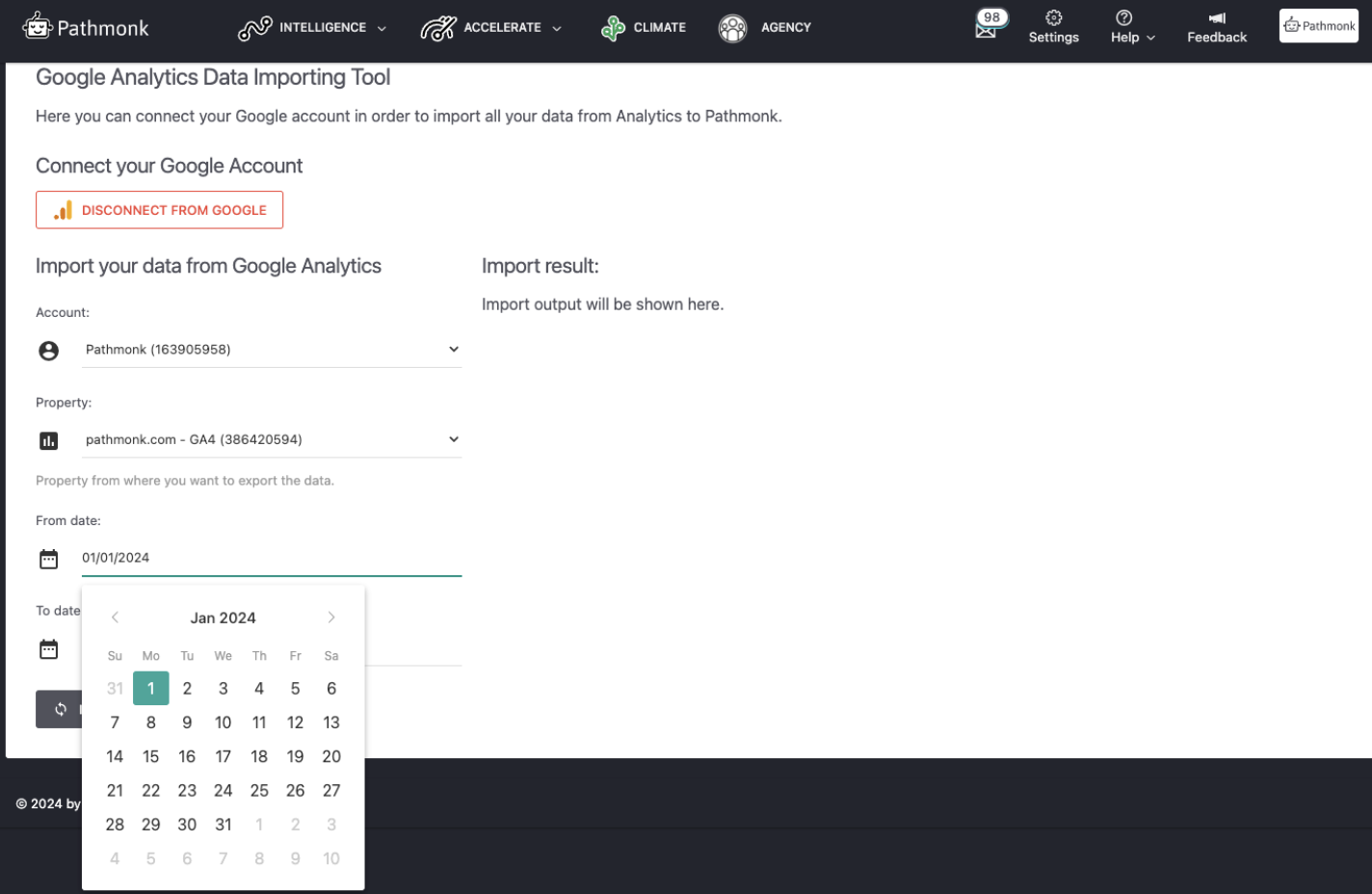
After these steps, Pathmonk Intelligence will import your Google Analytics data. You can then start using Pathmonk’s AI-powered, cookieless analytics for more accurate insights and better data privacy.
Why Should Marketers Migrate from Google Analytics?
Google Analytics has traditionally been a staple in a marketer’s toolkit. It provides robust data collection, detailed reporting capabilities, and insights into user behavior across websites and apps. The platform integrates well with other Google services like Google Ads and GA4, its latest iteration, has introduced more predictive insights that align with current trends.
However, despite these strengths, Google Analytics comes with several notable challenges that can hinder its effectiveness and user experience.
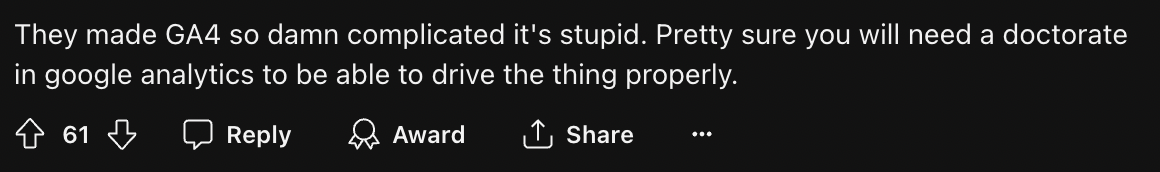
Privacy Concerns and Compliance Issues
Google Analytics often falls short in terms of privacy compliance, particularly with stringent regulations like GDPR. The platform relies heavily on cookies to track user behavior, necessitating extensive cookie consent mechanisms. These mechanisms can negatively impact user experience, creating additional friction for users who must agree to cookie use before browsing.
Furthermore, the reliance on cookies raises significant privacy concerns, as users increasingly demand more control over their data. Non-compliance with regulations can lead to legal issues and damage a company’s reputation.
Increased Complexity with GA4
The transition from Universal Analytics to GA4 has introduced a more complex user experience. While GA4 brings powerful features and predictive insights, it also requires significant time and training to master.
The event-centric tracking system, although advanced, can be daunting for users unfamiliar with the technicalities of setting up and interpreting events. Many marketers have expressed frustration over the increased complexity, noting that even basic tasks have become cumbersome.
This steep learning curve can hinder the quick adoption of GA4 and complicate the daily workflows of marketing teams.
Challenges in Attribution
Attribution in Google Analytics has always been a challenging aspect for marketers. Accurate attribution is crucial for understanding the effectiveness of various marketing channels and campaigns. However, the default attribution models in Google Analytics often do not provide a complete picture, leading to misinterpretations and suboptimal decision-making.
The introduction of more advanced attribution models in GA4, while beneficial, also adds to the complexity, requiring marketers to invest more time in learning and configuring these models correctly.
Inaccurate Data Due to Cookie Restrictions
With the growing restrictions on cookie-based tracking, Google Analytics faces increasing challenges in data accuracy. Modern browsers and privacy tools frequently block cookies, leading to incomplete or inaccurate data collection. This loss of data fidelity means that the insights drawn from Google Analytics can be misleading, impacting the effectiveness of marketing strategies.
Additionally, as users become more privacy-conscious and employ tools to block tracking, the gap in data grows, making it difficult for marketers to get a true understanding of user behavior and campaign performance.
Dependency on Developers
Implementing and managing Google Analytics often requires a certain level of technical expertise, particularly when it comes to tagging events on Google Tag Manager and configuring the platform.
This necessity for technical skills can be a significant barrier for marketers who do not have a development background. The complexity of these tasks can slow down marketing efforts and increase dependence on technical teams, which creates bottlenecks and delay important marketing initiatives.
Pathmonk Intelligence: Easy and Cookieless Website Analytics
As marketers look for more effective, user-friendly alternatives to traditional analytics platforms like Google Analytics, Pathmonk Intelligence stands out as a robust solution.
Offering easy, cookieless website analytics, Pathmonk Intelligence addresses many of the pain points associated with Google Analytics while providing a range of powerful features and benefits.
Cookieless Tracking and Privacy Compliance
Pathmonk Intelligence operates without the need for cookies, ensuring that user data is collected in a privacy-compliant manner. This feature is particularly important in the context of stringent data protection regulations like GDPR and CCPA.
By eliminating the need for cookie consent banners, Pathmonk Intelligence improves the user experience and builds trust with website visitors who are increasingly concerned about their privacy.
This also leads to more accurate and reliable data, providing a clearer picture of user behavior.
Learn more about how to solve analytics’ data privacy challenges with Pathmonk Intelligence.
AI-Driven Insights for Real-Time Data Analysis
Our engine uses sophisticated AI algorithms to analyze user behavior in real-time and offers predictive insights that help marketers anticipate user needs, adjusting their strategies proactively and ensuring that marketing efforts are always aligned with user behavior.
Simple, Intuitive Interface
Pathmonk Intelligence is designed with a focus on usability. Its clean, intuitive interface makes it easy for marketers to navigate the platform and access the insights they need without requiring extensive technical knowledge.
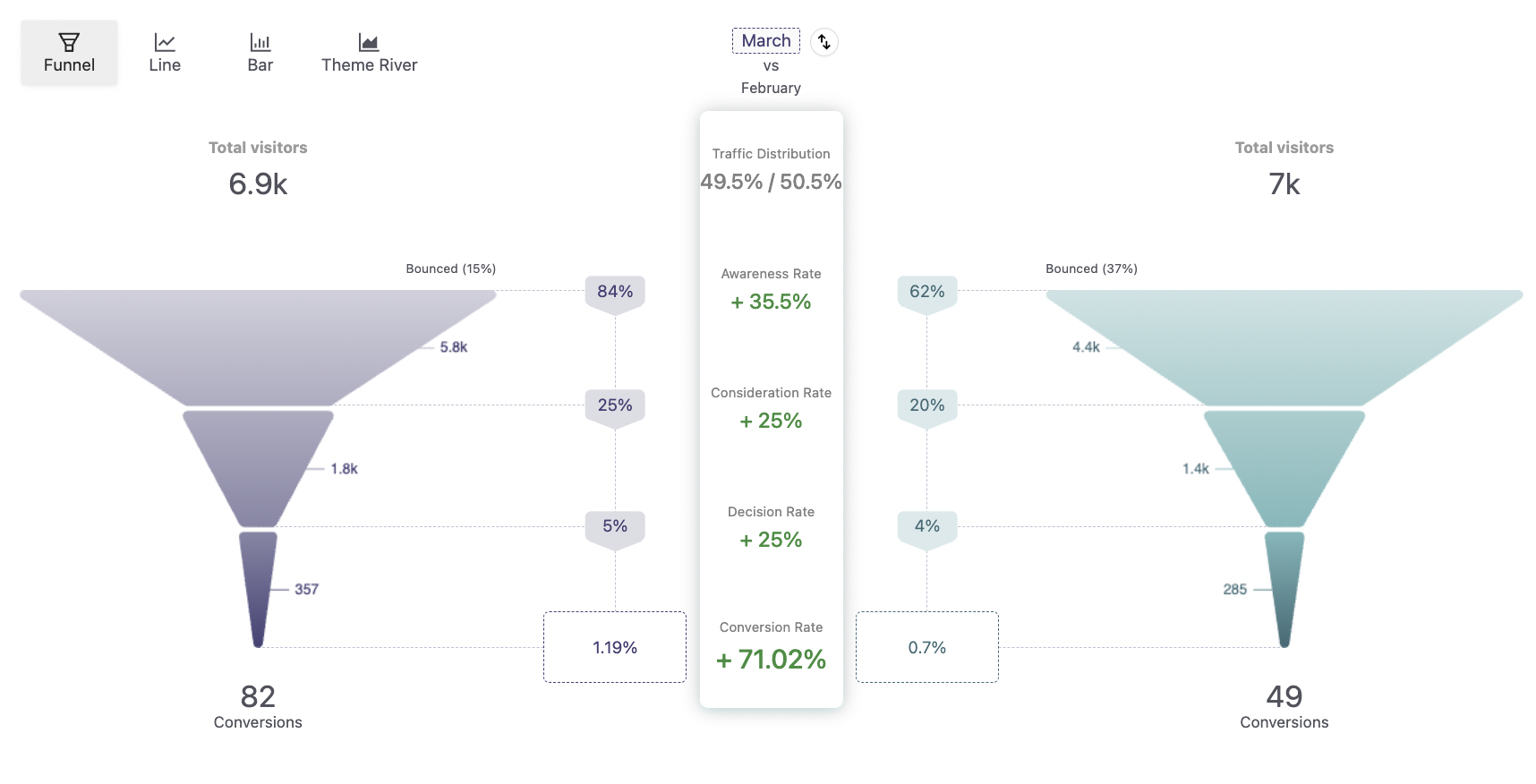
Unlike the complex GA4 interface, Pathmonk Intelligence offers a straightforward user experience, allowing marketers to quickly get up to speed and start making data-driven decisions.
Easy Setup and Integration
Pathmonk Intelligence can be easily integrated into any website with minimal effort. The platform provides a simple code snippet that can be added to the website’s footer, or integrated via tag management systems like Google Tag Manager.
The straightforward setup process means that marketers can start collecting and analyzing data almost immediately, without the need for lengthy implementation phases or extensive technical support.
Actionable Insights Without Extensive Technical Knowledge
The reports generated by Pathmonk Intelligence are clear, and full of actionable insights, helping marketers understand key metrics and trends without needing to decipher complex data sets or asking developers for help with event tagging, data configuration, and report generation.
Understand how your prospects behave (in real time)
- Visualize how visitors move across your website
- Identify drop-offs and friction points instantly
- Turn journey data into actionable insights with AI
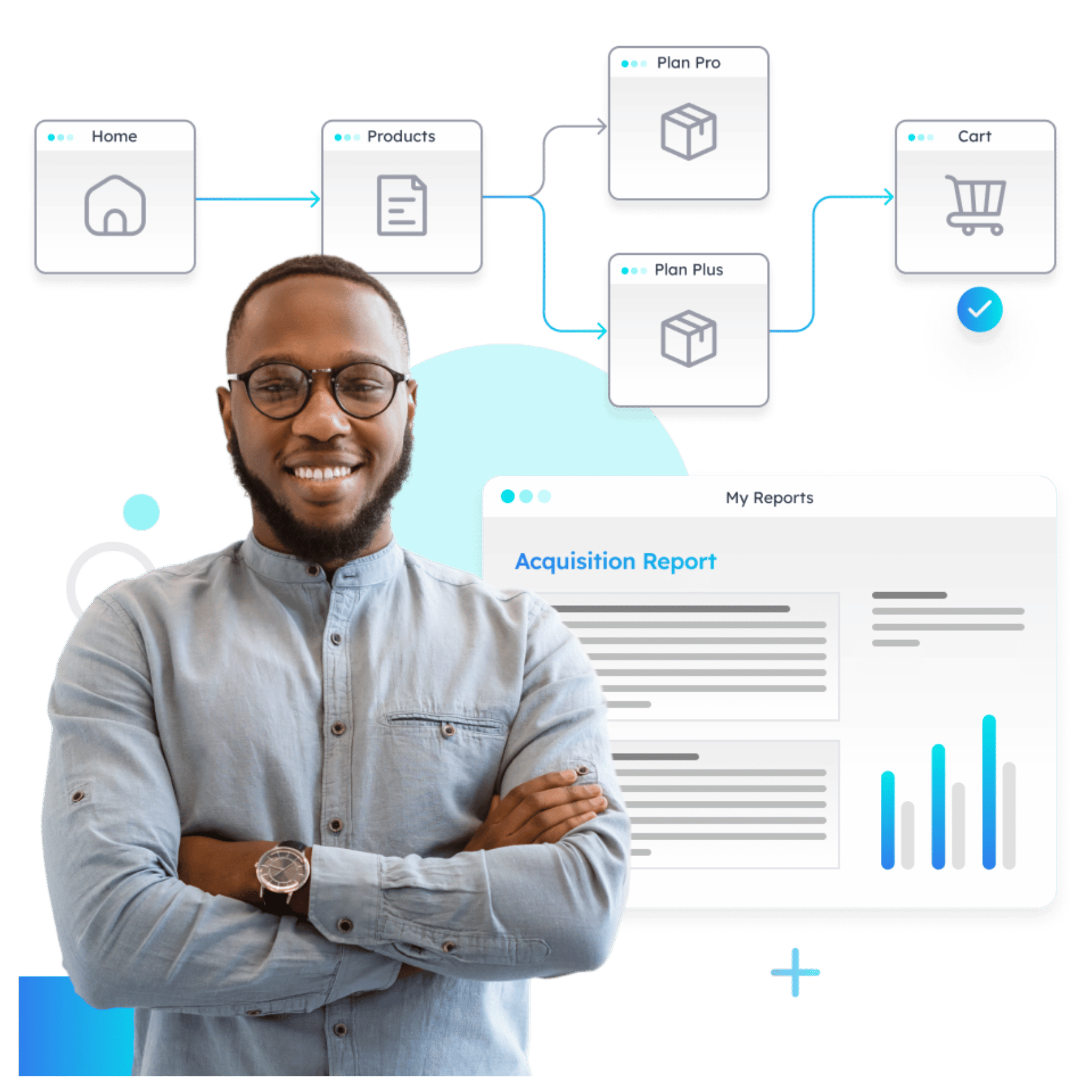
Next Steps: What you should do as a marketer after migrating to Intelligence
After successfully migrating from Google Analytics to Pathmonk Intelligence, it’s time to take full advantage of the platform’s capabilities to enhance your marketing strategies.
Here’s a detailed guide on what you should do next:
1. Set Up and Monitor Your Goals
Use the Goals Setup section to define your primary conversion goals. These could include actions like form submissions, demo requests, newsletter sign-ups, or product purchases. Clearly defined goals will help Pathmonk Intelligence track and report on the metrics that matter most to your business.
Quick guide:
Regularly monitor the progress towards these goals. Pathmonk Intelligence provides real-time updates, so you can quickly see how well your website is performing in terms of conversions.
2. Leverage AI-Driven Insights
Take advantage of Pathmonk Intelligence’s AI-driven insights. The platform can predict user behavior and provide recommendations on how to optimize user journeys. Use these insights to adjust your marketing strategies dynamically.
Quick guides:
3. Optimize Marketing Campaigns
Use Pathmonk Intelligence to analyze the performance of your marketing campaigns. The platform’s detailed reports will show you which campaigns are driving the most traffic and conversions.
Quick guide:
Based on the insights gained, adjust your marketing strategies to focus on the most effective channels and tactics. This iterative process will help you continually improve your ROI.
4. Educate Your Team
Ensure that your marketing team is fully trained on how to use Pathmonk Intelligence. The platform’s ease of use means that training can be straightforward, but comprehensive understanding is crucial for maximizing its benefits, which is why you can find technical step-by-step articles in our Center of Digital Expertise guiding you through every marketing challenge you might encounter.
Translate all your data into clear insights
Discover how to future-proof your marketing data strategy with AI-powered analytics.
Free download
How to Add Pathmonk Intelligence to Your Marketing Strategy
Step 1: Set Up your Pathmonk Intelligence Account
If you want a hands-on test of how Pathmonk Intelligence works and what it can do for you, sign up for a free Demo. This hands-on experience will provide you with valuable insights into how Pathmonk Intelligence can work to your advantage.
Alternatively, you can directly start your journey with Pathmonk Intelligence by signing up for an account.
Step 2: Onboarding and Installation
Once registered, the next step is to integrate Pathmonk Intelligence with your platform.
The onboarding process has been designed to be exceptionally user-friendly, making it a self-service experience that ensures you’re up and running smoothly.
Step 3: Data Configuration
Your business is one-of-a-kind, and so are your objectives. We encourage you to customize your data collection settings to precisely align with your unique business goals. This level of customization empowers you to tailor your goals, ensuring that you receive the most relevant insights that will truly impact your success.
You have the flexibility to establish your goals using various methods: through a URL, a pixel that doesn’t rely on cookies, or by integrating with a third-party application. No matter which option you choose, you won’t need developers. However, if you encounter any issues with your data configuration, you can always contact our support team.
FAQs: Common questions about migrating from Google Analytics to Pathmonk Intelligence
How long does the migration process take?
The migration process to Pathmonk Intelligence is designed to be quick and straightforward. Typically, the entire process can be completed in under an hour. This includes setting up your Pathmonk account, connecting your Google Analytics data, and configuring your analytics goals. The exact time may vary depending on the amount of data you need to import and your familiarity with the setup steps.
Will I lose any data during the migration?
No, you will not lose any data during the migration. Pathmonk Intelligence provides a seamless import tool that allows you to transfer your historical data from Google Analytics to Pathmonk Intelligence. This ensures that all your valuable insights and metrics are preserved. Additionally, you can continue to access your Google Analytics data as needed, providing a safety net during the transition period.
How does Pathmonk Intelligence ensure data privacy?
Pathmonk Intelligence prioritizes data privacy by employing a cookieless tracking approach. This method eliminates the need for cookies, which are often associated with privacy concerns and regulatory compliance issues. Pathmonk Intelligence adheres to strict data protection regulations such as GDPR and CCPA, ensuring that user data is collected and processed in a compliant and secure manner. By using advanced privacy measures and maintaining high standards of data security, Pathmonk Intelligence provides a trustworthy analytics solution.
Can I use Pathmonk Intelligence alongside other analytics tools?
Yes, you can use Pathmonk Intelligence alongside other analytics tools if you want to. Pathmonk Intelligence is designed to be a comprehensive website analytics tool, but it also allows you to benefit from its advanced features without disrupting your current workflow. This flexibility ensures that you can leverage the strengths of multiple analytics platforms to meet your specific needs.