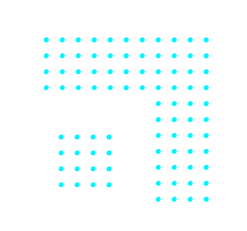AI tools are everywhere in marketing right now: drafting copy, summarizing research, rewriting headlines… The uncomfortable truth, though, is that most of that output is mediocre (at best).
But that’s not because the tools are bad. It’s because most prompts are.
If you’re typing “write a blog post” or “make this sound better” and expecting something sharp, relevant, and on-brand, you’re going to be disappointed. AI isn’t magic. It’s a pattern engine. What you get out depends entirely on what you feed it.
Which means if you want better results, you need to learn how to prompt better.
This isn’t about becoming a “prompt engineer.” It’s about becoming a more effective marketer, one who knows how to work with AI, not around it. One who can brief a tool clearly, control the output, and move from messy draft to solid copy fast.
In this guide, we’ll break down how to write prompts that actually get you what you want.
Table of Contents
Why prompt writing is now a core marketing skill
AI is now part of the day-to-day for most marketing teams, whether they’re generating content, testing messaging, researching competitors, or repurposing assets for different channels.
And while the tools are powerful, they only work if you know how to use them.
Prompt writing is the interface. Think of it like the bridge between your strategy and what AI actually produces. If your prompt is vague, generic, or missing key context, the output will reflect that. You’ll get something that technically fits the request but misses the mark in tone, depth, or direction.
In other words: garbage in, garbage out.
The difference between a forgettable headline and one that gets clicks, or between a generic LinkedIn post and something that drives real engagement, often comes down to how the prompt was written. The better the input, the less editing you have to do. The clearer your request, the more usable the result.
And it’s not just about saving time. Prompting well gives you leverage. You can produce first drafts faster, explore more creative angles, and scale content across platforms without sacrificing quality. You’ll also spend less time wrestling with the tool and more time focusing on what actually matters: message, impact, and results.
What makes a good AI prompt
If you’ve ever used an AI tool and thought, “This just isn’t very good,” the issue probably wasn’t the model. It was the prompt.
A good AI prompt doesn’t just tell the tool what to do. It gives it structure, context, and purpose. Without that, you’re relying on default behavior, which usually results in vague copy, generic ideas, or tone-deaf messaging.
The fix is simple: stop thinking of prompting as a command and start thinking of it as a brief.
Here’s what every good AI prompt includes:
1. A clear task
Start with a specific action. Do you want the AI to write, summarize, brainstorm, outline, rewrite, or compare? Be direct. Avoid open-ended requests like “create content” or “help with copy.” Say exactly what you need.
Example:
❌ Bad: Make this shorter
✅ Better: Summarize the following paragraph into 3 bullet points for a landing page
2. Context for the output
AI doesn’t understand the bigger picture unless you tell it. Where will this content live? What’s its purpose in the funnel? Who is it competing with?
💡 Example: Write a blog post intro for a B2B SaaS company targeting operations managers. The article is about reducing churn through better onboarding. It will appear on the company blog and be promoted via LinkedIn.
That kind of context gives the tool a direction, not just a task.
3. Audience insight
Most prompts fail because they ignore the reader. If you don’t tell the AI who it’s writing for, it will guess. Usually wrong.
Be clear about who you’re targeting, how familiar they are with the topic, what they care about, and what tone they respond to.
💡 Example: Audience: Heads of Marketing at fast-growing startups. They’re time-strapped, data-driven, and skeptical of fluff.
This changes the entire shape of the output.
4. Tone and style
Don’t assume the AI knows how your brand sounds. If you want output that matches your tone, you have to name it or describe it.
You can reference your voice guide, share examples, or give short descriptors like “professional but casual,” “playful and bold,” or “authoritative and concise.”
💡 Example: Tone: Confident and direct, like someone giving expert advice in a meeting. Avoid filler, jokes, or vague hype.
Even better: show the model a few sentences that already sound like your brand.
5. Format and length
If you need a 50-character subject line or a 200-word summary, say so. The model won’t guess formatting unless you specify it.
💡 Examples:
- Give me 3 subject line options, each under 50 characters
- Write a 4-sentence product description using sentence case and no technical jargon
6. Constraints
What rules, limitations, or brand guidelines should apply? If you have specific rules, state them upfront. This includes brand phrases, banned words, formatting styles, voice consistency, and platform-specific limitations.
💡 Examples:
- Don’t use the phrase “game-changer”
- Avoid technical jargon — write for someone non-technical
- Use sentence case for all headlines
- Limit response to 150 words max
Constraints give the AI clear boundaries, which usually improves the quality of the output.
A well-written prompt is like a creative brief. It focuses the output without boxing it in. And once you’ve practiced a few times, writing good prompts becomes second nature.
TLDR: The 6 elements of a strong AI prompt
Use this quick checklist for a refresher:
- Task: What do you want the AI to do? (write, summarize, rewrite, etc.)
- Context: Where will this be used? What’s the goal or situation?
- Audience: Who is it for? What do they care about?
- Tone and style: How should it sound? Any voice or brand rules?
- Format: What output structure do you need? (headlines, bullet list, email draft)
- Constraints: Any limitations, banned words, or brand requirements?
You don’t have to include all six every time, but the more you cover, the less cleanup you’ll need later.
Prompt like a strategist: best practices for marketers
Knowing how to structure a prompt is one thing. But applying it consistently, across channels, under deadlines, with variable tools, is where most marketers hit friction.
This section is about reducing that friction. Here’s how to move from “OK prompt” to “I barely had to edit this.”
1. Start specific, not creative
You’re not briefing a copywriter. You’re briefing a model. Don’t lead with metaphors or vague instructions like “make it pop.” Lead with structure.
Start by describing what the content is, who it’s for, and what success looks like.
Bad prompt: Write a homepage headline
Better prompt: Write a homepage headline for a B2B SaaS company in the cybersecurity space. Audience: IT leaders at mid-market companies. Goal: Increase demo bookings. Tone: authoritative but clear.
The second one will save you 3 rewrites.
2. Assign a role
One of the most effective ways to improve AI output is to frame the prompt with a role. It anchors the response in a perspective and raises the quality immediately.
Examples:
- Act as a B2B copywriter with experience in conversion-focused landing pages.
- Write like a content strategist preparing thought leadership for a fintech CMO.
- Take the role of a social media manager creating a Twitter thread for SaaS founders.
This trick works in almost any context, and is especially helpful when you need tone consistency.
3. Use layering, not single-shot prompts
Don’t try to get everything in one go. Break down complex outputs into small steps:
- Start with a rough draft
- Ask the AI to rewrite it in your brand voice
- Then prompt it to shorten, reformat, or create variants
Think of AI like an intern: great at following clear steps, but likely to mess up if you throw 10 tasks at once.
4. Save your best prompts and iterate
Every marketer should have a personal “prompt bank”, the prompts that reliably produce good results for common tasks.
These should be stored somewhere easy to access (Notion, Google Docs, whatever works), grouped by task:
- Subject lines
- Email intros
- LinkedIn posts
- Blog outlines
- SEO meta descriptions
Every time you tweak a prompt and it works better, save the updated version. This turns prompting into a repeatable skill, not a guessing game.
5. Build reusable templates
Templates aren’t just for the AI. They’re for you. If you often ask for similar outputs (like ads, CTAs, or product descriptions) create prompt templates that include all six building blocks.
Example template: Write a [format] for [context]. The audience is [persona], and the tone should be [tone]. Keep it under [length or word count]. Avoid [constraints].
Filling that in takes less than 60 seconds and usually gives you something you can work with on the first try.
Common AI prompting mistakes (and how to avoid them)
Most marketers don’t start with great prompts. And that’s normal. The key is recognizing what’s holding the output back, and adjusting before you waste another hour editing something bland and off-brand.
Here are five of the most common prompt mistakes, plus how to fix them fast.
1. Being too vague
If your prompt reads like “make this better” or “write something engaging,” you’re handing AI a blank canvas and hoping it guesses right.
Fix it: Add clarity. Define the format, goal, tone, and audience.
Instead of: Write something about our product launch
Try: Write a short LinkedIn post (under 200 words) announcing our new product feature for busy marketing ops managers. Tone: confident and direct. Highlight the time-saving benefit.
2. Skipping audience details
If you don’t mention who the content is for, the AI will default to general. That leads to content that feels flat, safe, and forgettable.
Fix it: Be specific about the audience’s role, industry, goals, and mindset.
Instead of: Write a subject line for our new webinar
Try: Write a subject line for a webinar targeting revenue leaders at B2B SaaS companies. Focus on how they can shorten sales cycles without adding new tools. Keep it under 60 characters.
3. Asking for too much in one go
Trying to get an outline, intro, CTA, and headline from one prompt will usually result in a mess. The model doesn’t know what to prioritize and gives you a watered-down version of everything.
Fix it: Break complex tasks into smaller steps. Ask for one format at a time.
Instead of: Write a blog outline and the first two paragraphs and give me headline options
Try: Start by outlining a blog post for mid-market ecommerce marketers on how to reduce abandoned carts using personalized product pages. Keep the outline to 5 main points. We’ll write the intro next.
4. Leaving out tone and brand voice
Tone is one of the easiest things to guide in a prompt, and one of the easiest to overlook. If your brand sounds polished and your output sounds robotic, this is probably why.
Fix it: State the tone in plain language or reference an example.
Instead of: Write a product description
Try: Write a benefit-led product description for our new automation feature. Tone: conversational and confident, similar to how we write on our homepage. Use contractions and avoid technical language.
5. Taking the first draft as final
Even with a great prompt, the first version is rarely perfect. Many marketers take the first output, edit a bit, and move on, but the real power of prompting comes from iteration.
Fix it: Ask the AI to rewrite, sharpen, expand, or adjust. It works like a feedback loop.
Example prompt: This is close. Can you rewrite it to be more concise, use stronger verbs, and remove any filler?
Or: Now give me three variations with different tones: one more playful, one more direct, and one more professional.
Prompt frameworks you can actually reuse
Writing good prompts on the fly is possible, but having a few go-to templates saves time and helps you stay consistent across different types of tasks. Whether you’re generating social content, product messaging, or thought leadership, these three frameworks will give you a reliable starting point.
Each one includes a breakdown and a sample prompt you can copy and adapt.
Prompting framework 1: RACE
Best for: General writing tasks where you need structured output
- Role. Who should the AI act as?
- Action. What do you want it to do?
- Context. What background should it know?
- Execution. What should the final output look like?
Example prompt: Act as a B2B content marketer. Your task is to write a blog intro. Context: the post is about how SaaS companies can reduce churn with better onboarding. The audience is growth-stage startup teams. Tone: professional but approachable. Format: 3 sentences max.
Prompting framework 2: DREAM
Best for: Creative tasks like messaging, ideation, and campaign angles
- Describe the goal. What are you trying to achieve?
- Refine the audience. Who are you targeting?
- Establish tone. How should it sound?
- Add references. Is there something to mirror or draw from?
- Make the request. What should the AI deliver?
Example prompt: The goal is to create a short, punchy value prop for a new B2B tool that helps sales teams write better emails. Audience: SDR managers in the US. Tone: casual but confident. Reference: the kind of language Gong or Lavender uses. Please generate five variations, each under 15 words.
Prompting framework 3: PASTA
Best for: Repurposing existing content into new formats
- Primary asset. What are you starting with?
- Audience. Who’s the repurposed content for?
- Style. What tone or format should it match?
- Transformation. What do you want to turn it into?
- Action. What should the audience do afterward?
Example prompt: Here is a transcript of a podcast episode on marketing analytics [paste excerpt]. Repurpose this into a LinkedIn carousel targeting mid-level marketers at SaaS companies. Use a direct and engaging tone. Each slide should focus on one clear takeaway. End with a CTA to download our new guide.
You don’t have to memorize these. You just need to recognize the parts and plug in what matters. The idea is to avoid blank-page syndrome and reduce trial and error by giving AI a consistent structure to work from.
When to use AI, and when to step in yourself
Prompting well is powerful, but it doesn’t mean AI should handle everything. It’s a tool that speeds up execution and unlocks ideas, but it still needs your input, judgment, and direction. Knowing when to use it and when to write something yourself is what separates efficient marketers from lazy ones.
Here’s a clear breakdown of what to automate, what to guide, and what to own.
When to use AI
- Drafting: AI is great at writing quick first versions: blog intros, subject lines, LinkedIn post ideas, meta descriptions. It won’t always get the final tone right, but it gives you something to work from.
- Ideation: Need five different ways to position a benefit? Or a dozen options for a headline? Prompting the AI to generate variations gives you more angles to explore in less time.
- Repurposing: This is where AI shines. Take a long blog post and ask for five Twitter hooks, or feed in a podcast transcript and get a list of key points for a carousel. It saves hours on manual edits.
- Personalization at scale: You can prompt AI to create copy variations by segment, industry, or job title, especially helpful for outbound, ads, or localized landing pages.
- Cleanup: Rewriting for tone, shortening long paragraphs, simplifying technical copy, or fixing structure. This works well when you already have the content but need it cleaner and tighter.
When to step in yourself
- Strategy and positioning: AI can’t create your messaging framework. It can help refine ideas, but it won’t decide what your product actually solves or how it should be positioned in the market. That’s your job.
- Emotional resonance: If your copy needs to land emotionally, build trust, or make someone feel something, do it yourself. AI can mimic tone, but it doesn’t understand context or nuance the way you do.
- Ethical judgment and sensitivity: AI has no context for what’s legally risky, socially inappropriate, or politically tone-deaf. If the content touches anything remotely sensitive, like health, finance, or social issues, it needs a human pass.
- Thought leadership: Real expertise comes from people. You can use AI to help shape or structure your thinking, but original insights, perspective, and real-world examples need to come from you.
- Final edits: Never publish AI output without reading it critically. Check facts. Edit for tone. Refine the message. Remove the damn em dashes. AI gives you a solid draft, not a finished product.
Some AI tools need prompting. Some others just work.
Not all AI tools require you to write detailed prompts. Some, like the ones in this guide, rely entirely on what you tell them: the task, the tone, the audience, the format. That’s where prompting becomes a skill.
But then there are tools that don’t need prompting at all. Pathmonk runs quietly in the background, analyzing behavior and adapting content automatically. It uses AI to personalize your website experience based on how each visitor interacts with your pages, no prompts, no manual workflows.
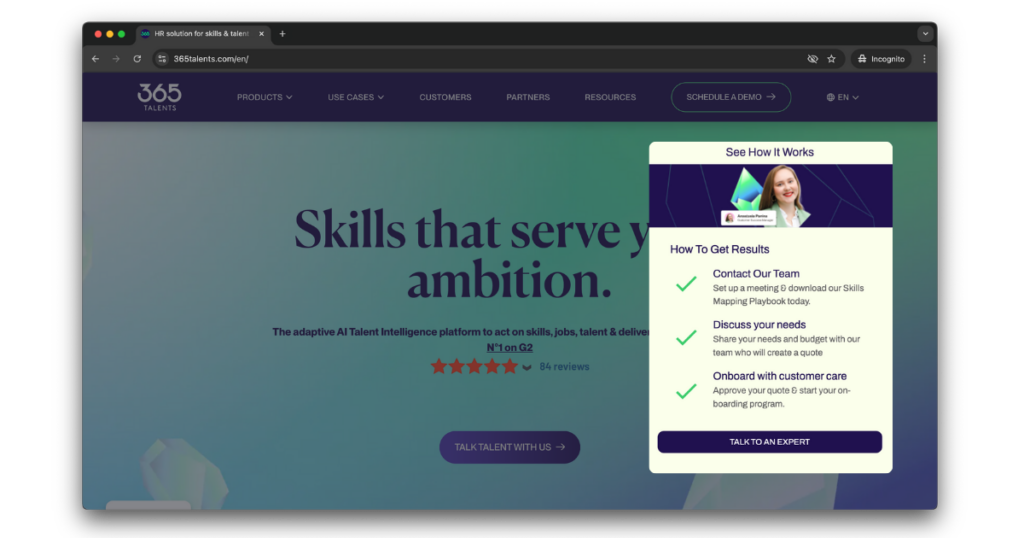
This is where the real advantage comes in. You can use AI prompts to craft different headlines, CTAs, or product angles for different audiences. Then, Pathmonk delivers the content to the right visitor in real time. Based on what they’re doing, not just who they are.
Prompting helps you write smarter. Personalization helps you deliver smarter.
Use both, and your content won’t just be well-written. It’ll actually make a lot more money.
Increase +180% conversions from your website with AI
Get more conversions from your existing traffic by delivering personalized experiences in real time.
- Adapt your website to each visitor’s intent automatically
- Increase conversions without redesigns or dev work
- Turn anonymous traffic into revenue at scale
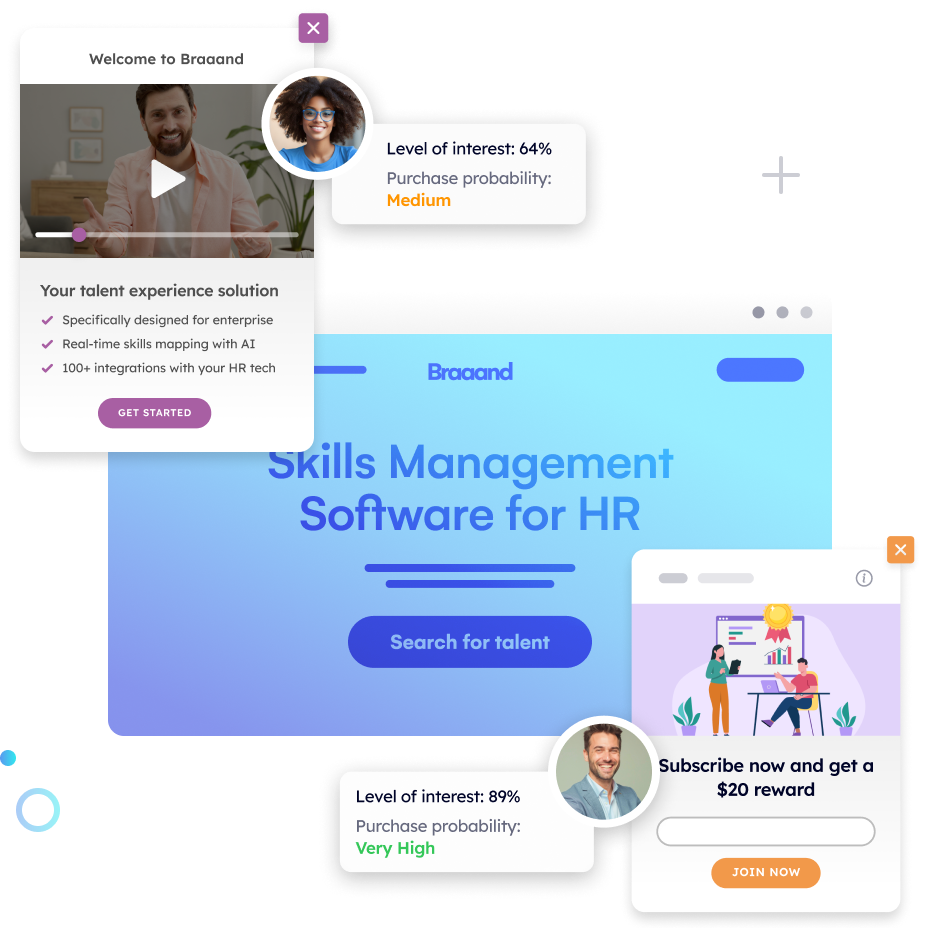
FAQ: Writing better AI prompts for marketers
1. Do I really need to be this detailed in every prompt?
Not for everything. If you’re using AI to spark quick ideas, brainstorm directions, or draft something low-stakes, then shorter prompts are totally fine. But the moment you’re asking for something you want to ship (a social post, a subject line for a campaign, a landing page header) you’ll get better results if you give more context. Think of it like briefing a freelancer: the more clarity you give upfront, the fewer revisions you’ll need later.
That doesn’t mean every prompt has to be long. It means it has to be intentional. A few sharp sentences that cover task, audience, tone, and purpose will get you 80% of the way. That’s usually faster than trying five generic prompts and editing each one. Once you’ve built a few strong templates for the types of work you do regularly, it takes seconds to fill them in. You’ll save time by being specific, not by cutting corners.
2. How do I make sure AI matches my brand voice?
You can’t expect AI to guess your brand voice unless you tell it what that voice actually is. If you don’t define tone, you’ll usually get something middle-of-the-road, not offensive, but also not compelling. At best, it’ll sound like a polished Wikipedia entry. At worst, it’ll feel like corporate filler with no personality. That’s fine if you’re drafting internal notes. It’s a problem if you’re writing copy that needs to convert.
To fix this, describe your brand’s tone in plain language. You can say “confident and informal, like how Notion writes” or “direct and technical, no fluff.” If you have voice guidelines, include a summary in the prompt. Better yet, show the AI a few real sentences from your past campaigns and say “match this tone.”
If you’re using AI for similar tasks regularly, like social posts or product descriptions, save a reusable version of that prompt with tone and voice already filled in. That consistency makes the AI’s output a lot closer to your actual content style.
3. What if I get stuck or the AI keeps giving me bad results?
Most bad AI results come from bad prompts. That doesn’t mean your idea is wrong, it just means the input needs tweaking. If you’re getting vague, generic, or repetitive output, ask yourself: did I explain what I wanted? Did I define the audience? Did I say what good looks like? Adding that clarity upfront will usually fix the issue. If it doesn’t, try breaking the task into smaller chunks: draft first, then adjust tone, then tighten the CTA. Working in steps gives you more control.
Another trick is to talk to the AI like a person who just joined your team. It doesn’t know your strategy. It doesn’t know your funnel. It doesn’t know your customers. If the output keeps missing the mark, it’s likely because you’re assuming the tool knows more than it does. When in doubt, slow down, reset the prompt, and be more specific. You’re not failing at prompting, you’re just under-explaining. Refine the input and you’ll get better results. Every time.
4. Can I use the same prompts across different tools?
Yes, but expect to adjust them slightly. The core structure of a good prompt (task, audience, context, tone, format) holds up across most AI tools. Whether you’re using ChatGPT, Jasper, Claude, or a built-in tool inside your CMS or CRM, that foundation is solid.
What changes is how each model responds. Some tools handle complex instructions better, while others require more repetition or simpler phrasing to get consistent results.
So if you’ve written a great prompt in one tool, use it as your starting point elsewhere, but be ready to iterate. In some tools, you might need to break longer prompts into two steps. Others might deliver better results if you rephrase the tone description or reformat the context. The key is to treat your prompts like working assets. Don’t assume perfect portability, but don’t start from zero either. With a little testing, you can build cross-platform prompt templates that save you time no matter what tool you’re using.
5. How do I scale this across my team?
Start by building a shared prompt library. Create a simple system where your team can store and access high-performing prompts grouped by task, like subject lines, email follow-ups, ad copy, social captions, or blog outlines. Include clear labels for audience, tone, and platform. Add notes on how and when each prompt worked well. This creates internal consistency and makes it easier for new team members to write better prompts without reinventing the wheel.
You don’t need anything fancy. A shared Notion doc or Google Sheet works just fine. The important part is updating it regularly. When a prompt gets strong results, log it. When you refine one that used to work but needed tweaking, document the before and after. Prompt writing improves over time, and your library should reflect that evolution. Treat it like a living asset: not just a reference, but a part of your actual workflow.
6. Will AI eventually just learn my tone and preferences automatically?
Some tools are moving in that direction. A few platforms are starting to offer persistent memory, profile training, or brand configuration features where you can upload voice guidelines, example copy, or style rules once and reuse them without rewriting prompts. But for most marketers today, that tech isn’t perfect or widely adopted yet. You still have to guide the output with strong prompts, especially when consistency matters across campaigns.
Until persistent tone and style memory becomes more reliable, prompting remains the most effective way to get usable content from AI tools. That doesn’t mean repeating your whole voice guide every time, just building templates that bake in the key parts of your brand.
Over time, you’ll write those faster, reuse them across tools, and spend less effort fixing tone issues after the fact. Think of it like muscle memory: once you build it into your prompts, you won’t have to think about it every time.