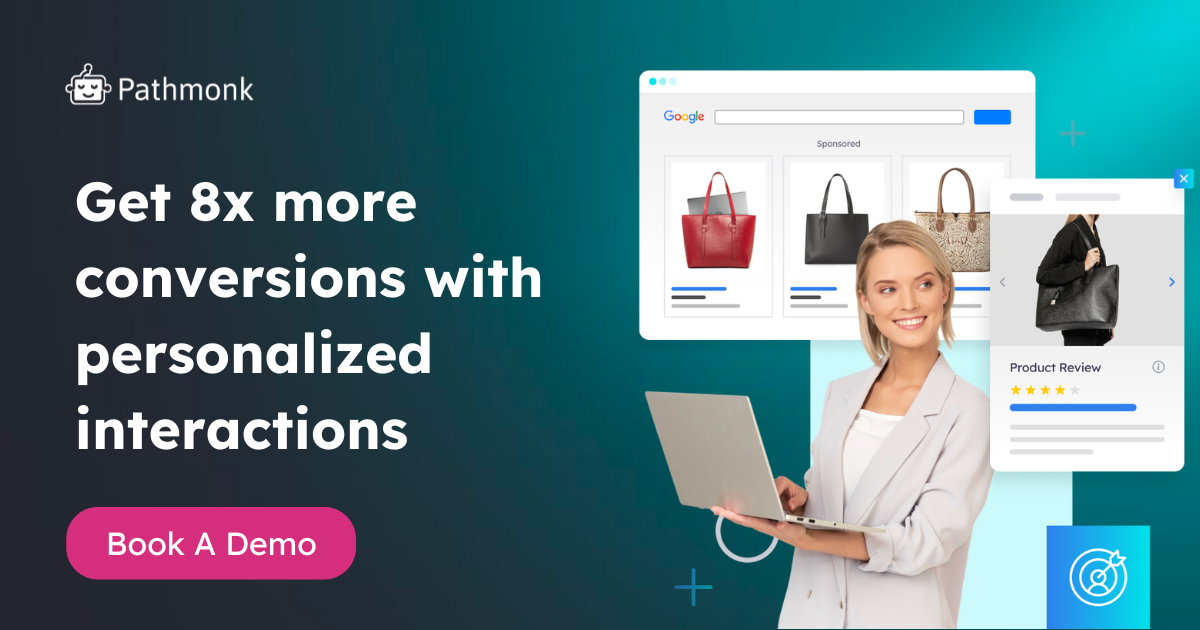👋 Welcome to the world of Conversion Rate Optimization (or CRO, as we marketers like to call it).
Did you know that something as simple as changing the color of a CTA button could increase conversions by up to 21%? It sounds wild, but it’s true—testing and fine-tuning different elements of your website can reveal untapped potential in your existing traffic. However, making random changes without a clear strategy can do more harm than good.
This guide will take you step by step through everything you need to know about CRO—from the basics to advanced tactics—so you can turn more visitors into customers.
Table of Contents
What is Conversion Rate Optimization?
Conversion Rate Optimization is the process of improving a website or landing page to increase the percentage of visitors who take a desired action, such as making a purchase, signing up for a newsletter, or filling out a form. It involves analyzing user behavior, identifying areas of improvement, testing changes, and implementing strategies that lead to higher conversion rates.
CRO focuses on understanding how users interact with a website, identifying friction points, and optimizing elements like design, content, and call-to-action buttons to better guide visitors toward completing the desired goal. Common CRO tactics include A/B testing, improving website speed, simplifying the user experience, and personalizing content to match the visitor’s intent.
By increasing the efficiency of existing traffic, CRO helps businesses maximize the value of their marketing efforts without needing to attract more visitors.
Think of a coffee shop: if they want more people to order dessert with their coffee, they might change the menu to highlight the dessert section or offer a small discount for adding dessert. These small changes can encourage more customers to add that extra item.
On a website, it’s similar. For example, if an online store notices that many people leave before checking out, they might make the checkout button easier to find, check if there’s something wrong with their responsiveness, or remove unnecessary steps in the process. This way, more people will finish their purchases.
CRO is about figuring out and fixing those small -but impactful- things to get better results.
Why CRO matters for your business
Focusing on CRO directly impacts how effectively your website converts visitors into customers, leads, or subscribers. Conversion rate optimization ensures that you’re making the most out of your existing traffic, which can save you time, money, and effort while increasing revenue and customer engagement.
So, by optimizing your website performance instead of just centering your marketing efforts on acquiring traffic, you will:
1. Maximize return on investment (ROI)
If you’re already spending efforts and money on ads, SEO, or social media to attract visitors to your site, CRO focuses on getting more of those visitors to actually convert (e.g., make a purchase or sign up).
By improving your website’s ability to convert visitors, you increase your revenue without having to spend more on attracting new traffic, which improves the overall ROI of your marketing.
2. Increase business revenue
Even a small increase in your conversion rate can lead to a significant increase in revenue. For example, if your website converts 2% of visitors, and you increase that to 4% through CRO, you’ve effectively doubled your revenue without any additional traffic. Who doesn’t want that, right?
This is particularly important for e-commerce businesses, where higher conversions can have a massive impact on the bottom line.
3. Improves user experience (UX)
A core part of Conversion Rate Optimization is understanding how users interact with your website, identifying friction points, and making the user experience smoother. When you optimize elements like navigation, forms, and page load times, visitors find it easier to accomplish their goals (e.g., making a purchase or signing up for a service).
A better user experience not only increases conversions but also boosts customer satisfaction, leading to more repeat visits and positive word-of-mouth.
4. Leverage data-driven decisions
Conversion Rate Optimization is driven by data and testing. Rather than guessing what changes will improve your website’s performance, CRO relies on real user behavior, A/B testing, and analytics.
This approach helps you make informed decisions that are more likely to result in better outcomes. For example, testing different layouts or call-to-action buttons allows you to understand what works best for your specific audience and make decisions based on actual performance.
5. Reduce customer acquisition costs
Acquiring new customers is expensive, whether through paid advertising, SEO, or other marketing efforts. CRO reduces the need for constant traffic growth by improving how well your current visitors convert. When you focus on increasing conversions, you can achieve the same revenue goals with less spend on acquiring new visitors. This means you’ll reduce your customer acquisition costs (CAC) and boost overall profitability.
How to calculate conversion rate?
Calculating your conversion rate is a simple yet essential metric to understand the effectiveness of your website or marketing efforts.
Simply put, the conversion rate measures the percentage of visitors who complete a desired action, such as making a purchase, filling out a form, or signing up for a newsletter.
Formula for calculating your website conversion rate:
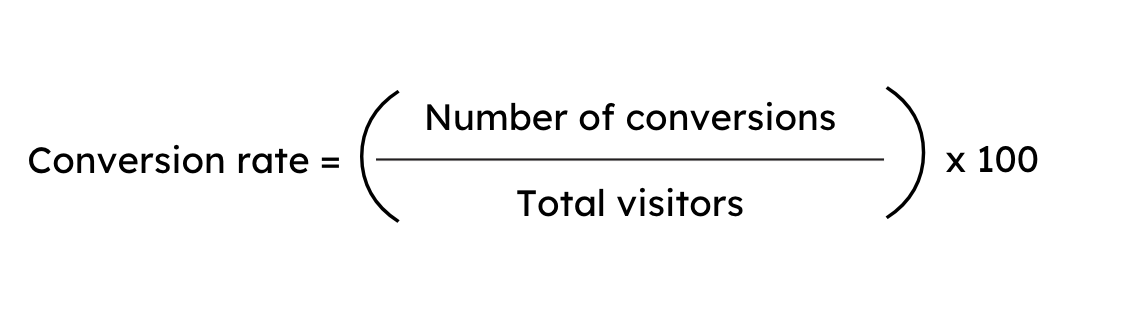
This formula gives you the percentage of visitors who take the desired action out of the total number of visitors.
Let’s break down each step:
1. Define the conversion action
A “conversion” depends on what action you want visitors to take. This could be:
- Completing a purchase
- Filling out a lead form
- Signing up for a newsletter
- Downloading a resource or app
- Booking a demo
Make sure you clearly define what action counts as a conversion for your particular goals.
2. Determine the number of conversions
Track how many visitors actually completed the desired action. For example, if you’re calculating the conversion rate for an e-commerce store, this would be the number of purchases made over a specific period.
3. Track the total number of visitors
Determine the total number of visitors to the page or website in the time period you’re considering. For example, if you’re calculating the conversion rate for a landing page, track how many people visited that page.
4. Apply the formula
Now, apply the conversion rate formula by dividing the number of conversions by the total number of visitors and multiplying by 100 to get a percentage.
As an example, imagine you run an online store, and during the last month, 10,000 visitors came to your website. Out of those, 300 completed a purchase.
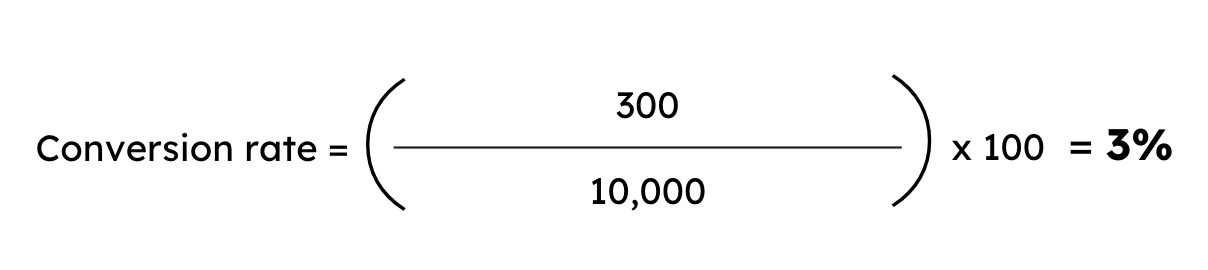
Your conversion rate is 3%, meaning that 3% of your website visitors made a purchase.
What is a good conversion rate?
Golden question. A good conversion rate varies depending on the industry, business model, and specific goals, but generally, a conversion rate of 2% is considered average across many industries. Anything above 4% is typically seen as a strong conversion rate.
Here are some key factors that influence what might be considered a good conversion rate:
1. Conversion rate by industry
Different industries naturally experience varying conversion rates due to the nature of their products and customer behavior.
E-commerce conversion rate
E-commerce websites generally have a low conversion rate, typically around 1-2%, due to the nature of online shopping, where users often browse and compare products without the intention to purchase immediately.
Cart abandonment rates are high because customers frequently add items to their carts and leave before completing the purchase due to factors such as unexpected shipping costs or complicated checkout processes. Many e-commerce visitors are still in the research phase, contributing to lower overall conversion rates.
Learn more: E-Commerce Conversion Optimization: How to Boost Sales with CRO
Financial services conversion rate
Free Ebook Download
📚 The Financial Industry Guide to AI-Powered CRO in 2024
Finance websites, which include loans, insurance, and credit services, see higher conversion rates, ranging from 2-5%. This is because visitors to financial services sites often arrive with a specific need, such as applying for a loan or getting insurance coverage.
The high intent to take action leads to stronger conversion performance compared to industries where users browse more casually. Visitors are typically motivated to take immediate action, such as completing forms or applications, once they have completed their research.
Learn more: Using AI to Increase Lead Generation for Financial Services
Professional services conversion rate
Websites offering professional services, such as legal advice, accounting, or consulting, see conversion rates in the range of 2-4%.
Users seeking professional help tend to have specific needs, which makes them more likely to convert after conducting initial research. Trust is a key factor in this industry, and websites that effectively use testimonials, case studies, and clear calls to action tend to see stronger conversion rates, as they build credibility and meet user expectations.
SaaS conversion rate
Free Ebook Download
📚 The SaaS Industry Guide to AI-Powered CRO in 2024
For SaaS businesses, conversion rates usually fall between 1-2%. This range reflects the typical model of offering free trials, demos, or freemium versions that lower the barrier to entry for users.
Visitors who sign up for trials are often testing the software before committing, which can delay the full conversion process. SaaS companies that provide clear value through onboarding and product demonstrations tend to achieve higher conversion rates as users realize the benefits over time.
Learn more: How to Convert SaaS Free Trial Users to Paying Customers
Health & Wellness conversion rate
Websites for gyms, fitness subscriptions, or health services generally see conversion rates around 1-2%.
Visitors to these sites are often seeking workout programs, supplements, or wellness advice but may be cautious about making a commitment, especially for long-term subscriptions. Motivating conversions in this industry often requires offering incentives like free trials, success stories, or guarantees to alleviate hesitation and build confidence in the product or service.
Real estate conversion rate
Real estate websites generally see conversion rates of 1-2% due to the high-value and complex nature of real estate transactions. Buying, renting, or investing in property requires substantial research, and visitors often compare multiple options before reaching a decision.
The long decision-making process and high financial commitment involved contribute to the lower conversion rates in this sector, as users need more time and information before taking action.
Learn more: How to adapt CRO Marketing Strategies for Maximum Impact Real Estate
B2B (Business-to-business) conversion rate
B2B websites often have conversion rates between 1-2% because of the complex sales cycles and decision-making processes involved in business transactions.
B2B buyers typically engage in extensive research, evaluate multiple vendors, and involve various stakeholders before making a purchase. As a result, direct conversion rates are lower, but lead-generation conversions (such as downloading whitepapers or signing up for demos) may convert at higher rates if the content is highly relevant.
Learn more: How to Turn Your B2B Blog into a Lead Generation Machine
2. Conversion rate by KPI
Different types of actions require varying levels of effort and commitment from users, which directly impacts conversion rates.
Understanding how each key performance indicator influences conversion rates helps businesses tailor their strategies for different goals, whether it’s driving sales, capturing leads, or increasing engagement.
Newsletter signups
Newsletter signups generally have the highest conversion rates, often ranging from 10-15%. This is because the barrier to entry is low—users typically only need to provide their email address, which involves minimal effort and no financial commitment. For instance, an e-commerce brand might offer a 10% discount code in exchange for signing up for the newsletter. The incentive provides immediate value to the visitor, leading to higher conversions. Similarly, a SaaS company might offer exclusive content or early access to new features, encouraging users to subscribe.
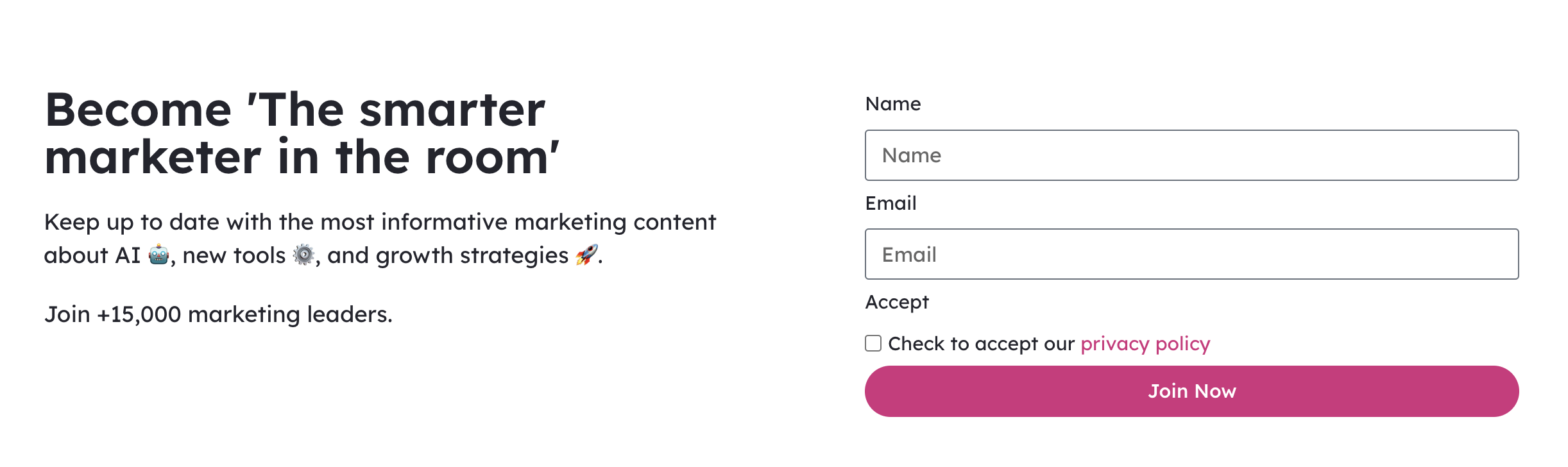
Additionally, pop-up forms or exit-intent pop-ups can boost conversion rates for newsletter signups by capturing the visitor’s attention right before they leave the site. This tactic can significantly improve the signup rate for businesses aiming to grow their email lists quickly.
Lead forms
Lead generation forms have a slightly lower conversion rate than newsletters, usually around 5-7%, depending on the complexity of the form and the perceived value of what’s being offered in return. Lead forms require more effort from the user compared to newsletter signups, as visitors may need to provide more detailed information like their name, phone number, or company name. However, when the value proposition is clear and attractive, lead forms can still convert at a high rate.
For example, a B2B marketing agency might offer a free consultation or audit in exchange for contact details, increasing the likelihood of conversions. Another example is real estate websites, where users fill out forms to request property viewings or get mortgage information. These actions are higher in intent, and businesses can improve conversion rates by simplifying forms, pre-filling fields, or offering immediate follow-up.
Additionally, multi-step forms can also boost lead form conversions. By breaking the form into smaller, less intimidating steps, businesses can reduce form abandonment and increase completion rates.
E-commerce purchase
As we mentioned before, e-commerce purchases typically see lower conversion rates, often around 1-2%, because they require a financial commitment and involve more decision-making from the visitor. Purchasing something online involves several steps, such as adding items to the cart, entering payment details, and completing the checkout process. Many potential buyers may abandon their cart if the checkout process is complicated, if there are hidden fees, or if they encounter unexpected shipping costs.
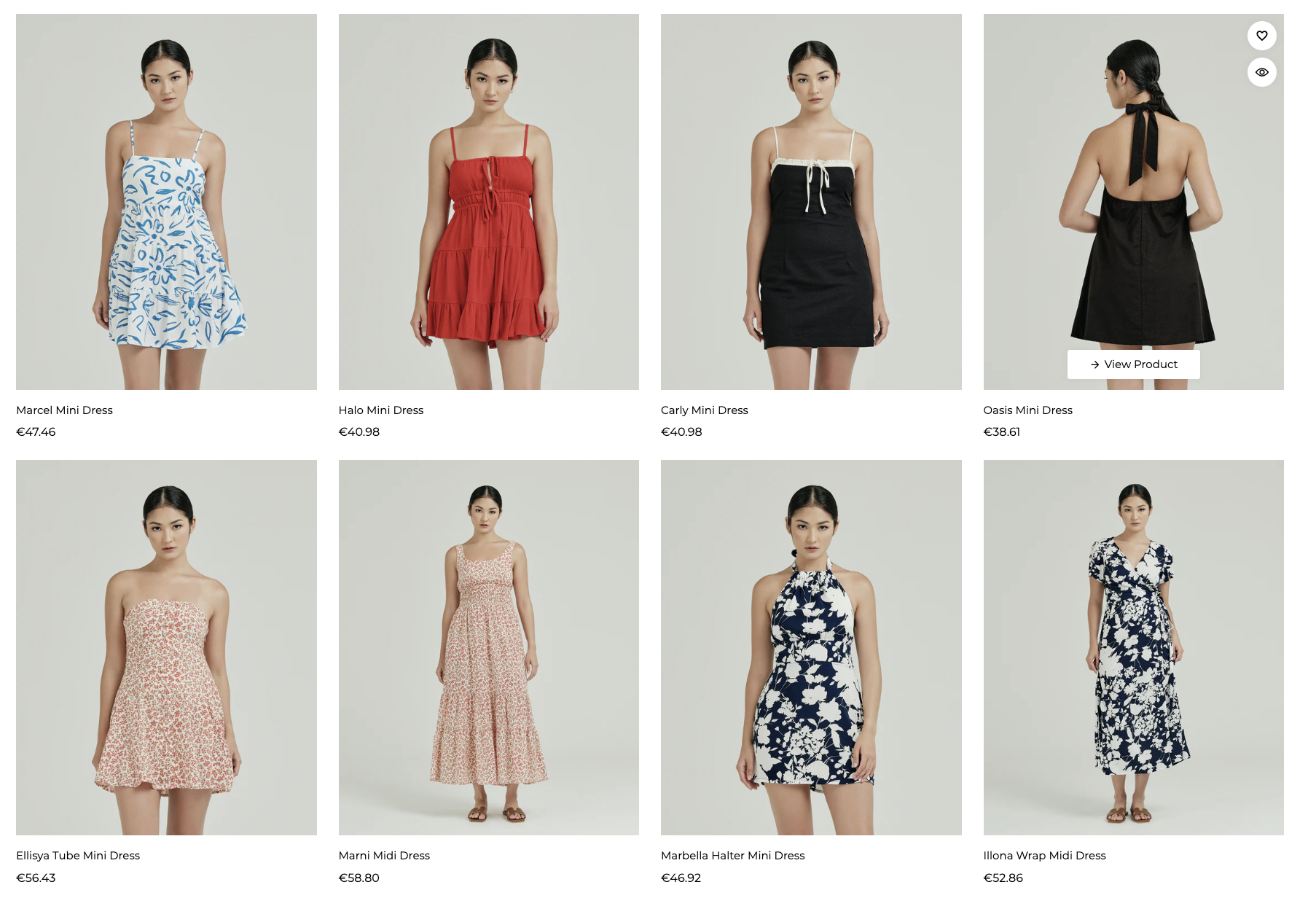
To increase conversion rates, e-commerce businesses often optimize the checkout process. Simplifying steps by enabling guest checkout, offering clear shipping information upfront, and providing multiple payment options (like PayPal, credit cards, or mobile payments) can reduce friction. Additionally, offering trust signals like secure payment badges or guarantees (e.g., “30-day money-back guarantee”) can boost consumer confidence and drive more conversions.
Another way e-commerce businesses can increase conversion rates is through retargeting abandoned cart visitors via email reminders or retargeting ads, reminding them to complete their purchase and even offering an incentive like free shipping or a discount.
Learn more: How to Increase E-Commerce Conversions with Pathmonk
Free trials/demos
For SaaS businesses, free trials or demos are an important KPI, with conversion rates typically ranging from 5-10%, depending on how the offer is positioned and the ease of access. A free trial allows potential customers to experience the product without any commitment, increasing the likelihood of sign-ups. A project management software platform, for instance, might offer a 14-day free trial, where the conversion rate depends on how simple it is for users to start the trial and experience immediate value.
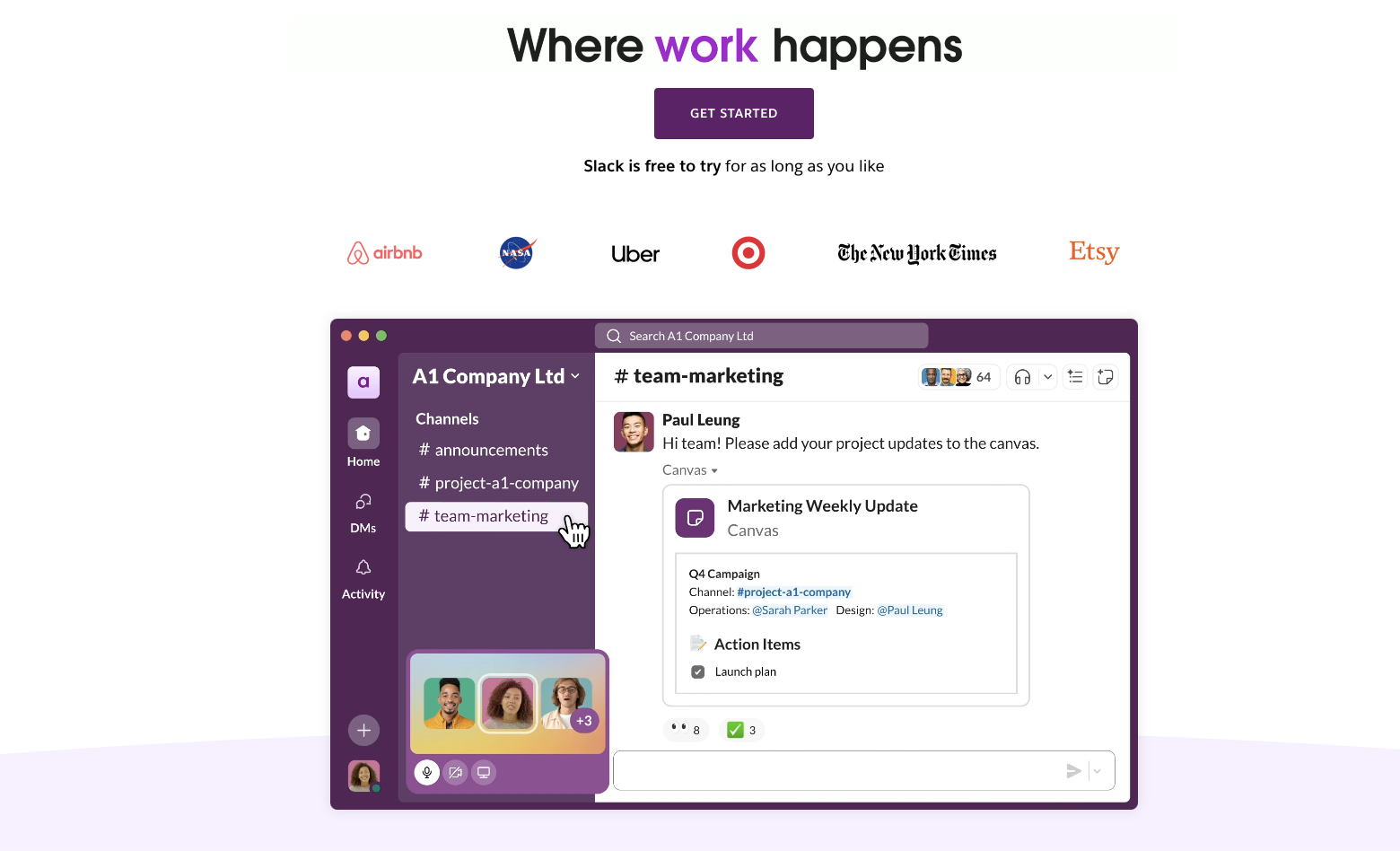
Providing easy sign-up options (e.g., allowing users to create an account with just an email address) and offering tailored onboarding experiences to guide users through the product can help boost trial conversion rates. Following up with users during the trial period to highlight features or offer support can also improve retention and eventual purchase conversions.
Webinar registrations
Webinar registrations typically have conversion rates around 10-20%, as visitors only need to provide basic information to secure a spot. Webinars are valuable lead-generation tools, especially in industries like SaaS, marketing, or education, where potential customers seek deeper insights or training. A higher conversion rate is often driven by offering a clear benefit, such as learning a new skill or gaining exclusive industry insights.
For example, a marketing agency offering a free webinar on the latest SEO trends might convert visitors who are already interested in improving their SEO knowledge. To increase webinar registration rates, companies can use countdown timers, clear benefits, and reminders leading up to the event.
Free downloads (e-books, whitepapers)
Offering free downloads such as eBooks, guides, or whitepapers typically sees conversion rates around 7-10%. Like newsletter signups, these require users to exchange their contact information for valuable content. For instance, a B2B software company might offer a free guide on “How to Scale Your SaaS Business,” and visitors are more likely to convert if the content is perceived as helpful and relevant to their needs.
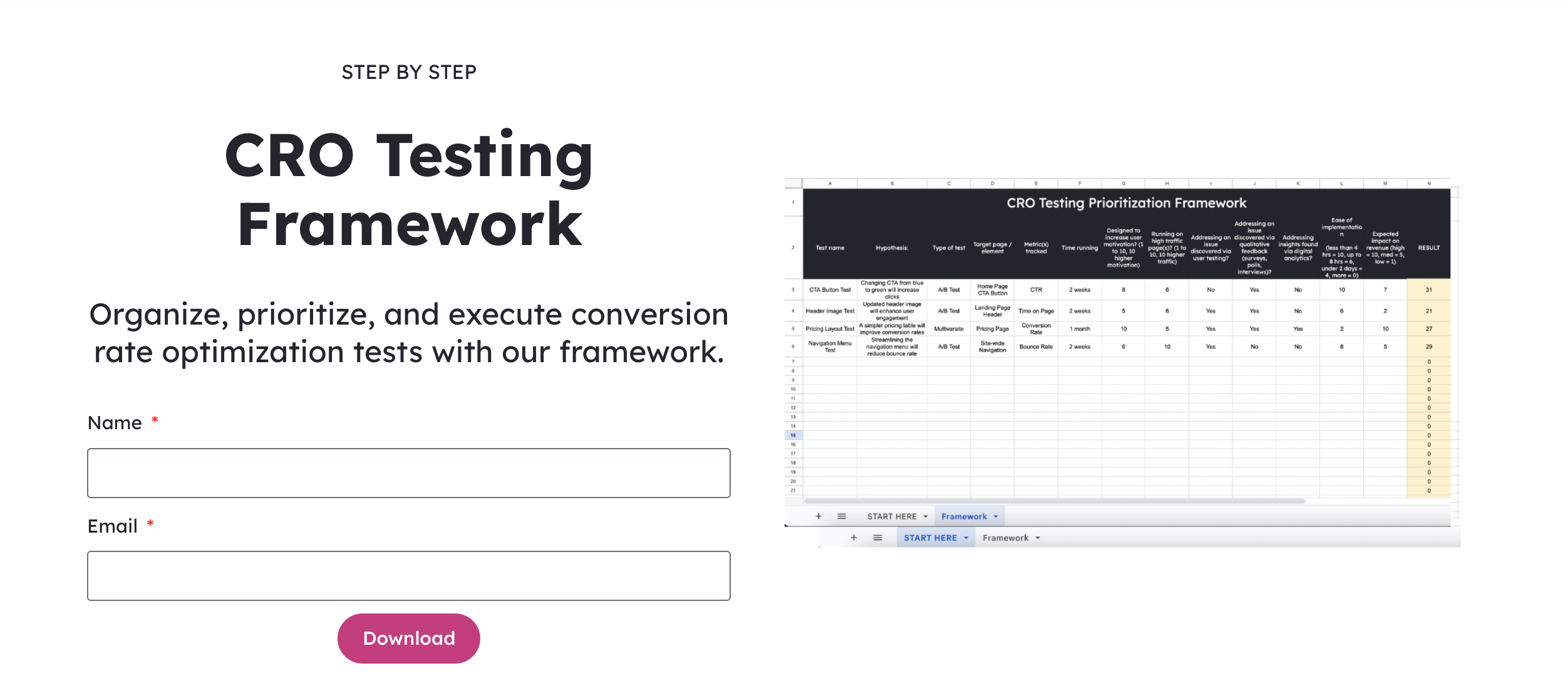
To increase conversions for downloadable content, businesses can highlight key benefits of the resource, such as exclusive insights, research data, or actionable strategies, and ensure that the form is simple and quick to fill out.
Learn more:
Event signups
For businesses hosting in-person or virtual events, conversion rates for signups often range between 5-10%, depending on the exclusivity of the event and the registration process. A tech conference offering early bird discounts or limited-time promotions might see higher conversion rates if they emphasize the urgency and benefits of attending, such as networking opportunities or access to industry leaders.
Simplifying the event registration process by offering one-click signups or social logins can also boost conversion rates, as it reduces friction in the process.
3. Conversion rate by traffic source
The source of your website’s traffic plays a big role in determining conversion rates. Different channels attract visitors with varying levels of intent, which impacts their likelihood of converting.
Organic search conversion rate
Visitors coming from organic search typically convert at higher rates, often around 2-4%, because they actively searched for something related to your product or service. These users are likely closer to making a decision or have a specific need, making them more valuable. For example, if someone finds an online electronics store through a search for “buy laptop online,” they are highly likely to convert because they are looking for that exact product.
Paid search (PPC) conversion rate
Paid search ads can also attract high-intent visitors, with conversion rates ranging from 2-5%, depending on how well the ads are targeted. Since paid search targets specific keywords, the traffic is generally relevant. However, poorly targeted ads can result in clicks from less interested visitors, leading to lower conversion rates. For example, a shoe retailer running Google Ads for the keyword “buy running shoes” might see strong conversions if their landing page is optimized for that exact intent.
Social media conversion rate
Traffic from social media platforms like Facebook, Instagram, or TikTok tends to have lower conversion rates, around 1-2%. While social media can generate a lot of traffic, users are often browsing passively and not necessarily looking to make a purchase. Social traffic is often higher in volume but lower in intent. For instance, someone clicking on an ad for a clothing brand while scrolling Instagram might be casually interested but not ready to buy immediately.
Email marketing conversion rate
Email traffic tends to convert well, with rates around 3-5%. This is because recipients are already familiar with your brand, and emails are typically sent to a segmented, targeted audience. For example, an eCommerce store sending a promotional email to past customers or subscribers might see higher conversions due to the direct, personal nature of email marketing.
Referral traffic conversion rate
Traffic from referrals (such as other websites linking to you) can convert at 2-3% or higher if the referral is highly relevant. For example, a software company receiving traffic from a well-known review site may see strong conversions because the visitors were already looking for a solution in that category.
Direct traffic conversion rate
Direct traffic (people typing your URL directly into their browser) usually has high conversion rates, often around 5-10%, because these visitors are typically already familiar with your brand or are repeat customers. They are actively seeking your website, which indicates strong intent. For example, loyal customers visiting an online store directly are more likely to complete a purchase than first-time visitors from other channels.
Display ads conversion rate
Display advertising (such as banner ads) often has lower conversion rates, around 0.5-1%, because these ads are shown to a broad audience, many of whom are not actively looking to buy. Display ads work well for brand awareness, but they often attract visitors with lower intent, leading to lower conversions. For example, a skincare brand showing display ads across various lifestyle websites might drive traffic, but many visitors may be browsing rather than looking to purchase immediately.
4. Conversion rate by device
Conversion rates vary depending on whether visitors are using mobile devices or desktop computers, largely because of differences in how users interact with each type of device.
- Desktop users conversion rate: Generally, desktop visitors have higher conversion rates, typically around 3-5%, because desktop screens allow for easier navigation, detailed browsing, and a smoother checkout process. For example, someone shopping for a high-ticket item like a laptop or booking a travel package may prefer using a desktop for its larger display, which makes it easier to compare options and fill out forms.
- Mobile users conversion rate: On the other hand, mobile users tend to have lower conversion rates, often 1-2%, due to smaller screens, slower load times, and more distractions. Visitors on mobile might be casually browsing or multitasking, making them less likely to complete a purchase or sign up. For instance, a shopper browsing clothing on their phone might abandon the process due to a complicated checkout experience or simply because they’re on the go.
By optimizing the mobile experience—such as improving page load speed, simplifying navigation, and offering mobile-friendly payment options—you can improve conversions for mobile visitors.
The 6-step CRO framework
A well-structured Conversion Rate Optimization framework helps businesses systematically identify areas for improvement, test solutions, and iterate on changes to maximize conversions.
This is the step-by-step framework we follow to make sure it’s a controlled and standardized data-driven process:
Step 1: Define your key conversion metrics
Before you can optimize your website or landing pages, you need to clearly define the key performance indicators that matter to your business. These metrics will guide your CRO efforts and help you measure success.
- Identify primary conversion goals: Depending on your business, this could be purchases, signups, lead generation, or any other desired action.
- Determine secondary KPIs: These are actions that lead to primary conversions, such as adding products to a cart, clicking on a CTA, or downloading a free resource.
- Set benchmarks: Establish baseline conversion rates for each key metric, so you know where you’re starting and what improvement looks like. For instance, if your current e-commerce purchase rate is 2%, aim to increase that to 3-4% through optimization.
Step 2: Analyze your conversion funnel
A conversion funnel is the path a visitor takes to complete a desired action on your site, from initial interaction to final conversion. Analyzing your funnel helps you pinpoint where visitors drop off and identify opportunities to optimize the user journey.
- Map out the touchpoints involved in the conversion process: This typically involves steps such as landing on the site, viewing products, adding to cart, and completing checkout (for e-commerce), or browsing content, filling out a lead form, and receiving follow-up emails (for B2B lead generation).
- Examine each stage: Use Pathmonk to see how visitors move through the funnel and where they abandon it. Are they dropping off before adding items to their cart? Is the checkout process too long?
- Segment your audience: Analyze different segments (e.g., mobile vs. desktop users, new visitors vs. returning customers) to understand how behaviors vary across different groups.
For a SaaS company offering a free trial, the funnel might look like this: Landing page -> Pricing page -> Sign-up form -> Trial activation. Analyzing the funnel might reveal that many users abandon the process on the sign-up page, suggesting that simplifying the form or offering social login options could improve conversion rates.
Step 3: Identify conversion barriers and drivers
Once you’ve mapped out your conversion funnel, the next step is to identify both the barriers preventing users from converting and the drivers that encourage them to complete the desired action.
- Barriers: These are obstacles that hinder conversions, such as confusing navigation, slow page load times, complex forms, or lack of trust signals (e.g., reviews or security badges). Identifying friction points is key to understanding why users drop off at certain stages. Learn more about how to uncover customer pain points with Pathmonk.
- Drivers: These are the elements that encourage users to convert, such as clear CTAs, social proof, incentives like discounts, or urgency signals (e.g., “limited-time offer”). Understanding what motivates your audience will help you build on these factors. Learn more about how to build your data-driven buyer persona with Pathmonk.
- Use qualitative and quantitative data: Combine user feedback (e.g., surveys, on-page feedback forms) with quantitative data (e.g., click-through rates, time on page) to get a full picture of why users do or don’t convert.
Step 4: Create and test hypotheses
After identifying barriers and drivers, the next step is to develop hypotheses around what changes could improve conversion rates and put them to test. A good hypothesis is based on the insights gained from the funnel analysis and user behavior research.
- Formulate your hypothesis: Clearly state what you believe will improve conversions and why. For example, “If we simplify the checkout form from five fields to three, we believe more visitors will complete their purchase.”
- Prioritize your hypotheses: Not all changes will have the same impact, so prioritize tests based on potential ROI. Start with high-impact changes that address critical points of friction.
- Test your hypothesis: Use A/B testing or multivariate testing to experiment with different variations of your website or landing page. For example, test different versions of your CTA button (e.g., “Buy Now” vs. “Get Yours Today”), or try offering different incentives like free shipping or discounts.
- Run the test: Make sure the test runs long enough to gather statistically significant results. Avoid drawing conclusions too early, and ensure your tests are split equally across different audience segments.
Step 5: Personalization for higher conversions
Up to this point, we’ve followed a traditional CRO framework. Let’s spice things up and add AI to the mix.
As it happens, personalization is one of the most effective ways to increase conversion rates. Tailoring the user experience to individual visitors based on their behavior, preferences, and demographics can create a more relevant and engaging experience that drives conversions.
How?
- Real-time behavior tracking: AI can track a visitor’s browsing behavior—such as which pages they visit, how long they stay, and what products they view. Based on this data, AI can predict what the visitor is interested in and serve them content or products that align with those preferences. For example, if a user spends time reading reviews about a specific product category, AI can present related product recommendations or special offers to nudge them toward making a purchase.
- Tailored messaging: Visitors from different stages of the funnel may need different messaging to move toward conversion. A visitor who is in the research phase may benefit from educational content, while a visitor who is closer to purchasing could be presented with pricing, reviews, and a clear CTA. AI can dynamically adapt the experience on the page to match the visitor’s position in the funnel.
- Dynamic recommendations: AI can suggest products or content that match the visitor’s preferences based on their browsing history. For instance, if a visitor has viewed several outdoor gear items, AI can recommend similar products or showcase popular items in that category, improving the chances of conversion.
- Location-based personalization: If a visitor is browsing from a specific geographic area, the site can display location-specific promotions, shipping information, or relevant product availability. This is particularly effective for eCommerce sites that operate in multiple regions.
- Traffic source targeting: Visitors coming from different traffic sources (e.g., social media, paid ads, or organic search) can be shown personalized landing pages or offers. For example, someone who clicks on a Facebook ad might see a different product bundle or special discount compared to someone coming from an organic search result.
Personalization not only improves the user experience but also reduces decision fatigue by showing relevant options and streamlining the path to conversion.
Step 6: Analyze results and iterate
Once your tests have run their course, it’s time to analyze the results and iterate based on your findings.
- Analyze test results: Use statistical analysis to determine whether your hypothesis was proven or disproven. Look at key metrics such as conversion rate uplift, bounce rate changes, time on page, and user engagement to understand the impact of the changes.
- Determine next steps: If a test was successful, implement the winning variation permanently. If the test didn’t yield the expected results, revisit the barriers identified in Step 3 and refine your hypothesis. Remember, failed tests provide valuable insights too.
- Iterate continuously: CRO is an ongoing process. The goal is to keep refining and optimizing as user behavior evolves, new products or services are added, and technology changes. Continue testing new ideas and personalizing user experiences based on the latest data.
5 fast strategies to boost conversion rates
While following a structured framework is essential, it can be challenging to know where to begin if you’re unsure of the right steps to take. These strategies are backed by data and have been consistently successful across industries.
Let’s dive into actionable steps you can take to boost your conversion rates today:
1. Enhancing website performance and speed
Website speed is one of the most critical factors in conversion rate optimization. Studies show that fast-loading websites not only improve user experience but also directly impact conversion rates and search engine rankings. In fact, research by Google suggests that if a site’s loading time goes from 1 second to 3 seconds, the probability of a visitor leaving increases by 32%.
- Reduced bounce rate: When a website loads quickly, users are less likely to abandon it out of frustration. A fast website keeps users engaged and allows them to move seamlessly through the customer journey. For instance, an eCommerce store that loads within 2 seconds is much more likely to convert visitors than one that takes 5 seconds or more to load.
- Improved user experience: Faster load times mean that users can quickly find the information they’re looking for, which encourages them to stay on the site longer and interact with multiple pages. If a product page or checkout form loads instantly, it creates a smoother experience, leading to higher conversion rates.
- Higher mobile conversions: Mobile users are particularly sensitive to page speed. A slow mobile experience can lead to higher bounce rates, while a fast-loading mobile site can significantly increase mobile conversions.
- Higher search rankings: Google considers page speed as a ranking factor, especially with its Core Web Vitals update. Fast websites are prioritized in search engine results, leading to better visibility and more organic traffic. This increase in traffic, combined with the positive user experience of a fast website, can ultimately result in higher conversions.
- Improved crawlability: Faster websites are easier for search engine bots to crawl and index, which improves a site’s visibility and ensures that more pages are ranked in search results.
⚡Quick tips:
- Optimize images: Compress images and use modern formats (like WebP) to reduce load times without compromising quality.
- Leverage browser caching: Enable caching to store static files on users’ devices, speeding up subsequent visits.
- Minify code: Remove unnecessary characters from CSS, JavaScript, and HTML to reduce the size of files, making the site faster.
- Use a Content Delivery Network (CDN): CDNs distribute your content across multiple servers around the world, ensuring faster load times regardless of where users are located.
2. Simplifying website navigation
A clean and intuitive website navigation system is key to keeping users engaged and guiding them toward conversion. Poor navigation can frustrate visitors, causing them to leave the site before taking any meaningful action.
- Improved user experience: Simplified navigation helps users find what they’re looking for quickly. A website with clear categories, easy-to-find buttons, and a logical structure reduces friction and improves the overall user experience.
- Lower bounce rates: Visitors are more likely to explore additional pages and spend more time on your website if they can easily navigate from one section to another. If users get lost or can’t find the information they need, they’re likely to abandon the site.
- Mobile-first design: Mobile users expect simple and intuitive navigation. Use a “hamburger” menu to hide non-essential elements and ensure touch targets (buttons, links) are large enough to tap easily.
⚡Quick tips:
- Use clear labels: Make sure your navigation labels are straightforward and descriptive. For example, instead of using generic terms like “Products,” use specific categories like “Laptops,” “Smartphones,” or “Accessories.”
- Reduce the number of options: Avoid overwhelming users with too many choices. Limit the number of menu items to 5-7, and use drop-down menus or subcategories to keep the main navigation simple and clutter-free.
- Include a search bar: Providing a well-functioning search bar helps users quickly find specific products or information, especially if your site has a large inventory or many pages.
3. Trust signals: social proof, reviews, and testimonials
Building trust is critical for increasing conversion rates, especially for first-time visitors who may be unfamiliar with your brand. Trust signals, such as social proof, customer reviews, ratings, and testimonials, help establish credibility and reassure visitors that they’re making the right decision.
- Builds credibility: When potential customers see positive reviews, testimonials, or case studies from satisfied customers, they are more likely to trust your brand and feel confident in purchasing from you. Reviews and testimonials act as unbiased feedback, providing assurance that your product or service delivers on its promises. For instance, a clothing store showcasing high ratings on specific products reassures visitors that others have had positive experiences.
- Reduces purchase anxiety: First-time visitors, especially on eCommerce sites, often hesitate before making a purchase. Displaying trust badges (e.g., SSL certificates, secure payment icons), money-back guarantees, or free shipping/returns policies can alleviate this anxiety by proving that the site is secure and reliable. These trust signals provide a layer of security and peace of mind, encouraging visitors to move forward with their purchase.
- Creates social proof: Social proof is a powerful psychological principle where people look to the actions of others to determine their own. Highlighting how many customers have purchased, reviewed, or engaged with your products can persuade new visitors to follow suit. Examples include displaying a counter like “10,000+ customers served” or “300+ positive reviews.” Showing that others have trusted and benefitted from your offerings builds a sense of credibility and community.
⚡ Quick tips:
- Use trust badges: Trust badges such as “SSL secured,” credit card logos, or PayPal icons should be prominently displayed near the checkout process to reassure visitors that their payment and personal information is safe. Additionally, money-back guarantees or free returns badges can help convince hesitant buyers that they can shop risk-free, encouraging them to complete their purchases.
- Leverage case studies: For B2B businesses, case studies are particularly effective trust signals. A case study that highlights how your service helped a real client achieve measurable success (e.g., increased revenue or lead generation) demonstrates your ability to deliver results. For example, a digital marketing agency could showcase a case study illustrating how they increased a client’s leads by 50%, providing tangible evidence of their value.
- Use Pathmonk to show social proof at the right time: With AI-powered tools like Pathmonk, you can automatically display social proof at optimal moments during the user journey. Whether it’s showing the number of recent purchases or presenting customer testimonials at the right point in the funnel, Pathmonk helps ensure that trust signals are delivered when they’re most impactful.
4. Optimizing the conversion process
A complex or frustrating checkout or scheduling process often deters users from completing their purchase. In fact, studies show that the average cart abandonment rate is over 69%. By simplifying and optimizing the checkout process, you can significantly improve your conversion rates and reduce drop-offs at this critical stage.
- Reduces cart abandonment: A lengthy or confusing checkout process is one of the leading causes of cart abandonment. When the process is optimized and simple, customers are more likely to finish their transaction without hesitation.
- Improves user experience: A well-designed checkout process creates a seamless transition from browsing to buying. It makes the purchase feel effortless, which increases customer satisfaction and makes them more likely to return to your site.
- Increases trust and confidence: Simplifying checkout, reducing steps, and providing trust signals during the process can build customer confidence that their personal information and payment details are secure. This trust encourages users to proceed with their purchase.
- Encourages return customers: A positive checkout experience can also encourage repeat purchases. When users know that the process is quick and easy, they are more likely to come back in the future.
⚡ Quick tips:
- Auto-fill capabilities: Implement auto-fill features for addresses, payment details, and other common form fields. This saves users time and reduces errors, making the checkout process smoother and more convenient. By reducing manual input, you also decrease friction and enhance the overall user experience.
- Offer express checkout: Consider implementing express checkout options like “Buy with PayPal” or “Apple Pay” for users who prefer a quicker process. This allows returning customers or those using specific payment methods to bypass entering details manually and complete the purchase in just a few clicks.
- Minimize form fields: Ask only for the essential information required to complete the transaction. Long forms with too many fields frustrate users and slow down the process, leading to abandonment. For instance, asking for unnecessary details like a middle name or secondary phone number can deter users. Stick to the basics—name, shipping address, and payment information—and allow users to autofill where possible.
- Offer a guest checkout option: Forcing users to create an account before purchasing can be a major conversion blocker, particularly for first-time buyers. By offering a guest checkout option, you reduce friction and allow new customers to complete their purchase quickly. You can always give them the option to create an account after their purchase if they wish to track their order or make future checkouts faster.
5. AI-powered intent-driven personalization
Personalization has evolved beyond static recommendations based on user segments. Today, AI-powered, intent-driven personalization is leading the way in improving conversions by delivering real-time, relevant content based on a user’s behavior and preferences.
As we’ve covered in the previous section, AI analyzes a user’s real-time behavior on a website, such as the pages they visit, the time spent on each page, and interactions with specific content or products. Using this data, AI can predict a user’s intent—whether they’re browsing, comparing products, or ready to make a purchase—and deliver personalized experiences based on these insights.
- Product recommendations: AI can suggest products that align with a visitor’s browsing history, making it more likely for them to make a purchase.
- Customized CTAs: Instead of showing the same call-to-action (CTA) to all visitors, AI can tailor CTAs based on each user’s intent. For example, if a user has been reading product reviews, a CTA like “Check Availability” or “See Customer Testimonials” might perform better than a generic “Buy Now” button.
- Increased relevance: Visitors are more likely to engage with content that’s tailored to their specific needs and interests, leading to higher conversion rates.
- Real-time adjustments: AI can adjust what a user sees in real time. For example, if a user shows a preference for a particular product category, the website can dynamically display related items, increasing the chances of a sale.
- Personalized offers: AI can offer personalized discounts or promotions to visitors based on their behavior, such as offering a discount to users who have abandoned their cart, increasing the likelihood of completing the purchase.
⚡Quick tips:
- Implement Pathmonk in 5 minutes: Pathmonk offers a fast, seamless way to get AI-powered personalization up and running on your site. It analyzes user behavior in real-time and delivers micro-experiences that lead to higher conversions without the need for extensive setup or coding knowledge.
How to improve your conversion rate automatically with Pathmonk
Improving conversion rates can be challenging, but Pathmonk makes it easier with our AI-powered platform, which delivers real-time, intent-driven personalization to guide visitors through the buyer’s journey.
By leveraging Pathmonk’s automated tools, businesses can enhance user experiences and increase conversions without needing to constantly monitor or manually tweak their website.
Here’s how Pathmonk helps you automatically improve your conversion rate:
Step 1: AI-powered behavioral analysis of your visitors
Before any optimization or personalization can be done, it’s critical to analyze how your visitors behave on your website. This step involves tracking and interpreting user interactions, such as which pages they visit, how long they stay, where they drop off, and which elements they engage with most frequently. Pathmonk’s AI-driven platform excels at performing behavioral analysis automatically, allowing you to gather deep insights into visitor behavior without manual intervention.
Key aspects of behavioral analysis:
- Tracking visitor paths: Pathmonk’s AI automatically monitors each visitor’s journey across your website, recording the pages they visit, the sequence of their interactions, and the time spent on each page. This helps identify which parts of your website are performing well and which may need optimization.
- Understanding intent: By analyzing behavior, Pathmonk’s AI can determine the intent behind a visitor’s actions. For example, a visitor who reads multiple product descriptions and then adds an item to their cart is likely demonstrating purchase intent, while a visitor who browses educational content may still be in the research phase.
- Identifying pain points: Behavioral analysis reveals where visitors encounter friction, such as long page load times, confusing navigation, or a drop-off in the checkout process. By pinpointing these pain points, Pathmonk can recommend and implement solutions automatically, such as simplifying forms or removing unnecessary steps in the user journey.
Imagine you run an online fashion store. Pathmonk’s behavioral analysis reveals that many visitors spend time browsing the “Sale” section but often leave without completing a purchase. By analyzing this behavior, Pathmonk identifies a potential barrier: unclear sizing information. Based on this insight, Pathmonk suggests a real-time personalization solution that automatically displays a sizing guide when visitors hover over the “Sale” items, reducing friction and increasing conversions.
Step 2: AI-powered personalization matching visitor intent
Based on the analysis of your visitors’ behavior, the AI learns from their interactions—such as pages visited, time spent on certain sections, and repeated visits—to determine their level of interest and intent to convert.
By predicting your visitors’ next most likely action, Pathmonk can deliver personalized content, product suggestions, or calls to action that match the visitor’s intent. For example, if a visitor spends a lot of time reading customer reviews, Pathmonk might display a personalized offer such as a discount or free shipping to encourage the visitor to complete a purchase.
- Personalized content delivery: Pathmonk’s AI learns from visitor behavior, such as which pages they visit, how much time they spend on product descriptions, and whether they revisit certain sections. Based on this, the platform delivers personalized content—such as showing product recommendations, customer reviews, or a tailored offer (e.g., free shipping or a discount) to encourage conversions.
- Drive higher engagement: Tailored experiences improve visitor engagement by minimizing friction and guiding users toward the next logical step in their journey. Whether it’s suggesting similar products, displaying relevant CTAs, or offering discounts, these personalized touchpoints help drive action and increase conversion rates.
- Real-time adjustments: Pathmonk doesn’t rely on traditional A/B testing that takes weeks to collect data. Instead, it adjusts in real time, instantly delivering different experiences based on how a visitor interacts with your site. For example, if a visitor shows high intent by adding an item to their cart and spending time on reviews, Pathmonk might offer a time-sensitive discount to prompt a quick purchase.
- No coding or manual updates required: Pathmonk handles all the personalization work without requiring manual input. The platform automatically creates personalized experiences without needing you to update your website’s code or constantly tweak landing pages and CTAs. This saves you time and effort, allowing you to focus on other business priorities while the AI optimizes user journeys for you.
- Personalization at scale: Pathmonk delivers personalized experiences for every visitor, whether they’re first-time visitors, returning customers, or specific audience segments. It personalizes interactions across your entire audience automatically, ensuring each user receives relevant content and messaging without manual customization.
Step 3: Automatically increased conversions
By automating behavioral analysis and delivering real-time personalization, Pathmonk’s dynamic adjustments naturally drive users towards taking action, whether that’s filling out a lead form, subscribing to a newsletter, or making a purchase.
1. Increased lead generation: Pathmonk captures more qualified leads by delivering highly targeted forms and CTAs. Instead of bombarding visitors with generic requests, it identifies when a user is ready to engage and presents lead forms at the right time. This leads to higher form completion rates and more relevant leads, without the risk of overwhelming potential customers too early in their journey.
Learn more: how to increase lead generation with Pathmonk
2. Boosted sales: Pathmonk’s real-time personalization identifies purchase intent and offers relevant product suggestions, discounts, or incentives to encourage users to complete their transactions. For instance, if a visitor is hesitating at the checkout, Pathmonk can automatically offer a discount or free shipping to seal the deal. These personalized interventions help reduce cart abandonment and increase sales, ensuring you capture more revenue opportunities.
Learn more: how to increase e-commerce sales with Pathmonk
3. Enhanced conversion rates: Pathmonk continuously refines the user journey to maximize conversion opportunities. By adjusting in real-time based on visitor behavior, the platform ensures that each user sees the most relevant CTAs, offers, and product recommendations. Whether it’s a returning customer or a first-time visitor, Pathmonk adapts the experience to increase engagement and conversions without needing manual testing or updates.
Learn more: how to improve any website conversion rate with Pathmonk
Increase +180% conversions from your website with AI
Get more conversions from your existing traffic by delivering personalized experiences in real time.
- Adapt your website to each visitor’s intent automatically
- Increase conversions without redesigns or dev work
- Turn anonymous traffic into revenue at scale
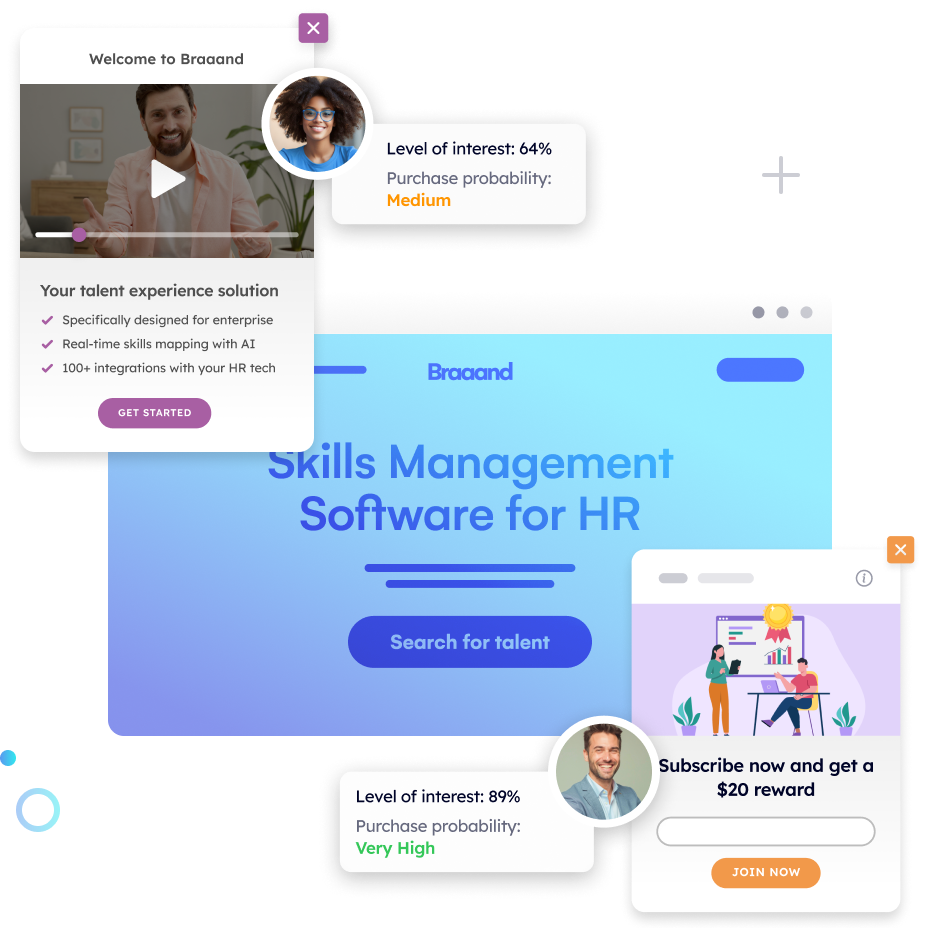
Best CRO tools to optimize your website
There are some excellent Conversion Rate Optimization tools available that can help you optimize your website, improve user experience, and ultimately increase conversions. The best tools often combine data analysis, user behavior tracking, A/B testing, personalization, and feedback gathering to provide a comprehensive approach to CRO.
Learn more: Best CRO tools reviewed
Here are some of the best CRO tools to optimize your website:
Pathmonk
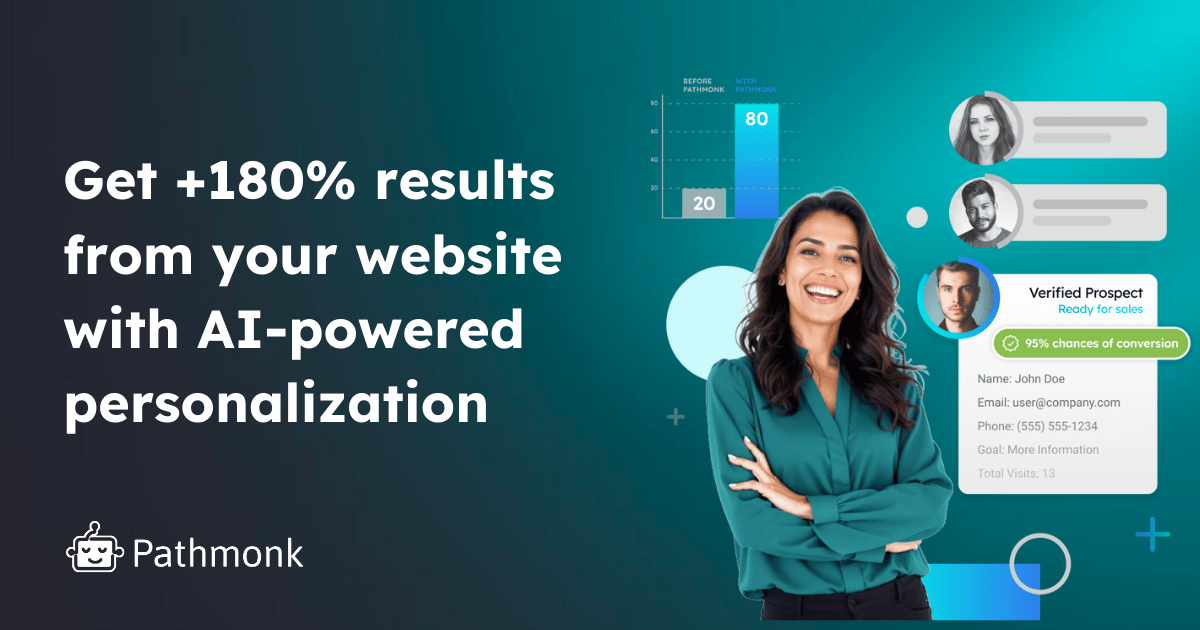
❤️Best for: AI-powered personalization and real-time behavioral targeting.
Pathmonk is a top-tier CRO tool designed to automatically improve your website’s conversion rates by delivering real-time, intent-driven personalized experiences. It uses AI to track user behavior and adapt website content dynamically, guiding visitors toward conversion with minimal manual effort.
Key features:
- AI-driven personalization: Pathmonk’s AI learns from your visitors’ real-time behavior and tailors the content, calls-to-action, and offers accordingly, guiding each user toward conversion based on their unique interactions and intent.
- Fully automated setup: Unlike other CRO tools that require manual setup or A/B testing configurations, Pathmonk automates the entire process. Everything is automatically done for you, meaning there’s no need for manual input or ongoing adjustments—Pathmonk’s AI continually optimizes without any technical work from your team.
- Adapts to any industry: While some tools are best suited for specific industries like B2B or eCommerce, Pathmonk is designed to adapt to the unique customer journey of any industry. Whether your visitors are researching products, exploring services, or ready to buy, Pathmonk adjusts in real time to meet them where they are in the funnel.
- Real-time behavioral tracking: Pathmonk tracks each visitor’s journey, from the pages they visit to the actions they take, and adapts your site content dynamically. This ensures visitors see the most relevant content at the exact moment they’re ready to convert.
- Automated A/B testing: Pathmonk doesn’t require manual A/B tests. Instead, it automatically tests different page elements, adjusting based on visitor behavior to maximize conversions—everything is automatically done for you without any extra work from your team.
- Cookieless technology: Pathmonk’s cookieless optimization ensures that you remain compliant with privacy regulations while still delivering personalized, intent-driven experiences. This future-proof approach guarantees that your site remains effective without relying on traditional cookies.
Optimizely
❤️Best for: A/B testing and experimentation.
Optimizely is a leading A/B testing and experimentation platform that allows you to test variations of your website to determine which version performs best. Its powerful experimentation features let you try out different headlines, layouts, CTAs, and more to see which changes lead to higher conversions.
Key features:
- A/B and multivariate testing: Test different variations of your pages to find the most effective ones.
- Personalization: Tailor website experiences to different user segments based on behavior.
- Real-time results: Get immediate insights into how different tests perform.
- Dynamic websites: Test dynamic content and experiences without slowing down your site.
OptinMonster
❤️Best for: Lead generation and pop-ups.
OptinMonster specializes in creating high-converting pop-ups, slide-ins, and opt-in forms designed to capture leads and improve conversions. Its targeting rules and A/B testing features make it easy to create customized experiences for different audience segments.
Key features:
- Exit-intent pop-ups: Capture visitors before they leave with a well-timed offer.
- Behavioral targeting: Show specific pop-ups or offers based on user behavior (e.g., time on site, scroll depth).
- A/B testing: Test different variations of your pop-ups and opt-in forms.
- Drag-and-drop builder: Easily create pop-ups without needing coding knowledge.
Hotjar
❤️Best for: Heatmaps, session recordings, and user feedback.
Hotjar provides heatmaps and session recordings that show how visitors interact with your website. You can see where users click, how far they scroll, and where they get stuck. Additionally, Hotjar offers feedback tools such as on-site surveys and polls, which allow you to gather real-time input directly from your users.
Key features:
- Heatmaps: Visualize where users are clicking, scrolling, and interacting.
- Session recordings: Replay individual user sessions to understand their behavior.
- Feedback polls: Get direct insights from visitors about their experience.
- Conversion funnels: Identify the key pages or steps where users drop off.
Crazy Egg
❤️Best for: Heatmaps and scrollmaps.
Crazy Egg is a CRO tool known for its heatmaps and scrollmaps, which provide visual insights into how visitors interact with your site. You can see what parts of your page get the most attention, where users click, and how far they scroll, helping you optimize your design and content placement.
Key features:
- Heatmaps: See where users click and how they navigate your site.
- Scrollmaps: Identify which parts of the page are viewed most often.
- A/B testing: Test different elements of your website to improve conversions.
- Confetti reports: Break down clicks by traffic source, device type, and other user attributes.
Dynamic Yield
❤️Best for: Personalization for corporates.
Dynamic Yield is a leading personalization platform that allows businesses to create personalized website experiences based on user behavior, preferences, and real-time data. It’s particularly strong in delivering tailored content, product recommendations, and A/B testing across multiple channels, including web, mobile, and email.
Key features:
- Dynamic content personalization: Personalize experiences across websites, apps, and email campaigns based on real-time user data.
- Product recommendations: Display tailored product recommendations based on browsing history, purchase behavior, and preferences.
- A/B testing and optimization: Test different versions of content, layouts, and messaging to find the highest-converting variations.
- Segmentation and targeting: Easily segment audiences and create targeted experiences for different user groups.
VWO (Visual Website Optimizer)
❤️Best for: A/B testing, split testing, and multivariate testing.
VWO is a comprehensive CRO platform that enables businesses to perform A/B testing, multivariate testing, and user research. It allows you to experiment with different website designs, layouts, and content to see which variations improve conversion rates.
Key features:
- A/B testing: Easily test two versions of a webpage to find the higher-converting option.
- Heatmaps and click maps: Track user behavior to see where they click and interact most.
- Visitor segmentation: Personalize experiences for specific audience segments.
- Form analytics: Identify where users drop off in your forms and optimize them to boost completion rates.
Unbounce
❤️Best for: Landing page optimization.
Unbounce is a landing page builder and conversion optimization tool that focuses on creating high-converting landing pages. It comes with drag-and-drop functionality, customizable templates, and built-in A/B testing features that help you design and test landing pages without the need for a developer.
Key features:
- Drag-and-drop builder: Easily create landing pages without coding.
- A/B testing: Run tests on different versions of your landing pages to improve conversions.
- Dynamic text replacement: Tailor landing page copy based on search queries or ad campaigns.
- Pop-ups and sticky bars: Capture leads with well-timed pop-ups or floating CTAs.
UserTesting
❤️Best for: Gathering direct user feedback.
UserTesting helps businesses collect live user feedback to understand how real visitors experience their website. You can watch recorded videos of users interacting with your site and gain insights into areas that need improvement. This tool is especially useful for uncovering usability issues that may be hindering conversions.
Key features:
- User experience videos: See real users navigating your site and hear their feedback.
- Customizable tests: Create specific tasks for users to complete, such as navigating through a purchase flow.
- Immediate insights: Get direct insights from your target audience about their experience.
- Written and verbal feedback: Collect both video and written responses from users.
Mutiny
❤️Best for: Targeted ABM campaigns.
Mutiny is a powerful CRO tool designed specifically for B2B companies looking to personalize their website for different audience segments, such as industry verticals or customer types. With no coding required, Mutiny allows marketing teams to create personalized experiences that help convert B2B visitors into leads and customers.
Key features:
- No-code personalization: Easily create personalized website experiences for different visitor segments without needing technical skills.
- B2B-specific targeting: Mutiny helps B2B companies tailor content and CTAs to different verticals, job roles, or stages of the buyer journey.
- A/B testing: Test different personalized messaging, headlines, and CTAs to see which resonates best with each audience segment.
- CRM and marketing tool integration: Syncs with tools like Salesforce, HubSpot, and Marketo to leverage your existing customer data for personalized experiences.
Gong
❤️Best for: Sales optimization and call conversion insights.
While Gong is more focused on optimizing sales conversations, it plays a critical role in the conversion funnel, especially for businesses where sales teams interact directly with leads. Gong records and analyzes sales calls and emails, providing insights into what messaging, objections, and sales tactics are most effective at driving conversions.
Key features:
- Conversation intelligence: Analyzes sales calls and emails to provide insights on what works best in closing deals.
- Deal tracking: Provides detailed analytics on deals, highlighting key moments or conversations that influence conversions.
- AI-driven recommendations: Offers coaching tips based on real conversations, helping sales teams improve their techniques and close more deals.
- Pipeline management: Allows you to monitor deal progress and identify where prospects drop off, so you can intervene and optimize sales strategies.
Common CRO mistakes to avoid
Let’s be honest, CRO mistakes are everywhere. But if we had to pick the repeat offenders that always manage to slip through, these would top the list:
1. Focusing only on traffic, not conversion
It’s great to get lots of visitors to your site, but if they aren’t converting into customers, what’s the point? Too many businesses get obsessed with driving traffic—running ads, SEO, social media—without paying attention to what happens after someone lands on their site.
You can have all the traffic in the world, but if your visitors are just bouncing without taking action, it’s wasted potential. CRO is about taking that traffic and turning it into something valuable, whether it’s leads, sign-ups, or sales.
2. Not really knowing your audience
You can’t optimize conversions if you don’t understand who your audience is and what they need. Too often, companies assume they know what their customers want, but assumptions are risky. Without actual data—like customer surveys, feedback, or behavioral insights—you might be optimizing for the wrong things.
The more you know about what drives your visitors, the easier it is to make tweaks that truly matter. CRO without solid audience research is like playing darts blindfolded; you’re just hoping something sticks.
3. Forgetting about mobile
We live in a mobile-first world. If your website is only optimized for desktop, you’re probably missing out on a huge chunk of potential customers. Mobile visitors have different needs—they want a smooth, fast experience on a smaller screen.
If your site doesn’t load quickly, or if buttons are too small and the layout feels cluttered, mobile users will bounce in no time. CRO is all about removing those roadblocks, and that includes making sure mobile users have just as good an experience as desktop users (if not better).
4. Basing decisions on opinions, not data
Admit it, sometimes, we all think we know what’s best for our site. But making decisions based on what you feel is right, rather than what the data shows, is one of the biggest CRO mistakes. You might love a certain design or copy, but if it’s not resonating with your audience, it’s not working.
Data tells you what’s really happening: where people drop off, what’s converting, and what isn’t. A data-driven approach keeps your optimizations grounded in reality, not just personal preference.
5. Too many calls to action
We’ve all visited sites where it feels like every section is screaming for our attention—“Sign up here!” “Download this!” “Join our newsletter!” It’s overwhelming. When you give visitors too many choices, they don’t know where to focus, and that confusion leads to fewer conversions.
A clear, singular call to action is much more effective. Instead of asking visitors to do 10 things, guide them toward one specific action that makes sense for where they are in the buying journey.
6. Slow page load times
Speed matters—a lot. If your website is slow to load, visitors aren’t going to wait around to see what you have to offer. Studies show that even a one-second delay in page load time can result in a significant drop in conversions.
People expect instant gratification online, and if your site doesn’t deliver, they’ll click away to a competitor. CRO isn’t just about fancy design or clever copy; it’s also about making sure the technical side of your site is running smoothly. Speed equals trust and keeps visitors engaged long enough to convert.
7. Not thinking about the entire customer journey
CRO isn’t just about optimizing individual landing pages. Sure, getting the copy and design right on a page is important, but the real magic happens when you look at the entire customer journey.
Are you making it easy for visitors to go from awareness to decision? If you’re only focusing on single touchpoints and not connecting the dots across the whole journey, you’re leaving conversions on the table. Think about how every interaction—from first click to final sale—works together to guide visitors toward converting.
How long does CRO take?
When it comes to CRO, the timeline can really vary depending on how you approach it. If you’re going the traditional route, it typically takes about 3 to 6 months to see real, measurable results. This is because there are a few steps involved: collecting data, figuring out user behavior, setting up tests, waiting for enough traffic to get meaningful data, and then finally implementing those changes. It’s a process, and while you might notice some small improvements along the way, the bigger shifts usually take time—especially if your traffic isn’t huge.
But here’s the kicker—Pathmonk completely changes that. With Pathmonk’s A/B testing feature, you can skip a lot of that waiting. Instead of going through the old-school approach of testing individual elements one by one, Pathmonk automatically creates personalized website experiences based on what your visitors are actually doing and what they need. You can then compare (A) with Pathmonk’s tailored experiences and (B) the generic version. The best part? You start seeing results right away.
No more waiting for weeks to gather enough traffic to test a single tweak. Pathmonk shows you what works, fast. So, while traditional CRO might make you wait a few months to really get things rolling, with Pathmonk you can start optimizing in real-time from day one. It’s all about getting quicker insights and boosting conversions instantly, without the drawn-out process.
CRO success: how Thrive Learning increased 117% high-ticket leads with Pathmonk
Thrive Learning, a company specializing in professional certification training, faced a common hurdle for high-ticket service providers: converting web traffic into leads for their premium courses. Despite having an impressive range of offerings, they found it challenging to get visitors to engage at a deeper level and sign up for high-value certifications. Thrive needed a solution that could bridge this gap by turning casual visitors into serious prospects for their specialized programs.

Partnering with Pathmonk brought the ideal solution. With Pathmonk’s AI-driven personalization, Thrive transformed the user experience by creating customized journeys for each visitor. Instead of a static site experience, Pathmonk enabled Thrive to guide visitors through a tailored pathway that aligned with their stage in the buyer journey.
Pathmonk’s tools proved especially effective by addressing each key phase in the conversion process:
Introduction videos: To engage visitors at the awareness stage, Thrive used concise videos to communicate their value proposition quickly and create an initial connection with potential leads. This set the tone and clarified what Thrive’s offerings could do for them.
Showcasing reviews and case studies: During the consideration phase, Pathmonk displayed authentic testimonials and success stories, providing social proof that built trust and credibility. Visitors could see tangible results from Thrive’s training programs, which helped them feel more confident about their investment.
One-click demo booking: Finally, at the decision stage, Pathmonk streamlined the demo booking process with a one-click option, making it easy for visitors to take immediate action. By reducing friction, Thrive increased conversions for their high-ticket offerings.
These targeted, stage-specific interactions resulted in a remarkable 117% increase in high-ticket leads.
CRO success: how Napier increased 147% qualified leads with Pathmonk
Napier, a B2B tech PR and marketing agency, wanted to boost their website’s lead conversion rate, particularly with high-quality prospects. As experts in helping clients grow, they recognized they could refine their own approach to converting website visitors into actionable leads. This led them to Pathmonk, which offered a solution to enhance visitor engagement and convert interest into meaningful actions.
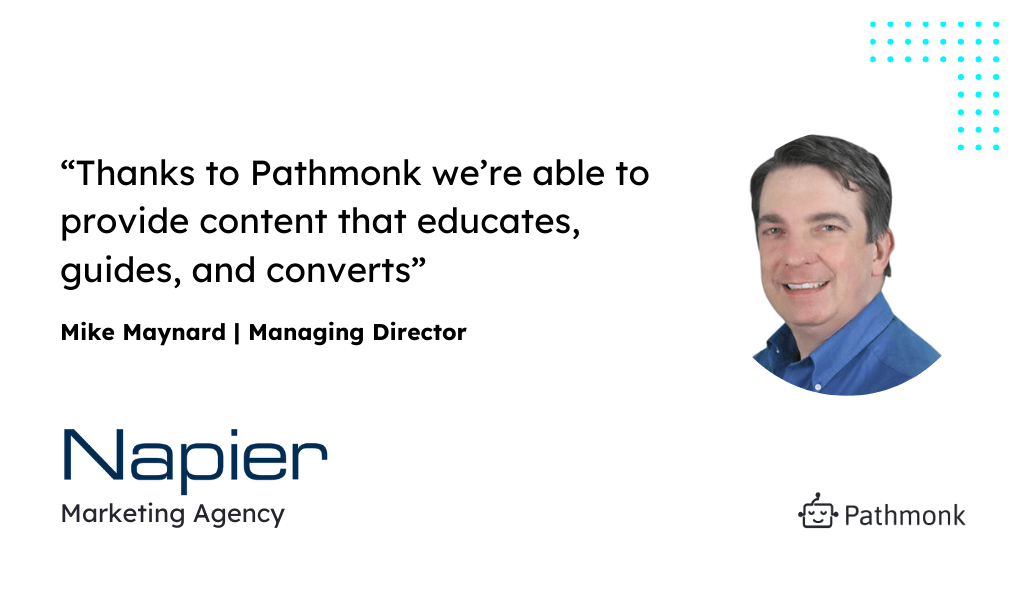
By partnering with Pathmonk, Napier transformed its website experience from passive to highly interactive. Pathmonk’s technology adapted to each visitor’s behavior and needs, guiding them through a journey that encouraged deeper engagement and built trust. The results were impressive—a 147% increase in website conversions, highlighting how strategic, personalized engagement can reshape lead generation.
Key elements of Pathmonk’s approach included:
Educational content: At the awareness stage, Pathmonk helped Napier present targeted educational resources. These resources provided immediate value to visitors and positioned Napier as an industry authority, making visitors more likely to return and explore Napier’s services.
Customer testimonials: To reinforce trust at the consideration stage, Pathmonk showcased client success stories and case studies, providing credible, relatable insights into Napier’s effectiveness. This social proof allowed visitors to envision similar results for their own businesses.
Quick and easy contact options: When visitors reached the decision stage, Pathmonk simplified the process by offering clear, convenient ways to get in touch with Napier. Whether through an easy form submission or one-click demo booking, Pathmonk ensured a seamless transition from interest to action.
Through these personalized, stage-specific interactions, Napier saw a 147% increase in website conversions, turning casual visits into valuable leads.
Get started with CRO today
Ready to increase results from your website?
- Try out our interactive demo today (no sales call required!) or;
- Book a personalized product tour with our team to learn how Pathmonk can revolutionize your conversion strategy.