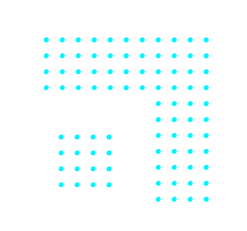As marketers, we all know that your website’s conversion rate determines how effective your efforts really are. On average, websites convert only about 2-3% of their traffic, which means the vast majority of your visitors might be slipping through the cracks. That’s a lot of potential revenue left untouched.
Without CRO (Conversion Rate Optimization) testing, it’s easy to miss the small issues that are costing you conversions. Maybe your call-to-action is unclear, or your page takes too long to load. These are the kinds of problems that can quietly undercut your efforts, and without testing, they often go unnoticed. The result? Frustrated users who bounce, never to return.
The good news is that CRO testing can help you pinpoint and fix these issues, turning lost opportunities into real results. Here we’ll walk you through the best practices for CRO testing and show you how to optimize your website for success.
Table of Contents
What is CRO Testing
CRO (Conversion Rate Optimization) testing is a structured and data-driven approach to improving the performance of a website with the ultimate goal of increasing the percentage of visitors who take desired actions—whether it’s making a purchase, signing up for a newsletter, or filling out a contact form. Essentially, CRO testing helps you identify what’s working on your website and what isn’t, allowing you to make informed decisions to optimize user experience and boost conversions.
CRO testing typically involves running controlled experiments where variations of a specific web element are tested against each other to see which version performs better. These tests can cover a wide range of elements on your site, including design, messaging, user interface (UI), and functionality. By continuously running these tests, you gather valuable insights into your users’ behaviors and preferences, which helps you refine your approach over time.
Most Common CRO Tests
Here are some common types of CRO tests you can run:
- A/B Testing (Split Testing): Compare two versions of a webpage or specific element (e.g., headline, CTA button) to see which one performs better. Traffic is split between the two variations, and the one that drives more conversions is deemed the winner.
- Multivariate Testing: Test multiple variations of different elements on the same page simultaneously to see which combination yields the best results. This approach is more complex but allows for more in-depth optimization of multiple variables.
- Funnel Testing: Analyze how users move through your website’s conversion funnel (from landing page to checkout, for example) to identify drop-off points. This test helps you optimize the entire conversion journey, not just individual pages.
- User Testing: Gather qualitative data by observing real users as they interact with your website. This can include tasks like navigating your site or completing a purchase, giving you insights into potential usability issues.
- Heatmap Testing: Use heatmaps or click maps to visually represent where users are interacting with your page. This helps you identify high-traffic areas, as well as elements that may be overlooked or underperforming.
- Session Recording: Analyze recordings of real user sessions to see how they navigate your site. This method helps you spot behavioral patterns or friction points that you might not uncover with quantitative data alone.
- Split URL Testing: Similar to A/B testing but on a larger scale, split URL testing compares two different versions of a page hosted on separate URLs to determine which one performs better in terms of conversions.
Transform your SaaS CRO strategy with AI
Dive deep into the latest AI-powered trends and gain a competitive edge in the SaaS industry.

By applying these different types of tests, you can continually refine your website and ensure it’s fully optimized to meet your conversion goals.
Should I Do CRO Testing on My Website?
CRO testing isn’t just for massive e-commerce sites or high-traffic businesses. In fact, if you have a website that’s critical to your business—whether it’s generating leads, selling products, or simply encouraging engagement—you should be considering CRO testing. These are some key indicators that your website could benefit from conversion rate optimization testing:
- If you have high traffic but low conversions: A common issue many businesses face is driving substantial traffic to their website, only to see few visitors actually take action. This often indicates a disconnect between what visitors are looking for and what your website is offering. CRO testing can help identify and fix the gaps in user experience that may be causing this.
- If your bounce rate is higher than expected: A high bounce rate can be a sign that visitors are landing on your site but leaving quickly without interacting. This could stem from slow loading times, poor design, or content that doesn’t match user expectations. CRO testing can help you pinpoint the specific reasons users are leaving and make the necessary improvements.
- If you’re seeing drop-offs in the conversion funnel: If you notice that users are abandoning the process at specific stages—like adding items to their cart but not completing the purchase—it’s a clear sign that something is wrong with your conversion funnel. Funnel testing can help you diagnose where the problem lies and suggest optimizations that make it easier for users to complete the journey.
- If your site has a high cart abandonment rate: For e-commerce businesses, cart abandonment is a huge issue. If users frequently add items to their cart but don’t complete the checkout, it could indicate friction in the checkout process—whether it’s hidden fees, complicated forms, or limited payment options. CRO testing can help identify these hurdles and smooth out the purchasing experience.
Increase e-commerce sales with personalized experiences
- Show the right products at the right moment
- Reduce cart abandonment with intent-based nudges
- Turn anonymous visitors into confident buyers

- If you’re not getting enough leads or sign-ups: If lead generation is a key goal for your website, and you’re not hitting your targets, CRO testing can help optimize your lead forms, landing pages, and CTAs to make them more compelling. Something as simple as changing the color of a button or the wording in your form fields can have a significant impact on conversions.
- If your website redesign didn’t improve conversions: Redesigning your site doesn’t guarantee higher conversions. In fact, sometimes new designs inadvertently hurt performance. If you’ve recently redesigned your website but aren’t seeing the improvements you expected, CRO testing can help identify whether the changes you made are having the intended effect—or whether further optimization is needed.
- If you rely heavily on paid traffic: If a large portion of your traffic comes from paid advertising (Google Ads, social media ads, etc.), CRO testing is essential. You want to ensure you’re maximizing the ROI on your paid campaigns by converting as many of those clicks into customers as possible. Without testing and optimizing, you’re potentially wasting a significant chunk of your ad spend.
- If your competitors are performing better than you: If you’ve noticed your competitors are consistently outperforming you in conversions, it’s likely they are already using CRO testing to fine-tune their websites. To stay competitive, it’s essential to keep optimizing your own site to close the gap.
9 Steps for a Successful CRO Testing
To ensure your CRO (Conversion Rate Optimization) efforts are effective, you need to follow a well-structured process. Here are the key steps involved in running a successful CRO test:
1. Set Clear Goals
Setting measurable goals requires an in-depth understanding of your business objectives, customer journey, and website metrics. Identifying conversion issues means you must be familiar with analytics tools, interpret vast amounts of data, and pinpoint the exact KPIs that matter for your success. Even a slight misjudgment in goal-setting can lead to wasted effort down the line.
Understand how your prospects behave (in real time)
- Visualize how visitors move across your website
- Identify drop-offs and friction points instantly
- Turn journey data into actionable insights with AI
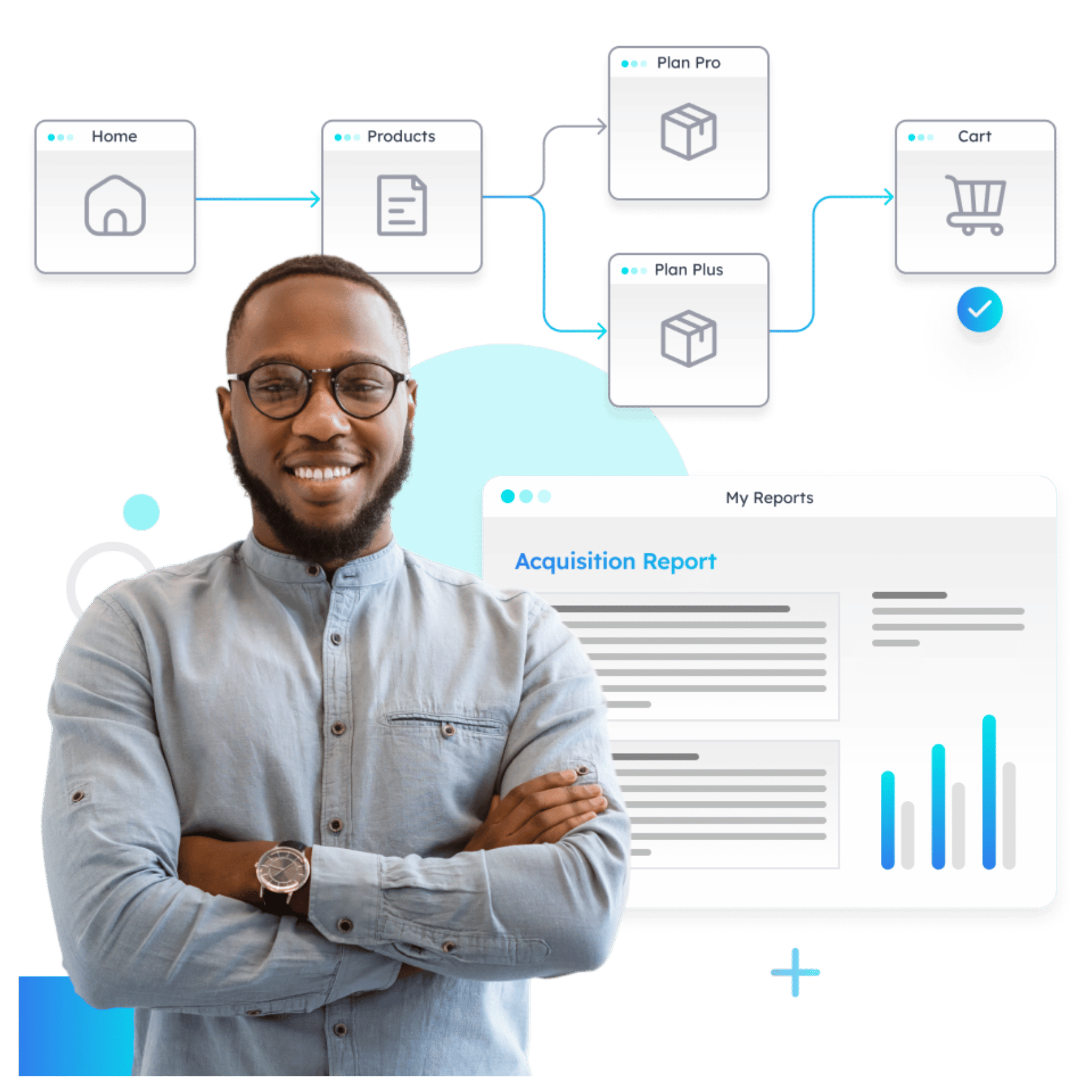
2. Conduct Research
Conducting research involves more than looking at a few analytics charts. You need to leverage multiple data sources, including heatmaps, session recordings, and user surveys, to fully understand where users struggle on your site. Analyzing these diverse inputs requires technical expertise and tools that allow you to synthesize complex data. Moreover, you need the ability to interpret qualitative feedback effectively, which is often nuanced and context-dependent. This step helps you understand user behavior and identify which elements of your website need improvement
3. Develop a Hypothesis
Developing a robust hypothesis requires deep insight into both user behavior and the psychological triggers that drive conversions. This step is about linking specific design or content changes to quantifiable outcomes. Crafting a hypothesis involves understanding the interconnected web of website elements, and even slight changes can ripple through the entire user experience. One example of a hypothesis is: “If we make the checkout process shorter, we will reduce cart abandonment.” This hypothesis should clearly state what changes will be made, why they are being made, and what results are expected.
4. Design the Test
Here you must choose the appropriate test method for your hypothesis (such as the ones we mentioned before). Designing the right type of test (e.g., A/B testing, multivariate testing) requires technical know-how to ensure that variables are isolated properly. Managing multiple elements, such as call-to-action buttons, page layouts, and content changes, can get complex quickly. Additionally, you must ensure that tests are controlled rigorously so that variations are meaningful and statistically significant, not just random noise.
5. Set Up the Test
Setting up a CRO test is often more complex than anticipated. You need to configure testing platforms correctly, ensuring accurate data tracking and precise sample segmentation. Even small mistakes in test setup—like incorrect tag placement or incomplete tracking—can skew results or render the test invalid. Additionally, choosing the right sample size and test duration requires statistical knowledge, as under-sampling or over-sampling can lead to unreliable conclusions.
6. Run the Test
Running the test requires patience and discipline. Tests must run long enough to reach statistical significance, which can be challenging depending on your traffic. During this phase, continuous monitoring is crucial to ensure data integrity, detect anomalies, and prevent issues like seasonal variations or marketing campaigns from interfering with results.
7. Analyze the Results
Once the test concludes, analyze the results to determine whether the variation outperformed the control. You need to dissect the results across different audience segments (device types, user demographics, traffic sources) to ensure the changes apply broadly. This step involves statistical analysis to confirm whether the test results are significant and not due to random variation. Misinterpretation of the data at this stage can lead to incorrect decisions, costing conversions instead of improving them.
8. Implement the Winning Variation
Once you identify a winning variation, implementing it across your site requires more than just copying over changes. You need to ensure that the implementation doesn’t introduce new usability issues or conflicts with other parts of the website. Furthermore, there must be a system in place to monitor post-implementation performance, ensuring that the results hold up over time.
9. Iterate and Repeat
CRO is a continuous process. The challenge lies in maintaining the cycle of testing, analyzing, and optimizing without falling into stagnation. Regular testing requires constantly updating hypotheses and methods based on new data, industry trends, and evolving user expectations.
By following these steps, you can systematically improve your website’s performance, ensuring that each change is driven by data and tailored to enhance the user experience and conversion rate.
Free template: CRO testing framework
Organize, prioritize, and execute conversion rate optimization tests with a clear, repeatable framework.
Free download
Automated CRO Testing with Pathmonk
Pathmonk’s AI-driven platform is designed to make CRO testing simpler, faster, and more effective, without the hassle of manual intervention. Here’s how Pathmonk helps you achieve better results with less effort:
- Easily select what to test: Pathmonk makes it easy to start testing by letting you choose specific elements of your website to optimize. Whether you want to test headlines, CTAs, images, forms, or any other component, you have full control over what to experiment with. This flexibility allows you to focus on the areas that matter most to your conversion strategy without getting bogged down in complex setups.
- Automatically created experiences, no manual setup required: Once you’ve selected what to test, Pathmonk automatically generates multiple variations of your chosen elements. These personalized experiences are tailored to visitor intent, meaning each version is customized based on how users interact with your site. This automation saves you time and ensures that your tests are aligned with real-time visitor behavior, giving you more accurate and actionable insights.
- Deploy tests instantly: One major advantage of Pathmonk is that you can deploy tests immediately, without the need for a large amount of traffic. Traditional A/B testing tools often require a high traffic threshold to deliver statistically significant results, but Pathmonk allows you to begin testing right away. As soon as visitors start engaging with your site, the platform gathers data, so you can evaluate results much faster and make timely adjustments.
- Real-time personalization based on intent: Pathmonk’s algorithm takes CRO testing a step further by detecting each visitor’s behavior and intent in real time. This means your tests are not just random experiments but are personalized experiences tailored to where the visitor is in their buying journey. Whether they’re just browsing or close to making a purchase, the website experience adapts dynamically, increasing the relevance of your tests and, ultimately, the likelihood of conversion.
- No technical skills needed: Pathmonk makes CRO testing accessible by eliminating the need for technical expertise. You won’t need to deal with code, complex integrations, or setting up tracking manually. Everything is automated, from creating variations to tracking conversions. Pathmonk simplifies the entire process, allowing marketers to run tests and make optimizations without relying on developers or technical teams.
Increase +180% conversions from your website with AI
Get more conversions from your existing traffic by delivering personalized experiences in real time.
- Adapt your website to each visitor’s intent automatically
- Increase conversions without redesigns or dev work
- Turn anonymous traffic into revenue at scale
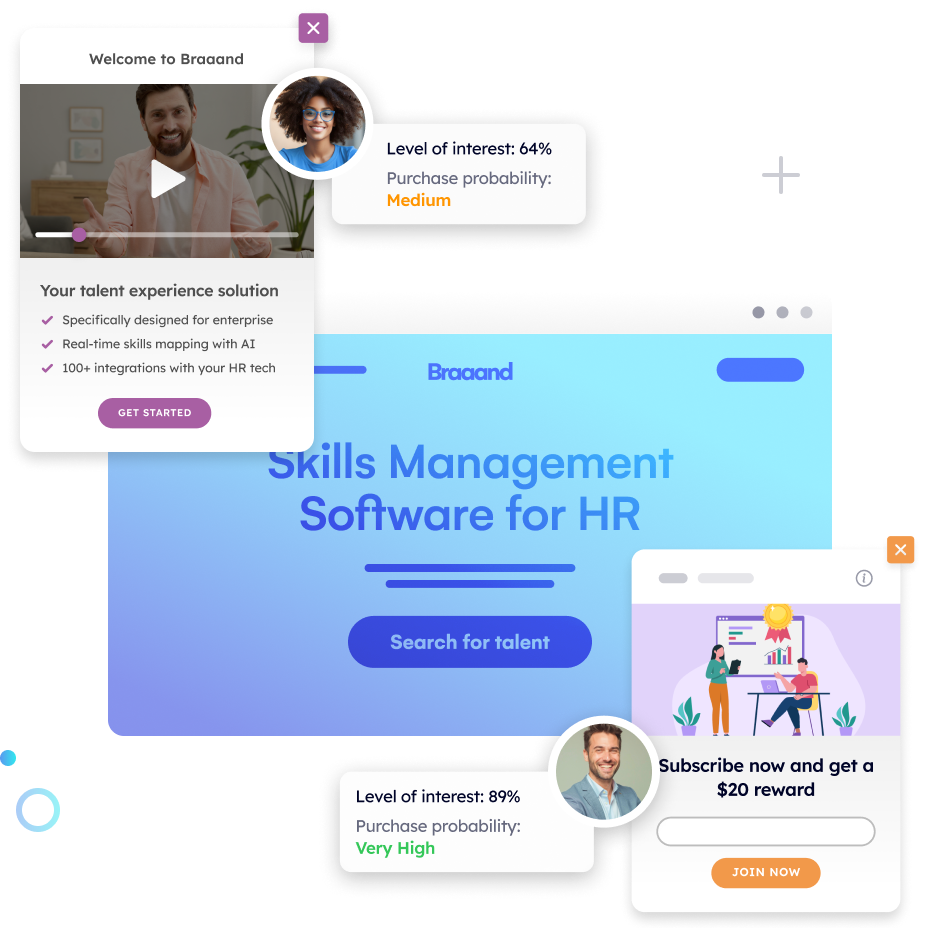
Apply CRO Testing on Your Website Today
Getting started with CRO testing doesn’t have to be complicated. You can begin with some straightforward yet highly effective tests to optimize your site and boost conversions. Here are five simple CRO tests you can run today and why they matter:
- Test different CTA button designs
- Why it’s important: CTAs are often the final step in the conversion process, so making sure they are effective is crucial. The design, placement, and wording of your CTA can have a significant impact on whether users click through or not.
- How to run it: Start by testing different colors, sizes, or placements of your CTA button. You can also experiment with the wording—changing a passive “Submit” to a more action-oriented “Get Started” can drive more engagement. Use A/B testing to compare variations, and monitor CTR to see which version performs better.
- Test simplifying your forms
- Why it’s important: Long or complicated forms can cause users to abandon the process. Reducing friction in the form-filling process can lead to more conversions, especially for lead generation or sign-ups.
- How to run it: Try removing non-essential fields or switching to a multi-step form where users only see a few fields at a time. For example, instead of asking for both phone number and email, test if one contact field suffices. Measure form completion rates before and after the changes.
- Test headline variations
- Why it’s important: The headline is often the first thing visitors see on a landing page, and it can make or break their decision to stay and explore further. A strong, clear headline can instantly communicate your value proposition.
- How to run it: Use A/B testing to compare two or more headline variations. Test different tones (e.g., benefit-focused vs. feature-focused) or include action verbs that prompt users to engage. Track metrics such as time on page, bounce rate, and scroll depth to see which headline keeps users engaged.
- Test product or service descriptions
- Why it’s important: Descriptions that resonate with your target audience can significantly improve conversion rates. The right copy can help users understand why your product or service meets their needs and encourage them to take action.
- How to run it: Experiment with different messaging approaches—focus on benefits vs. features, or try more persuasive language vs. a neutral tone. Use split testing to run variations, and measure the impact on user actions like adding items to a cart or signing up for a demo.
- Test page load speed improvements
- Why it’s important: Slow load times can lead to high bounce rates and lost conversions. Speed is a critical factor in user experience, and optimizing for faster load times can directly impact your conversion rate.
- How to run it: Use tools like Google PageSpeed Insights to identify slow-loading elements on your site. Then, run tests by optimizing images, reducing JavaScript, or using a content delivery network (CDN) to speed things up. Monitor bounce rates and session times to see if faster loading improves user engagement.
If you’re serious about implementing CRO testing and increasing your conversion rates, Pathmonk is the partner you need. Give it a try:
- Try out this interactive demo (without any sales calls!);
- Know more about the product by booking a product tour with our team.