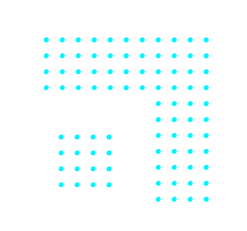Getting a prospect moving from point A – where they have no idea who you are – to point X – where they’re loyal, happy customers – takes quite a bit of work.
It’s not just about making them aware; it’s about getting them on that journey towards final conversion.
Truth is, the market is getting more and more competitive, and creating a seamless customer journey is crucial for companies to deliver exceptional user experiences while driving consistent revenue through their campaigns.
For marketing leaders under constant pressure to generate returns, the quality of the customer journey can be the difference between stagnant growth and thriving success.
The secret to high-converting customer journeys lies not only in how smoothly users move along the funnel but also in how authentic and original that experience feels. A well-crafted journey must reflect the brand’s values, generate trust, and ultimately build customer relationships that last—all while subtly leading users toward conversion.
To reach that level, creativity alone won’t cut it.
Luckily, customer journey optimization tools provide the data and insights necessary to fine-tune and elevate each step of the journey. Below, we’ll dive into some of the most powerful tools that can help you optimize and transform your customer journeys into conversion-driving assets. But first, let’s break down the key stages of customer journey optimization, so you can maximize the potential of these tools.
Table of Contents
What is Customer Journey Optimization?
Customer journey optimization is the strategic process of refining every interaction a potential customer has with a brand, from their first exposure to the final conversion. It involves identifying key touchpoints, analyzing user behaviors, and adjusting experiences to remove friction and provide value at every stage. The goal is to ensure that each phase of the journey is intuitive, personalized, and engaging, ultimately increasing the likelihood of conversion.
Effective customer journey optimization requires a deep understanding of user motivations, careful mapping of the buyer’s journey, and the use of advanced tools to gather insights from real-time interactions. By leveraging data and behavioral patterns, marketers can continuously adjust the journey to align with customer expectations, thus enhancing user satisfaction, building brand loyalty, and driving revenue.
Learn more about:
- The Awareness Stage: Strategies and Best Types of Content
- The Consideration Stage: Strategies and Best Types of Content
- The Decision Stage: Strategies and Types of Content
How to optimize your customer journey
Here are essential steps for optimizing customer journeys to improve user experience and conversion rates:
- Analyze your existing customer journey: Examine current interactions to identify bottlenecks and friction points, gaining a clear understanding of where users drop off or become disengaged.
- Define your ideal customer profile: Develop a detailed understanding of who your ideal customer is, including demographics, motivations, and pain points, to guide targeted journey improvements.
- Segment your audience before mapping: Break down your audience into meaningful segments to tailor experiences that cater to their specific needs, enhancing personalization throughout the journey.
- Map the customer journey visually: Create a visual representation of the touchpoints and phases users go through, from awareness to conversion, to spot areas for optimization.
- Collect and analyze customer feedback: Use surveys, interviews, or direct feedback to understand the customer’s perspective and validate assumptions regarding their journey.
- Implement targeted improvements: Make strategic changes in weak areas, such as reducing friction during checkout or improving follow-up engagement to boost satisfaction and conversions.
The tools discussed below can be applied across all these steps, enabling marketing leaders to accelerate the process and make data-driven decisions that optimize the customer journey for maximum impact.
1. Pathmonk 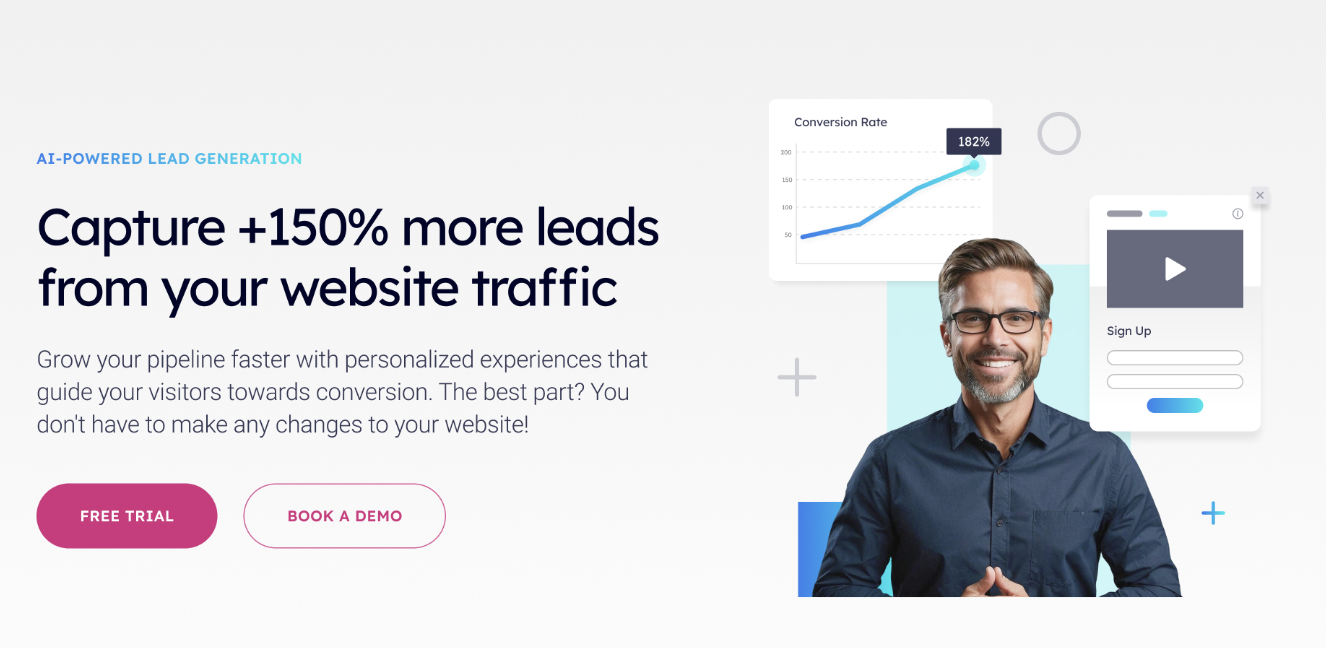
Rating 4.9 on Capterra
Pathmonk is an AI-powered tool that helps businesses boost conversion rates by creating personalized customer journeys in real-time. It analyzes user behavior to provide dynamic content tailored to each visitor, thereby shortening the journey and driving higher conversions. On top of that, it provides insights into customer behavior, preferences, and decision-making processes, ultimately helping you optimize marketing strategies, improve customer experiences, and increase conversions.
Main features:
- AI-based personalization
- Real-time behavioral analysis
- Custom journey trigger capabilities
- Conversion rate optimization insights
- Integration with popular CRMs and marketing platforms
- Unique insights into customer behavior
Increase +180% conversions from your website with AI
Get more conversions from your existing traffic by delivering personalized experiences in real time.
- Adapt your website to each visitor’s intent automatically
- Increase conversions without redesigns or dev work
- Turn anonymous traffic into revenue at scale
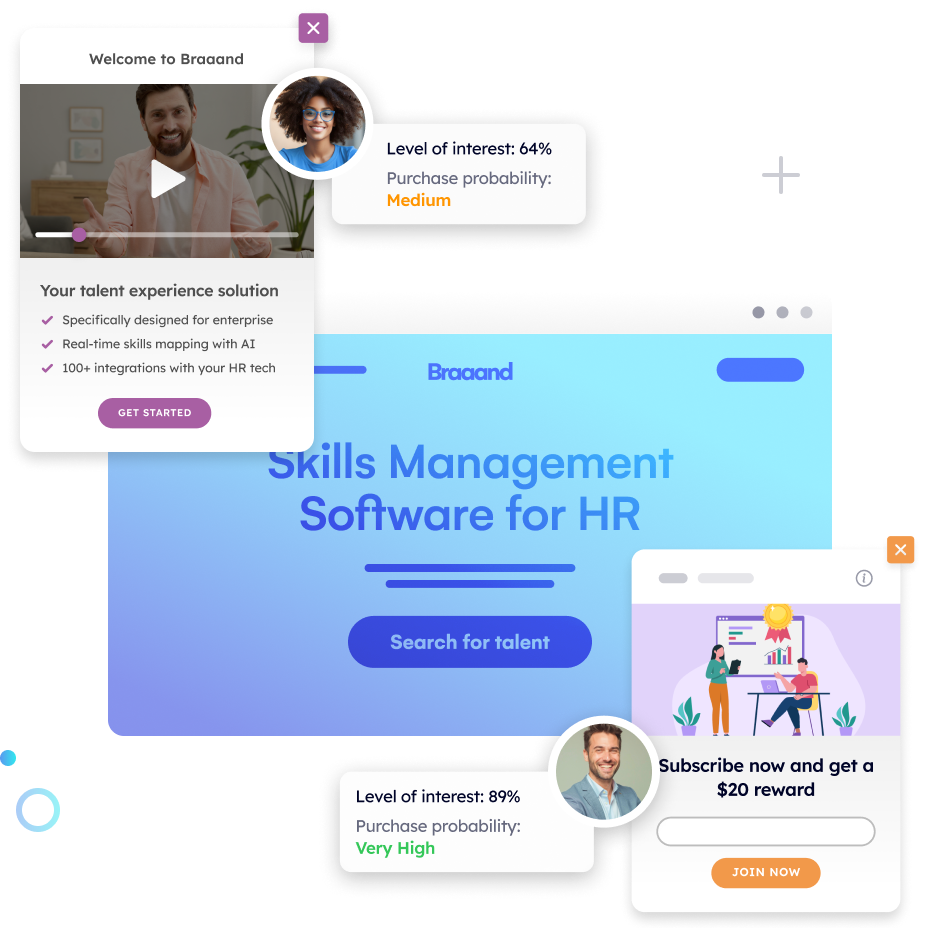
Pros:
- Guaranteed increase in conversions. On average, our clients can expect over a 50% improvement, with some customers seeing over 8x increases. (Check here our conversion status in real-time)
- Everything is automated. You don’t have to create anything new or make any changes to your website.
- Maximizes your inbound efforts. Pathmonk works on top of any other acquisition tactics you’re setting. Pathmonk makes sure that you get more prospects from your existing traffic.
- Fully on-brand. All the experiences created by Pathmonk will have your corporate colors, fonts, and other brand elements, so the look and feel of your website will not be altered.
- Start in 5 minutes. Our plug-and-play software will have your website up and running in no time without the need for developers.
Cons:
- Being new to the market means our community (and help center) is still growing. If you need any technical help though, we have an amazing customer support team that will always be there for you 😉

2. Dynamic Yield

Rating 4.0 on Capterra
Dynamic Yield is a personalization platform that helps businesses optimize customer journeys by delivering individualized experiences across websites, apps, email, kiosks, and more. Using AI, it enables marketers to create relevant content and recommendations that adapt in real-time based on user behavior.
Main features:
- Real-time personalization across multiple channels
- Advanced segmentation and targeting
- A/B testing and optimization tools
- Predictive targeting based on user behavior
- Product recommendations and personalized content delivery
Pros:
- Excellent personalization options for multi-channel experiences
- Easy-to-use interface with strong reporting features
Cons:
- Pricing can be high for small businesses
- Requires some technical expertise for advanced feature
3. Smaply
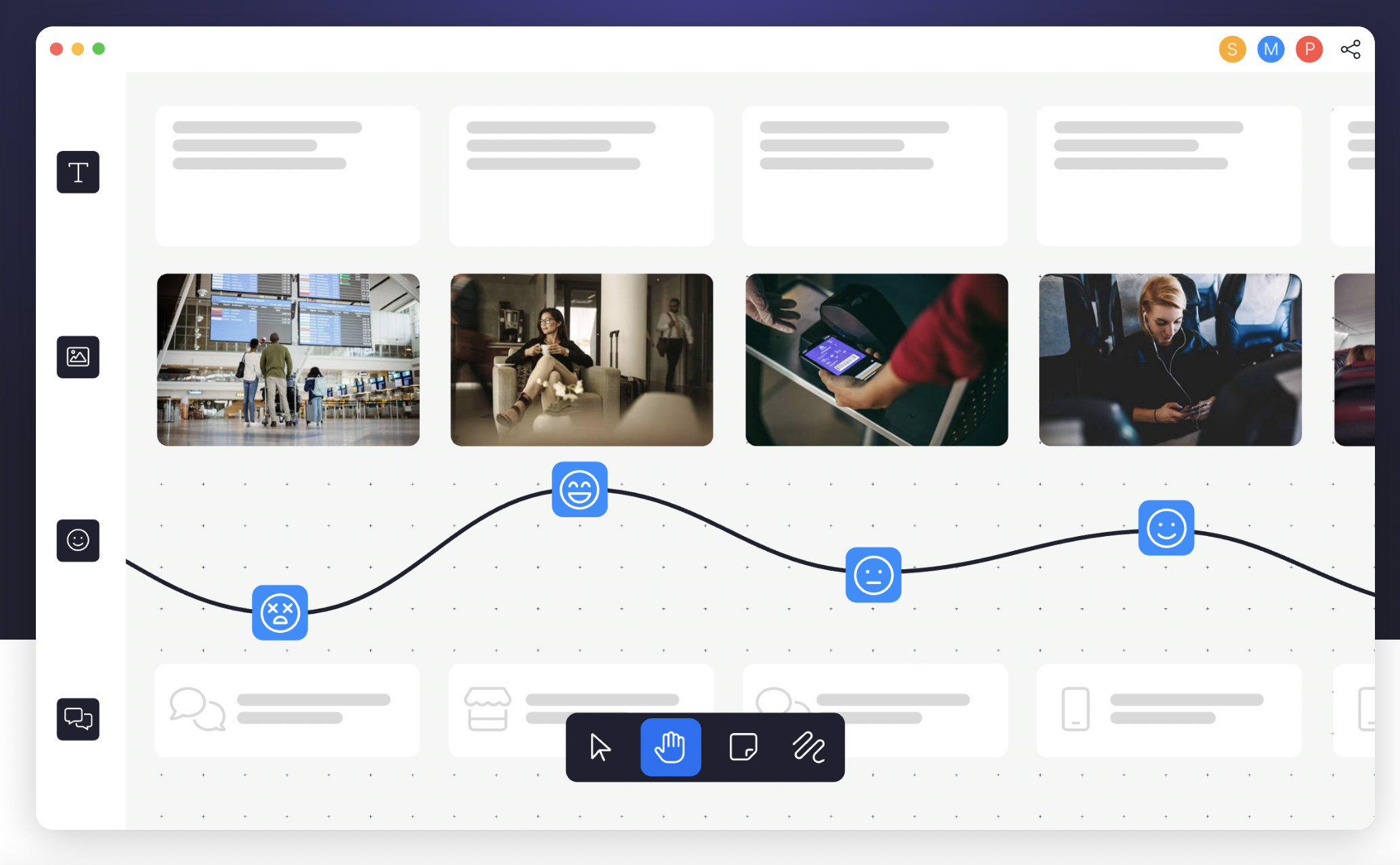
Rating 4.5 on Capterra
Smaply is a dedicated journey mapping tool that helps businesses visualize and optimize customer experiences. It supports creating customer personas and journey maps with a focus on gaining insights into customer emotions and needs at every stage of their journey.
Main features:
- Journey mapping with emotional indicators
- Persona and stakeholder mapping tools
- Drag-and-drop map editor
- PDF exports for easy sharing
- Storyboarding for visual representation of the journey
Pros:
- Rich visualization options to illustrate emotional and contextual elements
- Excellent for understanding complex customer journeys
Cons:
- Limited integrations with other marketing platforms
- May require a long learning curve for beginner
4. Segment
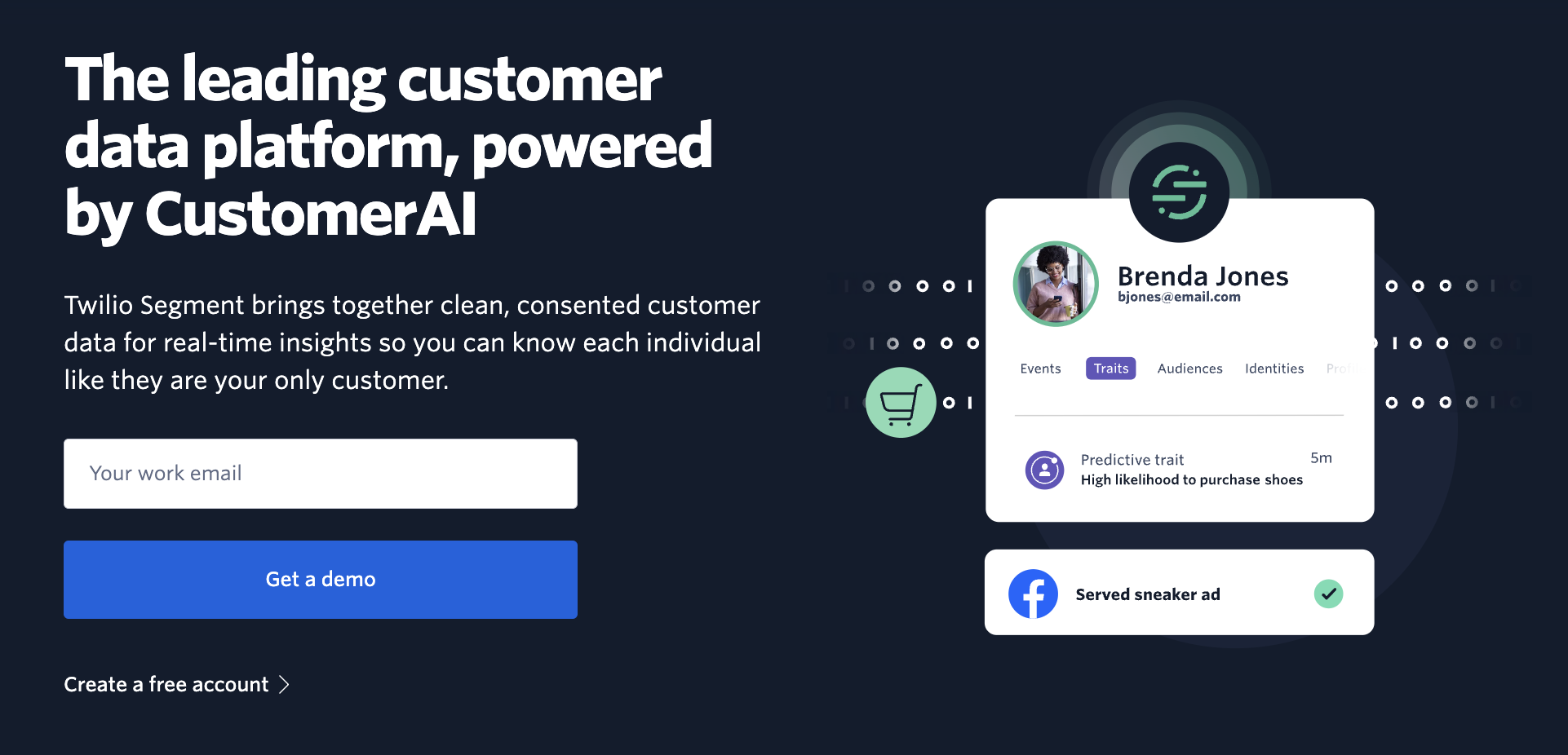
Rating 4.7 on Capterra
Segment is a leading customer data platform (CDP) that helps businesses collect, clean, and activate data from multiple touchpoints to optimize the customer journey. By consolidating customer data into a single platform, Segment enables businesses to deliver consistent, personalized experiences across channels.
Main features:
- Data collection from multiple sources (web, mobile, server)
- Customer data unification and profiling
- Integration with hundreds of marketing and analytics tools
- Event tracking and real-time data routing
- Personalization through unified customer data
Pros:
- Streamlines data collection and unifies it into one platform
- Excellent integrations with popular marketing and analytics tools
Cons:
- Can be costly for smaller businesses
- Requires a strong data strategy and setup for full effectiveness
5. UXPressia
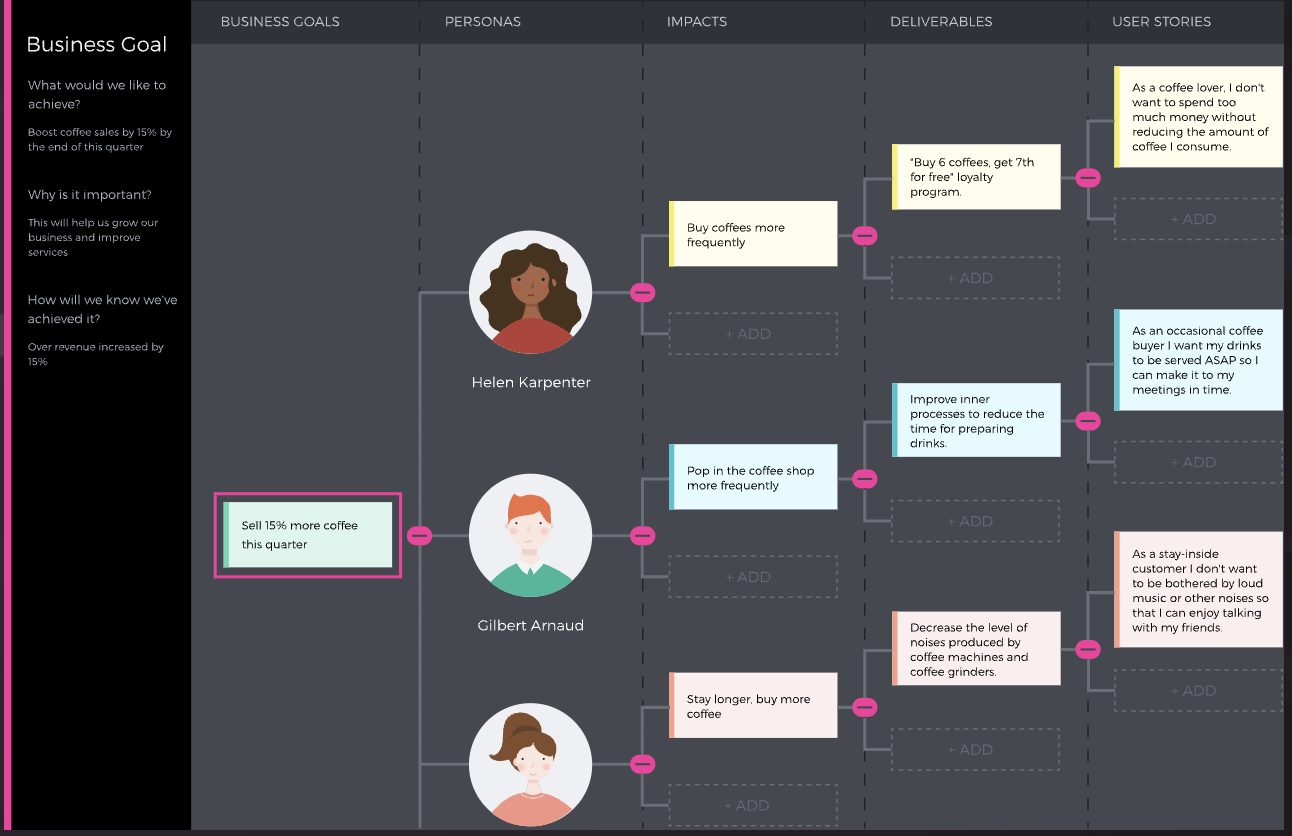
Rating 4.6 on Capterra
UXPressia is a customer journey mapping tool that helps businesses visualize and understand customer experiences across various touchpoints. Designed for teams looking to enhance customer journeys through collaboration, UXPressia makes it easy to create insightful journey maps, personas, and impact maps to optimize user experience.
Main features:
- Collaborative customer journey maps
- Persona builder with customization options
- Impact mapping tool
- Real-time collaboration for team efficiency
- Template library to simplify mapping
Pros:
- User-friendly and offers customizable templates
- Effective collaboration tools for distributed teams
Cons:
- Limited integrations with third-party platforms
- Can be complex for beginners due to extensive features
6. Lucidchart
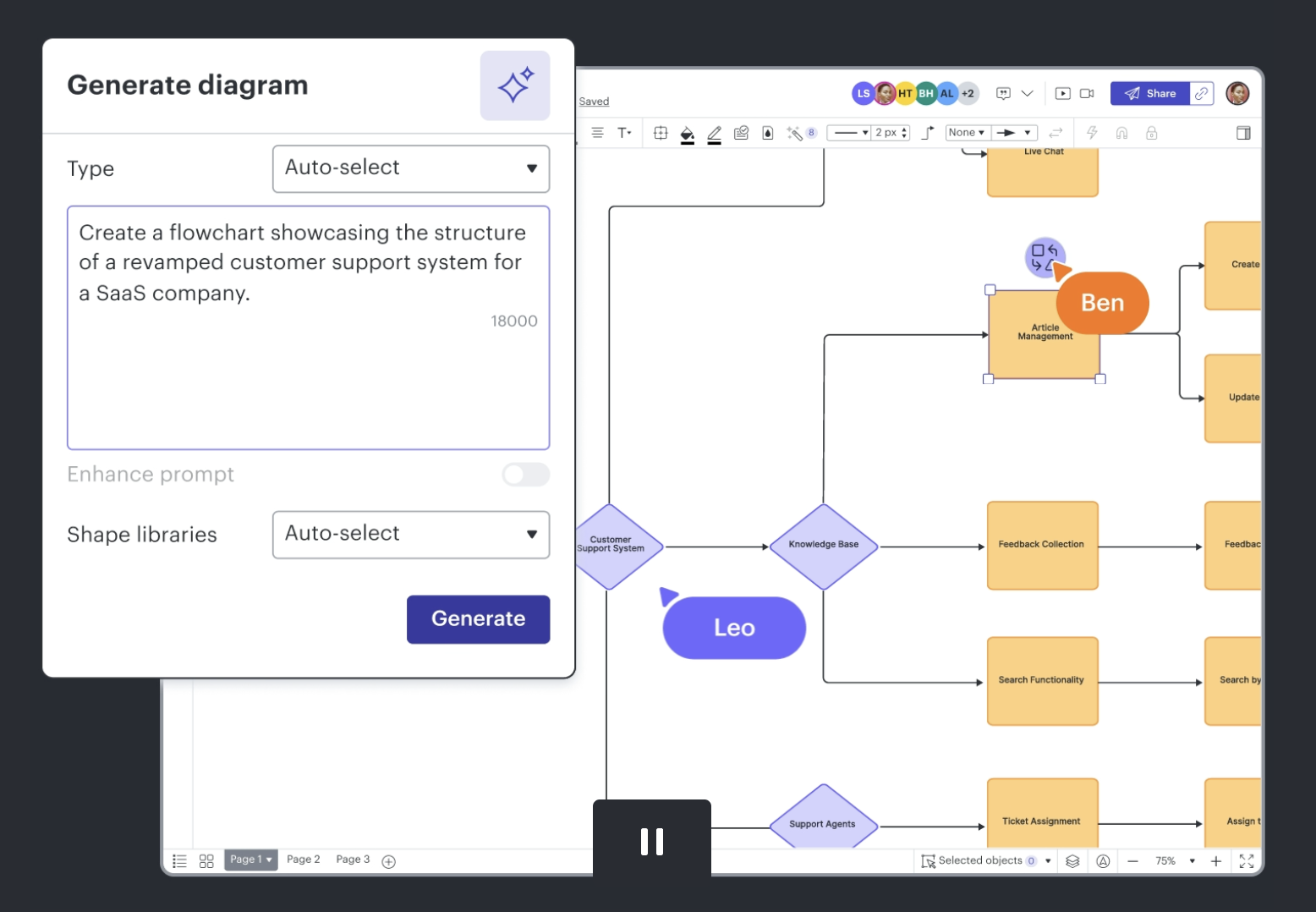
Rating 4.5 on Capterra
Lucidchart is a versatile diagramming tool widely used for creating flowcharts, process diagrams, and customer journey maps. It offers a comprehensive set of features to help teams visualize customer journeys effectively, with powerful collaboration tools for distributed teams.
Main features:
- Drag-and-drop interface for mapping
- Extensive library of templates and shapes
- Real-time collaboration and commenting
- Integrations with Google Workspace, Microsoft, Slack, and Atlassian tools
- Cloud-based platform with strong access control features
Pros:
- Robust and feature-rich, great for more complex journey diagrams
- Integration options make it convenient for existing tech stacks
Cons:
- May be overwhelming for users seeking a more simplified journey mapping tool
- Premium features can get costly
7. Contentsquare
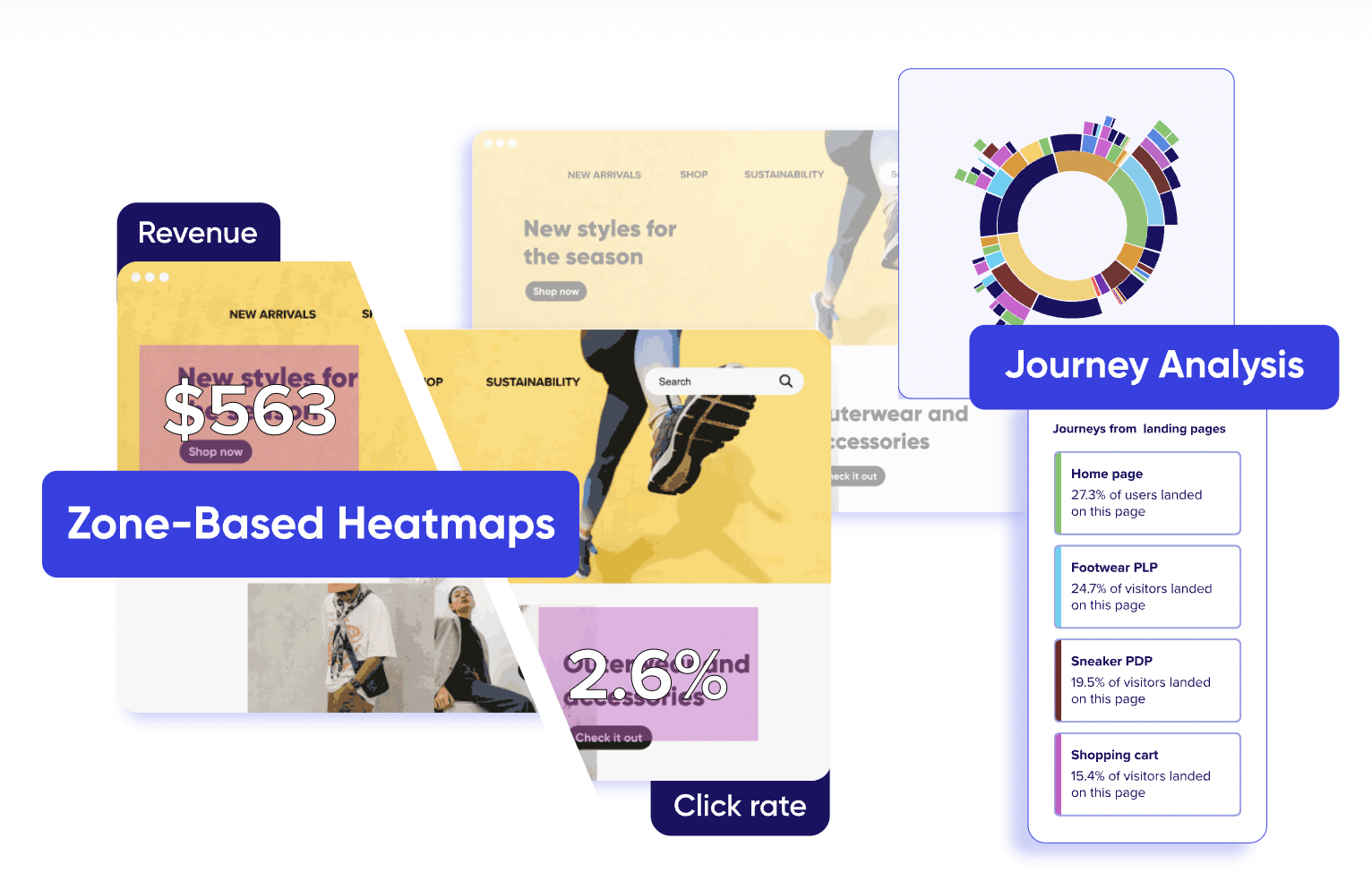
Rating 4.8 on Capterra
Contentsquare is a digital experience analytics platform that helps businesses understand how users interact with their websites and apps, providing detailed insights into customer journeys. Its goal is to uncover friction points and behavior patterns to optimize the overall user experience and drive conversions.
Main features:
- Heatmaps and session replay for visual behavior analysis
- Customer journey mapping and segmentation
- AI-powered insights and recommendations
- Conversion funnel analysis and zone-based analytics
- Seamless integration with other marketing and analytics tools
Pros:
- Offers detailed insights into user behavior with visual tools
- AI-driven recommendations make it easier to identify opportunities for optimization
Cons:
- Can be overwhelming for users without analytics expertise
- Pricing is typically suited to larger enterprises
8. Whimsical
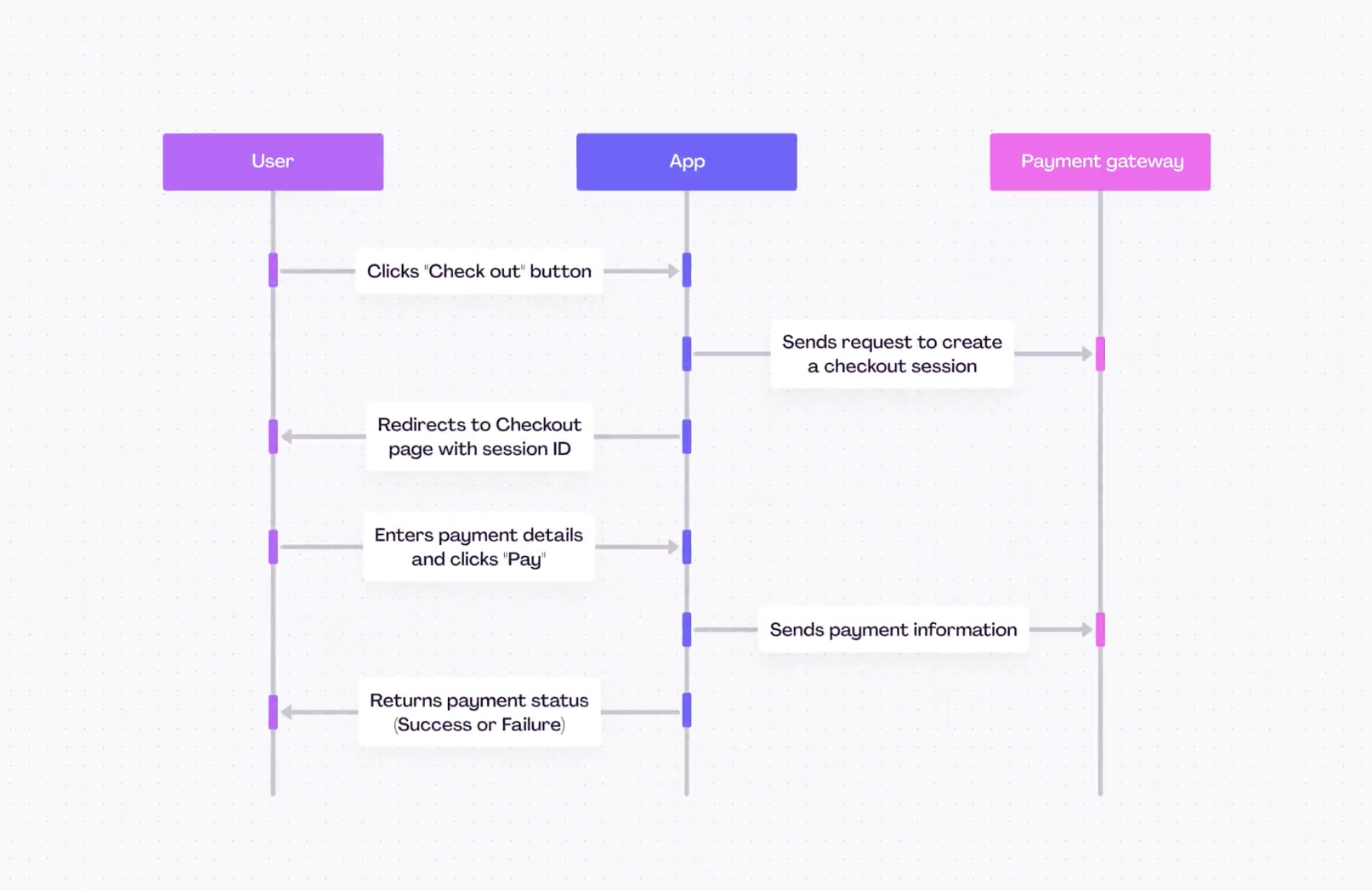
Rating 4.8 on Capterra
Whimsical is an intuitive visual collaboration tool that supports creating flowcharts, mind maps, and customer journey maps. It is especially suitable for teams looking to brainstorm, plan, and execute ideas visually, offering a user-friendly interface that makes journey mapping simple and effective.
Main features:
- Drag-and-drop diagram and journey mapping tools
- Mind mapping, wireframes, and sticky notes for brainstorming
- Collaboration features for remote teams
- Template library for creating journey maps quickly
- Real-time editing and easy sharing capabilities
Pros:
- Very user-friendly interface, suitable for quick journey mapping
- Great for brainstorming and ideation in early planning phases
Cons:
- Limited integration options compared to larger platforms
- Lacks the advanced analytics features that some specialized journey tools offer
Frequently Asked Questions on Customer Journey Optimization
What is a customer journey map?
A customer journey map is a visual representation of the steps a customer takes when interacting with a brand, from the initial point of contact to the final conversion or post-purchase engagement.
It helps businesses understand customer behavior across different touchpoints, identifying pain points and opportunities for improvement. The map outlines customer goals, motivations, and experiences at each stage of the journey, allowing for more targeted optimization efforts.
How to create a customer journey?
Creating a customer journey involves designing the ideal path a user should take from initial awareness to conversion, ensuring a smooth and engaging experience at each stage. Start by understanding your target audience and their motivations. Define the various stages of the journey, such as awareness, consideration, and decision-making.
At each stage, identify the key touchpoints—like website visits, emails, or social media—and ensure they are aligned with the customer’s needs. Use data from tools like Pathmonk to personalize and optimize these interactions in real-time.
How to create a customer journey map?
To create a customer journey map, begin by collecting data about your customers, including their demographics, behaviors, and pain points. Next, identify the key touchpoints where customers interact with your brand, such as website visits, emails, or customer service interactions.
Segment your audience based on different customer types or behaviors. Use tools like Smaply, or Lucidchart to map out the journey visually, focusing on the customer’s emotional experience, friction points, and overall flow through the journey. Continuously update the map based on customer feedback and performance data to ensure its accuracy and relevance.